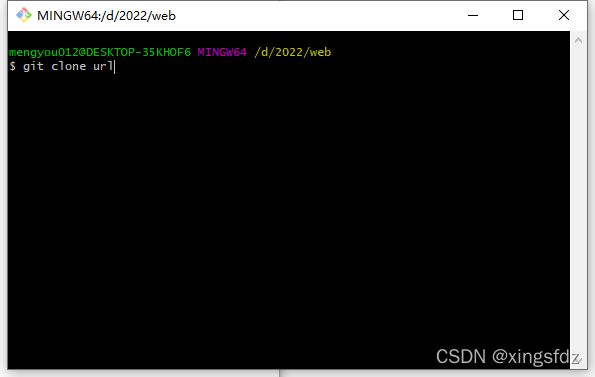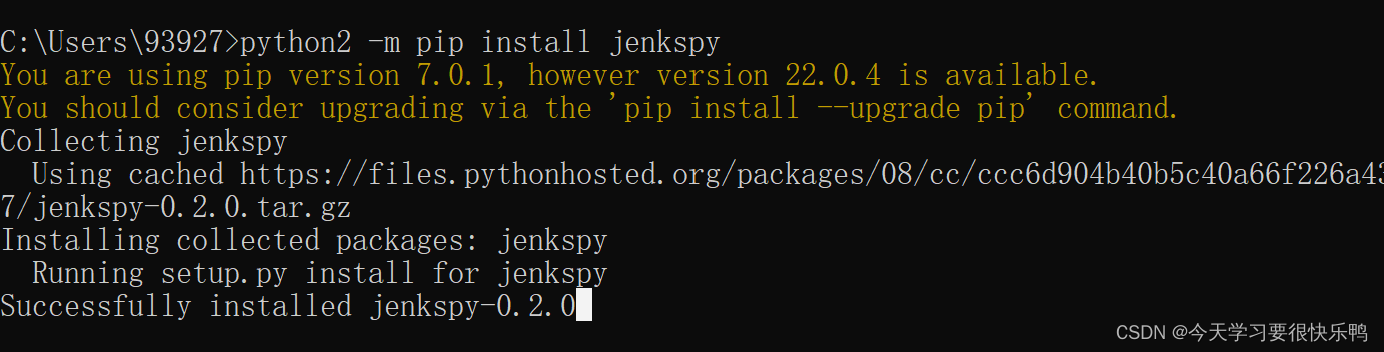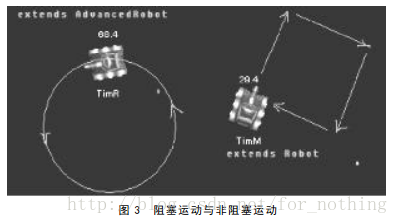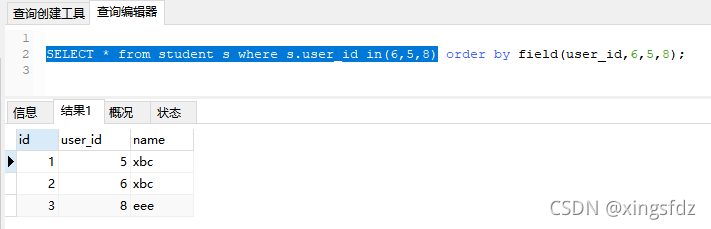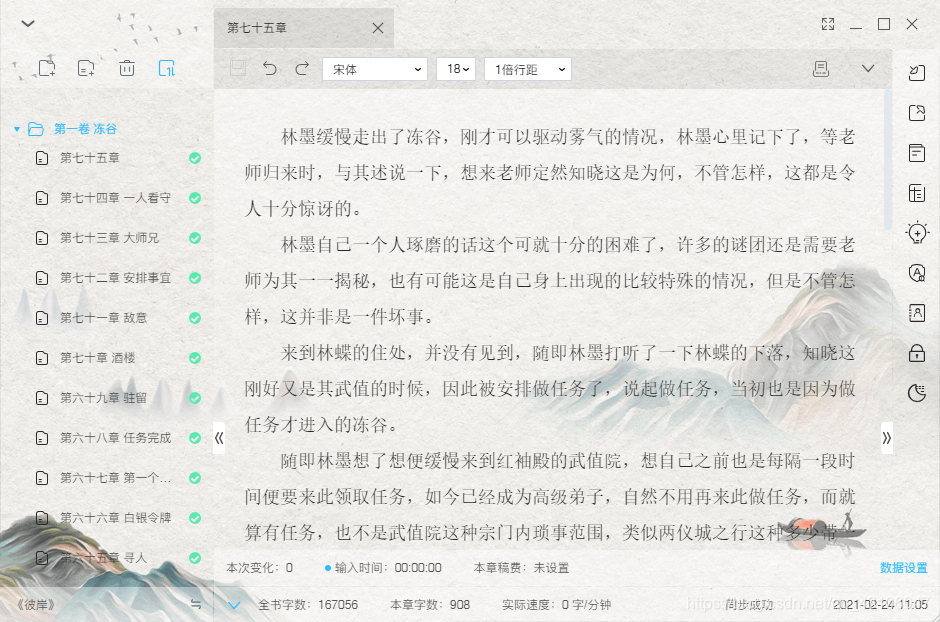当前位置:网站首页>Wechat applet request encapsulation
Wechat applet request encapsulation
2022-04-23 06:35:00 【Fan Ke】
Preface
As long as it's the front end , No matter what framework or language , Can't avoid requesting data from the server , The following is provided by wechat applet APIwx.request
wx.request({
url: 'www.baidu.com', // Just for the sample , Not a real interface address
data: {
x: '',
y: ''
},
header: {
'content-type': 'application/json' // The default value is
},
success (res) {
console.log(res.data)
}
});
To improve development efficiency , Encapsulation can make the development process more lively .
Realization
Generally, it is selected under the external root directory , establish utils Folder ,utils Create under folder http.js
utils/http.js
http.js
const baseURL = app.globalData.baseURL; // stay app.js Of globalData Add in baseURL
function get(url, param, callback) {
// load Prompt box , You can customize
wx.showLoading({
title: " Loading ...",
mask: true,
});
wx.request({
url: baseUrl + url, // Basic routing + The address sent
data: param,
header: {
"content-type": "application/json", // The default value is
openid: wx.getStorageSync('wxOpenId') // Add in the interface openid, Be similar to token
},
success: function success(res) {
wx.hideLoading(); // hide load box
// The following is the response interception , give an example , According to the status code given by the back end , Make a simple interception here
if (res.data.code == 255) {
wx.showModal({
content: " Need to log in ",
success(res) {
if (res.confirm) {
wx.navigateTo({
url: "../../loginInfo/login/login",
});
} else if (res.cancel) {
wx.navigateBack();
}
},
});
} else {
// Callback after success
callback(res.data);
}
},
});
}
// and get Empathy
function post(url, param, callback) {
wx.showLoading({
title: " Loading ...",
mask: true,
});
wx.request({
url: baseUrl + url, // Just for the sample , Not a real interface address
data: param,
method: "POST",
header: {
"content-type": "application/json", // The default value is
openid: wx.getStorageSync('wxOpenId')
},
success: function success(res) {
wx.hideLoading();
if (res.data.code == 255) {
wx.showModal({
content: " Need to log in ",
success(res) {
if (res.confirm) {
wx.navigateTo({
url: "../../loginInfo/login/login",
});
} else if (res.cancel) {
wx.navigateBack();
}
},
});
} else {
callback(res.data);
}
},
});
}
// Get page path
function getUrl() {
const pages = getCurrentPages();
const currentPage = pages[pages.length - 1];
const url = `/${
currentPage.route}`;
console.log(url);
wx.setStorage({
key: "Url",
data: url,
});
}
module.exports = {
get,
post,
getUrl
};
- Usually used more mainly or
getandpost, So it encapsulates two , If there are more , You can extract the contents separately , Then defineput、deleteOther methods - Or directly add the fourth formal parameter , The default is for
get, It's just that it's more troublesome , Every request is notgetAll interfaces have to pass parameters once , Look at their needs
app.js
stay
app.jsData defined in , It's kind of likeconfig.jsThe feeling of , Configure online address , Local address , And the address of the picture mosaic
globalData: {
baseUrl: 'https://xxx.com/api/', // on-line
//baseUrl: 'http://xxx.com/api/', // Local
imgUrl: 'https://xxx.com/img/', // Picture splicing address
}
The actual use
stay
app.jsThe head of
var http = require("utils/http.js");
App({
http,
showToast(title) {
wx.showToast({
title: title,
icon: "none",
duration: 2000,
mask: true,
});
},
globalData: {
baseUrl: 'https://xxx.com/api/', // on-line
//baseUrl: 'http://xxx.com/api/', // Local
imgUrl: 'https://xxx.com/img/', // Picture splicing address
}
});
Use... On the page
const app = getApp();
Page({
/** * Initial data of the page */
data: {
bannerList: [],
},
/** * Life cycle function -- Monitor page loading */
onLoad: function (options) {
this.getBanner();
},
/** * Get the carousel */
getBanner() {
app.http.get("banner/getList", {
}, (res) => {
if (res.code == 1) {
// Look at the picture returned from the back end , Some may need to splice their own paths
res.data.forEach((val, index) => {
val.image = app.globalData.imgUrl + val.image;
});
this.setData({
cuList: res.data,
});
} else {
console.log(res.msg);
}
});
},
});
版权声明
本文为[Fan Ke]所创,转载请带上原文链接,感谢
https://yzsam.com/2022/04/202204210614037555.html
边栏推荐
猜你喜欢
随机推荐
进程间通信的方式
serde - rust的序列化方案
SQL sorts according to the specified content
解决ArcGIS分区统计显示太多唯一值执行失败
Addition, deletion, query and modification of data
用二进制进行权限管理
Friend function, friend class, class template
PM2 deploy nuxt related commands
爬虫之requests基本用法
静态成员
识别验证码
Import of data
Flask操作多个数据库
C # Foundation
gst-launch-1.0用法小记
Easy to use data set and open source network comparison website
安装pyshp库
代理服务器
Cf515b drazil and his happy friends
Rust 中的 RefCell