当前位置:网站首页>【Infiltration tool】Browser data export tool
【Infiltration tool】Browser data export tool
2022-08-10 00:56:00 【security guy】
参考开源项目:
HackBrowserData is a browser data(密码|历史记录|Cookie|书签|信用卡|下载记录|localStorage|浏览器插件)的导出工具,支持全平台主流浏览器.
Browser support for each platform
Windows
| 浏览器 | 密码 | Cookie | 书签 | 历史记录 |
|---|---|---|---|---|
| Google Chrome | ||||
| Google Chrome Beta | ||||
| Chromium | ||||
| Microsoft Edge | ||||
| 360 极速浏览器 | ||||
| Brave | ||||
| Opera | ||||
| OperaGX | ||||
| Vivaldi | ||||
| Yandex | ||||
| CocCoc | ||||
| Firefox | ||||
| Firefox Beta | ||||
| Firefox Dev | ||||
| Firefox ESR | ||||
| Firefox Nightly | ||||
| IE 浏览器 |
MacOS
由于 MacOS 的安全性设置,基于 Chromium When the kernel browser decrypts需要当前用户密码
| 浏览器 | 密码 | Cookie | 书签 | 历史记录 |
|---|---|---|---|---|
| Google Chrome | ||||
| Google Chrome Beta | ||||
| Chromium | ||||
| Microsoft Edge | ||||
| Brave | ||||
| Opera | ||||
| OperaGX | ||||
| Vivaldi | ||||
| Yandex | ||||
| CocCoc | ||||
| Firefox | ||||
| Firefox Beta | ||||
| Firefox Dev | ||||
| Firefox ESR | ||||
| Firefox Nightly | ||||
| Safari |
Linux
| 浏览器 | 密码 | Cookie | 书签 | 历史记录 |
|---|---|---|---|---|
| Google Chrome | ||||
| Google Chrome Beta | ||||
| Chromium | ||||
| Microsoft Edge | ||||
| Brave | ||||
| Opera | ||||
| Vivaldi | ||||
| Chromium | ||||
| Firefox | ||||
| Firefox Beta | ||||
| Firefox Dev | ||||
| Firefox ESR | ||||
| Firefox Nightly |
安装运行
安装
Downloadable and compiled,可直接运行的 二进制文件
某些情况下,This security tool will be Windows Defender Or other anti-virus software can't be executed as a virus.代码已经全部开源,可自行编译.
从源码编译
仅支持 go 1.18+ 以后版本,Some functions use generics
$ git clone https://github.com/moonD4rk/HackBrowserData $ cd HackBrowserData/cmd/hack-browser-data $ CGO_ENABLED=1 go build
跨平台编译
由于用到了 go-sqlite3 库,When compiling cross-platform, you need to install the support for the target platform in advance GCC 工具,下面以 MacOS Compile separately Windows 和 Linux 程序为例:
Windows
brew install mingw-w64 CGO_ENABLED=1 GOOS=windows GOARCH=amd64 CC=x86_64-w64-mingw32-gcc go build
Linux
brew install FiloSottile/musl-cross/musl-cross CC=x86_64-linux-musl-gcc CXX=x86_64-linux-musl-g++ GOARCH=amd64 GOOS=linux CGO_ENABLED=1 go build -ldflags "-linkmode external -extldflags -static"
运行
双击直接运行,The corresponding command can also be invoked using the command line.
PS C:\test> .\hack-browser-data.exe -h
NAME:
hack-browser-data - Export passwords/cookies/history/bookmarks from browser
USAGE:
[hack-browser-data -b chrome -f json -dir results -cc]
Export all browingdata(password/cookie/history/bookmark) from browser
Github Link: https://github.com/moonD4rk/HackBrowserData
VERSION:
0.4.3
GLOBAL OPTIONS:
--verbose, --vv verbose (default: false)
--compress, --zip compress result to zip (default: false)
--browser value, -b value available browsers: all|chrome|opera-gx|vivaldi|coccoc|brave|edge|chromium|chrome-beta|opera|yandex|firefox (default: "all")
--results-dir value, --dir value export dir (default: "results")
--format value, -f value file name csv|json (default: "csv")
--profile-path value, -p value custom profile dir path, get with chrome://version
--help, -h show help (default: false)
--version, -v print the version (default: false)
PS C:\test> .\hack-browser-data.exe -b all -f json --dir results -zip
[NOTICE] [browser.go:46,pickChromium] find browser Chrome success
[NOTICE] [browser.go:46,pickChromium] find browser Microsoft Edge success
[NOTICE] [browsingdata.go:59,Output] output to file results/microsoft_edge_download.json success
[NOTICE] [browsingdata.go:59,Output] output to file results/microsoft_edge_password.json success
[NOTICE] [browsingdata.go:59,Output] output to file results/microsoft_edge_creditcard.json success
[NOTICE] [browsingdata.go:59,Output] output to file results/microsoft_edge_bookmark.json success
[NOTICE] [browsingdata.go:59,Output] output to file results/microsoft_edge_cookie.json success
[NOTICE] [browsingdata.go:59,Output] output to file results/microsoft_edge_history.json success
[NOTICE] [browsingdata.go:59,Output] output to file results/chrome_history.json success
[NOTICE] [browsingdata.go:59,Output] output to file results/chrome_download.json success
[NOTICE] [browsingdata.go:59,Output] output to file results/chrome_password.json success
[NOTICE] [browsingdata.go:59,Output] output to file results/chrome_creditcard.json success
[NOTICE] [browsingdata.go:59,Output] output to file results/chrome_bookmark.json success
[NOTICE] [browsingdata.go:59,Output] output to file results/chrome_cookie.json success
输出结果:
The output file is in the same directory as the current toolresults文件夹下面
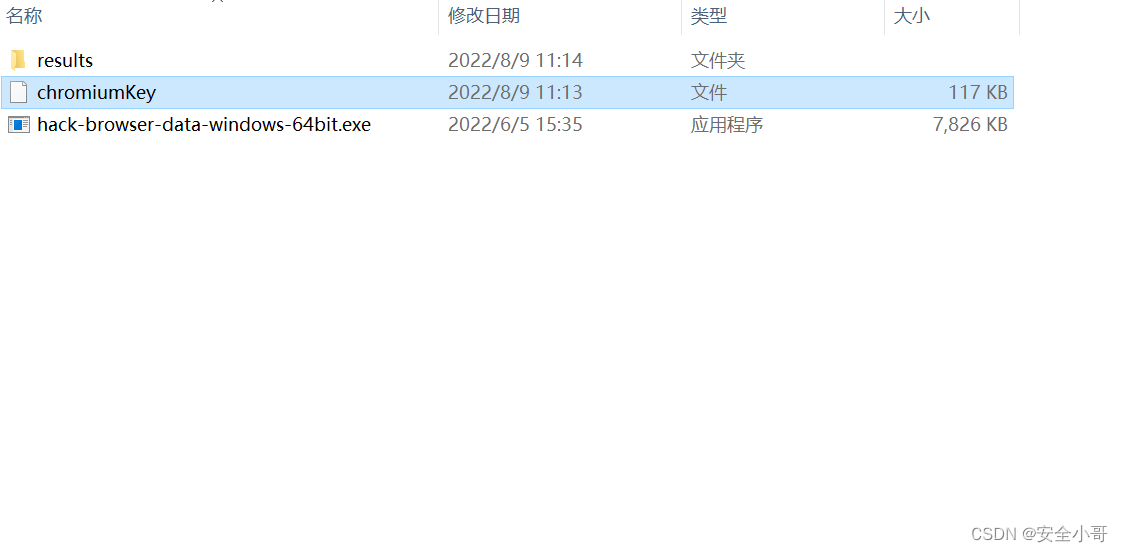
边栏推荐
- [Cloud Native] This article explains how to add Tencent Crane to Kubevela addon
- 金仓数据库 KingbaseGIS 使用手册(6.5. 几何对象编辑函数)
- 金仓数据库 KingbaseGIS 使用手册(6.4. 几何对象存取函数)
- 多商户商城系统功能拆解24讲-平台端分销会员
- 金仓数据库 KingbaseGIS 使用手册(6.6. 几何对象校验函数、6.7. 空间参考系函数)
- 【SSL集训DAY3】控制棋盘【二分图匹配】
- 【JZOF】77 Print binary tree in zigzag
- 多商户商城系统功能拆解25讲-平台端分销申请
- 【JZOF】77按之字形打印二叉树
- 【渗透工具】浏览器数据导出工具
猜你喜欢
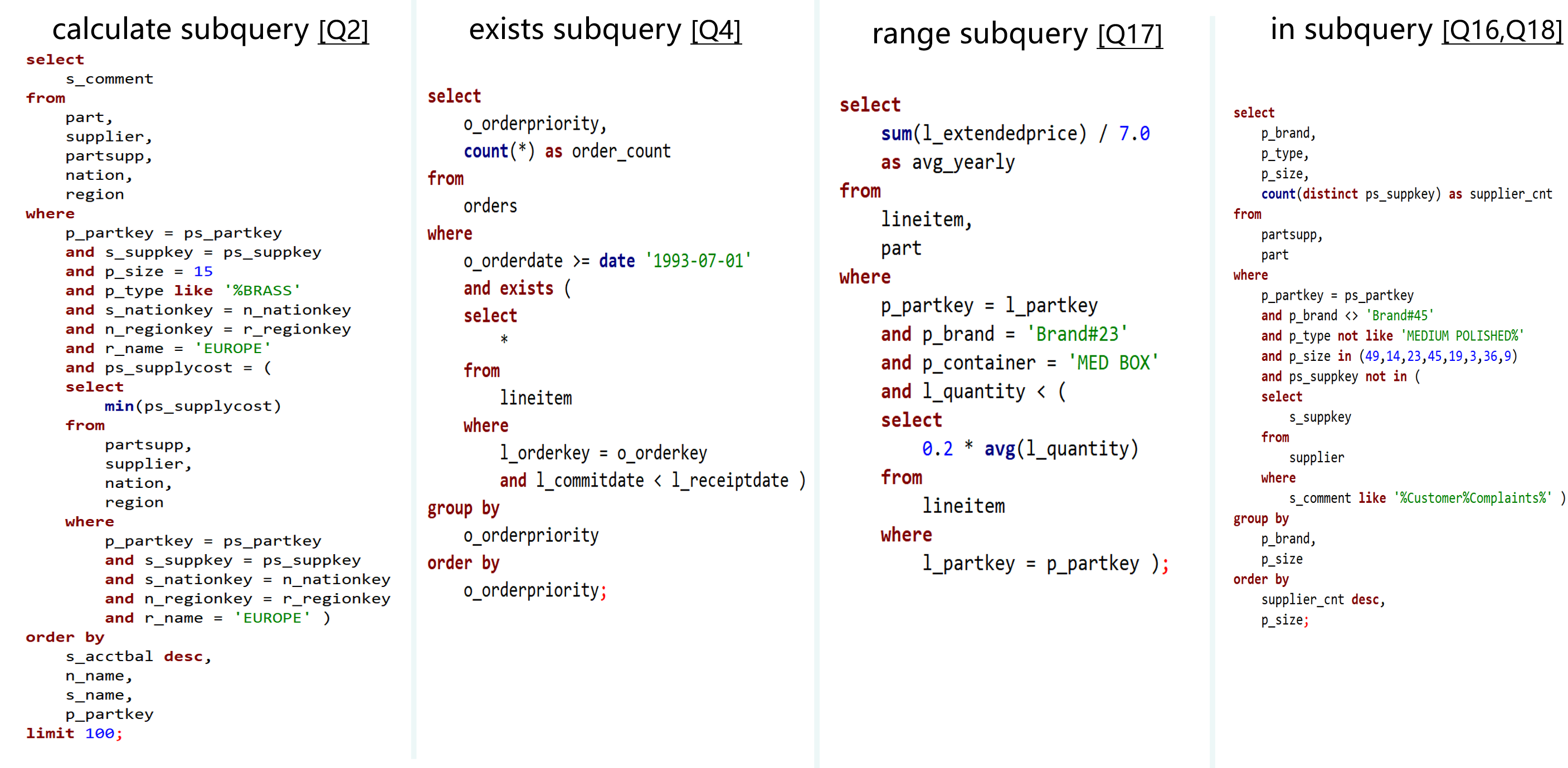
2022-08-09 mysql/stonedb-子查询性能提升-概论

KingbaseGIS Jin Cang database using manual (6.3. Geometric object creation function)
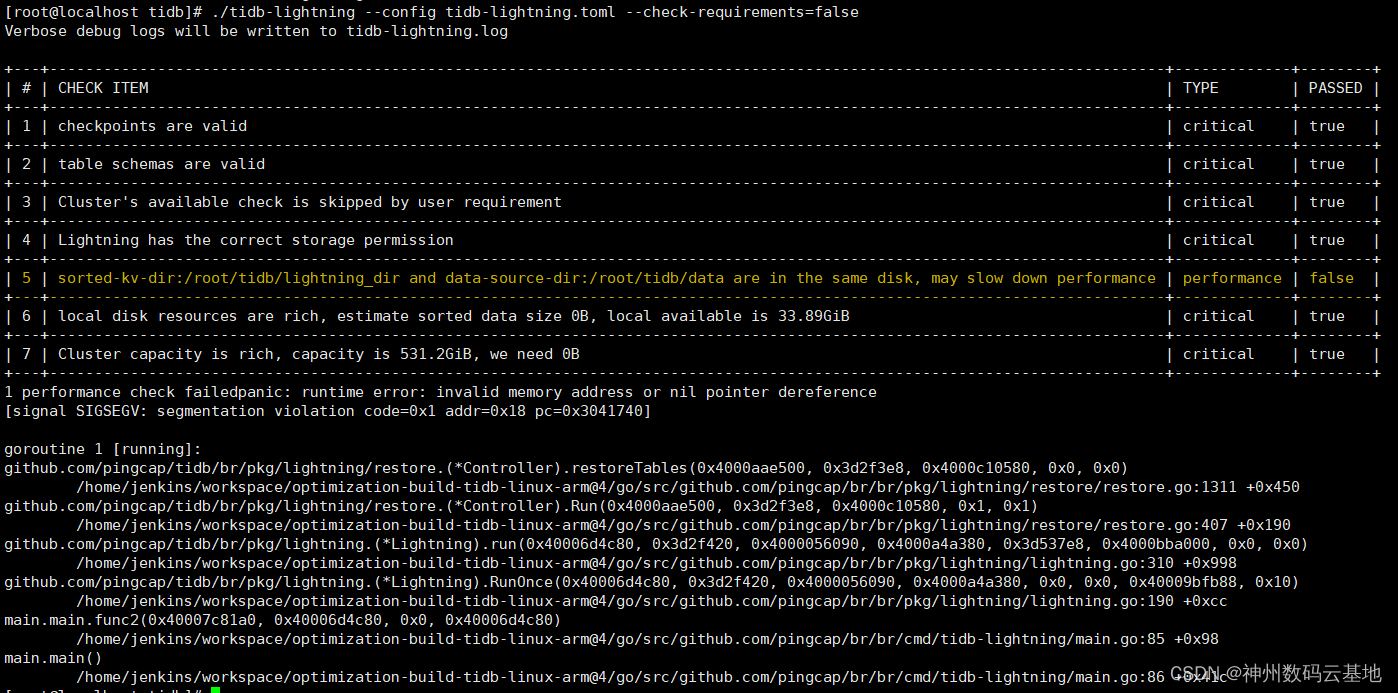
Explore the TiDB Lightning source code to solve the found bugs
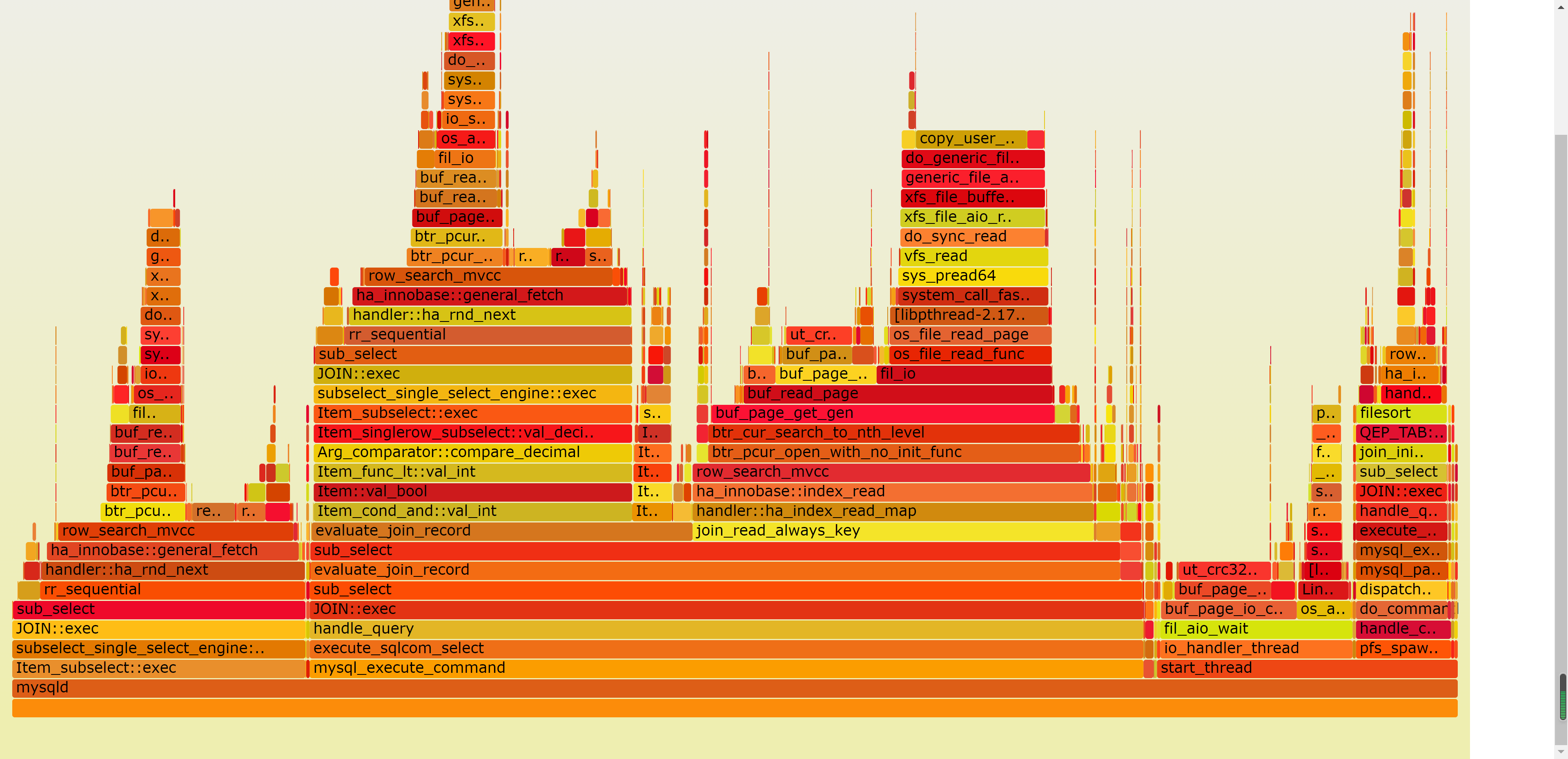
Mysql/stonedb - slow SQL - 2022-08-09 Q16 analysis

《GB5084-2021》PDF下载

2020年度SaaS TOP100企业名单

A summary of 6 common tools for cross-border e-commerce

IT传奇人物菲尔德的转型经验教训及给CIO的建议
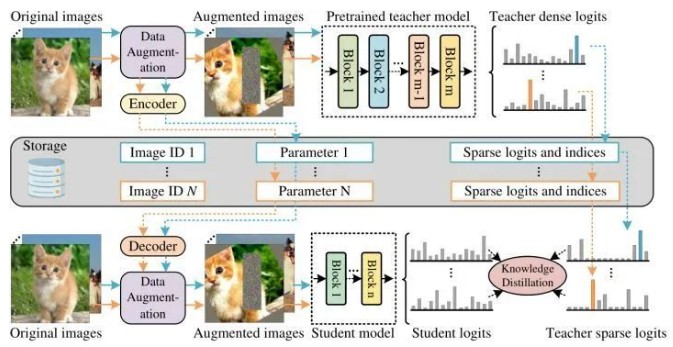
ECCV 2022 | 微软开源TinyViT :搞定小模型的预训练能力

巴比特 | 元宇宙每日必读:国内首个数字人产业专项支持政策发布,2025年北京数字人产业规模将破500亿元...
随机推荐
CAD 截断线段
Force Buckle: 474. Ones and zeros
What are the Shenzhen fortress machine manufacturers?Which one do you recommend?
MQTT X Web:在线的 MQTT 5.0 客户端工具
[JZOF] 82 binary tree with a path of a certain value (1)
了解什么是架构基本概念和架构本质
【集训DAY4】矩形【线段树】
CAD 绘制圆角处理
2022-08-09 mysql/stonedb-subquery performance improvement-introduction
ES6 从入门到精通 # 14:迭代器 Iterator 的用法
Filament-Material 绘制基本图形
【集训DAY5】选数字【数学】
你的手机曾经被监控过吗?
harbor配置远程仓库
61.【快速排序法详解】
金仓数据库 KingbaseGIS 使用手册(6.5. 几何对象编辑函数)
MVC与MVVM模式的区别
YOLOV5学习笔记(七)——训练自己数据集
【SSL集训DAY3】控制棋盘【二分图匹配】
什么是服务治理