当前位置:网站首页>Unity first lesson
Unity first lesson
2022-08-09 07:02:00 【Small wind ah shout shout shout】
Yeah yeah final exams are over!!!
A brief introduction to unity
- What is it?A development engine for creating games and three interactive content (developed by unity technologies)
- What can I do?2D, 3D game development, AR/VR development
- The history of unity?Three young people who love games in Copenhagen, Denmark decided to develop a convenient game development engine to help young people who love games realize their dream of creating games!!!The well-known Monument Valley and Temple Run are developed with unity3D
- What platforms does unity support?Both Android and Apple PC (seems to be 26 platforms) are popular in the market due to their cross-platform nature and ease of use
- About the unity version?The author uses 2017.3.1f1 and 2018.4.30f1. These two versions should be relatively stable (at least there is no problem yet). It is recommended to download a unity hub first, so that using multiple versions of unity at the same time will not have any problems.Question
- About scripting languages?Generally use C#
- About the installation: I remember that I need to select some components during installation, which can be based on my own development content and development platform.For example Android Build Support.Remember not to put it on the C drive!!!
- About the hardware question: If it is a notebook, it is better to use an i7 or R7 to be more mobile.Of course, if you are a beginner, i5 should also work
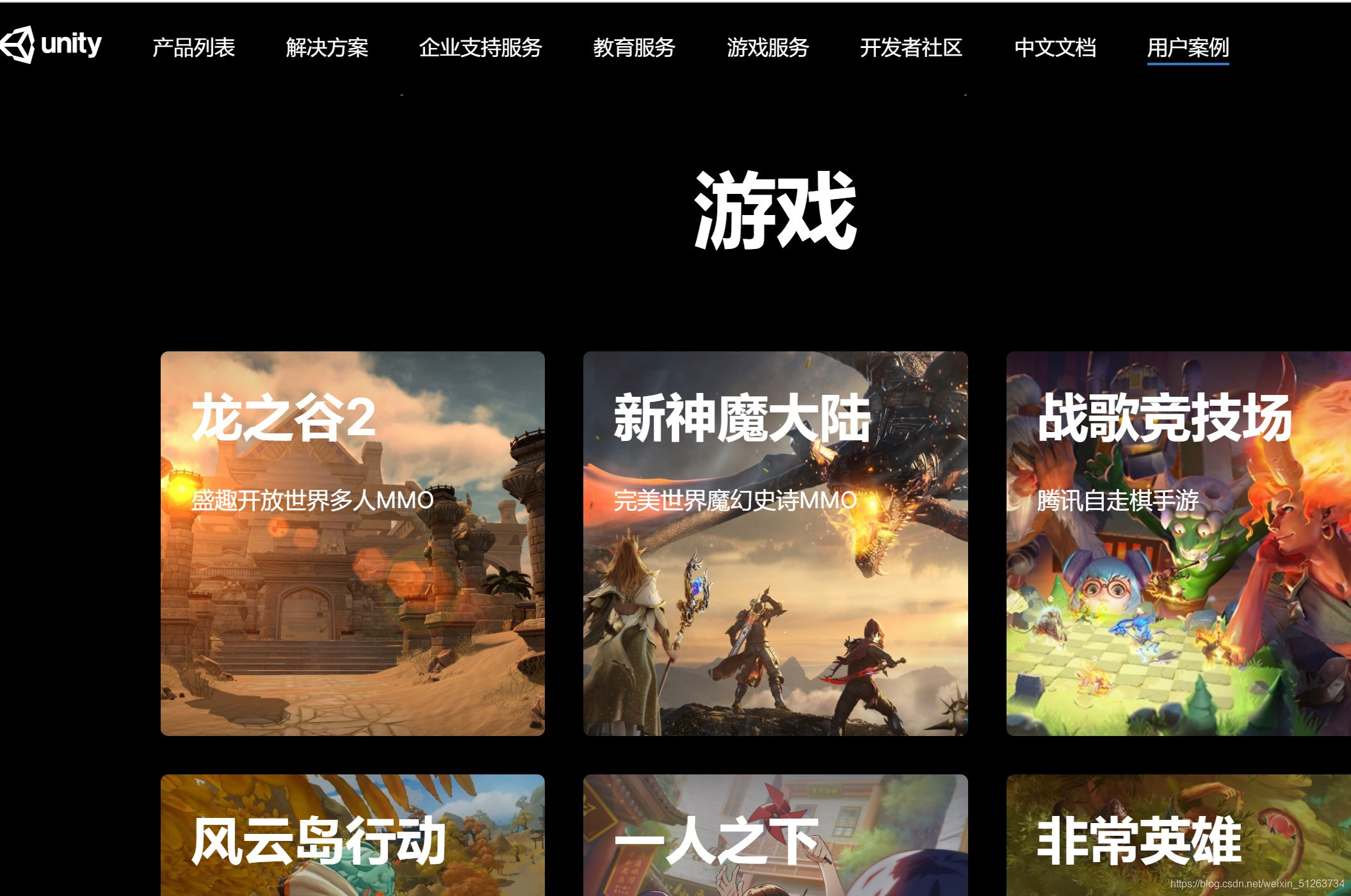
unity learning resources recommended
The first is unity official website, which has some videos, developer community, etc.
Component Reference: User Manual This is really important!
Script API: Some notes on scripting
Recommendations about some video courses:
When I first started self-study, I really looked for resources all over the Internet. Here are a few video courses recommended.(Because I mainly study the development of unity+vuforia on Android, I can only recommend courses in this area. Friends who want to use other plugins can ignore this)- SIKI Academy AR Tutorial
- A simple AR program based on recognition map
- PokemonGo-LBS AR project combat
I haven't tried this yet, friends who want to play can join us in winter vacationLearn to duck!!!I was so excited to cry when I found this tutorial
Then Jianshu and Zhihu Baidu have many tutorials on installation and configuration environment that are very suitable for beginners, so I won't post them here
Some basic introduction to the unity interface
Layout: set the basic layout of unity
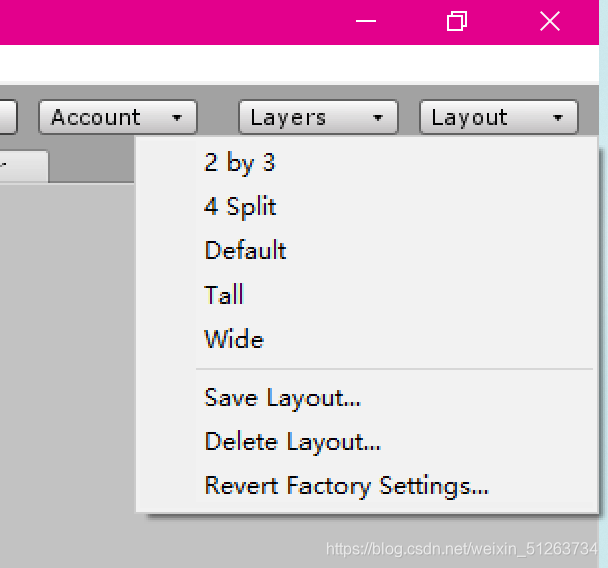
Edit skin shades: edit-preferences-editor skin
Find the unity manual in help A useful manual!
scene state used to edit the game game trial run assets store (buy some model UI controls, etc.)
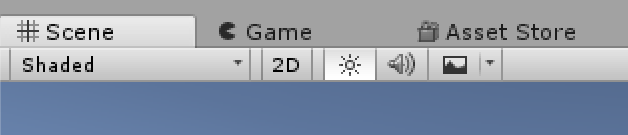
Note that the game view can be adjusted as shown below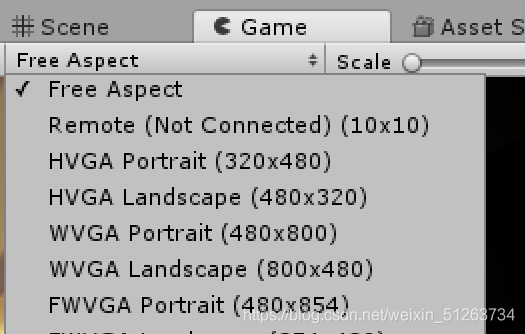
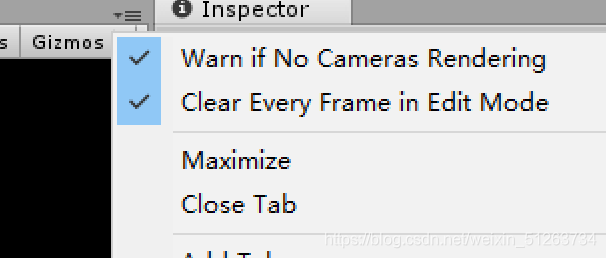
How to view some runtime data?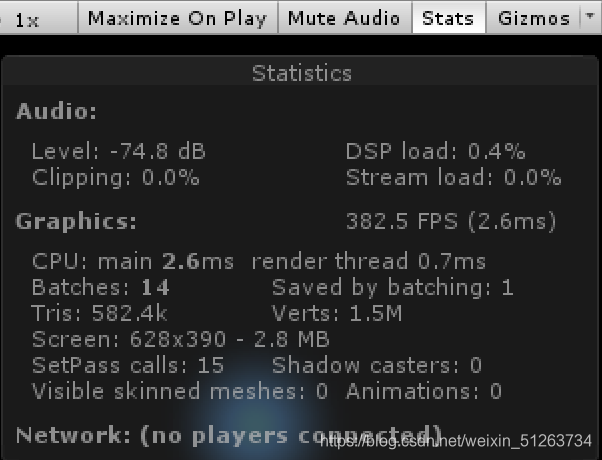
hierarchy view: used to display all game objects in the current scene
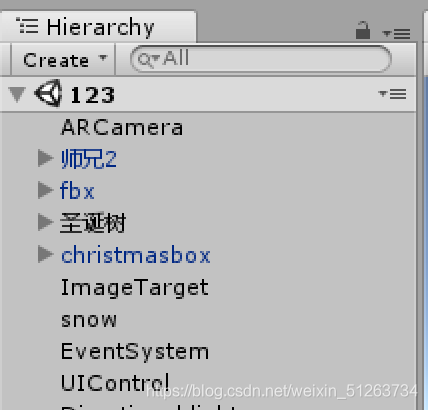
Resources folder and console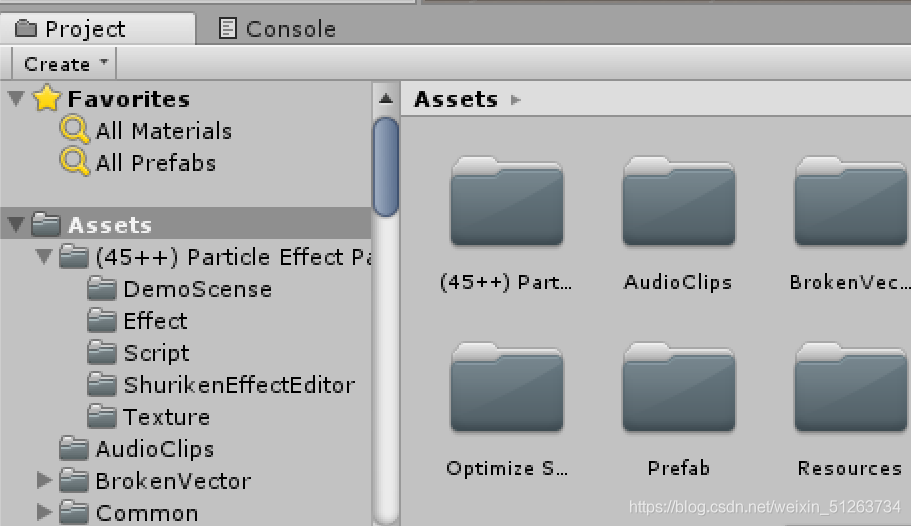
Some resources can be imported into these folders
The console can be used to display debugging information and running error information in the programIspector is used to display the properties of the currently selected game object
transform refers to the coordinate position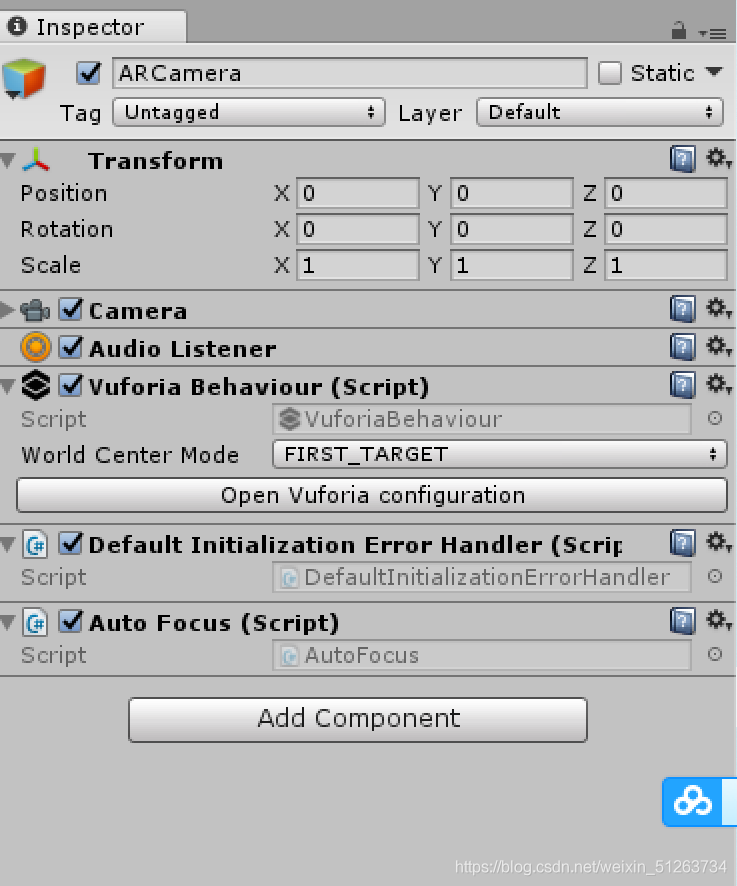
Things to know before doing a project
- In fact, each game is composed of many scenes, and you can use buttons to jump between scenes
- I personally think that the setting of parallel light is very important, that is, the effect of adjusting the light on the atmosphere of the scene (of course, it can also be adjusted in the modeling software)
- Websites to find resources and where to find open source projects: Aigei.com or the official resource store introduced at the beginning, open source projectsYou can go to github (this chicken has not learned yet)
- The other is Baidu!!!What can't be found on Baidu, or the wrong information can also be searched in Baidu (of course, it is better if you can use google)
—————————END————————
边栏推荐
- Integer 线程安全的
- C language implements sequential stack and chain queue
- Leetcode 70 stairs issues (Fibonacci number)
- Singleton DCL (double check the lock) full han mode and the hungry
- MongDb query method
- 高项 04 项目整体管理
- XILINX K7 FPGA+RK3399 PCIE驱动调试
- 虚拟机网卡报错:Bringing up interface eth0: Error: No suitable device found: no device found for connection
- 95后,刚工作2-3年就年薪50W+ ,才发现打败我们的,从来不是年龄···
- 高项 01 信息化与信息系统
猜你喜欢

Leetcode 70 stairs issues (Fibonacci number)
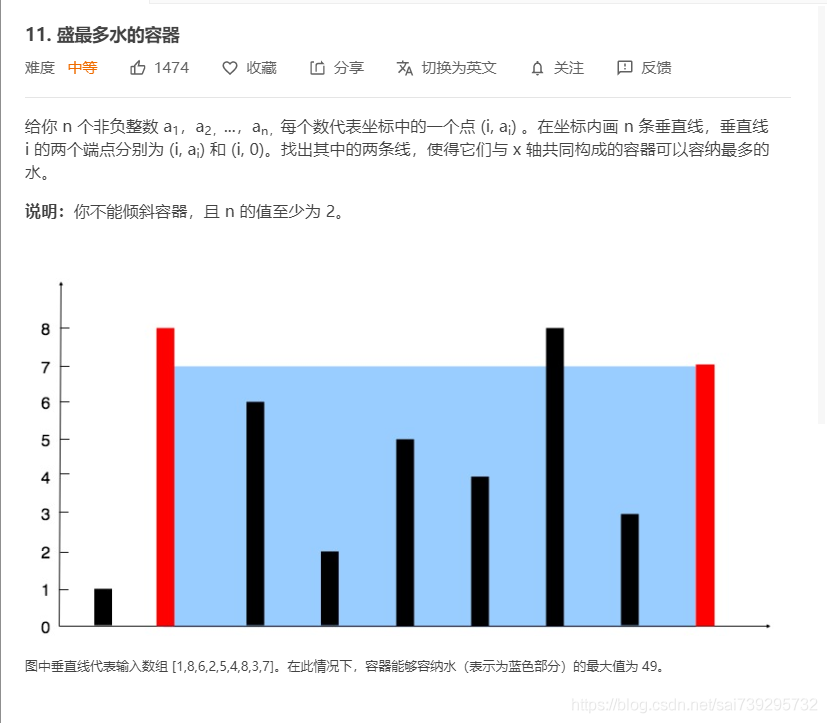
leetcode 之盛水问题
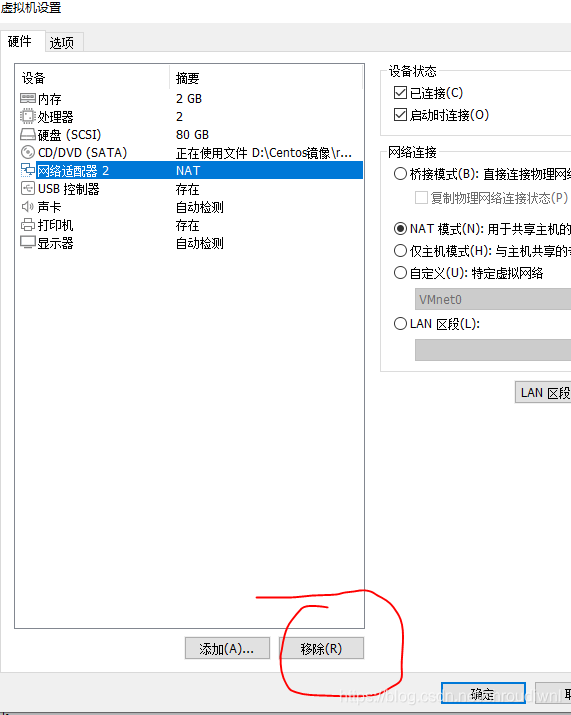
虚拟机网卡报错:Bringing up interface eth0: Error: No suitable device found: no device found for connection
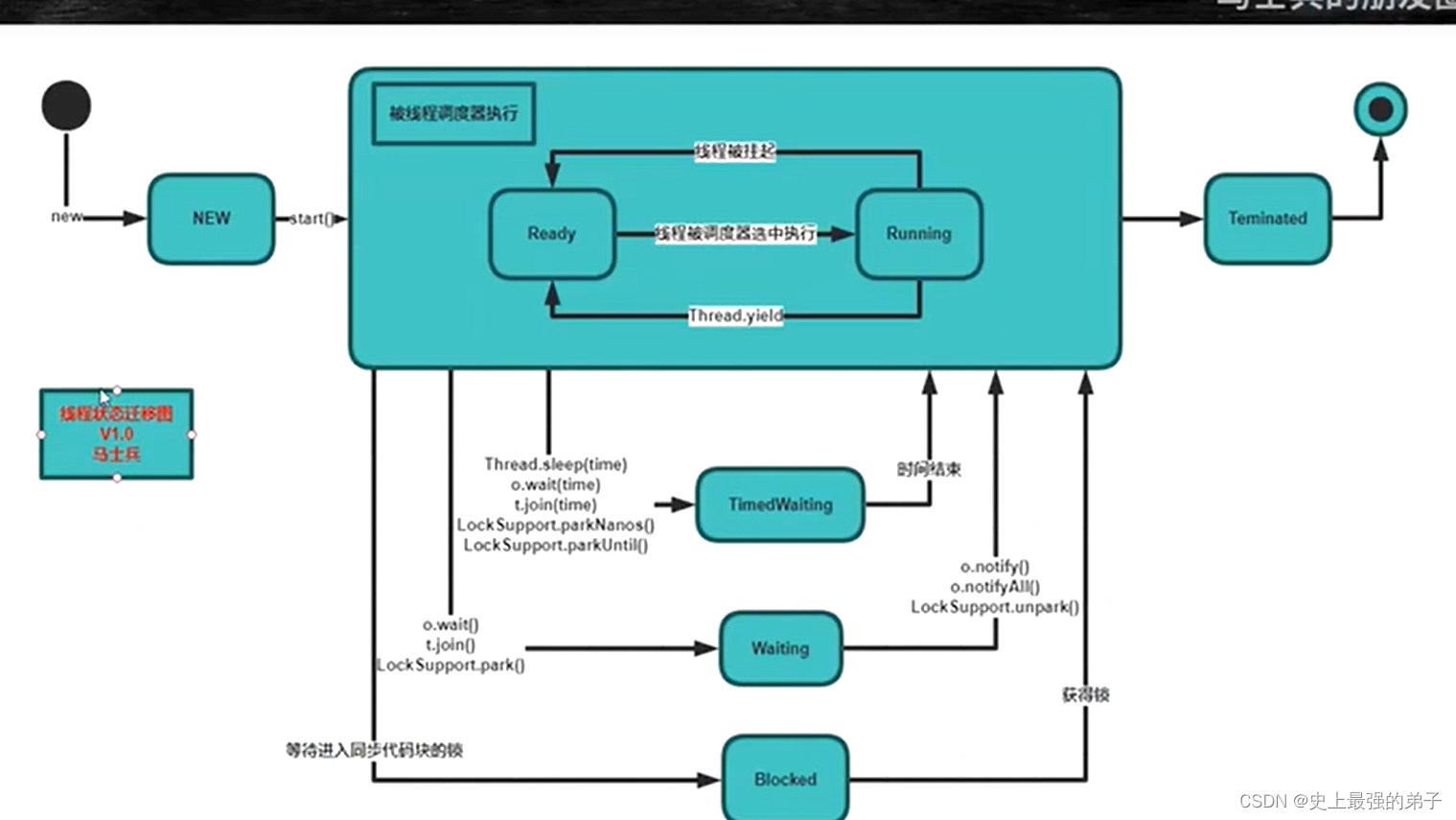
jvm线程状态
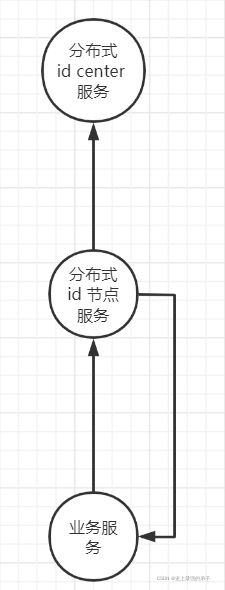
分布式id 生成器实现

金九银十即将到来,求职套路多,面试指南我来分享~
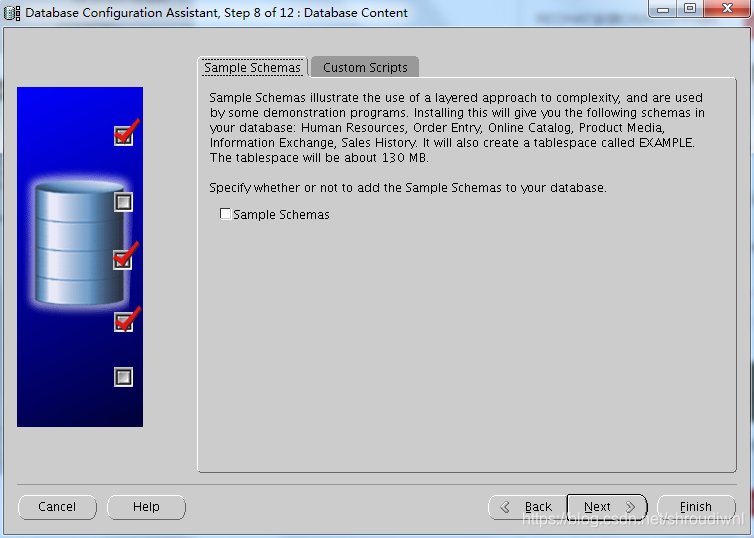
【Oracle 11g】Redhat 6.5 安装 Oracle11g
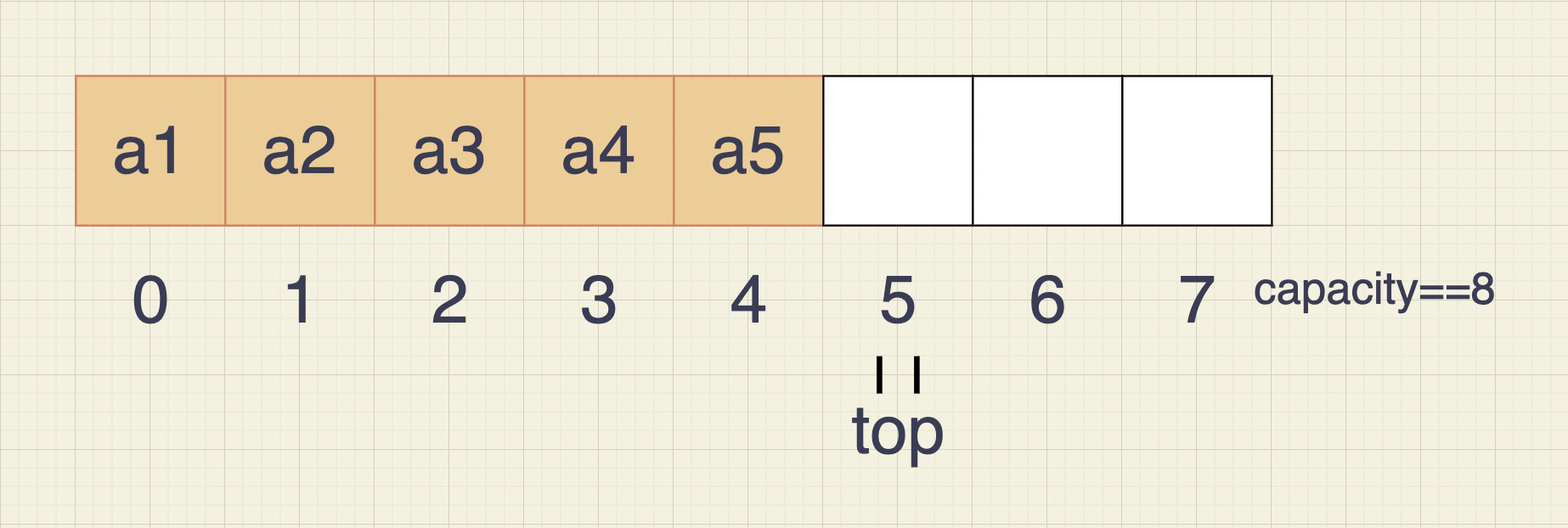
C language implements sequential stack and chain queue
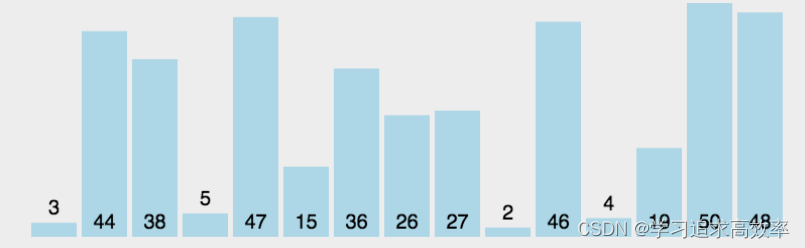
排序第二节——选择排序(选择排序+堆排序)(两个视频讲解)
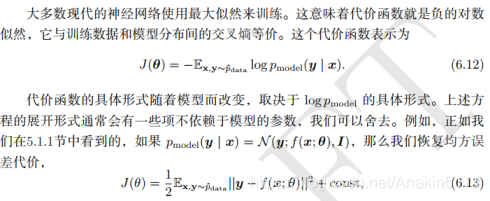
学习小笔记---机器学习
随机推荐
The working principle of the transformer (illustration, schematic explanation, understand at a glance)
The water problem of leetcode
The singleton pattern
高项 04 项目变更管理
leetcode 之 零移位
Simple Factory Pattern
MUV LUV EXTRA 2019CCPC秦皇岛站J题 KMP
线程池总结
Transaction concluded
高项 01 信息化与信息系统
C language implements sequential stack and chain queue
神经网络优化器
【Oracle 11g】Redhat 6.5 安装 Oracle11g
composer 内存不足够
什么是分布式事务
错误:为 repo ‘oracle_linux_repo‘ 下载元数据失败 : Cannot download repomd.xml: Cannot download repodata/repomd.
01 自然语言处理NLP介绍
list与string转换
字节跳动笔试题2020 (抖音电商)
P7阿里面试题2020.07 之滑动窗算法(阿里云面试)