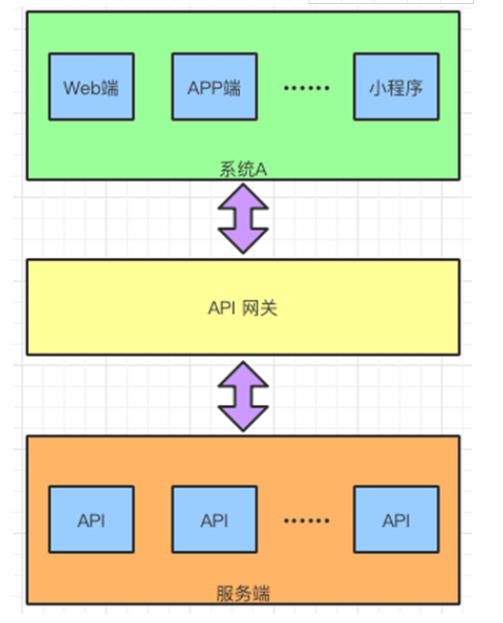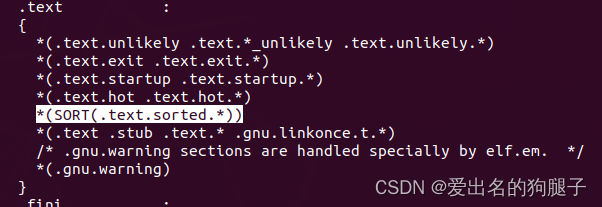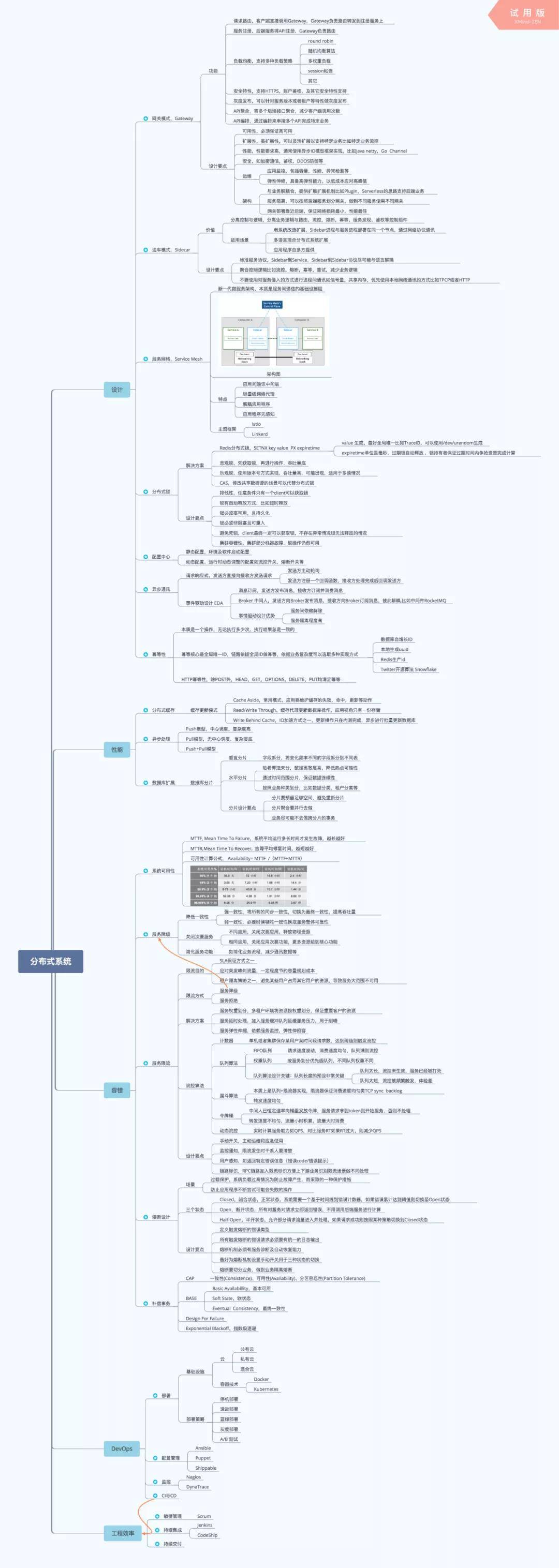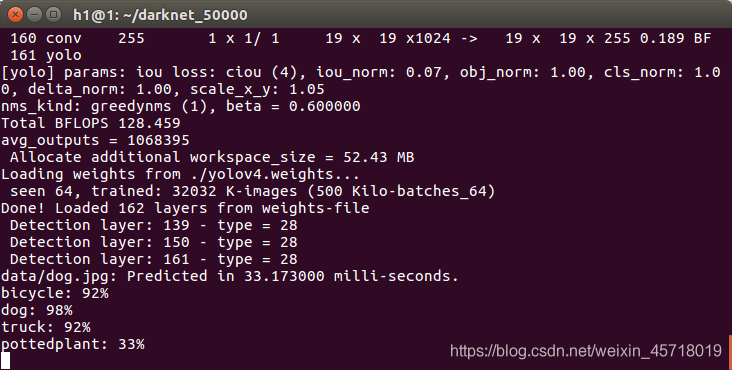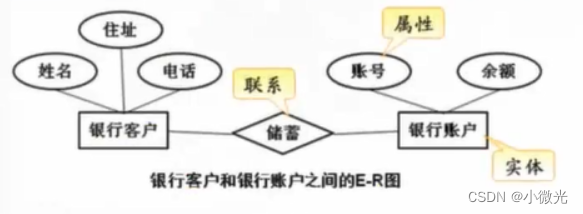当前位置:网站首页>学生管理系统
学生管理系统
2022-08-08 06:21:00 【Youser511】

如图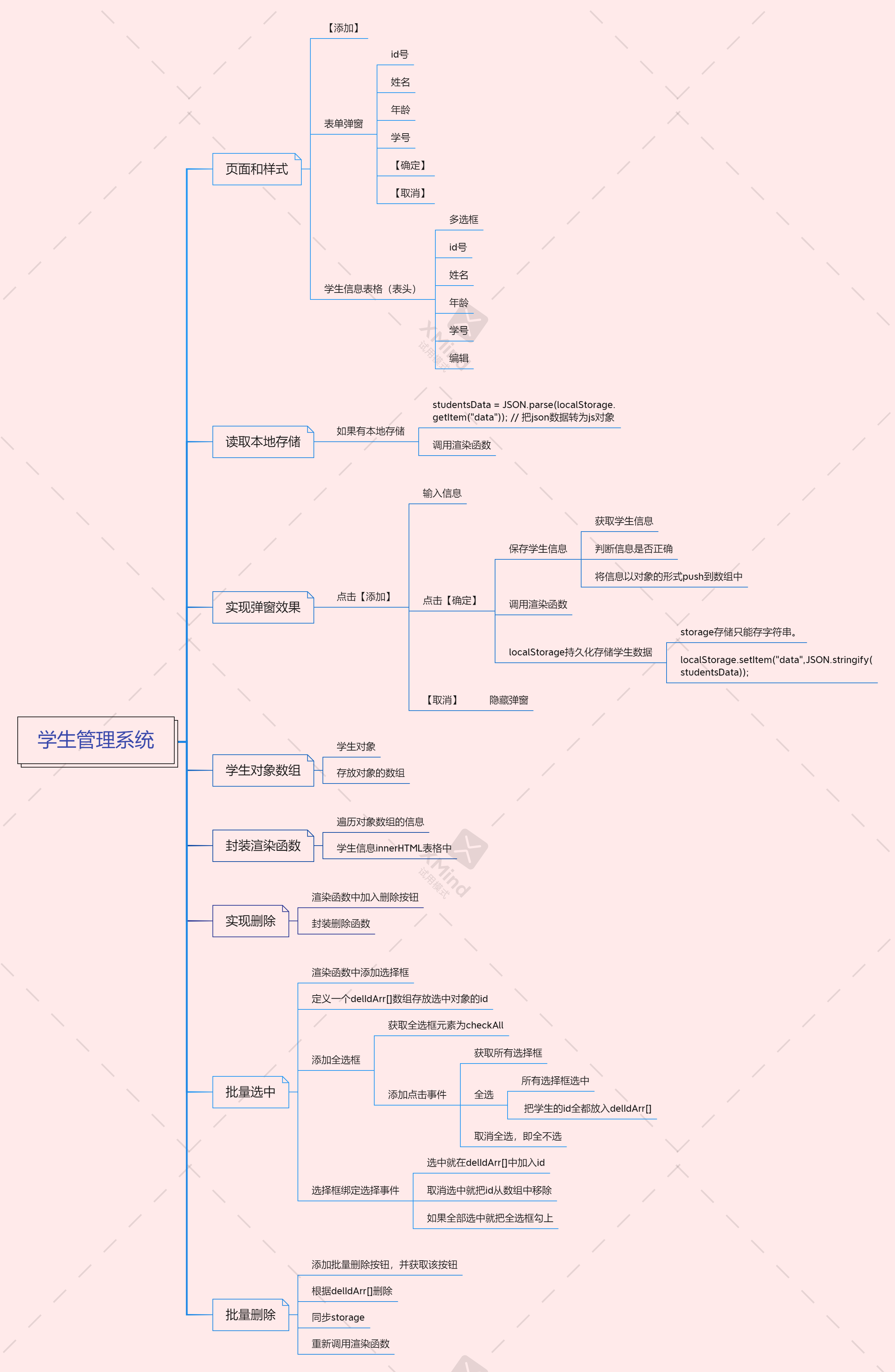
代码如下:
<div>
<button id="add">添加学生</button>
</div>
<table class="table" cellspacing="1">
<thead>
<tr><th></th><th>ID号</th><th>姓名</th><th>年龄</th><th>学号</th><th>编辑</th></tr>
</thead>
<tbody></tbody>
</table>
<p><input type="checkbox" id="checkall">全选 <button id="delall">批量删除</button></p>
<div class="modal">
<div>
<p>姓名: <input ></p>
<p>年龄: <input type="number" ></p>
<p>学号: <input type="number" ></p>
<p>id号: <input type="number" ></p>
<p>
<button>确定</button>
<button>取消</button>
</p>
</div>
</div>
样式:
.modal{
position: fixed;
left: 0;
top: 0;
display: none;
justify-content: center;
align-items: center;
width: 100%;
height: 100vh;
background-color: rgba(0,0,0,0.2);
}
.modal>div{
padding: 15px;
width: 350px;
height: 220px;
background-color: #fff;
text-align: center;
}
.table{
background-color: gray;
}
.table tr>td, .table tr>th{
padding: 5px 15px;
background-color: #fff;
}
功能实现:
var studentsData = [];// 存放所有学生的数据
var add = document.querySelector("#add");
var modal = document.querySelector(".modal");
var btns = document.querySelectorAll(".modal button");
var inputs = document.querySelectorAll(".modal input");
var tbody = document.querySelector(".table>tbody");
var checkAll = document.querySelector("#checkall");
// 进入页面判断storage里面是否有data数据,如果有则需要取出来赋值给studentsData,并且要渲染到界面。
if(localStorage.getItem("data")){
studentsData = JSON.parse(localStorage.getItem("data")); // 把json数据转为js对象
showSudentToTable(); // 渲染函数
}
add.onclick=function(){
// 添加学生,显示弹框
modal.style.display = "flex";
// input框输入值需要清空
for(var i=0;i<inputs.length;i++){
inputs[i].value = ""
}
}
btns[1].onclick=function(){
// 取消弹窗
modal.style.display = "none";
}
btns[0].onclick=function(){
// 点击确定按钮,保存学生信息
var name = inputs[0].value; // 获取学生姓名
var age = inputs[1].value; // 获取学生年龄
var num = inputs[2].value; // 获取学生学号
var id = inputs[3].value; // 获取学生id号
// 去掉输入数据的前后空格,判断用户是否输入了信息,没有输入信息则提醒
if(!name.trim() || !age.trim() || !num.trim() || !id.trim()){
return alert("请填写完整信息!");
}
// 学号和id不能重复
for(var i=0;i<studentsData.length;i++){
if(studentsData[i].id === id) {
return alert("学生id重复!");
} else if(studentsData[i].num === num){
return alert("学生学号重复!");
}
}
studentsData.push({
name: name,
age: Number(age),
num: Number(num),
id: Number(id)
});
// 学生数据需要持久化存储,要localStorage,storage存储只能存字符串。
localStorage.setItem("data",JSON.stringify(studentsData));
modal.style.display = "none";
showSudentToTable();
}
// 渲染(把js数据显示到网页上面)studentsData数据到table表格显示的方法
function showSudentToTable(){
var str = "";
studentsData.forEach(function(item){
// 遍历学生数据数组,每一个学生的数据都要生成一个tr行
str +="<tr><td><input οnclick='changeCk(this,"+item.id+")' type='checkbox' ></td><td>"+item.id+"</td><td>"+item.name+"</td><td>"+item.age+"</td><td>"+item.num+"</td><td><button οnclick='handleDel("+item.id+")'>删除</button></td></tr>"
});
tbody.innerHTML = str; // 把tr渲染到tbody元素。
}
// 根据学生的id号删除学生的函数
function handleDel(id){
for(var i=0;i<studentsData.length;i++){
if(Number(studentsData[i].id) === id) {
studentsData.splice(i, 1);// 根据数组索引删除索引的元素
break
}
}
localStorage.setItem("data",JSON.stringify(studentsData));// 删除以后需要数据同步到storage里面
showSudentToTable(); // 重新渲染数据
}
// 全选操作,需要创建一个变量,把所有学生的id记录
var delIdArr = [] // 记录需要删除学生的数据
// table 里面每个checkbox多选框的点击事件
function changeCk(that, id){
// that 代表当前点击的dom对象
if(that.checked) {
// 如果当前checkbox选中,则把学生id放入delIdArr
delIdArr.push(id)
} else {
var index = delIdArr.indexOf(id) // 如果取消选中,则需要把id从delIdArr数组移除。数组的indexOf()返回查询元素的索引
delIdArr.splice(index,1)
}
if(delIdArr.length === studentsData.length){
// 如果每个学生都选中,则全选状态需要为选中,否则全选状态为非选中
checkAll.checked = true;
} else {
checkAll.checked = false;
}
}
// 全选按钮点击事件
checkAll.onclick=function(){
// 给全选按钮添加点击事件
// 由于tbody里面的tr数据是动态渲染的,需要每次点击的时候去获取最新的checkbox元素
var checkbox = document.querySelectorAll(".table input[type=checkbox]") // 选择table下面 type属性为checkbox的input元素
for(var i=0;i<checkbox.length;i++){
if(this.checked) {
// 如果全选按钮选中则把table里面的每个checkbox设置为选中
checkbox[i].checked = true
} else {
checkbox[i].checked = false // 如果全选按钮没有选中,则移除table所有的checkbox的checked属性。
}
}
delIdArr = []
// 全选后需要把学生的id全都放入delIdArr
if(this.checked){
studentsData.forEach(function(item){
delIdArr.push(item.id)
})
}
console.log(delIdArr)
}
// 批量删除操作
document.querySelector("#delall").onclick=function(){
for(var i=0;i<studentsData.length;i++){
if(delIdArr.indexOf(studentsData[i].id) > -1) {
// 查询学生id是否在删除的数组里面
studentsData.splice(i,1);
i--;
}
}
localStorage.setItem("data",JSON.stringify(studentsData));// 删除以后需要数据同步到storage里面
showSudentToTable();
}
边栏推荐
- 学习残差神经网络(ResNet)
- nacos的配置中心
- 七千字带你了解封装等机制
- Educational Codeforces Round 133 (Rated for Div. 2) C Supplement
- Horizontal version of the generated image uniapp H5 signature
- leetcode 232. Implement Queue using Stacks
- 基于knn的手写数字识别
- The tests that need to be done in the development of medical device products
- YoloV4训练自己的数据集(五)
- Kingbase ES创建过程,报错:PL/SQL block not end correctly
猜你喜欢
随机推荐
最完整的分布式架构设计图谱
The tests that need to be done in the development of medical device products
【熬夜整理近百份大厂面经】2022校招提前批面经总结分享(腾讯、字节、阿里、百度、京东等招聘信息+必考点+简历书写)
500道Golang 常⻅⾯试题⽬解析
Threads, control, communications
docker 安装 Redis 并配置持久化
MySQL数据库
postgres 安装 14 版本出现错误提示解决办法
使用pyQt 网格布局(QGridLayout)创建一个计算器
plt.axis(‘tight‘) 的含义
刚学,这是怎么回事,SQL怎么转运错误啊
测试与调试
Stream API
Disadvantages of flex layout
leetcode 232. Implement Queue using Stacks 用栈实现队列(简单)
Completed - desktop interactive wizard design based on facial expressions (share the results, attach the data set of facial expressions and the yolov5 model trained by yourself and the interactive int
string hash hash value
独立成分分析ICA/FastICA
字符串哈希 哈希值
uniapp H5 签名横版生成图片