当前位置:网站首页>Mysql中有关Datetime和Timestamp的使用总结
Mysql中有关Datetime和Timestamp的使用总结
2022-04-23 11:02:00 【liming89】
文章来源: 学习通http://www.bdgxy.com/
一、MySQL中如何表示当前时间?
其实,表达方式还是蛮多的,汇总如下:
- CURRENT_TIMESTAMP
- CURRENT_TIMESTAMP()
- NOW()
- LOCALTIME
- LOCALTIME()
- LOCALTIMESTAMP
- LOCALTIMESTAMP()
二、关于TIMESTAMP和DATETIME的比较
一个完整的日期格式如下:YYYY-MM-DD HH:MM:SS[.fraction],它可分为两部分:date部分和time部分,其中,date部分对应格式中的“YYYY-MM-DD”,time部分对应格式中的“HH:MM:SS[.fraction]”。对于date字段来说,它只支持date部分,如果插入了time部分的内容,它会丢弃掉该部分的内容,并提示一个warning。
如下所示:
mysql> create table test(id int,hiredate date);
Query OK, 0 rows affected (0.01 sec)
mysql> insert into test values(1,‘20151208000000’);
Query OK, 1 row affected (0.00 sec)
mysql> insert into test values(1,‘20151208104400’);
Query OK, 1 row affected, 1 warning (0.01 sec)
mysql> select * from test;
±-----±-----------+
| id | hiredate |
±-----±-----------+
| 1 | 2015-12-08 |
| 1 | 2015-12-08 |
±-----±-----------+
2 rows in set (0.00 sec)
注:第一个没提示warning的原因在于它的time部分都是0
TIMESTAMP和DATETIME的相同点:
1> 两者都可用来表示YYYY-MM-DD HH:MM:SS[.fraction]类型的日期。?
TIMESTAMP和DATETIME的不同点:
1> 两者的存储方式不一样
对于TIMESTAMP,它把客户端插入的时间从当前时区转化为UTC(世界标准时间)进行存储。查询时,将其又转化为客户端当前时区进行返回。
而对于DATETIME,不做任何改变,基本上是原样输入和输出。
下面,我们来验证一下
首先创建两种测试表,一个使用timestamp格式,一个使用datetime格式。
mysql> create table test(id int,hiredate timestamp);
Query OK, 0 rows affected (0.01 sec)
mysql> insert into test values(1,‘20151208000000’);
Query OK, 1 row affected (0.00 sec)
mysql> create table test1(id int,hiredate datetime);
Query OK, 0 rows affected (0.01 sec)
mysql> insert into test1 values(1,‘20151208000000’);
Query OK, 1 row affected (0.00 sec)
mysql> select * from test;
±-----±--------------------+
| id | hiredate |
±-----±--------------------+
| 1 | 2015-12-08 00:00:00 |
±-----±--------------------+
1 row in set (0.01 sec)
mysql> select * from test1;
±-----±--------------------+
| id | hiredate |
±-----±--------------------+
| 1 | 2015-12-08 00:00:00 |
±-----±--------------------+
1 row in set (0.00 sec)
两者输出是一样的。
其次修改当前会话的时区
mysql> show variables like '%time_zone%';
+------------------+--------+
| Variable_name | Value |
+------------------+--------+
| system_time_zone | CST |
| time_zone | SYSTEM |
+------------------+--------+
2 rows in set (0.00 sec)
mysql> set time_zone=‘+0:00’;
Query OK, 0 rows affected (0.00 sec)
mysql> select * from test;
±-----±--------------------+
| id | hiredate |
±-----±--------------------+
| 1 | 2015-12-07 16:00:00 |
±-----±--------------------+
1 row in set (0.00 sec)
mysql> select * from test1;
±-----±--------------------+
| id | hiredate |
±-----±--------------------+
| 1 | 2015-12-08 00:00:00 |
±-----±--------------------+
1 row in set (0.01 sec)
上述“CST”指的是MySQL所在主机的系统时间,是中国标准时间的缩写,China Standard Time UT+8:00
通过结果可以看出,test中返回的时间提前了8个小时,而test1中时间则不变。这充分验证了两者的区别。
2> 两者所能存储的时间范围不一样
timestamp所能存储的时间范围为:'1970-01-01 00:00:01.000000' 到 '2038-01-19 03:14:07.999999'。
datetime所能存储的时间范围为:'1000-01-01 00:00:00.000000' 到 '9999-12-31 23:59:59.999999'。?
总结:TIMESTAMP和DATETIME除了存储范围和存储方式不一样,没有太大区别。当然,对于跨时区的业务,TIMESTAMP更为合适。?
三、关于TIMESTAMP和DATETIME的自动初始化和更新
首先,我们先看一下下面的操作
mysql> create table test(id int,hiredate timestamp);
Query OK, 0 rows affected (0.01 sec)
mysql> insert into test(id) values(1);
Query OK, 1 row affected (0.00 sec)
mysql> select * from test;
±-----±--------------------+
| id | hiredate |
±-----±--------------------+
| 1 | 2015-12-08 14:34:46 |
±-----±--------------------+
1 row in set (0.00 sec)
mysql> show create table test\G
*************************** 1. row ***************************
Table: test
Create Table: CREATE TABLE test (
id int(11) DEFAULT NULL,
hiredate timestamp NOT NULL DEFAULT CURRENT_TIMESTAMP ON UPDATE CURRENT_TIMESTAMP
) ENGINE=InnoDB DEFAULT CHARSET=latin1
1 row in set (0.00 sec)
看起来是不是有点奇怪,我并没有对hiredate字段进行插入操作,它的值自动修改为当前值,而且在创建表的时候,我也并没有定义“show create table test\G”结果中显示的“ DEFAULT CURRENT_TIMESTAMP ON UPDATE CURRENT_TIMESTAMP”。
其实,这个特性是自动初始化和自动更新(Automatic Initialization and Updating)。
自动初始化指的是如果对该字段(譬如上例中的hiredate字段)没有显性赋值,则自动设置为当前系统时间。
自动更新指的是如果修改了其它字段,则该字段的值将自动更新为当前系统时间。
它与“explicit_defaults_for_timestamp”参数有关。
默认情况下,该参数的值为OFF,如下所示:
mysql> show variables like '%explicit_defaults_for_timestamp%';
+---------------------------------+-------+
| Variable_name | Value |
+---------------------------------+-------+
| explicit_defaults_for_timestamp | OFF |
+---------------------------------+-------+
1 row in set (0.00 sec)
下面我们看看官档的说明:
By default, the first TIMESTAMP column has both DEFAULT CURRENT_TIMESTAMP and ON UPDATE CURRENT_TIMESTAMP if neither is specified explicitly。
很多时候,这并不是我们想要的,如何禁用呢?
1. 将“explicit_defaults_for_timestamp”的值设置为ON。
2. “explicit_defaults_for_timestamp”的值依旧是OFF,也有两种方法可以禁用
???? 1> 用DEFAULT子句该该列指定一个默认值
???? 2> 为该列指定NULL属性。
如下所示:
mysql> create table test1(id int,hiredate timestamp null);
Query OK, 0 rows affected (0.01 sec)
mysql> show create table test1\G
*************************** 1. row ***************************
Table: test1
Create Table: CREATE TABLE test1 (
id int(11) DEFAULT NULL,
hiredate timestamp NULL DEFAULT NULL
) ENGINE=InnoDB DEFAULT CHARSET=latin1
1 row in set (0.00 sec)
mysql> create table test2(id int,hiredate timestamp default 0);
Query OK, 0 rows affected (0.01 sec)
mysql> show create table test2\G
*************************** 1. row ***************************
Table: test2
Create Table: CREATE TABLE test2 (
id int(11) DEFAULT NULL,
hiredate timestamp NOT NULL DEFAULT ‘0000-00-00 00:00:00’
) ENGINE=InnoDB DEFAULT CHARSET=latin1
1 row in set (0.00 sec)
在MySQL 5.6.5版本之前,Automatic Initialization and Updating只适用于TIMESTAMP,而且一张表中,最多允许一个TIMESTAMP字段采用该特性。从MySQL 5.6.5开始,Automatic Initialization and Updating同时适用于TIMESTAMP和DATETIME,且不限制数量。
参考:
1. http://dev.mysql.com/doc/refman/5.6/en/datetime.html
2. http://dev.mysql.com/doc/refman/5.6/en/timestamp-initialization.html
到此这篇关于Mysql中有关Datetime和Timestamp的使用总结的文章就介绍到这了,更多相关Mysql Datetime和Timestamp内容请搜索菜鸟教程www.piaodoo.com以前的文章或继续浏览下面的相关文章希望大家以后多多支持菜鸟教程www.piaodoo.com!
版权声明
本文为[liming89]所创,转载请带上原文链接,感谢
https://blog.csdn.net/liming89/article/details/124333797
边栏推荐
- Derivation and regularization
- Excel · VBA custom function to obtain multiple cell values
- 第六站神京门户-------手机号码的转换
- Gets the current time in character format
- Which company is good for opening futures accounts? Who can recommend several safe and reliable futures companies?
- 学习 Go 语言 0x07:《Go 语言之旅》中 Stringer 练习题代码
- 解决方案架构师的小锦囊 - 架构图的 5 种类型
- Esp32 learning - add folder to project
- ffmpeg命令行常用参数
- About the three commonly used auxiliary classes of JUC
猜你喜欢

Deploy jar package

Diary of dishes | Blue Bridge Cup - hexadecimal to octal (hand torn version) with hexadecimal conversion notes
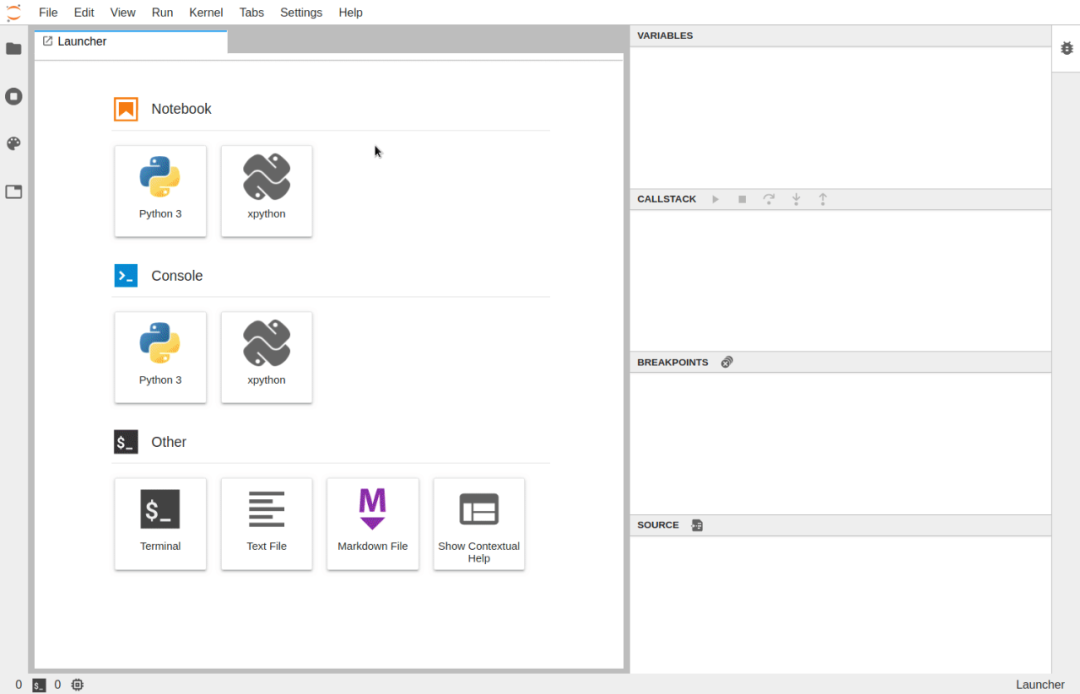
Jupyter lab top ten high productivity plug-ins

Solution architect's small bag - 5 types of architecture diagrams

Constraintlayout layout

C语言之结构体(进阶篇)

Manjaro installation and configuration (vscode, wechat, beautification, input method)

精彩回顾|「源」来如此 第六期 - 开源经济与产业投资

【leetcode】107. Sequence traversal of binary tree II

Notes on concurrent programming of vegetables (V) thread safety and lock solution
随机推荐
A diary of dishes | 238 Product of arrays other than itself
Pycharm
ConstraintLayout布局
一个微博数据库设计带来的简单思考
Learning Notes 6 - Summary of several deep learning convolutional neural networks
MBA-day6 逻辑学-假言推理练习题
RESTful和SOAP的区别
Notes on concurrent programming of vegetables (IX) asynchronous IO to realize concurrent crawler acceleration
Jupyter lab top ten high productivity plug-ins
FileProvider 路径配置策略的理解
MySQL how to merge the same data in the same table
Database management software sqlpro for SQLite for Mac 2022.30
HuggingFace
Detailed explanation of typora Grammar (I)
SWAT - Introduction to Samba web management tool
Is the pointer symbol of C language close to variable type or variable name?
STM32接电机驱动,杜邦线供电,然后反烧问题
Strongest date regular expression
Cve-2019-0708 vulnerability exploitation of secondary vocational network security 2022 national competition
VScode