当前位置:网站首页>AIDL 简介以及使用
AIDL 简介以及使用
2022-08-11 05:22:00 【hqhe260】
1 AIDL简介
AIDL(Android 接口定义语言),可以使用它定义客户端与服务端进程间通信(IPC)的编程接口。在
Android系统中,每个进程都运行在一块独立的内存中,在其中完成自己的各项活动,与其他进程都分 隔开来。可是有时候我们又有应用间进行互动的需求,比较传递数据或者任务委托等, AIDL就是为了满 足这种需求而诞生的。通过AIDL,可以在一个进程中获取另一个进程的数据和调用其暴露出来的方法, 从而满足进程间通信的需求。
AIDL是用于定义服务端和客户端通信接口的一种描述语言,可以拿来生产IPC代码,从某种意义上说
AIDL其实就是一个模板,因为在使用过程中,实际起作用的并不是AIDL文件,而是据此生产的一个
Interface的实例代码, AIDL其实是为了避免我们重复写代码而出现的一个模板。
2,为什么要设计这门语言?
设计这门语言的目的是为了实现进程间通信,尤其是在涉及多进程并发情况下的进程间通信。
3,它有哪些语法?
其实AIDL这门语言非常的简单,基本上它的语法和 Java 是一样的,只是在一些细微处有些许差别——毕竟它只是被创造出来简化Android程序员工作的,太复杂不好——所以在这里我就着重的说一下它和 Java 不一样的地方。主要有下面这些点:
文件类型:用AIDL书写的文件的后缀是 .aidl,而不是 .java。
数据类型:AIDL默认支持一些数据类型,在使用这些数据类型的时候是不需要导包的,但是除了这些类型之外的数据类型,在使用之前必须导包,就算目标文件与当前正在编写的 .aidl 文件在同一个包下——在 Java 中,这种情况是不需要导包的。比如,现在我们编写了两个文件,一个叫做 Book.java ,另一个叫做 BookManager.aidl,它们都在 com.lypeer.aidldemo 包下 ,现在我们需要在 .aidl 文件里使用 Book 对象,那么我们就必须在 .aidl 文件里面写上 import com.lypeer.aidldemo.Book; 哪怕 .java 文件和 .aidl 文件就在一个包下。
默认支持的数据类型包括:
Java中的八种基本数据类型,包括 byte,short,int,long,float,double,boolean,char。
String 类型。
CharSequence类型。
List类型:List中的所有元素必须是AIDL支持的类型之一,或者是一个其他AIDL生成的接口,或者是定义的parcelable(下文关于这个会有详解)。List可以使用泛型。
Map类型:Map中的所有元素必须是AIDL支持的类型之一,或者是一个其他AIDL生成的接口,或者是定义的parcelable。Map是不支持泛型的。
4. 使用流程
1 . 在 .aidl 文件中定义 AIDL 接口,并将其添加到应用工程的 src 目录下,创建完成之后 rebuild 2. Android SDK 工具会自动生成基于该 .aidl 文件的 IBinder 接口,具体的业务对象实现这个接口, 这个具体的业务对象也是 IBinder 对象,当绑定服务的时候会根据实际情况返回具体的通信对象 (本地还是代理)
3. 将客户端绑定到该服务上,之后就可以调用 IBinder 中的方法来进行进程间通信(IPC)
4.1下面从几个方面介绍AIDL的使用
1 . 创建.aildl 文件
2. 具体的业务对象实现基于 .aidl 文件生成的接口
3. 向客户端公开接口
4. 客户端远程调用
5. 验证 AIDL
4.1.1 创建.aildl 文件
在 AIDL 中可以通过可带参数以及返回值的一个或多个方法来声明接口,参数和返回值可以是任意类 型, AIDL 中支持的数据类型如下:
java 的 8 种数据类型: byte、 short、 int、 long、 float、 double、 boolean、 char
除此之外支持 String、 charSequence、 List、 Map
自定义数据类型 如果参数或返回值类型为 List 或 Map 时:
List 中的所有元素都必须是 AIDL 支持的数据类型、其他 AIDL 生成的接口或自己声明的可打包类 型。可选择将 List 用作“通用”类(例如, List)。另一端实际接收的具体类始终是 ArrayList,但生 成的方法使用的是 List 接口。
Map 中的所有元素都必须是 AIDL 支持的数据类型、其他 AIDL 生成的接口或您声明的可打包类 型。 不支持通用 Map(如 Map 形式的 Map)。 另一端实际接收的具体类始终 是 HashMap,但生成的方法使用的是 Map 接口。
4.1.2 具体的业务对象实现基于 .aidl 文件生成的接口
1.首先,在工程的 src 目录下创建 .aidl 文件,具体如下图所示:
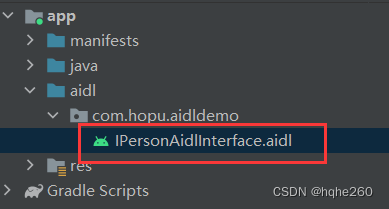
2.打开IPersonAidlInterface.aidl,在 .aidl 文件中添加具体的业务方法,文件内容如下:
package com . manu . aidl demo ;
// Declare any non-default types here with import statements
interface IPersonAi dlInterface {
//具体的业务
void setName (String name) ;
void setAge (int age) ;
String getInfo () ;
/**
* Demonst rates some basic types that you can use as paramete rs
* and return values in AIDL .
*/
void basicTypes (int anInt , long aLong , boolean aBoolean , float aFloat ,
double aDouble , String aString) ;
}3.然后,重新 rebuild project , Android SDK 工具会在相应的目录生成对应的与 .aidl 文件同名的 .java
接口文件,具体目录如下:
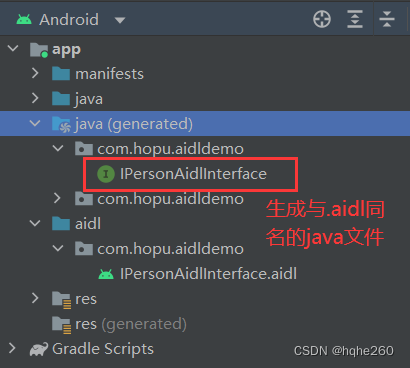
4. 那么这个业务要体现在什么地方呢,从上面可知 Stub 是一个抽象类,那么它所提供的具体业务必 然需要一个具体的实现类来完成,下面实现这个具体的业务类,具体如下:
public class IPersonImpl extends IPersonAi dlInterface . Stub {
private String name ;
private int age ;
@Override
public void setName (String name) throws RemoteExcepti on {
this . name = name ;
}
@Override
public void setAge (int age) throws RemoteExcepti on {
this . age = age ;
}
@Override
public String getInfo () throws RemoteExcepti on {
return "My name is "+name+" , age is "+age+" ! " ;
}
@Override
public void basi cTypes (int anInt , long aLong , boolean aBoolean , float
aFloat , double aDouble , String aString) throws RemoteExcepti on {
}
}3.3.3 向客户端公开接口
创建一个 Service 以便对外提供具体的业务,具体如下:
// Service
public class PersonSe rvice extends Service {
publicPe rsonService () {
}
@Override
public IBinder onBind (Intent intent) {
return new IPersonImpl () ;
}
}当外部调用 bindService() 方法绑定服务时,就会调用 onBind() 方法返回 IBinder 对象,这个 IBinder
对象也是具体的业务对象,如这里的 onBind() 方法返回的也是具体的业务对象,两者是统一的。此外, 创建的 Service 要在 AndroidManifest.xml 文件中声明,具体如下:
service
android : name=" . PersonService"
android : enabled="true"
android : exported="true"
android : process=" : remote">
</service>其中使用 process 关键字表示为该服务开启一个独立的进程, remote 可任意,表示进程名称, ":"将会 在主进程(进程名为包名)添加新名称作为新进程的名称,如 com.hopu.study 将会变成
com.hopu.study:remote。
4.1.3 客户端远程调用
通过上面几步完成了服务的搭建,并将服务运行在独立进程中,下面主要就是客户端的具体调用了,具 体实现参考如下:
public class MainActivity extends AppCompatActi vity {
private Button btn_start_service , btn_stop_service , btn_call _remote ;
private static final String TAG = "MainActivity" ;
private IPrsonAidl Interface iPersonAi dlInterface ;
@Override
protected void onCreate (Bundl e savedInstanceState) {
super . onCreate (savedInstanceState) ;
setContentView(R . layout . activity_main) ;
btn_start_service = findViewById (R . i d . btn_start_service) ;
btn_stop_se rvi ce = fi ndVi ewById (R.id.btn_stop_service) ;
btn_cal l _remote = findViewById (R . id . btn_call _remote) ;
btn_start_servi ce . setOnClickListener (new View . OnClickListene r () {
@Override
public void onClick(Vi ew v) {
bindService Click(v) ;
} }) ;
btn_stop_servi e . setOnClickListener (new Vi ew . OnCl i ckLi stene r () {
@Override
public void onClick(View v) {
unbindSe rviceClick(v) ;
}
}) ;
btn_call _remote . setOnClick Listener (new View . OnClick Listener () {
@Overr de
public void onClick(View v) {
call RemoteClick(v) ;
}
}) ;
}
public void bindService Cick(View view) {
Log . i (TAG , "绑定服务 . . . ") ;
Intent intent = new Intent (this , PersonSe rvice . class) ;
// 绑定服务时自动创建服务
bindService (intent , conn , Context . BIND_AUTO_CREATE) ;
}
public void unbindSe rviceCl i ck(View view) {
Log . i (TAG , "解绑服务 . . . ") ;
unbindService (conn) ;
}
public void call RemoteClick(View view) {
Log . i (TAG , "远程调用具体服务 . . . ") ;
try {
iPersonAidl Interface . setName ("Tom") ;
iPersonAidl Interface . setAge (10) ;
String info = iPersonAidl Interface . getInfo () ;
System . out . println ("这是远程调用的服务信息: "+info) ;
} catch (RemoteExcepti on e) {
e . printStackTrace () ;
}
}
private Servi ceConnection conn = new Service Connection () {
@Override
public void onService Connected (ComponentName name , IBinde rservice) {
// 根据实际情况返回 IBinder 的本地对象或其代理对象
iPersonAidl Interface =
IPersonAidl Interface . Stub . asInterface (service) ;
System . out . println ("具体的业务对象: "+iPersonAi dlInterface) ;
}
@Override
public void onService Disconnected (ComponentName name) {
// Service 意外中断时调用
}};4.1.4 验证 AIDL
通过前面几步,服务端与客户端已经完成,下面来验证能否调用具体的业务,这里分两种情况:
1、相同进程 创建 Service 的时候不要在 AndroidManifest.xml 文件中不要使用 process 开启独立进程即可,此时服 务进程默认与客户端属于统一进程,结果如下:
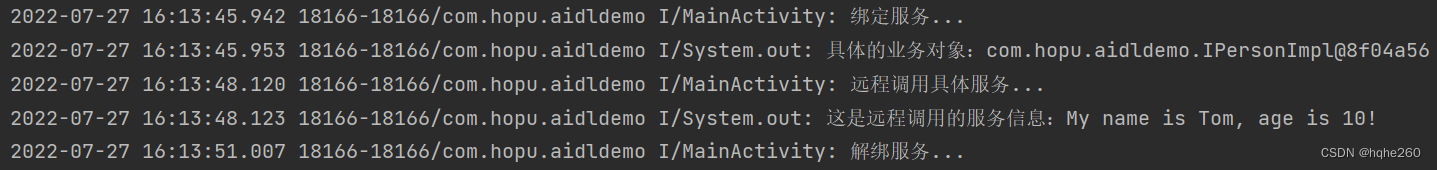
2、不同进程 显然,如果服务与客户端处于不同进程,也就是常常说的进程间通信,具体是由 IBinder 对象的代理对 象完成,反之,使用本地对象,也就是本地的 IBinder 对象,具体就是实现 AIDL 的业务类所生成的对象
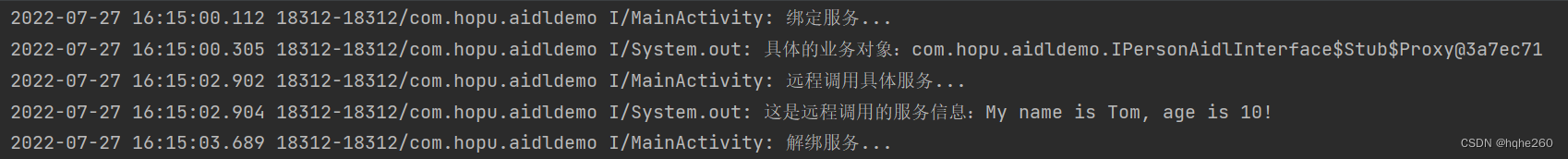
边栏推荐
猜你喜欢
随机推荐
快照读下mvcc实现避免幻读
NAT模式 LVS负载均衡群集部署
GBase 8s分片技术介绍
Windows64位MySQL配置式安装(绿色版)
电脑推荐软件
let 块级作用域
ES6新增数据类型-Symbol
函数:万能的百宝箱
《现代密码学》学习笔记——第五章 密钥分配与密钥管理
分布式日志存储架构代码实践
MPLS 实验
华为手机软键盘挡住Toast
经纬度距离
【sqlyog】【mysql】csv导入问题
云计算学习笔记——第三章 计算虚拟化[二]
Nodered系列—写入tDengine超级表,自动创建子表
GBase 8s的分片和索引
C language version - advanced address book (file version)
利用正则回溯最大次数上限绕过preg_match
C语言----输出格式控制串
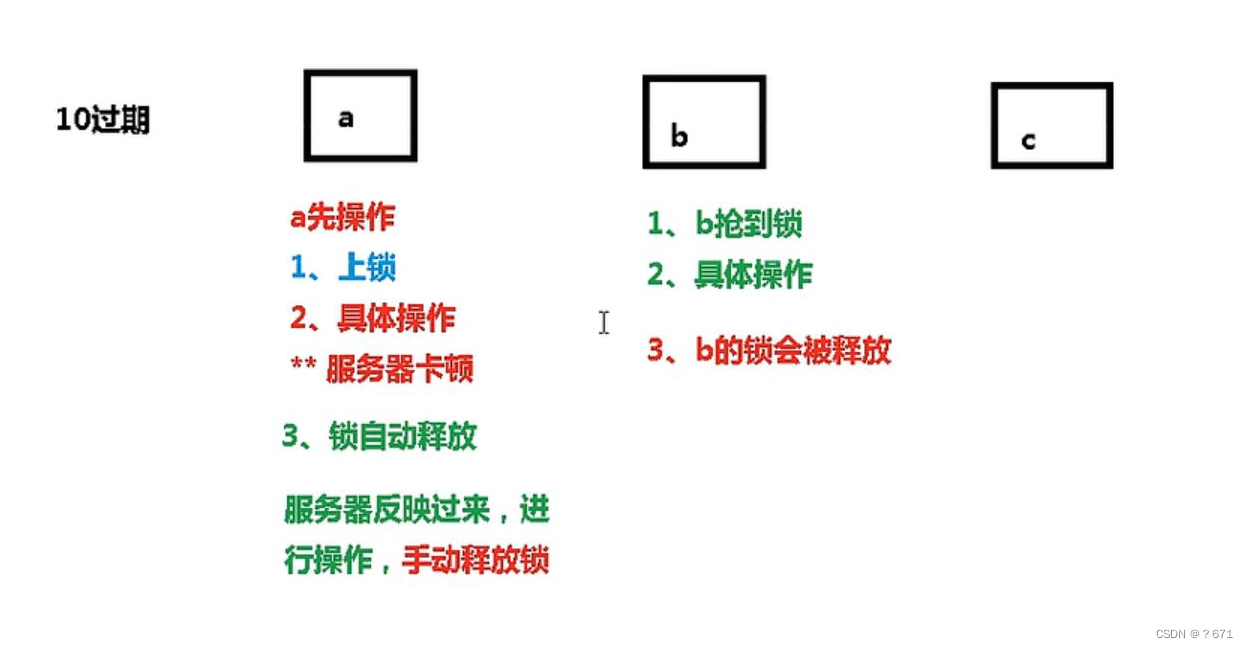
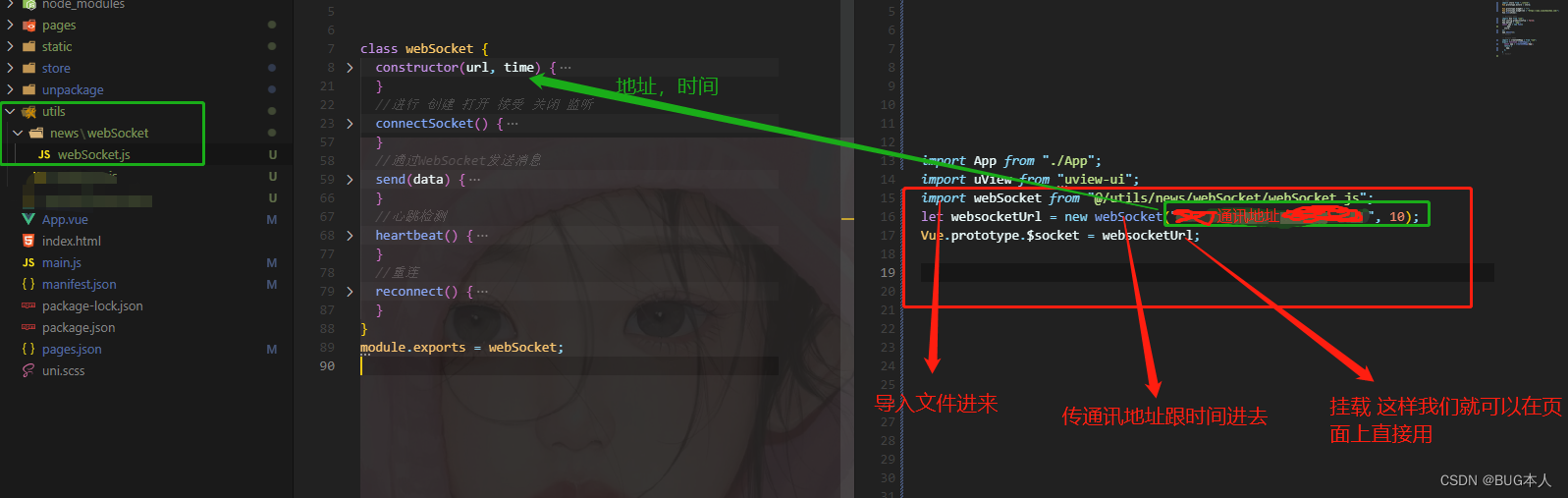
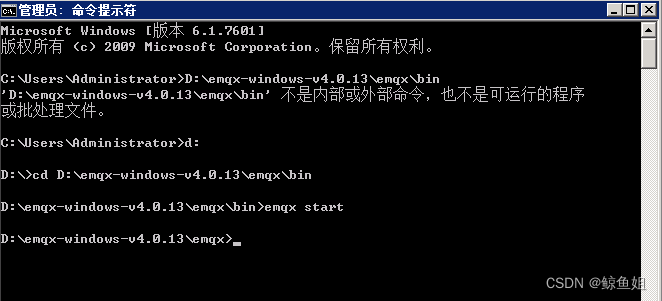
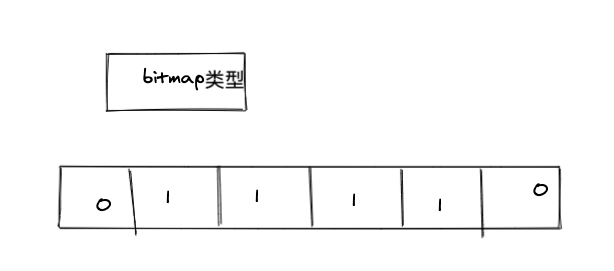
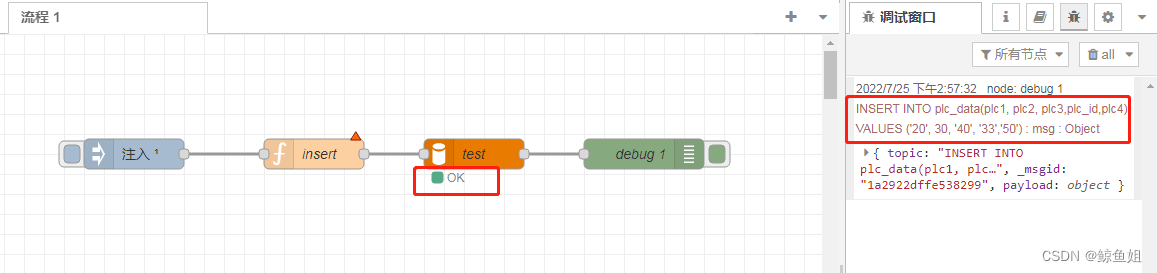
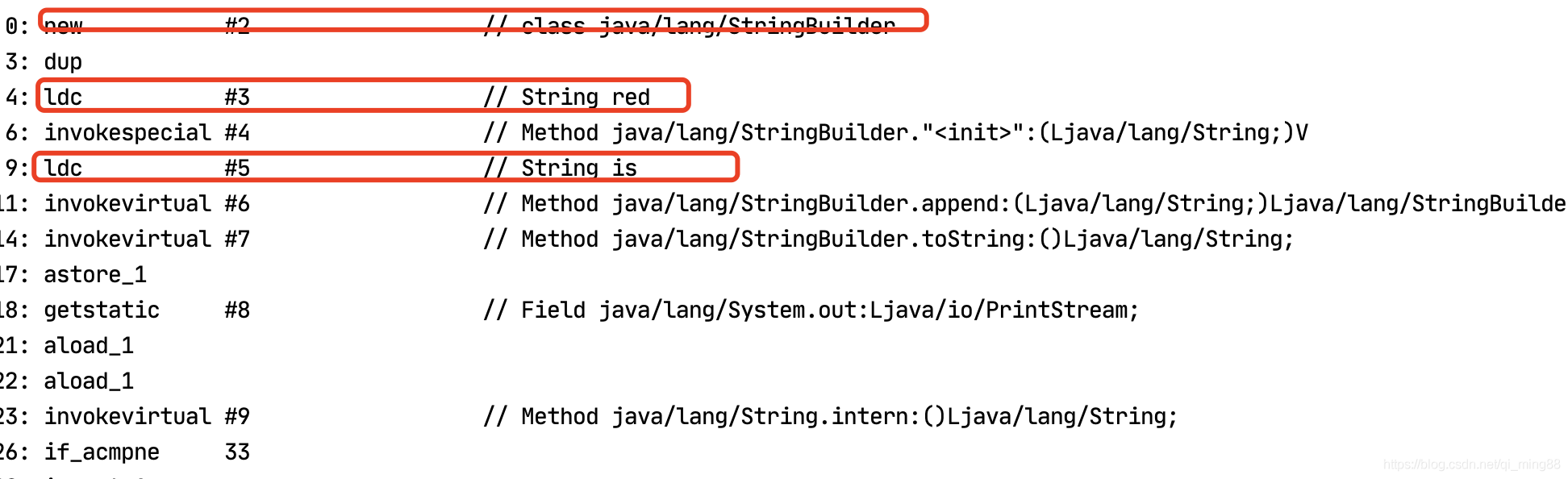
![《现代密码学》学习笔记——第三章 分组密码 [三]分组密码的运行模式](/img/31/e64d08fdc9b55596f2c38914d705e6.png)
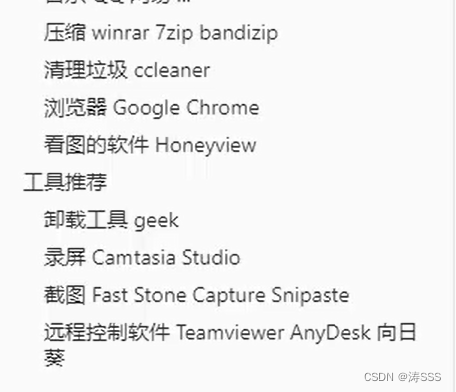
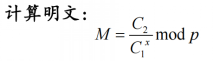
![《现代密码学》学习笔记——第七章 密钥管理[一]](/img/ca/ab51bc9afc7c902b2009283109ef8c.png)