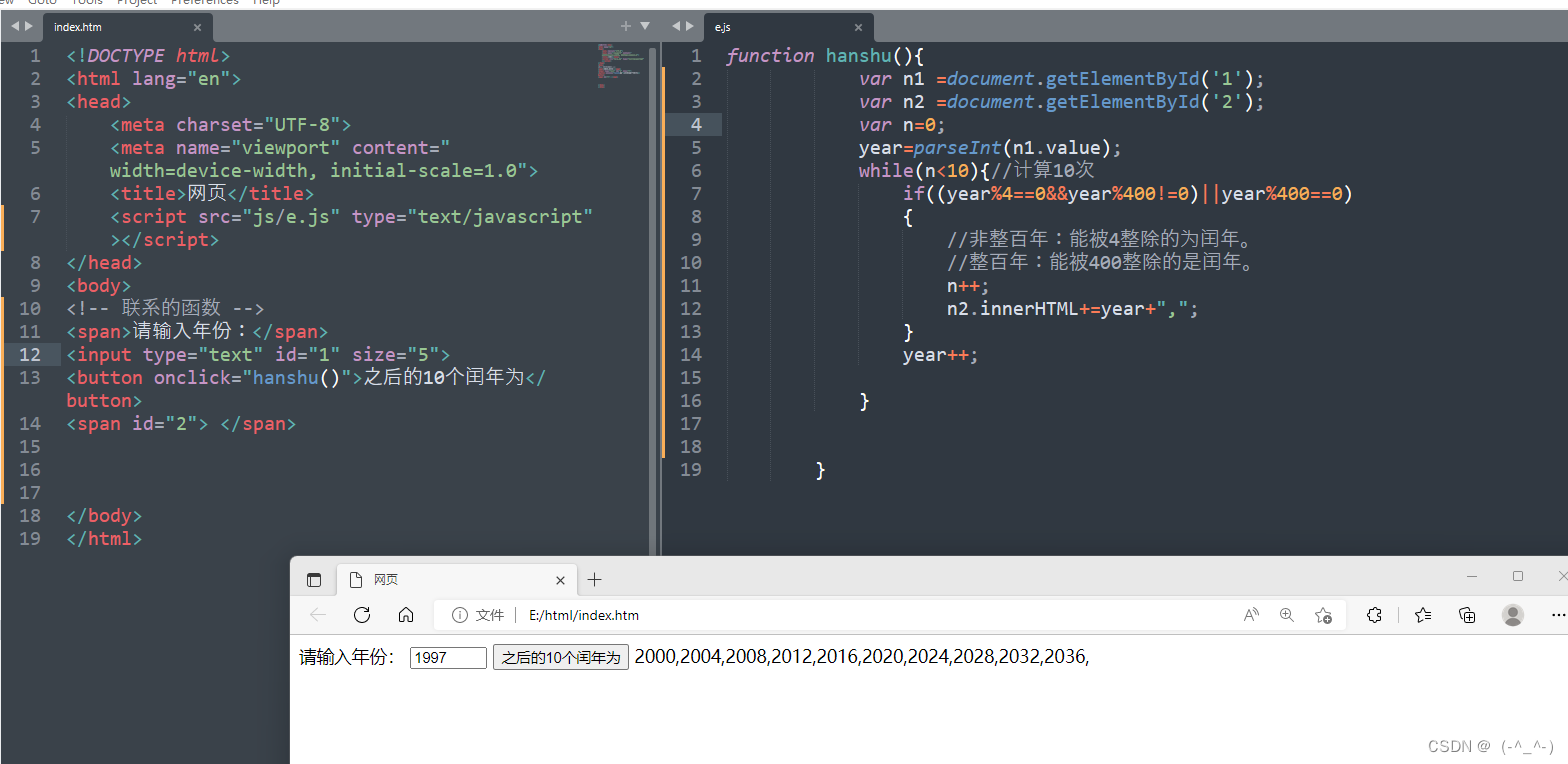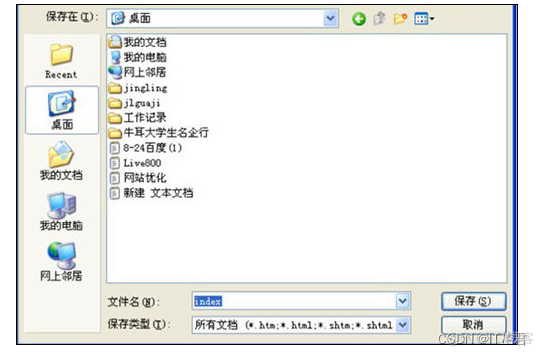当前位置:网站首页>Introduction to Power BI
Introduction to Power BI
2022-08-08 15:14:00 【When camellias bloom.】
Power BI is a business intelligence analysis software developed by Microsoft, is a visual self-serviceBI tool, easy to use
The core idea is to allow business people to start business quickly without programmingBig data analysis and visualization, with rich visual chart components, cross-device use, seamless connection and compatibility with various systems
Power BI can be used as a data processing tool for personal reports, as well as a BI deployment and decision-making engine for project groups, departments or the entire enterprise
Power BI features
1. Data cleaning
2. Data modeling
3. Data visualization
4. Report sharing
Power BI Desktop interface introduction

The main interface of Power BI Desktop is relatively simple, consisting of three parts: menu bar, view and report editor
Menu bar
The top is the menu bar, which is used for basic data operations, including [File]|[Home]|[Insert]|[Modeling]|[View]|[Help] function
View
Power BI Desktop has three views: report view, data view, and relational view
Report View: Provides a blank canvas area for building visualizations.In report view, create and import tables can be used to build attractive visuals, reports can contain multiple pages, and can be shared with others

Data View: Displays the acquired and sorted data,View data in reports in a data model format where you can add measures, create calculated columns

Relational view: All tables, columns used to display model summariesand relationship.The relationship view graphically displays the relationships that have been established in the data model, and manages, modifies, and builds relationships as needed, i.e. data modeling

Report Editor
The report editor is located on the right side of the interface and consists of three panes: "Filter", "Visualization", and "Field"."Visualization" and "Filter" are used to control the appearance, display and editing interactive functions of filtering visualization objects; "Field" is used to manage the basic data of the visualization display dimension
边栏推荐
猜你喜欢
随机推荐
EasyExcel导入校验必填项不能为空
Notes on synchronized modified classes
什么是低代码开发?大家都真的看好低代码开发吗?
【kali-权限提升】(4.2.5)社会工程学工具包:PowerShell攻击向量(防报毒)
一万块钱能做一手尿素期货吗?尿素期货怎么做才安全?
瑞吉外卖学习笔记3
1052. The Angry Bookstore Boss
Ubuntu下使用sudo dpkg --configure -a后数据库出现问题
Install Update(Patches) on ESXi
保险,一生必备
Introduction to Recurrent Neural Network (RNN)
vijos1212 Way Selection
kali换源详细步骤
腾讯又一长达 8 年的服务下架。。。
如何使用 Eolink 实现 API 文档自动生成
在中国银河证券开户安全吗 齐齐哈尔股票开户
web自动化无头模式
【Kaggle实践记录】电商图片分类
1
解决Redis、MySQL缓存双写不一致问题