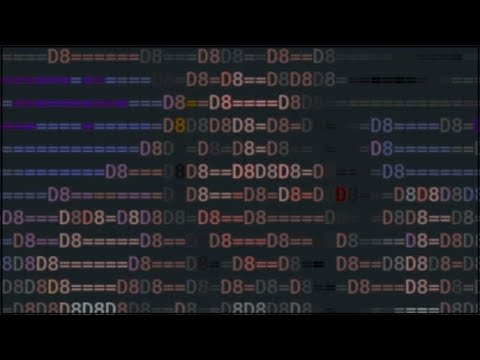Skunkbooth
A camera app in terminal. One more reason to stay inside the box you call terminal.
Why
With our revolutionary application, you don’t have to leave your terminal and climb a mountain, just to get your next perfect Instagram picture. Open terminal, run skunkbooth and capture funkiest images inside the box (aka terminal).
We support all the modern operating systems. All you need is python3.
See it in action
Usage
Installation
pip install skunkbooth
Run
After installation, use skunkbooth command to launch camera.
skunkbooth
Media location
The photos and videos that you take are present in the following location
- MacOS and Linux
ls ~/skunkbooth/pictures
- Windows
dir C:\Users\<username>\skunkbooth\pictures
Contributing
Poetry is used for package management. For setting up your environment, follow along.
Install Poetry
- MacOS, Linux or WSL
curl -sSL https://raw.githubusercontent.com/python-poetry/poetry/master/install-poetry.py | python -
- Windows Powershell
(Invoke-WebRequest -Uri https://raw.githubusercontent.com/python-poetry/poetry/master/install-poetry.py -UseBasicParsing).Content | python -
Clone the repo
git clone https://github.com/Davidy22/scholarlySkunkJam.git
cd scholarlySkunkJam
Activate poetry shell
poetry shell
Install dev deps
poetry install
Run the application
python3 -m skunkbooth.main
Logs
Logs are located in skunkbooth folder.
- macOS and Linux
tail -f ~/skunkbooth/.logs/skunkbooth.log
- Windows (powershell)
Get-Content C:\Users\<username>\skunkbooth\.logs\skunkbooth.log -Wait
App Walkthrough
🏠
Home
Home screen is the first point of contact for the application. It displays the camera output in the screen by default, when the application is started and enables access/navigation to all features of the application.
📷
Shoot
Image(s) can be taken instantly by clicking on Shoot button in home screen.
⏯
Record
Record button in the home screen toggles video recording and it can be used to start and stop recording.
Image and video files generated will be stored in Media location as .jpg and .avi respectively.
🖌
Effects
The Effects screen features filters that can be applied to the camera output.
To capture images and video by applying filters follow the below steps:
-
Enable the checkbox associated with the desired filter(s).
-
Navigate to the home screen using <
👈 Back to📷 > button, which will now display the camera output post application of the selected filters. -
Use Shoot or Record options in the home screen as explained before.
Play around with multiple filters to capture some grooviest images and videos.
🖼
Gallery
Gallery screen is a file browser which displays list of images and videos captured using the application, as shown in the image below.
👁
Preview
Preview screen renders the media file that is opened via gallery screen. This screen currently supports display of files only in .jpg format, with more formats to be added in the future versions.
🛑
Quit
The application can be safely exited using Quit button in home screen.