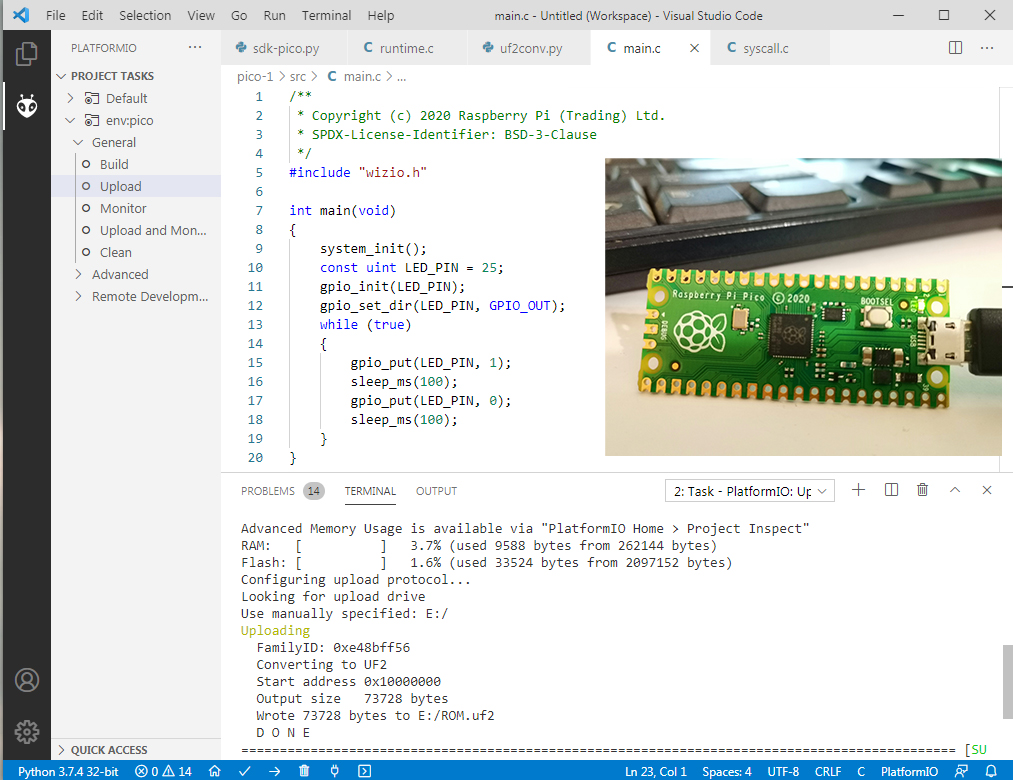Raspberry Pi Pico development platform for PlatformIO
A few words in the beginning
- Before experimental please Reinstall the platform
- Version: 1.0.0 The project is a work in progress and is very beta version - there may be bugs...
- This project not an official platform and is based on pico-sdk
- Frameworks:
-
- Baremetal ( pico-sdk as is )
-
- Arduino ( basic ... in progress )
- READ WIKI
- Systems
-
- windows, windows_x8, windows_amd64
-
- linux_x86_64, linux_armv6l, linux_armv7l, linux_armv8l
-
- darwin_x86_64, darwin_i386
- Framework code
- Baremetal Examples
- Arduino Examples
- Note: I am in Home-Office, it's hard for me to test any hardware
Install Platform
Note: be sure git is installed
PIO Home > Platforms > Advanced Installation
paste https://github.com/Wiz-IO/wizio-pico
Fast Uninstal ... Reinstal ( do this and Install again )
- goto C:\Users\USER_NAME.platformio\platforms
- delete folder wizio-pico ( builders )
- delete folder framework-wizio-pico ( sources )
- delete folder toolchain-gccarmnoneeabi (compiler, may not be deleted )
Baremetal - New Project
PlatformIO -> Home -> New
- Enter Project Name - Board search 'WizIO-PICO' boards - Select Baremetal
- Click BUILD and you will have basic template project
- For CPP project, rename main.c to main.cpp ( if you delete main file, builder will create new main.c as template )
- Connect Pico as Mass Storage Device
- Open 'platformio.ini' and edit your settings
- BUILD / UPLOAD
- READ WIKI - BAREMETAL
Arduino - New Project
PlatformIO -> Home -> New
- Enter Project Name - Board search 'WizIO-PICO' boards - Select Arduino
- Connect Pico as Mass Storage Device
- Open 'platformio.ini' and edit your settings
- BUILD / UPLOAD
- READ WIKI - ARDUINO
TODO
- Arduino
-
- Libraries ... etc
- PIOASM