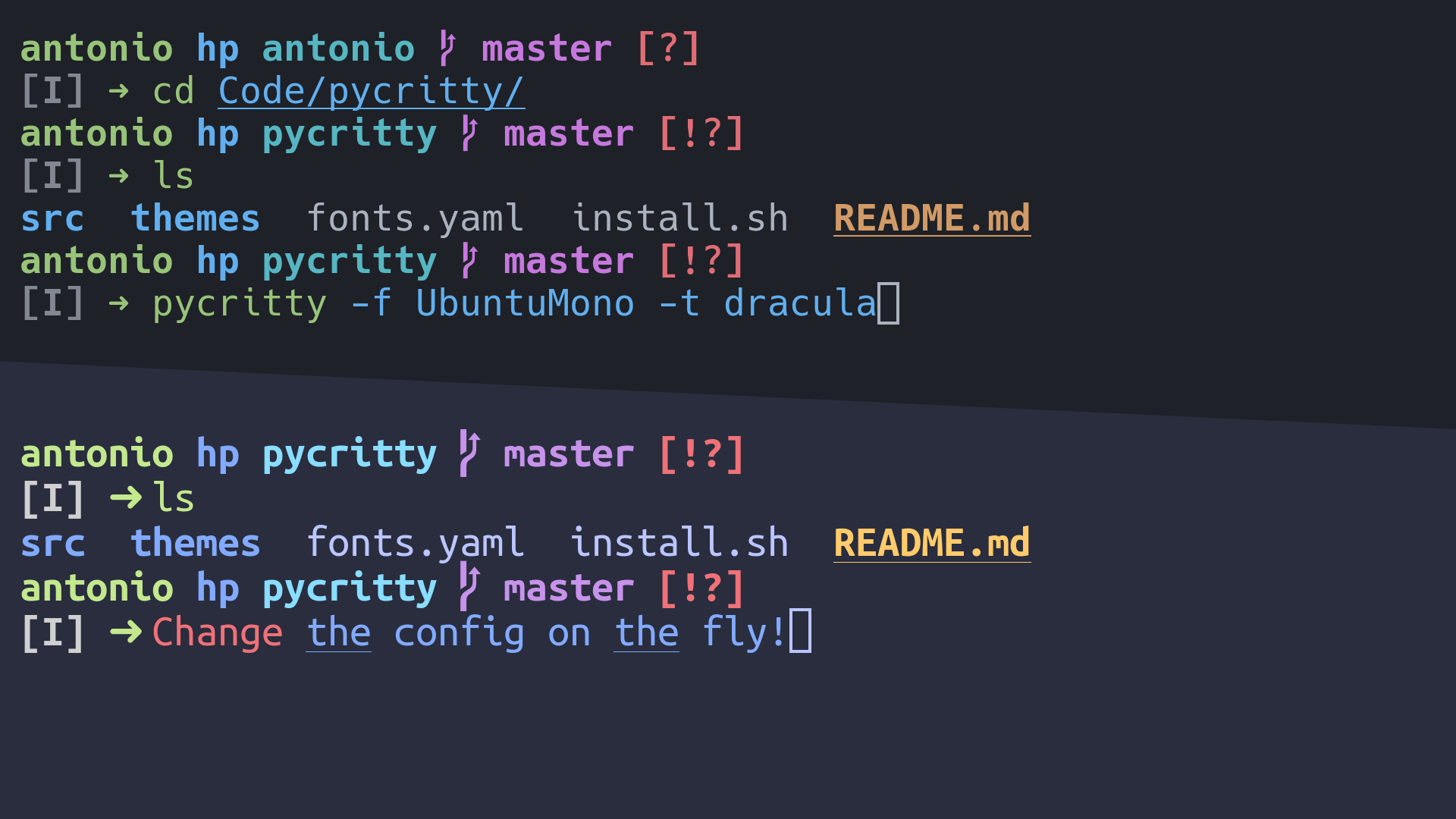Pycritty
Change your alacritty config on the fly!
Installation:
pip install pycritty
By default, only the program itself will be installed, but you can install default themes from config/themes:
pip install --install-option="--themes=onedark,dracula,nord" pycritty
Or if you want them all:
pip install --install-option="--themes=all" pycritty
Make sure to have ~/.local/bin directory in your $PATH, otherwise your shell won't find the pycritty command. Add this line to your ~/.xprofile if you haven't already:
export PATH=$HOME/.local/bin:$PATH
Usage:
Change your current config:
pycritty --font UbuntuMono --size 14 --opacity 0.95
Save multiple configs and reuse them later:
pycritty save ThisConfig
pycritty load AnotherConfig
Install themes and configs from URLs:
pycritty install -t https://raw.githubusercontent.com/antoniosarosi/pycritty/master/config/themes/breeze.yaml
pycritty -t breeze
pycritty install -c -n SomeCoolConfig https://raw.githubusercontent.com/antoniosarosi/dotfiles/master/.config/alacritty/config.yaml
pycritty load SomeCoolConfig
Check help for all available options:
pycritty -h
# pycritty subcomand -h
pycritty save -h
Fonts Config
Fonts are configured in ~/.config/alacritty/fonts.yaml with this format:
fonts:
Alias: Font Name
When applied using pycritty -f Alias, the previous format will be converted into the alacritty equivalent:
font:
normal:
family: Font Name
italic:
family: Font Name
bold:
family: Font Name
You can also specify a different font for each font type:
fonts:
Alias:
normal: Normal Font Name
bold: Bold Font Name
italic: Italic Font Name
Note that the fonts must be installed on your system.
Theme Config
You can make your own custom themes by creating new theme files with the correct format, ~/.config/alacritty/themes/custom.yaml should look like this:
colors:
# Default colors
primary:
background: '0x292d3e'
foreground: '0xbbc5ff'
# Normal colors
normal:
black: '0x101010'
red: '0xf07178'
green: '0xc3e88d'
yellow: '0xffcb6b'
blue: '0x82aaff'
magenta: '0xc792ea'
cyan: '0x89ddff'
white: '0xd0d0d0'
# Bright colors
bright:
black: '0x434758'
red: '0xff8b92'
green: '0xddffa7'
yellow: '0xffe585'
blue: '0x9cc4ff'
magenta: '0xe1acff'
cyan: '0xa3f7ff'
white: '0xffffff'
Then you can apply it using the name of the file:
pycritty -t custom
Custom scripts
If you want to apply different configs programmatically, you can either use the CLI in a shell script or use pycritty as a python module:
#!/bin/python3
# Dummy script that changes the theme every 5 minutes
from time import sleep
from pycritty.commands import Pycritty, ListResource
def main():
ls = ListResource()
conf = Pycritty()
while True:
for theme in ls.list_themes():
conf.change_theme(theme) # or conf.set(theme=theme)
conf.apply()
sleep(300)
if __name__ == '__main__':
main()
Shell equivalent:
#!/bin/bash
while :; do
# Same as pycritty ls --themes --iterable
for theme in $(pycritty ls -ti); do
pycritty -t $theme
sleep 300
done
done