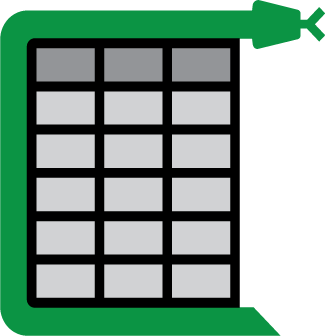Camelot: PDF Table Extraction for Humans
Camelot is a Python library that can help you extract tables from PDFs!
Note: You can also check out Excalibur, the web interface to Camelot!
Here's how you can extract tables from PDFs. You can check out the PDF used in this example here.
>>> import camelot
>>> tables = camelot.read_pdf('foo.pdf')
>>> tables
>>> tables.export('foo.csv', f='csv', compress=True) # json, excel, html, markdown, sqlite
>>> tables[0]
>>> tables[0].parsing_report
{
'accuracy': 99.02,
'whitespace': 12.24,
'order': 1,
'page': 1
}
>>> tables[0].to_csv('foo.csv') # to_json, to_excel, to_html, to_markdown, to_sqlite
>>> tables[0].df # get a pandas DataFrame!
Cycle Name
KI (1/km)
Distance (mi)
Percent Fuel Savings
Improved Speed
Decreased Accel
Eliminate Stops
Decreased Idle
2012_2
3.30
1.3
5.9%
9.5%
29.2%
17.4%
2145_1
0.68
11.2
2.4%
0.1%
9.5%
2.7%
4234_1
0.59
58.7
8.5%
1.3%
8.5%
3.3%
2032_2
0.17
57.8
21.7%
0.3%
2.7%
1.2%
4171_1
0.07
173.9
58.1%
1.6%
2.1%
0.5%
Camelot also comes packaged with a command-line interface!
Note: Camelot only works with text-based PDFs and not scanned documents. (As Tabula explains, "If you can click and drag to select text in your table in a PDF viewer, then your PDF is text-based".)
You can check out some frequently asked questions here.
Why Camelot?
- Configurability: Camelot gives you control over the table extraction process with tweakable settings.
- Metrics: You can discard bad tables based on metrics like accuracy and whitespace, without having to manually look at each table.
- Output: Each table is extracted into a pandas DataFrame, which seamlessly integrates into ETL and data analysis workflows. You can also export tables to multiple formats, which include CSV, JSON, Excel, HTML, Markdown, and Sqlite.
See comparison with similar libraries and tools.
Support the development
If Camelot has helped you, please consider supporting its development with a one-time or monthly donation on OpenCollective.
Installation
Using conda
The easiest way to install Camelot is with conda, which is a package manager and environment management system for the Anaconda distribution.
$ conda install -c conda-forge camelot-py
Using pip
After installing the dependencies (tk and ghostscript), you can also just use pip to install Camelot:
$ pip install "camelot-py[base]"
From the source code
After installing the dependencies, clone the repo using:
$ git clone https://www.github.com/camelot-dev/camelot
and install Camelot using pip:
$ cd camelot
$ pip install ".[base]"
Documentation
The documentation is available at http://camelot-py.readthedocs.io/.
Wrappers
- camelot-php provides a PHP wrapper on Camelot.
Contributing
The Contributor's Guide has detailed information about contributing issues, documentation, code, and tests.
Versioning
Camelot uses Semantic Versioning. For the available versions, see the tags on this repository. For the changelog, you can check out HISTORY.md.
License
This project is licensed under the MIT License, see the LICENSE file for details.
Owner
Camelot and Excalibur: PDF Table Extraction for Humans

Busca no nome e conteúdo de arquivos PDF no diretório e subdiretórios.
PDF Finder Este script auxilia na pesquisa em pastas com inúmeros arquivos PDF. A pesquisa é feita em todos os arquivos do doretório e subdiretórios.
![William Pilger]() 1 Nov 27, 2021
1 Nov 27, 2021
Simple python tool created for downloading PDF.
PDFdownloader Usage Open PDF in full-screen mode Run scan.exe Enter how many pages you want to scan Focus PDF After scanning is done, run merge.exe En
![]() 5 Oct 27, 2021
5 Oct 27, 2021
Convert PDF to AudioBook and Audio Speech to PDF
In this Python project, we will build a GUI-based PDF to Audio and Audio to PDF converter using the Tkinter, OS, path, pyttsx3, SpeechRecognition, PyPDF4, and Pydub libraries and the messagebox modul
![RISHABH MISHRA]() 1 Feb 13, 2022
1 Feb 13, 2022
Python lib for Simple PDF text extraction
Python lib for Simple PDF text extraction
![Jason Alan Palmer]() 651 Jan 01, 2023
651 Jan 01, 2023
Small python-gtk application, which helps the user to merge or split pdf documents and rotate, crop and rearrange their pages using an interactive and intuitive graphical interface
Small python-gtk application, which helps the user to merge or split pdf documents and rotate, crop and rearrange their pages using an interactive and intuitive graphical interface
![]() 1.8k Dec 29, 2022
1.8k Dec 29, 2022
WeasyPrint is a smart solution helping web developers to create PDF documents.
WeasyPrint is a smart solution helping web developers to create PDF documents. It turns simple HTML pages into gorgeous statistical reports, invoices, tickets…
![Kozea]() 5.4k Jan 08, 2023
5.4k Jan 08, 2023
PDFSanitizer - Renders possibly unsafe PDF files and outputs harmless PDF files
PDFSanitizer Renders possibly malicious PDF files and outputs harmless PDF files
![]() 9 Jan 30, 2022
9 Jan 30, 2022
Generate a bunch of malicious pdf files with phone-home functionality. Can be used with Burp Collaborator
Malicious PDF Generator ☠️ Generate ten different malicious pdf files with phone-home functionality. Can be used with Burp Collaborator. Used for pene
![Jonas Lejon]() 1.9k Jan 01, 2023
1.9k Jan 01, 2023
A bot for PDF for doing Many Things....
Telegram PDF Bot A Telegram bot that can: Compress, crop, decrypt, encrypt, merge, preview, rename, rotate, scale and split PDF files Compare text dif
![Mr. Developer]() 60 Dec 27, 2022
60 Dec 27, 2022
rst2pdf: Use a text editor. Make a PDF.
rst2pdf: Use a text editor. Make a PDF.
![rst2pdf]() 487 Jan 06, 2023
487 Jan 06, 2023
PyPDF2 is a pure-python PDF library capable of splitting, merging together, cropping, and transforming the pages of PDF files.
PyPDF2 is a pure-python PDF library capable of splitting, merging together, cropping, and transforming the pages of PDF files. It can also add custom data, viewing options, and passwords to PDF files
![Matthew Stamy]() 5k Jan 04, 2023
5k Jan 04, 2023
minipdf is a package for creating simple, single-page PDF documents.
minipdf minipdf is a package for creating simple, single-page PDF documents. Installation You can install the development version from GitHub with: #
![mikefc]() 41 Dec 19, 2022
41 Dec 19, 2022
this is simple program, that converts pdf file to png
author: a5892731 last update:2021-11-01 version: 1.1 resources: -https://pypi.org/project/pdf2image/ -https://github.com/oschwartz10612/poppler-window
![]() 1 Nov 01, 2021
1 Nov 01, 2021
Split given PDF document into 4 page groups and convert them to booklet format
PUTO: PDF to Booklet converter Split given PDF document into 4 page groups and convert them to booklet format. It creates a PDF like shown below:
Fir
![]() 3 Mar 12, 2022
3 Mar 12, 2022
PyMuPDF is a Python binding with support for MuPDF
PyMuPDF is a Python binding with support for MuPDF (current version 1.18.*), a lightweight PDF, XPS, and E-book viewer, renderer, and toolkit, which is maintained and developed by Artifex Software, I
![PyMuPDF]() 1.9k Jan 03, 2023
1.9k Jan 03, 2023
This is PDF Merger Application Developed using Just Python
This is PDF Merger Application Developed using Just Python
![Sandeep Kumar Reddy]() 2 Nov 18, 2021
2 Nov 18, 2021
A tool for certificate PDF generation.
certificate-pdf-generator 获奖证书PDF批量生成工具 | a Tool for certificate PDF generation. ⚠️ 下载前请注意 本项目使用了LFS来存储PDF等大文件。在克隆或下载本仓库前,请先使用apt等包管理器安装git-lfs包。如果已经克
![Wanghao Xu]() 4 Nov 28, 2022
4 Nov 28, 2022
Table automatically extraction from PDF Document
PDF Table Extractor Table automatically extraction from PDF Document Our Icon 📌 Name : PDF Table Extractor 📌 Authors : Minku Koo Jiyong Park 📌 Deve
![]() 1 Jan 10, 2022
1 Jan 10, 2022
A bulk pdf generator. This application can generate PDFs in bulk by using just one click.
A bulk html pdf generator. This application can generate PDFs in bulk by using just one click. Screenshots Requirements 🧱 Your system must have the f
![Aman Nirala]() 3 Apr 23, 2022
3 Apr 23, 2022
Program that locks/unlocks pdf files🐍
🐍 📄 PDFtools 📄 🐍 Programa que bloqueia/desbloqueia arquivos pdf Requisitos • Como usar • Capturas de Tela 🚨 Aviso 🚨 Altere os caminhos referente
![João Victor Vilela dos Santos]() 1 Nov 04, 2021
1 Nov 04, 2021