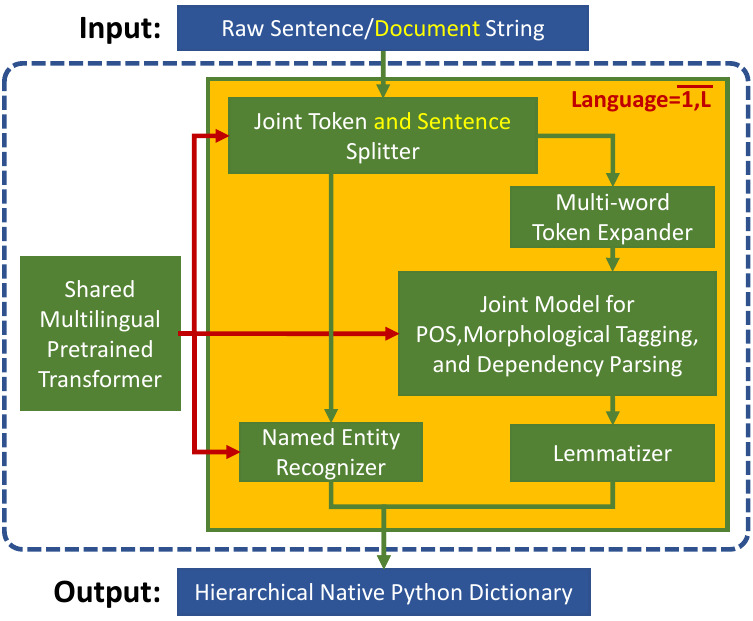What is MUSE?
MUSE stands for Multilingual Universal Sentence Encoder - multilingual extension (16 languages) of Universal Sentence Encoder (USE).
MUSE/USE models encode sentences into embedding vectors of fixed size.
MUSE paper: link.
USE paper: link.
USE Visually Explainer article: link.
What is MUSE as Service?
MUSE as Service is REST API for sentence tokenization and embedding using MUSE.
It is written on flask + gunicorn.
You can configure gunicorn with gunicorn.conf.py file.
Installation
# clone repo
git clone https://github.com/dayyass/muse_as_service.git
# install dependencies
cd muse_as_service
pip install -r requirements.txt
Run Service
To launch a service use a docker container (either locally or on a server):
docker build -t muse_as_service .
docker run -d -p 5000:5000 --name muse_as_service muse_as_service
NOTE: you can launch a service without docker using gunicorn: sh ./gunicorn.sh, or flask: python app.py, but it is preferable to launch the service inside the docker container.
NOTE: instead of building a docker image, you can pull it from Docker Hub:
docker pull dayyass/muse_as_service
Usage
After you launch the service, you can tokenize and embed any {sentence} using GET requests ({ip} is the address where the service was launched):
http://{ip}:5000/tokenize?sentence={sentence}
http://{ip}:5000/embed?sentence={sentence}
You can use python requests library to work with GET requests (example notebook):
import numpy as np
import requests
ip = "localhost"
port = 5000
sentence = "This is sentence example."
# tokenizer
response = requests.get(
url=f"http://{ip}:{port}/tokenize",
params={"sentence": f"{sentence}"},
)
tokenized_sentence = response.json()["content"]
# embedder
response = requests.get(
url=f"http://{ip}:{port}/embed",
params={"sentence": f"{sentence}"},
)
embedding = np.array(response.json()["content"][0])
# results
print(tokenized_sentence) # ['▁This', '▁is', '▁sentence', '▁example', '.']
print(embedding.shape) # (512,)
But it is better to use the built-in client MUSEClient for sentence tokenization and embedding, that wraps the functionality of the requests library and provides the user with a simpler interface (example notebook):
from muse_as_service import MUSEClient
ip = "localhost"
port = 5000
sentence = "This is sentence example."
# init client
client = MUSEClient(
ip=ip,
port=port,
)
# tokenizer
tokenized_sentence = client.tokenize(sentence)
# embedder
embedding = client.embed(sentence)
# results
print(tokenized_sentence) # ['▁This', '▁is', '▁sentence', '▁example', '.']
print(embedding.shape) # (512,)
Citation
If you use muse_as_service in a scientific publication, we would appreciate references to the following BibTex entry:
@misc{dayyass_muse_as_service,
author = {El-Ayyass, Dani},
title = {Multilingual Universal Sentence Encoder REST API},
howpublished = {\url{https://github.com/dayyass/muse_as_service}},
year = {2021},
}