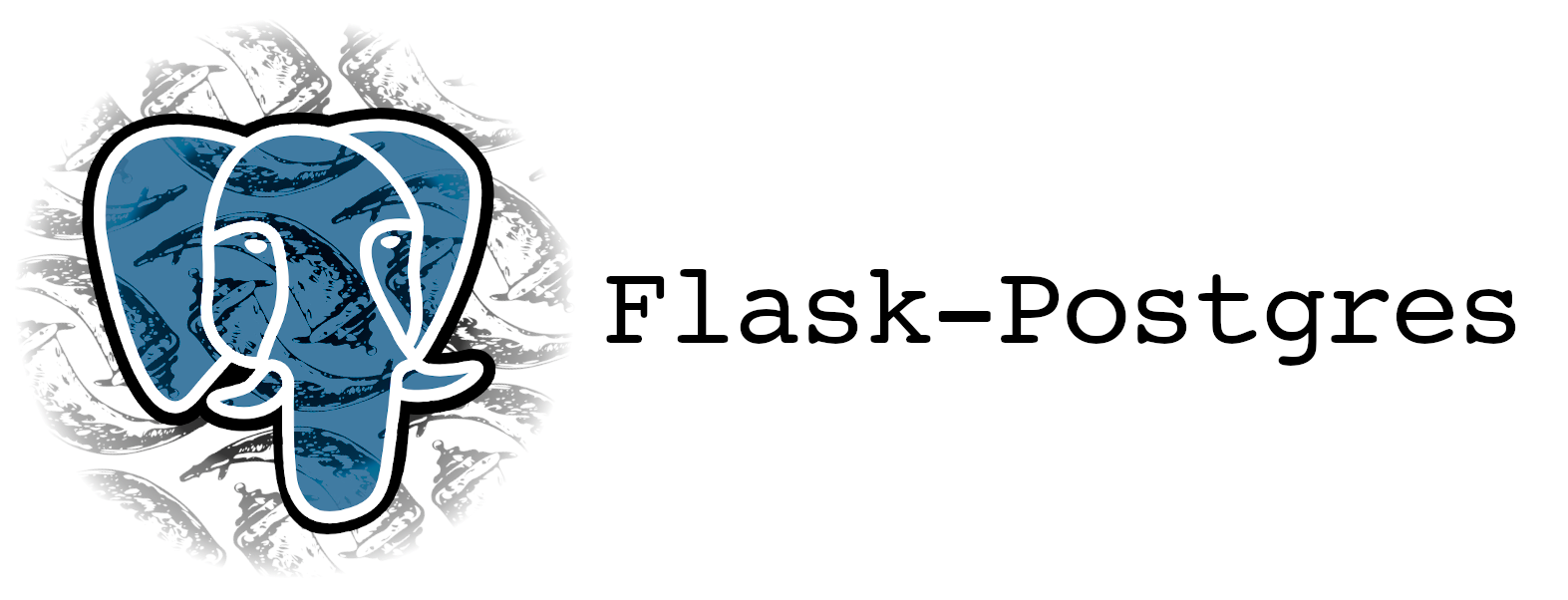Overview
Simple CLI that provides the following commands:
flask psql createflask psql initflask psql dropflask psql setup: create → initflask psql reset: drop → create → init
These commands are available out of the box as long as you're using Flask-SQLAlchemy. Flask-Postgres finds your db instance for you, so it knows exactly how to create, initialize, and delete your database.
Why Use Flask-Postgres?
-
✅ Simple to use. -
✅ Zero changes to your application code required! Justpip install flask-postgresand you're ready to go! -
✅ Great for small apps. -
✅ Great for speeding up development. -
✅ Great for Flask / web dev beginners.
Example
The below example shows an app with a custom init_db_callback, which is optional.
# app.py
from flask import Flask
from flask_sqlalchemy import SQLAlchemy
from flask_postgres import init_db_callback
app = Flask(__name__)
app.config["SQLALCHEMY_DATABASE_URI"] = "postgresql://localhost:5432/example"
app.config["SQLALCHEMY_TRACK_MODIFICATIONS"] = False
db = SQLAlchemy(app)
class Pet(db.Model):
id = db.Column(db.Integer, primary_key=True, autoincrement=True)
name = db.Column(db.Text)
@init_db_callback
def init_db(app, db):
db.create_all()
# Add your first pet
pet = Pet(name="Fido")
db.session.add(pet)
db.session.commit()
Now run in your terminal:
flask psql setup
And you'll have a Postgres database up and running with the initialized data.
Want to make a change, and don't mind starting everything over? Then run:
flask psql reset
Setup
pip install flask-postgres
Once you have installed Flask-Postgres, you should be ready to go assuming your code is already set up to use Flask-SQLAlchemy. Check that the commands are available here:
flask psql --help
Custom init Callback
Flask-Postgres does not require any more setup than this, unless you want to add a custom callback that runs when psql init is executed. The callback can take app and/or db args, or the function signature can be left blank:
from flask_postgres import init_db_callback
@init_db_callback
def init_db(app, db):
db.create_all()
# alternatively...
@init_db_callback
def init_db(app):
...
# alternatively...
@init_db_callback
def init_db(db):
...
# alternatively...
@init_db_callback
def init_db():
...
Note that your init_db_callback will be run inside the application context.
By default, if you do not register a callback, then Flask-Postgres will run db.create_all() for you when initializing the database. So if all you need is db.create_all(), then you can let Flask-Postgres take care of it.
Config
For apps already setup to use Flask-SQLALchemy, all Flask-Postgres configuration is optional, and probably is not necessary for most users.
TLDR
| Name | Type | Description |
|---|---|---|
FLASK_POSTGRES_CLI_DISALLOWED_ENVS |
Sequence[str] (or str delimited by ;) |
List of environments where the flask psql CLI is disabled from running.(Default behavior is the CLI is never disabled.) |
FLASK_POSTGRES_TARGET_DATABASE_URI |
str |
URL for the Postgres database to be created / initialized / deleted. (Default behavior is to use SQLALCHEMY_DATABASE_URI.) |
FLASK_POSTGRES_ADMIN_DBNAME |
str |
Database name to use when connecting to the Postgres server to create or delete another database. It's not recomended that you mess around with this unless you need to. (Default behavior is to replace {dbname} with postgres.) |
Database connection
By default, Flask-Postgres uses the SQLALCHEMY_DATABASE_URI as the database to be created / initialized / deleted. Flask-Postgres replaces the {dbname} in the URI with postgres to handle database administration.
- If you don't want Flask-Postgres to use the SQLAlchemy hook, then you can use the variable
FLASK_POSTGRES_TARGET_DATABASE_URI. - If you don't want to connect to create/delete via
-d postgres, then set theFLASK_POSTGRES_ADMIN_DBNAME.
Disallowed environments
By default, flask psql can be run in any environment. If you want to restrict access to flask psql based on the FLASK_ENV, then you can set the config variable FLASK_POSTGRES_CLI_DISALLOWED_ENVS, which is a sequence of strings.
For example, if you don't want flask psql to run in production:
app.config["FLASK_POSTGRES_CLI_DISALLOWED_ENVS"] = ["production"]
This is not protection against malicious use-- anyone with access to a terminal in your production environment can do whatever they want. It is good enough protection against mistakes, though.
Environment variables
You can access all of the above config variables (including SQLALCHEMY_DATABASE_URI) through environment variables.
Flask-Postgres always prefers Flask app config variables to equivalently named environment variables. Additionally, Flask-Postgres always prefers FLASK_POSTGRES_* prefixed variables to using SQLALCHEMY_DATABASE_URI.
For example, if your environment variable is SQLALCHEMY_DATABASE_URI=foo, and your Flask app config variable is FLASK_POSTGRES_TARGET_DATABASE_URI=bar, then Flask-Postgres will use bar.
CLI Options
CLI options always override everything.
Caveat
This package is useful if:
- You're a web development novice and are not familiar with / overwhelmed by Docker Compose and Alembic (or alternatives).
- You know Docker Compose and Alembic (or alternatives), but don't want to bother with one or both. For example:
- Working in a development environment.
- Fun, minor side project you're hosting on Heroku.
Which is to say, this package is a lightweight alternative to setting up an application in a fully fledged production way.
For serious production stuff, look into Docker Compose (to create your database) and Alembic (to init your database).
Release notes
0.2.0: Broke the API in a few spots and made it more consistent.dbnameis the commonly used variable name.- Reorganized the config variables around.
- Lots of refactoring to expose database operations:
create_dbanddrop_db. - Added typo checking in the Click context.
- Added more options:
--force-disconnectand--overwrite. - Added more robust typing with
PostgresUri. This builds and validates a Postgres URI, and provides helpful information to the user on why it's invalid. This is used both internally to make the code nicer + safer, and it's also as aclick.ParamType.
0.1.4: First real release.