VoiceFixer
Voicefixer aims at the restoration of human speech regardless how serious its degraded. It can handle noise, reveberation, low resolution (2kHz~44.1kHz) and clipping (0.1-1.0 threshold) effect within one model.
Demo
Please visit demo page to view what voicefixer can do.
Usage
from voicefixer import VoiceFixer
voicefixer = VoiceFixer()
voicefixer.restore(input="", # input wav file path
output="", # output wav file path
cuda=False, # whether to use gpu acceleration
mode = 0) # You can try out mode 0, 1 to find out the best result
from voicefixer import Vocoder
# Universal Speaker Independent Vocoder
vocoder = Vocoder(sample_rate=44100) # only support 44100 sample rate
vocoder.oracle(fpath="", # input wav file path
out_path="") # output wav file path
Related Material
- Paper: Will be available before Oct.03.2021.
- Train & Evaluation pipline (Still working on it): https://github.com/haoheliu/voicefixer_main
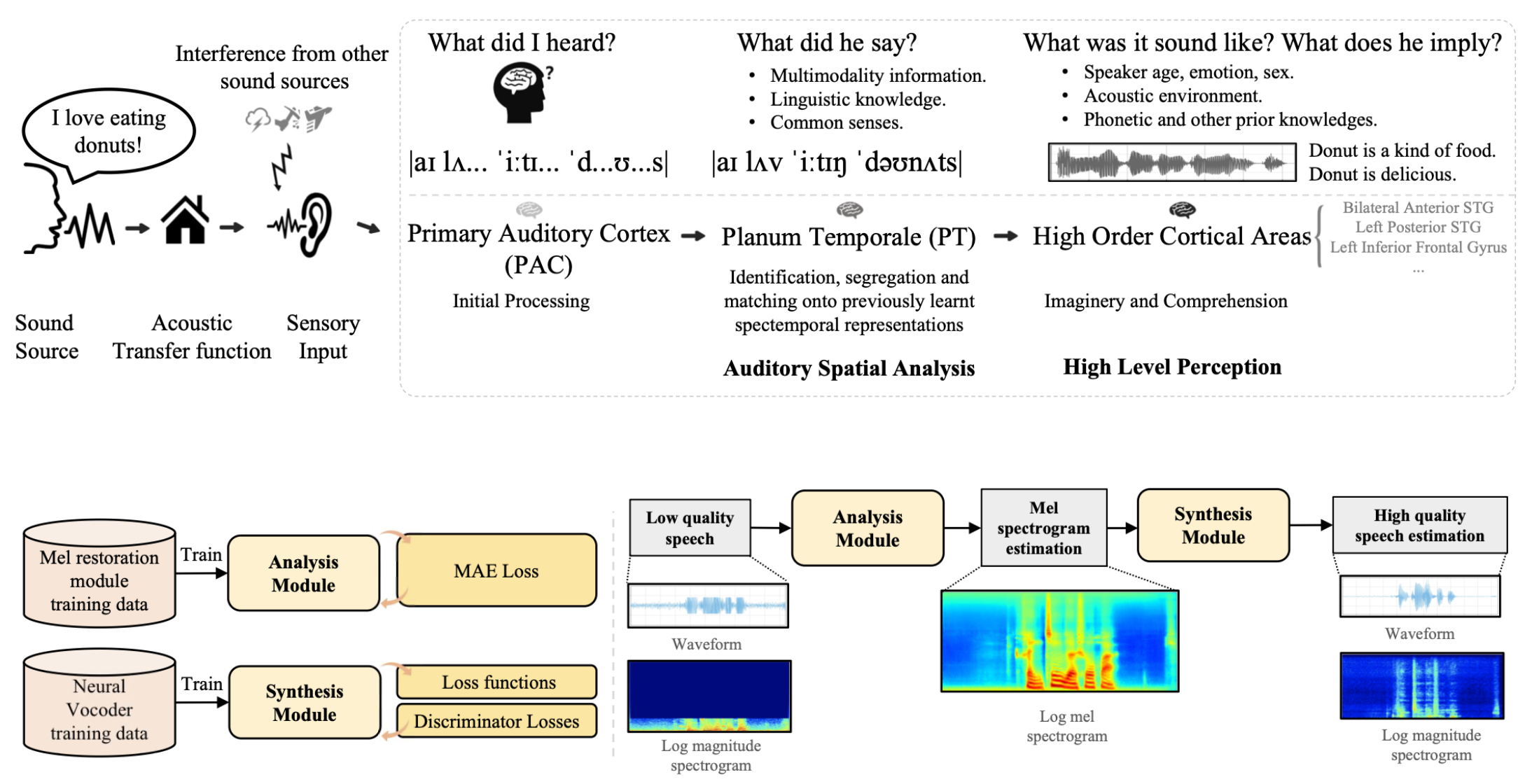
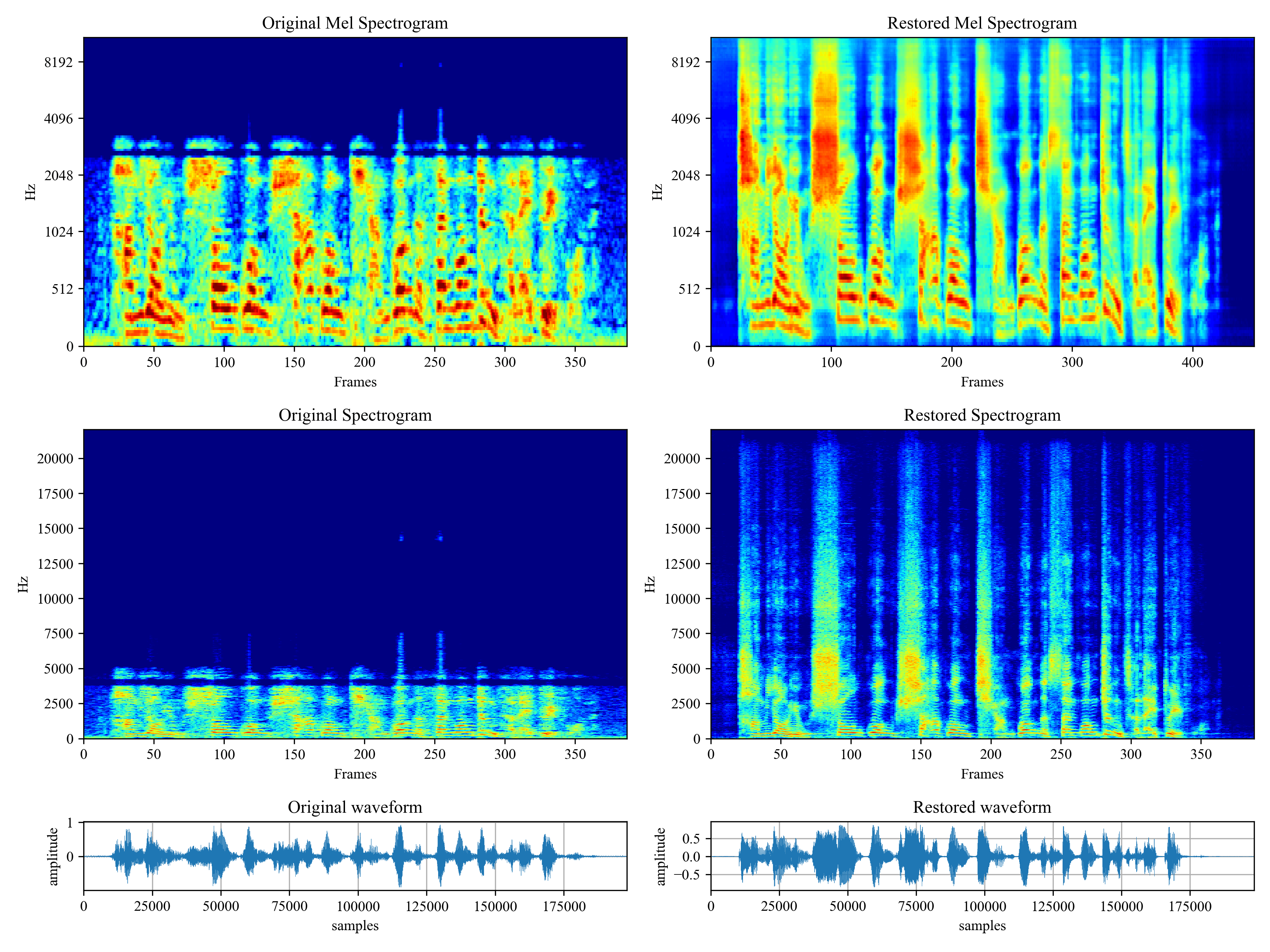
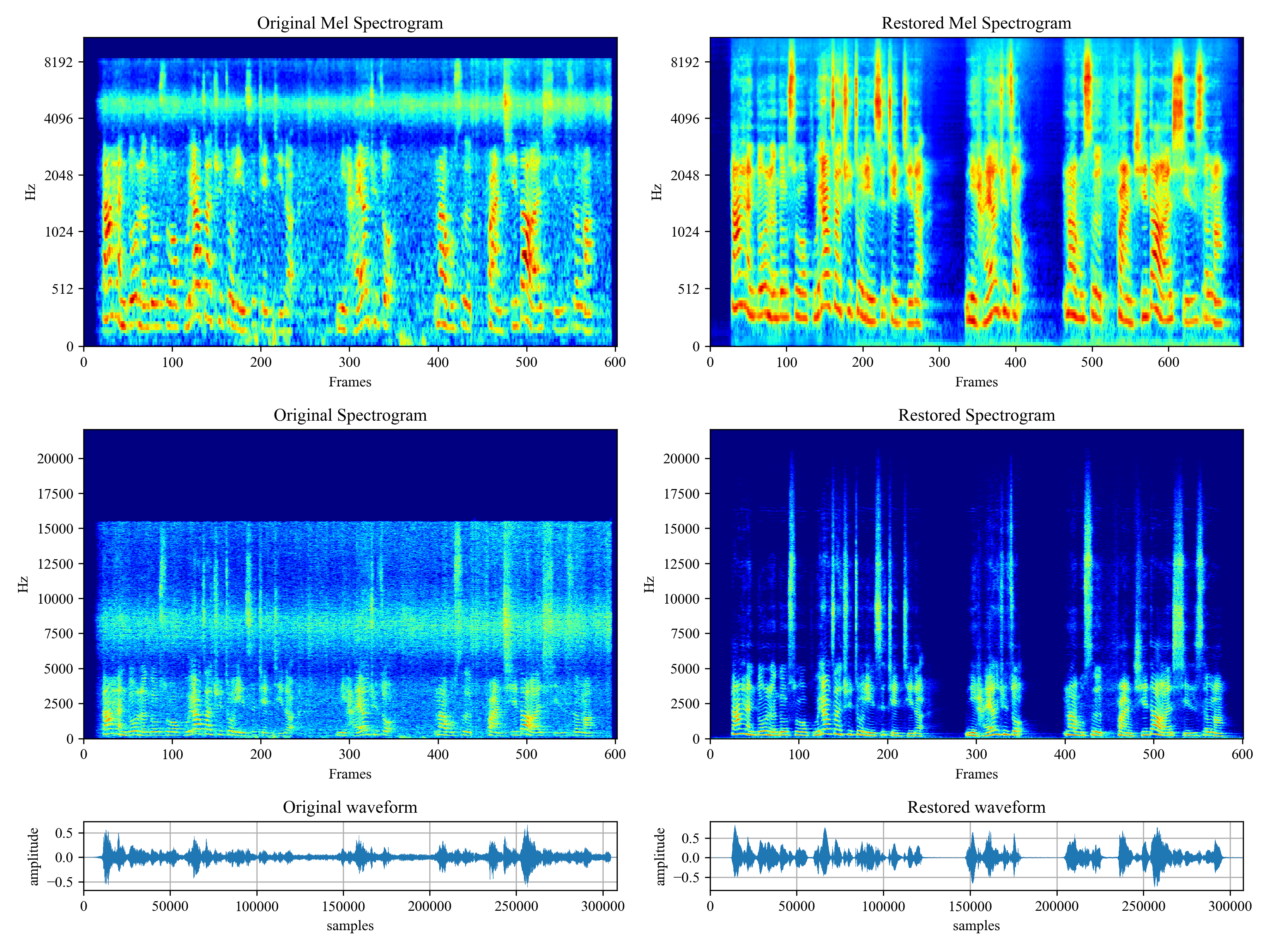
 Hi!
Hi!