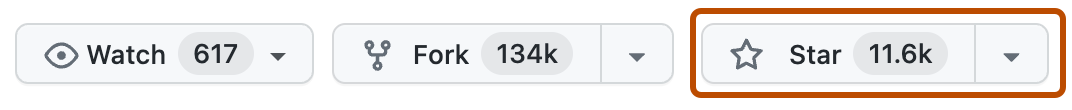Python Mini Projects 
A collection of easy Python small projects to help you improve your programming skills.
Table Of Contents
 Aim Of The Project
Aim Of The Project
As a Python newbie, I understand the problems that people face when they first begin studying and attempting to understand various Data Science concepts, particularly Python. This project is designed for folks who are just getting started with Python principles and exploring GitHub as "contributors."
My goal is to build a common playground where everyone, from beginners to experts, can learn and share knowledge, and I hope you enjoy your stay here!
Let's "folk-ing" create amazing things together!
 Contributing
Contributing
Step 1: Star The Repo
Star the repo by pressing the topmost-right button to start your wonderful journey
Step 3: Clone it
- Method 1: GitHub Desktop
⚠️ NOTE: If you're not familiar with Git, using GitHub Desktop Application is a better start. If you choose this method, make sure to download it before continuing reading.
❗ ❗ Access link to download here.
Learn more about how to clone the remote respository on your local machine using GitHub Desktop here.
- Method 2: Git
Clone the forked repository. Open git bash and type:
git clone https://github.com/<your-github-username>/python-mini-project.git
This makes a local copy of the repository in your machine.
Learn more about forking and cloning a repo.
Step 4: Create your feature branch
Always keep your local copy of the repository updated with the original repository. Before making any changes and/or in an appropriate interval, follow the following steps:
- Method 1: GitHub Desktop
Learn more about how to creat new branch here and how to fetch and pull origin from/to your local machine here.
Learn more about how to fetch and pull origin from/to your local machine using GitHub Desktop here.
- Method 2: Git
Run the following commands carefully to update your local repository
# If you cloned a while ago, get the latest changes from upstream
git checkout <master>
git pull upstream <master>
# Make a feature branch (Always check your current branch is up to date before creating a new branch from it to avoid merge conflicts)
git checkout -b <branch-name>
#
Step 6: Ready, Set, Go...
Once you have completed these steps, you are ready to start contributing to the project and creating pull requests.
- Create a folder in projects directory according to your project name.
The folder name should follow the following format "Your_Project_Name_Here". For example: Dice_Stimulator
- Write your code and add to the respective folder in the projects directory, locally.
- Don't forget to add a
README.mdin your folder, according to the README_TEMPLATE.
- Method 1: GitHub Desktop
Learn more how to pull request from your local machine using GitHub Desktop to the main repo here.
- Method 2: Git
Add the changes with git add, git commit:
git add -A
git commit -m "
"
Push the code to your repository.
git push origin <branch-name>
Step 7: Pull Request
Go to the GitHub page of your fork, and make a pull request:
Read more about pull requests on the GitHub help pages.
Now wait, until your Pull Request is approved! If there are any conflicts, you will get a notification.
 README Template for scripts
README Template for scripts
please make sure to add a README.md file that follow the same construction as this template for consistency.
 Projects
Projects
| SR No | Project | Description | Author |
|---|---|---|---|
| 1 | Dice Rolling Stimulator | This is a simple dice stimulator made using Python. | Leah Nguyen |
| 2 | Dictionary | A dictionary stimulator by Python in which you can enter any words and you will get the definition of it as the output. | Leah Nguyen |
| 3 | Hangman Game | A hangman game stimulator using Python in which the player have 10 attempts to guess the phrase before the men is hung. | Leah Nguyen |
| 4 | Tic Tac Toe | A simple game of tic tac toe, built in python. | Leah Nguyen |
| 5 | Plotter | An automation program to plot data with different visualisations by user selections. | Leah Nguyen |
| 6 | Geographical Plot Using Folium | Using Folium library to create different map data visualization. | Leah Nguyen |
| 7 | Caterpillar Game | A simple Caterpillar game built in python. | Leah Nguyen |
| 8 | Matchmaker Game | A simple Matchmaker game built by using python. | Leah Nguyen |
| 9 | Smart Calculator | A smart calculator using for basic math equations, built by using python. | Leah Nguyen |
| 10 | Screenpet | A cute screenpet having different reactions when interact on desktop. | Leah Nguyen |
| 11 | Egg Catcher | Egg catcher game built in using Python. | Leah Nguyen |
| 12 | Number Guessing | Number Guessing Game | Shruti Solani |
| 13 | Mad Libs | Mad Libs Game | Shruti Solani |
 Our Contributors
Our Contributors
 Feedback
Feedback
If you have any feedback or ideas to improve this project, feel free to contact me via