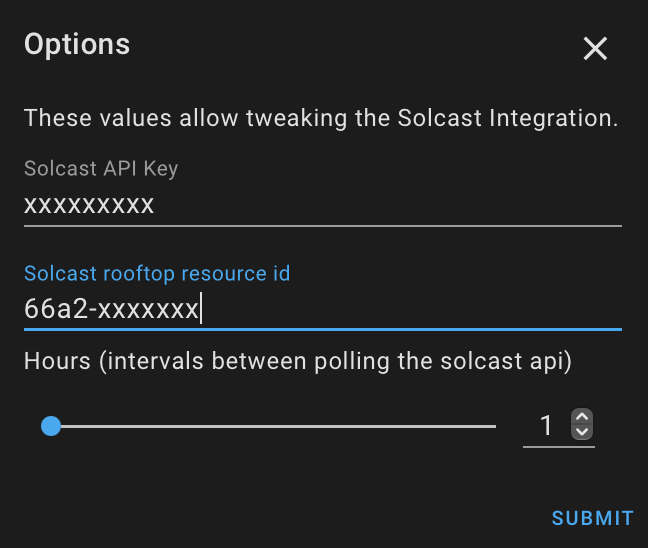After upgrade to the next beta SolCast breaks:
https://rc.home-assistant.io/blog/2022/05/25/release-20226/
This error originated from a custom integration.
Logger: custom_components.solcast_solar
Source: custom_components/solcast_solar/__init__.py:492
Integration: Solcast PV Forecast (documentation, issues)
First occurred: 7:44:57 AM (3 occurrences)
Last logged: 7:44:57 AM
get_forecast_sensor_state: Traceback (most recent call last): File "/config/custom_components/solcast_solar/__init__.py", line 432, in get_forecast_sensor_state event_s: list[int] = [event.event_data for event in events] File "/usr/local/lib/python3.9/site-packages/sqlalchemy/orm/query.py", line 2896, in __iter__ return self._iter().__iter__() File "/usr/local/lib/python3.9/site-packages/sqlalchemy/orm/query.py", line 2903, in _iter result = self.session.execute( File "/usr/local/lib/python3.9/site-packages/sqlalchemy/orm/session.py", line 1695, in execute conn = self._connection_for_bind(bind) File "/usr/local/lib/python3.9/site-packages/sqlalchemy/orm/session.py", line 1536, in _connection_for_bind return self._transaction._connection_for_bind( File "/usr/local/lib/python3.9/site-packages/sqlalchemy/orm/session.py", line 747, in _connection_for_bind conn = bind.connect() File "/usr/local/lib/python3.9/site-packages/sqlalchemy/future/engine.py", line 406, in connect return super(Engine, self).connect() File "/usr/local/lib/python3.9/site-packages/sqlalchemy/engine/base.py", line 3234, in connect return self._connection_cls(self, close_with_result=close_with_result) File "/usr/local/lib/python3.9/site-packages/sqlalchemy/engine/base.py", line 96, in __init__ else engine.raw_connection() File "/usr/local/lib/python3.9/site-packages/sqlalchemy/engine/base.py", line 3313, in raw_connection return self._wrap_pool_connect(self.pool.connect, _connection) File "/usr/local/lib/python3.9/site-packages/sqlalchemy/engine/base.py", line 3280, in _wrap_pool_connect return fn() File "/usr/local/lib/python3.9/site-packages/sqlalchemy/pool/impl.py", line 382, in connect return _ConnectionFairy._checkout(self, self._fairy) File "/usr/local/lib/python3.9/site-packages/sqlalchemy/pool/base.py", line 868, in _checkout fairy = _ConnectionRecord.checkout(pool) File "/usr/local/lib/python3.9/site-packages/sqlalchemy/pool/base.py", line 476, in checkout rec = pool._do_get() File "/usr/src/homeassistant/homeassistant/components/recorder/pool.py", line 75, in _do_get check_loop( File "/usr/src/homeassistant/homeassistant/util/async_.py", line 168, in check_loop raise RuntimeError( RuntimeError: Blocking calls must be done in the executor or a separate thread; Use homeassistant.components.recorder.get_instance(hass).async_add_executor_job(); at homeassistant/components/recorder/pool.py, line 75: check_loop(
get_forecast_sensor_state: Traceback (most recent call last): File "/config/custom_components/solcast_solar/__init__.py", line 482, in get_forecast_sensor_state event_s: list[int] = [event.event_data for event in events] File "/usr/local/lib/python3.9/site-packages/sqlalchemy/orm/query.py", line 2896, in __iter__ return self._iter().__iter__() File "/usr/local/lib/python3.9/site-packages/sqlalchemy/orm/query.py", line 2903, in _iter result = self.session.execute( File "/usr/local/lib/python3.9/site-packages/sqlalchemy/orm/session.py", line 1695, in execute conn = self._connection_for_bind(bind) File "/usr/local/lib/python3.9/site-packages/sqlalchemy/orm/session.py", line 1536, in _connection_for_bind return self._transaction._connection_for_bind( File "/usr/local/lib/python3.9/site-packages/sqlalchemy/orm/session.py", line 747, in _connection_for_bind conn = bind.connect() File "/usr/local/lib/python3.9/site-packages/sqlalchemy/future/engine.py", line 406, in connect return super(Engine, self).connect() File "/usr/local/lib/python3.9/site-packages/sqlalchemy/engine/base.py", line 3234, in connect return self._connection_cls(self, close_with_result=close_with_result) File "/usr/local/lib/python3.9/site-packages/sqlalchemy/engine/base.py", line 96, in __init__ else engine.raw_connection() File "/usr/local/lib/python3.9/site-packages/sqlalchemy/engine/base.py", line 3313, in raw_connection return self._wrap_pool_connect(self.pool.connect, _connection) File "/usr/local/lib/python3.9/site-packages/sqlalchemy/engine/base.py", line 3280, in _wrap_pool_connect return fn() File "/usr/local/lib/python3.9/site-packages/sqlalchemy/pool/impl.py", line 382, in connect return _ConnectionFairy._checkout(self, self._fairy) File "/usr/local/lib/python3.9/site-packages/sqlalchemy/pool/base.py", line 868, in _checkout fairy = _ConnectionRecord.checkout(pool) File "/usr/local/lib/python3.9/site-packages/sqlalchemy/pool/base.py", line 476, in checkout rec = pool._do_get() File "/usr/src/homeassistant/homeassistant/components/recorder/pool.py", line 75, in _do_get check_loop( File "/usr/src/homeassistant/homeassistant/util/async_.py", line 168, in check_loop raise RuntimeError( RuntimeError: Blocking calls must be done in the executor or a separate thread; Use homeassistant.components.recorder.get_instance(hass).async_add_executor_job(); at homeassistant/components/recorder/pool.py, line 75: check_loop(
get_forecast_sensor_state: Traceback (most recent call last): File "/config/custom_components/solcast_solar/__init__.py", line 457, in get_forecast_sensor_state event_s: list[int] = [event.event_data for event in events] File "/usr/local/lib/python3.9/site-packages/sqlalchemy/orm/query.py", line 2896, in __iter__ return self._iter().__iter__() File "/usr/local/lib/python3.9/site-packages/sqlalchemy/orm/query.py", line 2903, in _iter result = self.session.execute( File "/usr/local/lib/python3.9/site-packages/sqlalchemy/orm/session.py", line 1695, in execute conn = self._connection_for_bind(bind) File "/usr/local/lib/python3.9/site-packages/sqlalchemy/orm/session.py", line 1536, in _connection_for_bind return self._transaction._connection_for_bind( File "/usr/local/lib/python3.9/site-packages/sqlalchemy/orm/session.py", line 747, in _connection_for_bind conn = bind.connect() File "/usr/local/lib/python3.9/site-packages/sqlalchemy/future/engine.py", line 406, in connect return super(Engine, self).connect() File "/usr/local/lib/python3.9/site-packages/sqlalchemy/engine/base.py", line 3234, in connect return self._connection_cls(self, close_with_result=close_with_result) File "/usr/local/lib/python3.9/site-packages/sqlalchemy/engine/base.py", line 96, in __init__ else engine.raw_connection() File "/usr/local/lib/python3.9/site-packages/sqlalchemy/engine/base.py", line 3313, in raw_connection return self._wrap_pool_connect(self.pool.connect, _connection) File "/usr/local/lib/python3.9/site-packages/sqlalchemy/engine/base.py", line 3280, in _wrap_pool_connect return fn() File "/usr/local/lib/python3.9/site-packages/sqlalchemy/pool/impl.py", line 382, in connect return _ConnectionFairy._checkout(self, self._fairy) File "/usr/local/lib/python3.9/site-packages/sqlalchemy/pool/base.py", line 868, in _checkout fairy = _ConnectionRecord.checkout(pool) File "/usr/local/lib/python3.9/site-packages/sqlalchemy/pool/base.py", line 476, in checkout rec = pool._do_get() File "/usr/src/homeassistant/homeassistant/components/recorder/pool.py", line 75, in _do_get check_loop( File "/usr/src/homeassistant/homeassistant/util/async_.py", line 168, in check_loop raise RuntimeError( RuntimeError: Blocking calls must be done in the executor or a separate thread; Use homeassistant.components.recorder.get_instance(hass).async_add_executor_job(); at homeassistant/components/recorder/pool.py, line 75: check_loop(