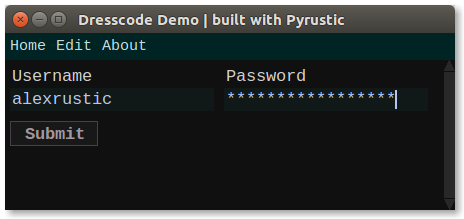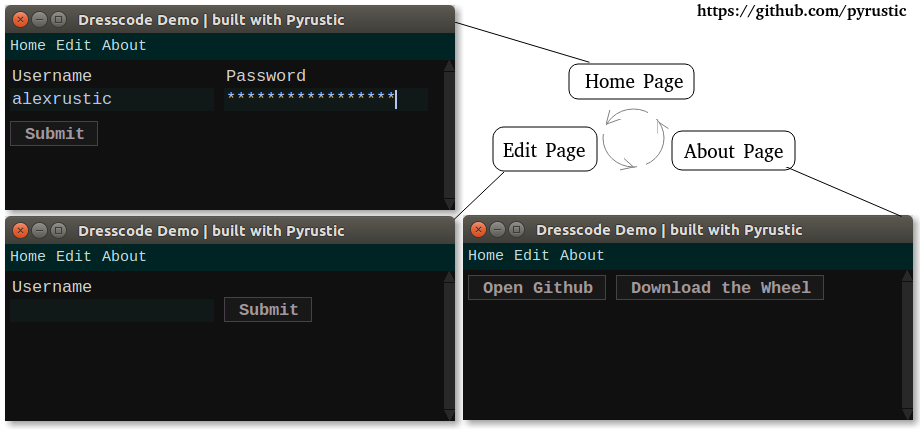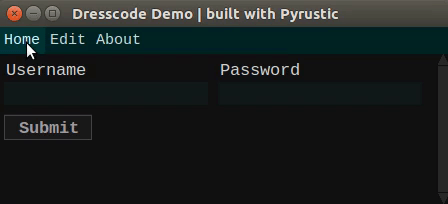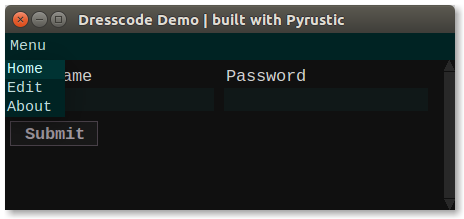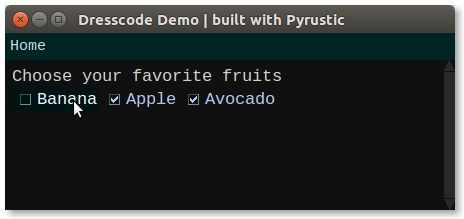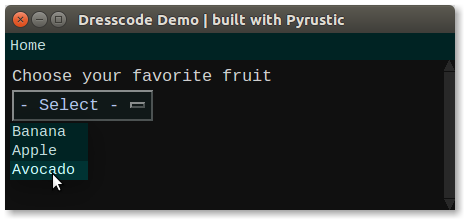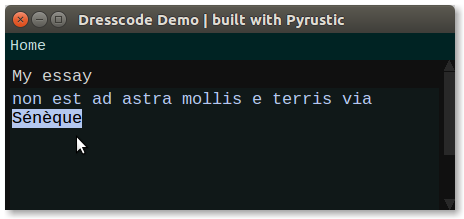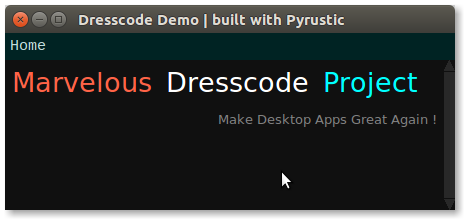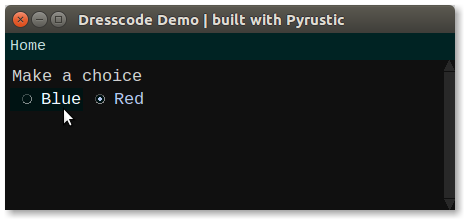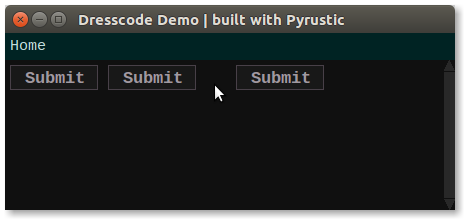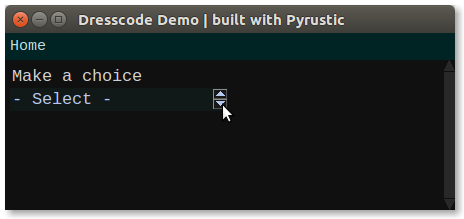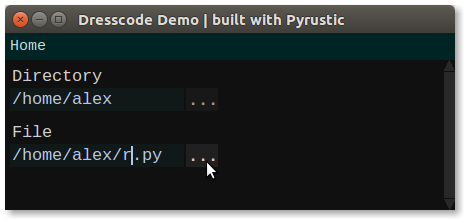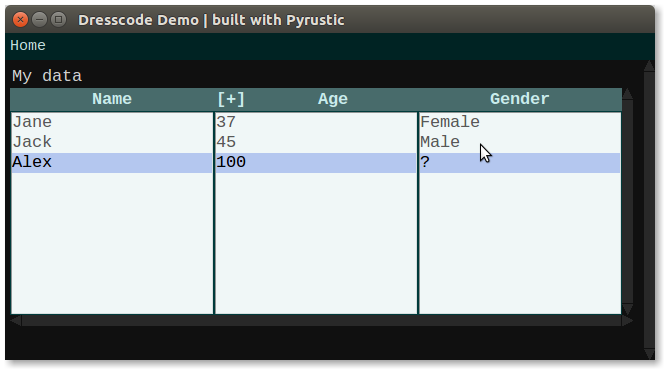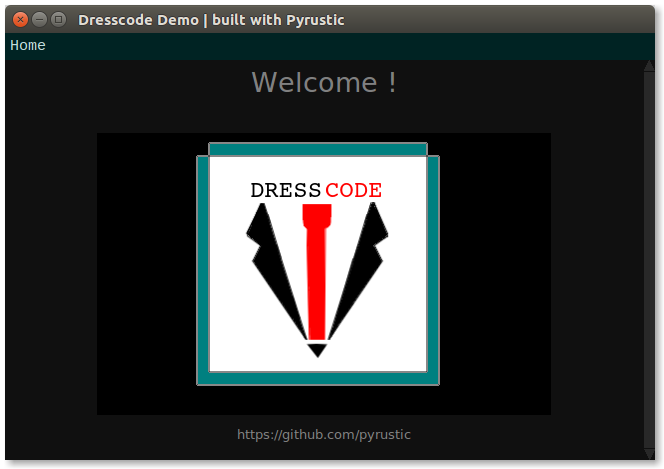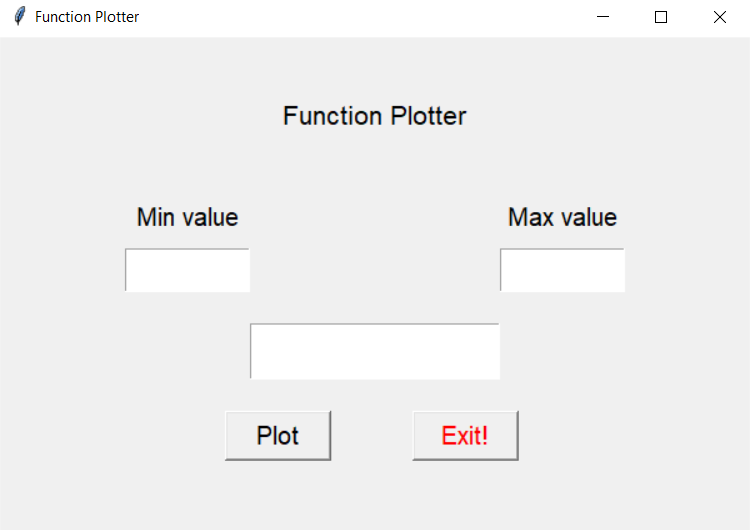Dresscode
Dress up your code with a beautiful graphical user interface !
This project is part of the Pyrustic Ecosystem. Look powered by the cyberpunk theme.
Showcase | Installation | Usage | Tutorial | Reference
Showcase
Welcome ! Let me show you something:
What if I told you that I did this with 1 Hex-digit lines of code
The menu bar in Figure 1 is not a gimmick. Clicking on the buttons in the menu bar opens another page. So in fact I showed only 1/3 of the pages !
Let's take a look at the other pages:
Now you are wondering how I did this with just 1 hex-digit lines of code
Well, I first defined the first page:
from dresscode import page
home_page = page.Page(pid="home", name="Home")
home_page.add_entry(title="Username")
home_page.add_entry(title="Password", secretive=True)
home_page.add_button(new_row=True)
Then I defined the second page:
from dresscode import page
edit_page = page.Page(pid="edit", name="Edit")
edit_page.add_entry(title="Username")
edit_page.add_button(on_click=lambda page, cid: page.show_toast("Hello"))
Then the third page:
from dresscode import page
about_page = page.Page(pid="about", name="About")
about_page.add_button(text="Open Github")
about_page.add_button(text="Download the Wheel")
And then I created the app and linked the three pages to it.
from dresscode import app, page
...
my_app = app.App(title="Dresscode Demo", width=450, height=150, home="home")
my_app.add_page(home_page)
my_app.add_page(edit_page)
my_app.add_page(about_page)
my_app.start()
The 1 hex-digit lines of code:
from dresscode import app, page
my_app = app.App(title="Dresscode Demo", width=450, height=150, home="home")
home_page = page.Page(pid="home", name="Home")
home_page.add_entry(title="Username")
home_page.add_entry(title="Password", secretive=True)
home_page.add_button(new_row=True)
edit_page = page.Page(pid="edit", name="Edit")
edit_page.add_entry(title="Username")
edit_page.add_button(on_click=lambda page, cid: page.show_toast("Hello"))
about_page = page.Page(pid="about", name="About")
about_page.add_button(text="Open Github")
about_page.add_button(text="Download the Wheel")
my_app.add_page(home_page)
my_app.add_page(edit_page)
my_app.add_page(about_page)
my_app.start()
Voilà !
This is the full source code with comment and well structured:
from dresscode.app import App
from dresscode.page import Page
def get_home_page():
# defining the home page here
page = Page(pid="home", name="Home") # pid = page id !
page.add_entry(title="Username")
page.add_entry(title="Password", secretive=True) # secret secret !
page.add_button(new_row=True)
return page
def get_edit_page():
page = Page(pid="edit", name="Edit")
page.add_entry(title="Username")
# Clicking this button will pop up a "Hello"
page.add_button(on_click=lambda page, cid: page.show_toast("Hello"))
return page
def get_about_page():
page = Page(pid="about", name="About")
page.add_button(text="Open Github")
page.add_button(text="Download the Wheel")
return page
# the home argument is the pid of the page to show at start up
app = App(title="Dresscode Demo", width=450, height=150, home="home")
# adding pages to the app !
app.add_page(get_home_page())
app.add_page(get_edit_page())
app.add_page(get_about_page())
# lift up !
app.start() # the mainloop is hidden here ! ;)
Basically, you can just pip install dresscode, open a lightweight code editor, copy, paste, run the code and yeah it should work ! Try it !
Wondering what will happen when there are 10 pages ? Yes your menu bar will be full. The solution: buy large screens !
Joking aside, here's the solution:
...
# Asking Dresscode to create a dropdown menu 'Menu'
# then stack inside it the references to the pages !
app.add_page(home_page, category="Menu")
app.add_page(edit_page, category="Menu")
app.add_page(about_page, category="Menu")
...
Installation
pip install dresscode --upgrade --upgrade-strategy eager
Interaction with Dresscode
Dress up your code with a beautiful graphical user interface ! was the intro to this README. There is a clear distinction between the backend and the frontend. The question that arises is therefore how to communicate the frontend and the backend.
With Dresscode, you can specify when creating a component which handler to call when a particular event occurs.
With the button component, there are the on_click parameter to keep a reference to the event handler. So basically, you just need to have a handler with 2 parameters: page and cid.
from dresscode.app import App
from dresscode.page import Page
def handler(page, cid):
"""
page: the page object
cid: the component id (here, the button cid)
"""
# say 'Hello' !
page.show_toast("Hello component {}".format(cid))
# you can inspect the dict of components (keys are cid)
components = page.components # be curious, inspect the dict !
# you can retrieve the data from a component
username = page.get_data("username")
# or you can display a large text
page.show_text("Helloo\n{}".format(username), title="My large text")
# or, ask for a confirmation
ok = page.ask_confirmation() # blocks the app, returns a boolean
# you can even decide to scroll the content of the page
page.scroll(value=1.0)
# you can add a new page at runtime !!!
app = page.app
app.add_page(Page(pid="new_page", name="New"))
# and guess what, you can open this new page !
app.open_page("new_page")
# and if you are in a hurry to open the home page
app.open_home()
def get_home_page():
# home page - a pid will be generated automatically if you don't set it
page = Page(pid="home", name="Home")
page.add_entry(cid="username", title="Username")
# if you don't set a cid, it will be generated
page.add_button(on_click=handler) # a cid will be generated automatically
# Note, if you click the button twice, you will get a:
# dresscode.exception.DresscodeException
# Duplicate page id isn't allowed (new_page) !
# Guess why ! This isn't a bug but a feature ! hahaha !
return page
app = App(title="Dresscode Demo", width=450, height=150, home="home")
app.add_page(get_home_page())
# lift up !
app.start()
Components
Do you think Dresscode only offers two components, the input field and the button ?
Normally that would be enough. But I implemented a multitude of components to allow everyone to build applications quickly, from the simplest to the most complex.
Checkbuttons
from dresscode.app import App
from dresscode.page import Page
def get_home_page():
page = Page(pid="home", name="Home")
items = ("Banana", "Apple", "Avocado")
page.add_checkbutton(title="Choose your favorite fruits", items=items)
# you could add a on_choice event handler ;)
return page
app = App(title="Dresscode Demo", width=450, height=150, home="home")
app.add_page(get_home_page())
# lift up !
app.start()
Dropdown list
from dresscode.app import App
from dresscode.page import Page
def get_home_page():
page = Page(pid="home", name="Home")
items = ("Banana", "Apple", "Avocado")
page.add_dropdown_list(title="Choose your favorite fruit", items=items)
# you could add a on_choice event handler ;)
return page
app = App(title="Dresscode Demo", width=450, height=150, home="home")
app.add_page(get_home_page())
# lift up !
app.start()
Editor
from dresscode.app import App
from dresscode.page import Page
def get_home_page():
page = Page(pid="home", name="Home")
essay = "non est ad astra mollis e terris via\nSénèque"
page.add_editor(title="My essay", text=essay, readonly=True)
# you could change the width and or height...
return page
app = App(title="Dresscode Demo", width=450, height=150, home="home")
app.add_page(get_home_page())
# lift up !
app.start()
Label
from dresscode.app import App
from dresscode.page import Page
def get_home_page():
page = Page(pid="home", name="Home")
page.add_label(text="Marvelous")
page.add_label(text="Dresscode", color="white")
page.add_label(text="Project", color="cyan")
text = "Make Desktop Apps Great Again !"
page.add_label(new_row=True, text=text, color="gray",
side="right",
font=("Corrier", 10))
return page
app = App(title="Dresscode Demo", width=450, height=150, home="home")
app.add_page(get_home_page())
# lift up !
app.start()
Radiobuttons
from dresscode.app import App
from dresscode.page import Page
def get_home_page():
page = Page(pid="home", name="Home")
items = ("Blue", "Red")
page.add_radiobutton(title="Make a choice", items=items)
return page
app = App(title="Dresscode Demo", width=450, height=150, home="home")
app.add_page(get_home_page())
# lift up !
app.start()
Space
from dresscode.app import App
from dresscode.page import Page
def get_home_page():
page = Page(pid="home", name="Home")
items = ("Blue", "Red")
page.add_button()
page.add_button()
page.add_space() # you can alter the width, height and more...
page.add_button()
return page
app = App(title="Dresscode Demo", width=450, height=150, home="home")
app.add_page(get_home_page())
# lift up !
app.start()
Spinbox
from dresscode.app import App
from dresscode.page import Page
def get_home_page():
page = Page(pid="home", name="Home")
items = ("Blue", "Red")
page.add_spinbox(title="Make a choice", items=items)
return page
app = App(title="Dresscode Demo", width=450, height=150, home="home")
app.add_page(get_home_page())
# lift up !
app.start()
path entry
The path entry is part of pyrustic.widget. Discover the Pyrustic framework !
from dresscode.app import App
from dresscode.page import Page
def get_home_page():
page = Page(pid="home", name="Home")
page.add_path_entry(title="Directory", browse="dir")
page.add_path_entry(new_row=True, title="File")
return page
app = App(title="Dresscode Demo", width=450, height=150, home="home")
app.add_page(get_home_page())
# lift up !
app.start()
Table
The table is part of pyrustic.widget. Discover the Pyrustic framework !
from dresscode.app import App
from dresscode.page import Page
def get_home_page():
page = Page(pid="home", name="Home")
columns = ("Name", "Age", "Gender")
data = [("Jack", 45, "Male"), ("Jane", 37, "Female"), ("Alex", 100, "?")]
page.add_table(title="My data", columns=columns, data=data)
return page
app = App(title="Dresscode Demo", width=650, height=300, home="home")
app.add_page(get_home_page())
# lift up !
app.start()
Image
Admit that you didn't expect this !
from dresscode.app import App
from dresscode.page import Page
def get_home_page():
page = Page(pid="home", name="Home")
page.add_label(text="Welcome !", side=None, anchor="center", color="gray")
with open("/home/alex/dresscode.png", "rb") as file:
image = file.read()
# to center any component, the trick: side=None, anchor="center" !
page.add_image(new_row=True, image=image, side=None, anchor="center")
page.add_label(text="https://github.com/pyrustic", side=None, anchor="center",
font=("Courrier", 10), new_row=True, color="gray")
return page
app = App(title="Dresscode Demo", width=650, height=400, home="home")
app.add_page(get_home_page())
# lift up !
app.start()
Cherry on the cake
Since we have this rebellious little side to wanting to customize everything, I implemented the possibility of adding custom components !
from dresscode.app import App
from dresscode.page import Page
# I will cover this topic another time !
def data_getter(page, cid):
data = None
return data
def builder(page, cid):
parts = {}
return parts, data_getter
def get_home_page():
page = Page(pid="home", name="Home")
page.add_custom(builder=builder)
return page
app = App(title="Dresscode Demo", width=650, height=400, home="home")
app.add_page(get_home_page())
# lift up !
app.start()
There you go, so I won't be asked to add new components ! :)
Epilog
I created a Discord for announcements and discussions etc. Join the Discord !
Work in progress...