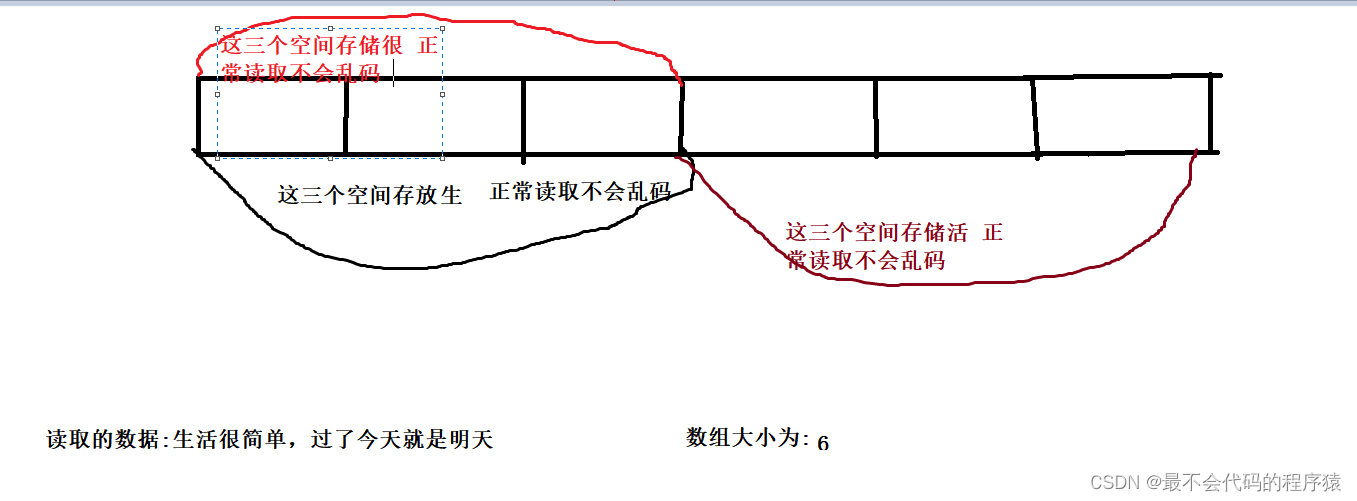当前位置:网站首页>A watch - article HongMeng development practical experience
A watch - article HongMeng development practical experience
2022-08-09 08:09:00 【happy learning】
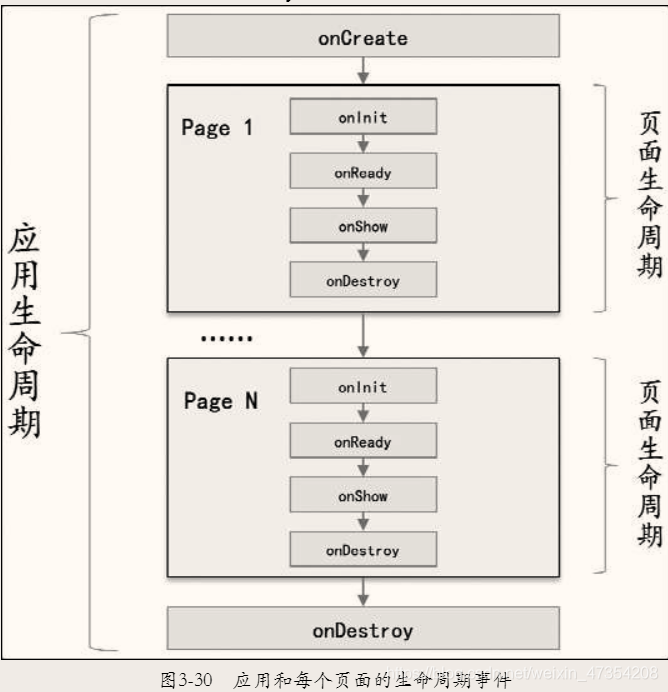
Fired when app is created
Fired when app is destroyed
onlnit The page data is ready, you can use the data in js: The resource is ready
onReady The page has been compiled and can be displayed to the user
onShow The page is being displayed
onDestroy means the page is being displayeddestroy
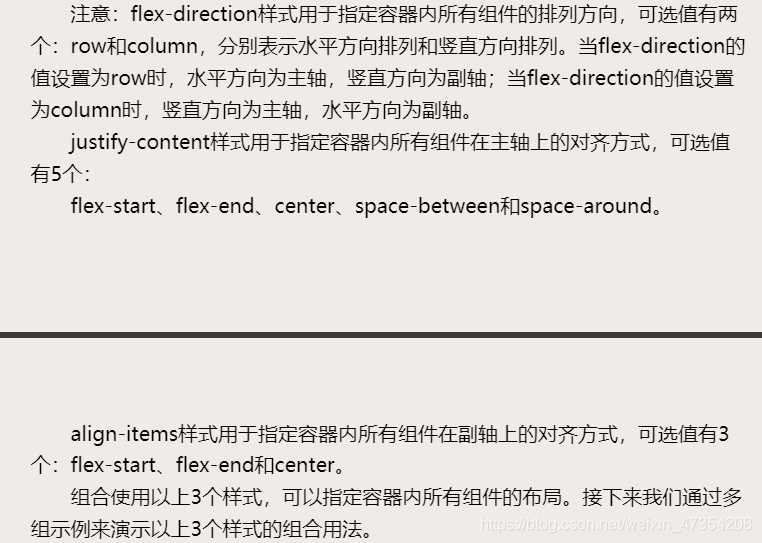
flex-start main (sub) axis left (top) align
flex-end main (sub) axis right (bottom) alignment
center main (sub) axis center alignment
space-between main axis both ends alignment
space-around main axisScatter alignment
Task 2: Add the training page to achieve mutual jumps between the main page and the main page
router.replace();
import router from '@system.router';
Task 3: Verify application and lifecycle events for each page
app.js file: Manage global JS logic and application lifecycle.
log: debug level log
Task 4: Display the Logo and two selectors in the main page
Logo display: image component
Selector: picker-view component
Placeholder: picker1range
Task 5: Specify the default selected item of the selector as the middle item
selected: onchange event->custom function
Task 6: Pass the value selected in the main page to the training page
params specifies the data to be passed to the dictionary
Life cycle event function onlnit(): take out the value to get the data
Task 7: Modify the text and style of the buttons in the main page and training page
The value property of the input component Modify the text font-size Modify the text size background-color Modify the button background color
Task 8: Display the total number of seconds required to persist on the training page
In js, a string representing an integer is multiplied by an integer, and the result of the operation is an integer type
Task 9: Countdown on the training page to display the number of seconds to persist
The setnterval() function creates a timer and specifies the action and time interval to be performed by the timer when called
Task 10: Hide the displayed text when the countdown is over for the number of seconds to persist
show property is false
dynamic binding: placeholder "{{isShow}}”
Task 11: Alternately display "Inhale" and "Exhale" according to the breathing rhythm on the training page
setInterval() Create a timer
Task 12: Display the percentage of progress in real time every time you inhale or exhale
Data binding to specify the percentage of progress
Task 13: Every time you exhale or inhale, the logo will rotate clockwise for one week.
The animation-duration style in the style property specifies the rotation of the logo image for one week.
The animation-iteration-count style specifies the rotation of the logo image.number
Tasks 14, 15, 16: Add a countdown page and realize the jump from the main page item
There is a fex-direction style in the container, and columa arranges all components in the div vertically
Task 17: Swipe right after breathing training to view the training report
Set the onswipe attribute value to a custom function in the outermost div component.When the user's finger slides, the onwipe event of the page is triggered to call the custom function
Task 18: Change the title of the first training report page to pressure ratio
Learn data analysis and data visualization
The text component is the only one that does not have to set width and height. At this time, the outer layer of the text component is embeddedSet of div components
Task 19: Display a list of pressure categories under the title of the pressure ratio page
The for attribute of the list component - dynamic binding specifies the iterated array and the list-item component tem attribute - dynamic binding specifies the elements in the iteration array
list Display list list-item List items in the specified list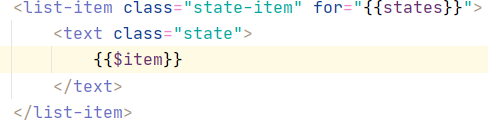
$item. The latter state represents the key of the dictionary
Task 20: Display the corresponding pressure ratio on the right side of the pressure classification
Randomly generate integers
Dictionary data type
Task 21: Display the progress of the pressure ratio below each list item
The progress component displays the progress bar style attribute of each list item
Task 22: Add a second training report page and corresponding swipe events
Task 23, 24: Display the heart rate curve and content
Use the chart component to draw the heart rate curve.Specify the values of the options and datasets properties in the chart component by dynamic data binding to set the parameters of the graph
Task 25: Add a 3rd training report page and respond to swipe events
Task 26:
Problem: No Post Activity Percentage
Task 27: On the activity distribution page, the activity distribution map of the Shanghai Stock Exchange
the chart component type attribute is set to "bar" histogram stack component to stack the sub-components in it
The components are embedded in the stack component, the subcomponents will be pushed onto the stack in order, and the next stacked subcomponent will be stacked on top of the previous stacked subcomponent
Task 28: Add 4th Training Report Page
Task 29: Add everything except the pressure profile
canvas component
Task 30: Display the drawn pressure profile on the pressure profile page
Task 31: Add 5th training report page
......
Summary:
Finally, this study project is over, using three days of free time.Through this project, I initially learned css html js and how to develop hap and wirable classes of Hongmeng system.This book is very friendly for people who know nothing about front-end knowledge and who know nothing about app development.There is no omission, and the same operation is described without hesitation, reducing the trouble of turning back because of unfamiliar and forgetting operations.Moreover, through the method of direct hands-on practice, the focus is on practice, and the small knowledge used is explained in detail.Learn a lot.The road doesn't end there.
Problems in learning:
1. The logo picture cannot use the Chinese name
2. The logo picture seems to be cut instead of zoomed in and out
3. Problem: The default value is null when there is no action
br> 4. Careless attention to keywords
Why the program is exactly the same before and after the program is deleted and rewritten, but the effect is different. Really drunk..
边栏推荐
- The String class objects created by the JVM memory allocation and the difference between equals and = =
- IO byte stream reads text Chinese garbled
- Servlet详解
- Use of prepareStatement
- C: print the diamond
- Exclude null values when Oracle limits
- 动态设置img标签图片失效问题
- 不同风格的Flask-restful
- Jmeter连接Mysql和Mysql编码问题
- 网络布线及数制转换
猜你喜欢
随机推荐
动态设置img标签图片失效问题
897. Increasing Order Search Tree
网络层协议介绍
[STL]list
CUDA和cuDNN 安装10.0版本
oracle权限问题
进程和计划任务
浅谈Endpoint
3D软件开发工具HOOPS全套产品开发介绍 | HOOPS Exchange、HOOPS Communicator
Collection 接口 & List 接口
系统安全及应用
3D软件开发工具HOOPS全套产品开发介绍 | HOOPS Exchange、HOOPS Communicator
Use of prepareStatement
在今天这个特殊的日子,我想要开始我的代码技术博客之路
MDK Keil debug时, watch1中全局变量不更新
prepareStatement的使用
EMQ X 消息服务器学习记录——为后面的毕设做准备
MySQL数据库
Win10电脑的WLAN消失的故事
(四)BP神经网络预测(上)
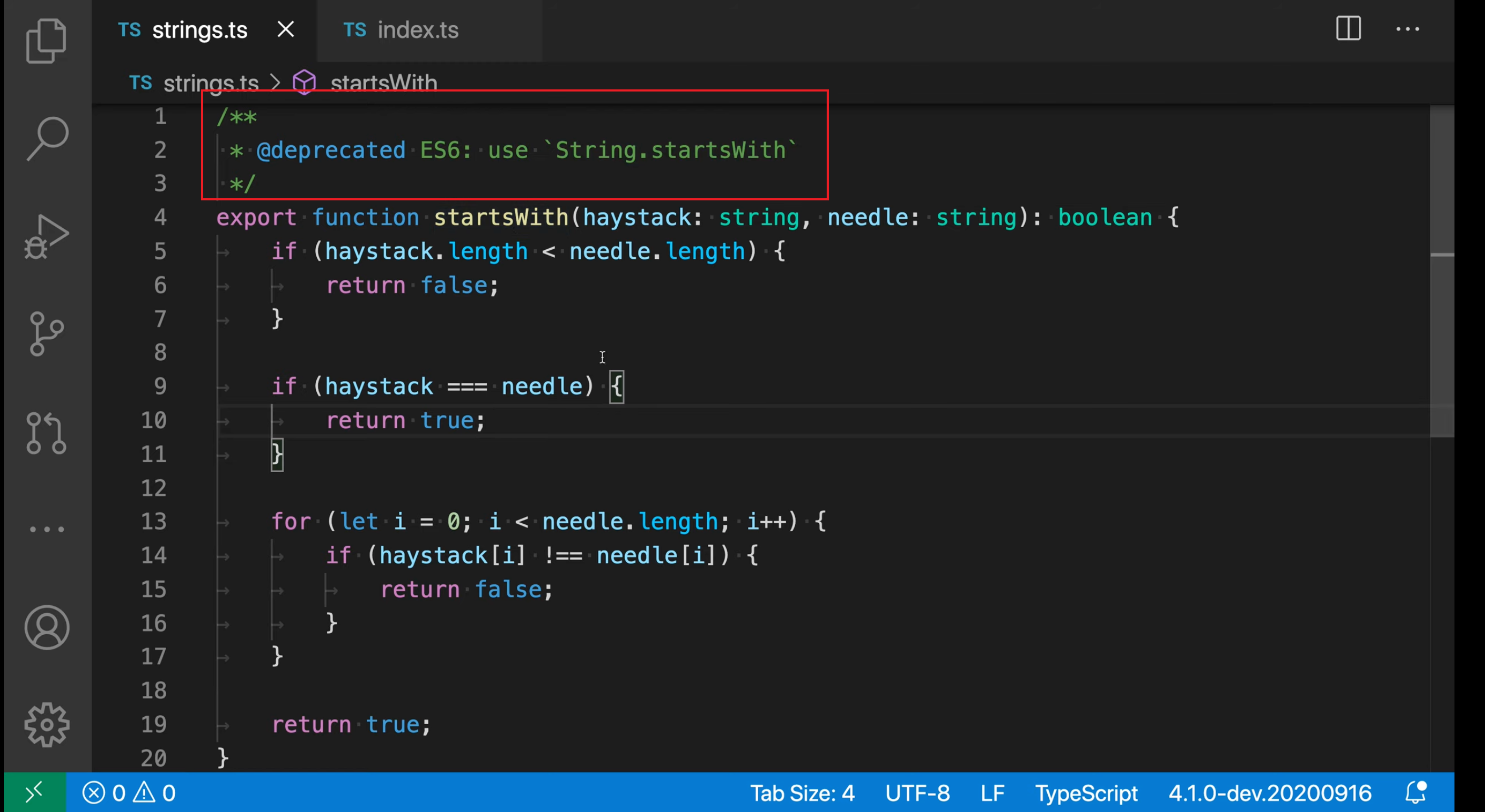
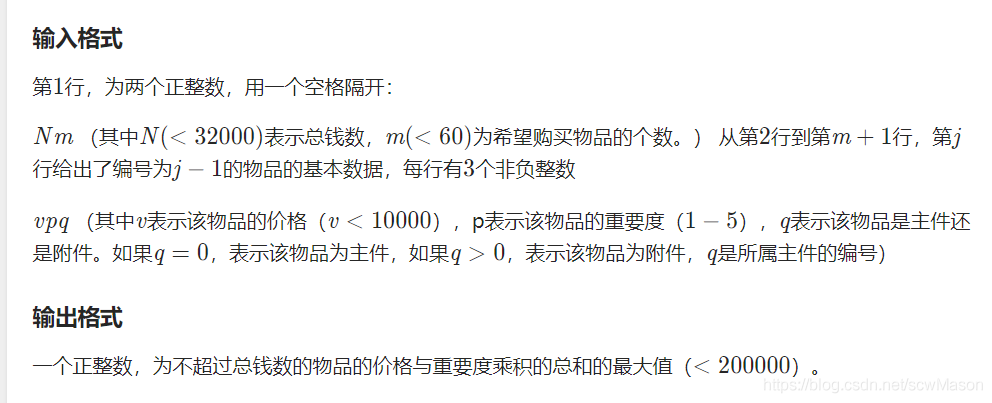

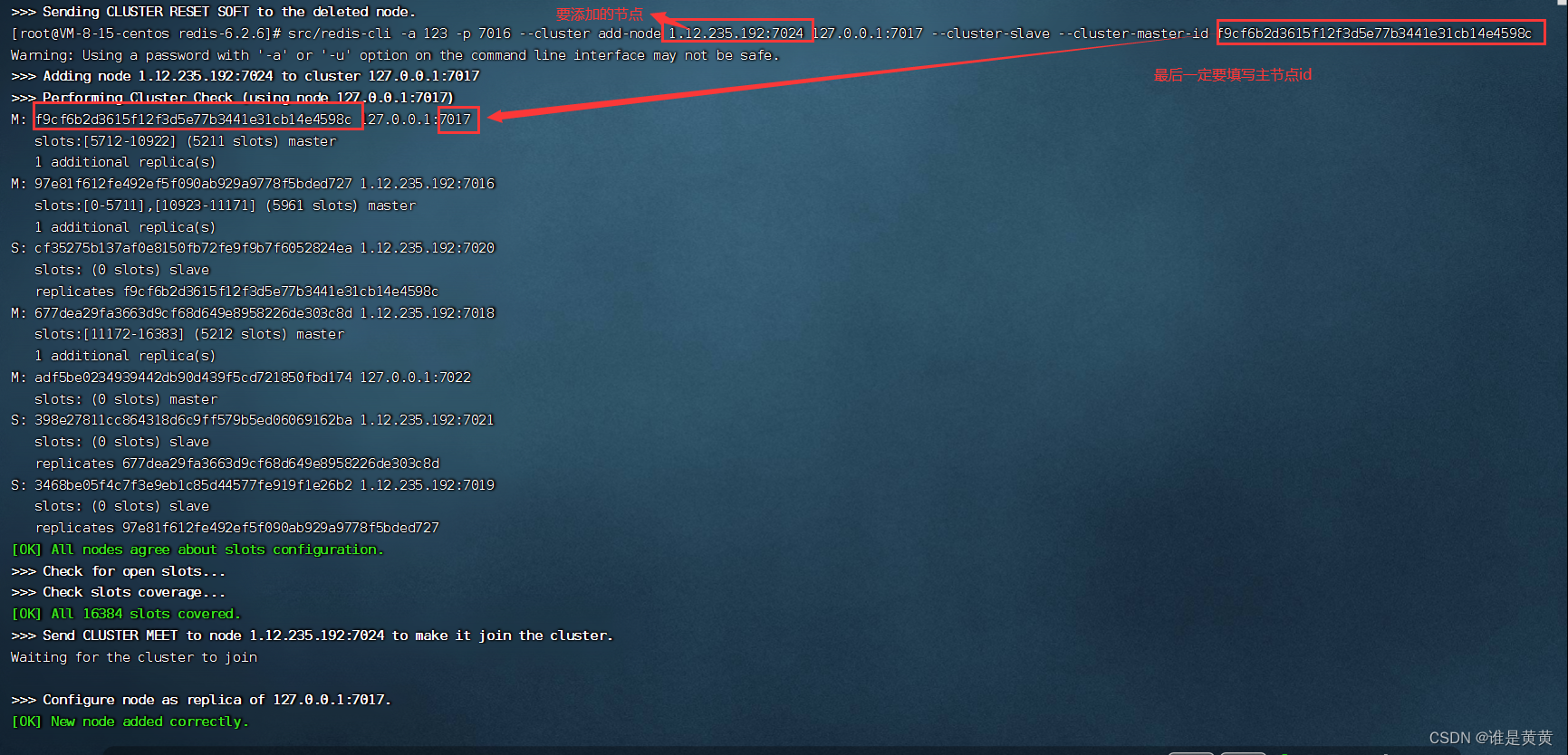
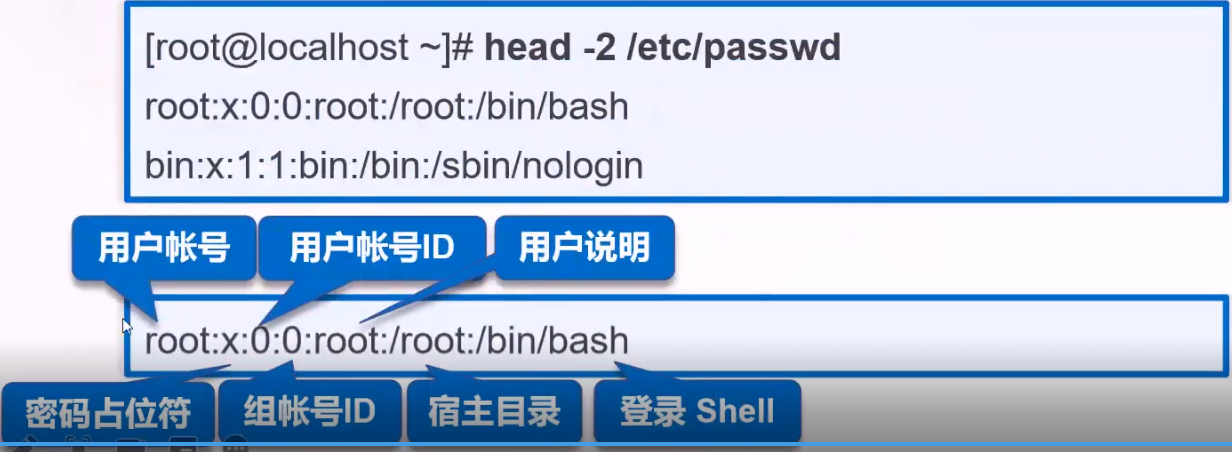
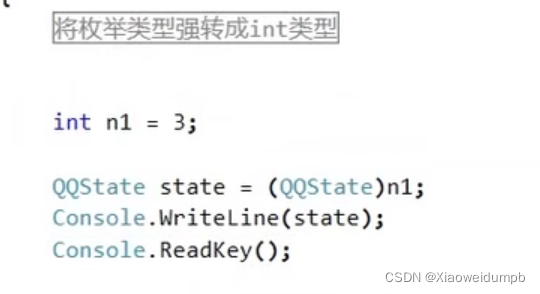
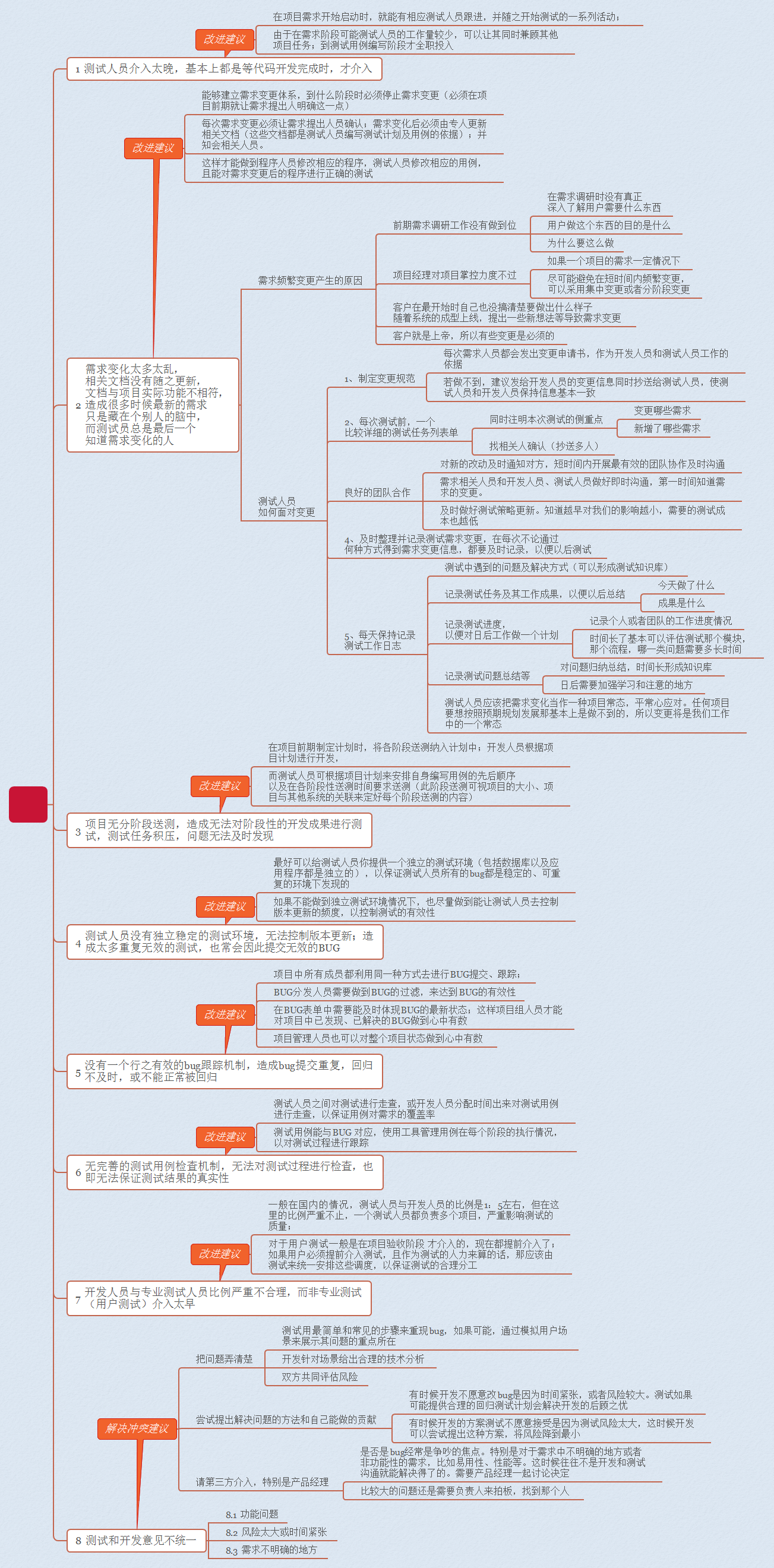
![[STL]vector](/img/0b/89231ee7ddf3b80cc305b2a7b48108.png)