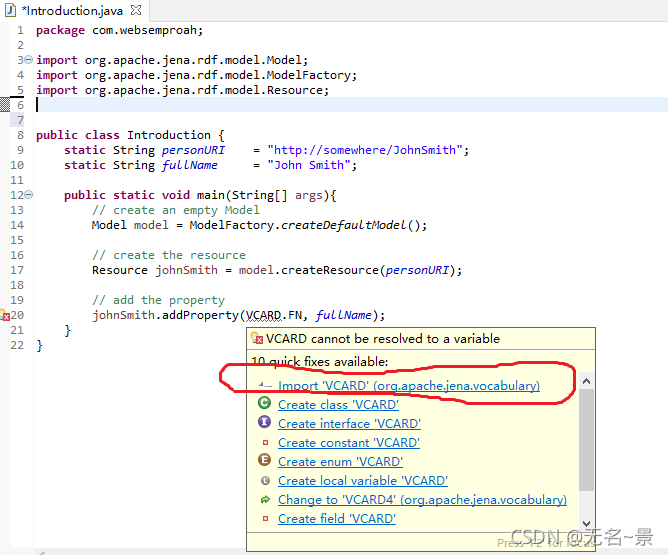当前位置:网站首页>Ontology Development Diary 03 - When debugging is in progress
Ontology Development Diary 03 - When debugging is in progress
2022-08-09 09:29:00 【"Cancelled"】
I am a chicken!Make do with it!How can it be!Next stage tomorrow!
Troubleshooting:
https://blog.csdn.net/akihiiiii/article/details/108740154
Code:https://blog.csdn.net/javafreely/article/details/8432522
Reference book:https://max.book118.com/html/2017/0717/122715588.shtm
1.Eclipse (download and installation process skipped)
The picture shows my installation version!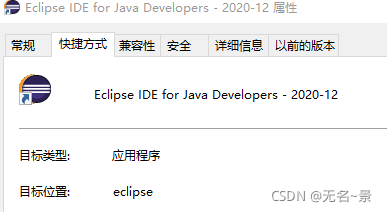
Java and Jena are already installed!
2. Open Eclipse and create a Java project, as shown in the figure: Here I take screenshots of all the files that have been built!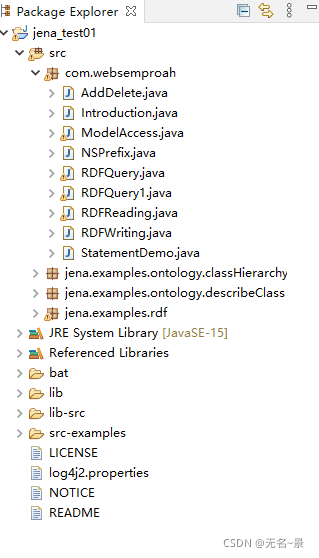
Build Java programs refer to this!
for troubleshootinghttps://blog.csdn.net/u013819513/article/details/79903106Build it according to this!There will be many mistakes!Refer to thishttps://blog.csdn.net/akihiiiii/article/details/108740154
Here is a summary of my troubleshooting log!
(1) According to the steps, after the new Java project is completed, delete the first java file in the original file. Of course, there is a problem with the Eclipse version. After my software is newly created, it will automatically generate a module javaDocumentation!I removed it!Below are the files in my final package!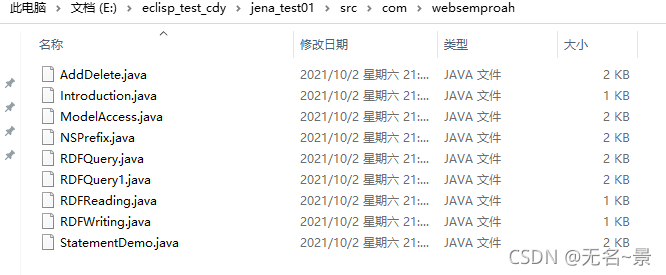
(2) You may need to put log4j under the jena path.properties is copied to the bin directory of the project jenaTest.
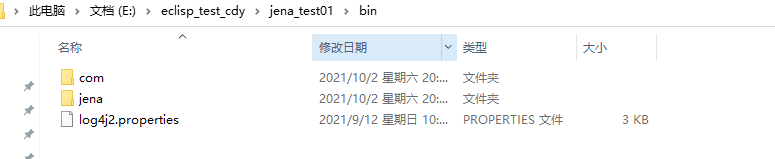
(3) Import the package in D:\apache-jena-4.2.0\apache-jena-4.2.0\lib, the package in lib-src Do not import!Secondly, import it into the Classpath, not the Modulepath above!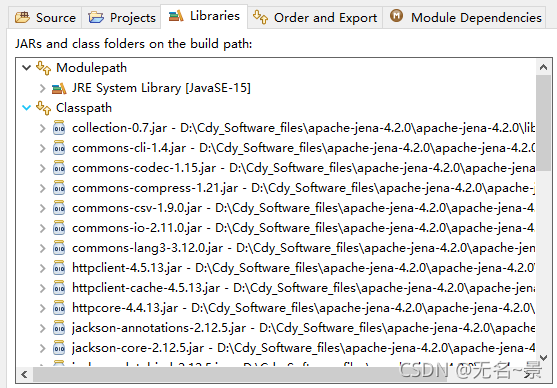
(4) At this time, use CMD's SPARQLwhen!Can't use it anymore!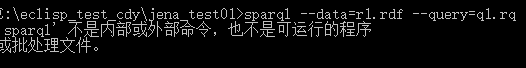
I don't really want to figure this out!Anyway, no need!
3. Enter the code to verify!
Code reference: (I copied and pasted all of them! However, pay attention to some problems when importing packages!)
https://blog.csdn.net/javafreely/article/details/8432522
For example, for the first class Introduction in the above reference document, first create a new CLASS in the built package and name it Introduction.Then paste the code in the text!will report an error!Because the following files in the original text also exist in your files, but the path is wrong!
import com.span>hp.hpl.jena.rdf. model.Model;import com.hp.hpl.jena.rdf.model.ModelFactory;import com.hp.hpl.jena.rdf.model.Resource;import com.hp.hpl.jena.vocabulary.span>VCARD;(1) Delete the redundant improt, then, place the mouse on the position marked by the red line in the code, then the corresponding import prompt will appear, select the one that contains jena, don't choose anything else!
All of my imports here, all selected are the prefix of org.apache.jena!(Should it be?? A jena should be right anyway!)
(2) Then, put the code in https://blog.csdn.net/javafreely/article/details/8432522 step by step, first create a new CLASS with the same name and then paste the code into it!Then import the corresponding correct package!Then run as can!
边栏推荐
猜你喜欢
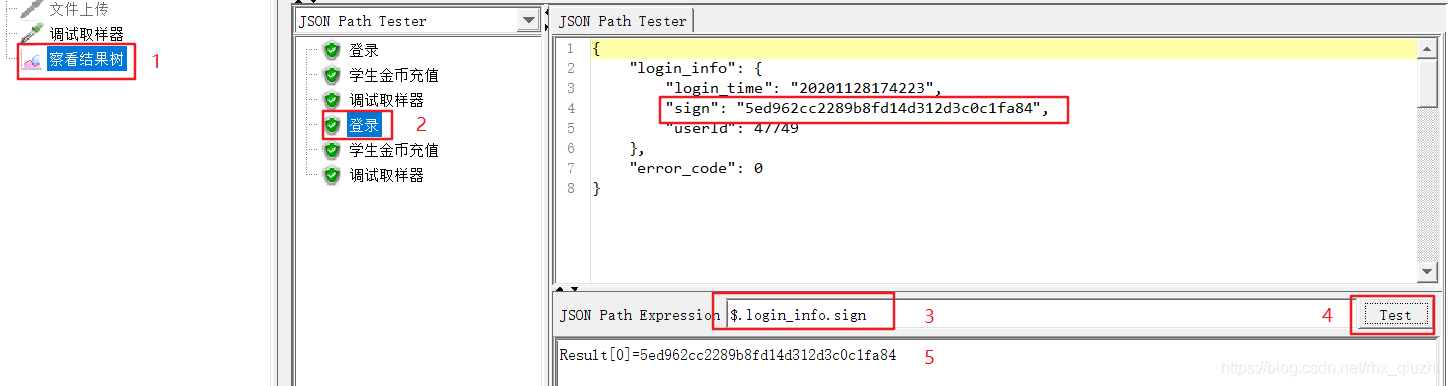
JMeter初探五-配置元件与参数化

2048小游戏成品源码

电脑硬件基础知识科普
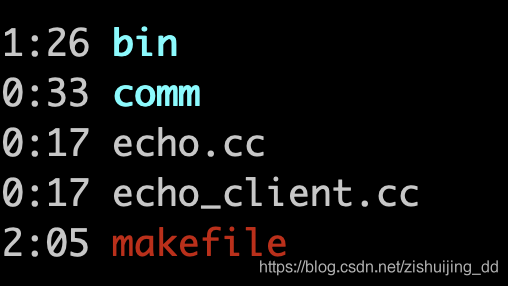
makefile学习-解决目标文件输出路径问题

unittest测试框架原理及测试流程解析,看完绝对有提升
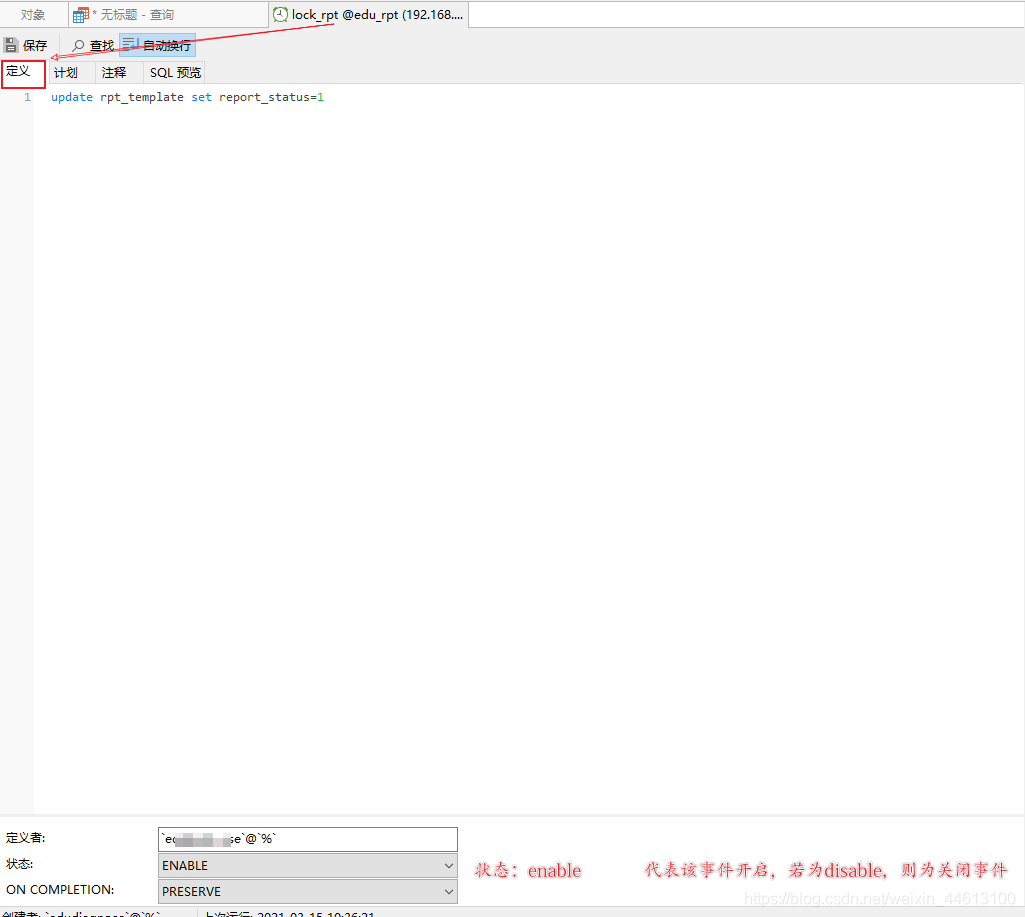
MySQL事件_单次事件_定时循环事件
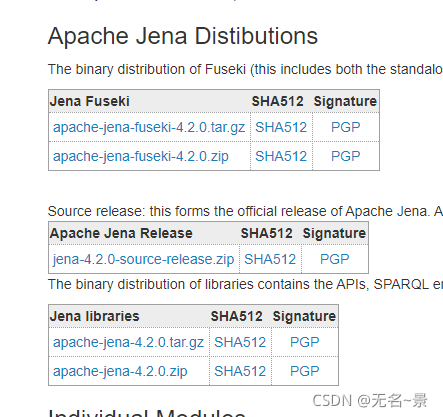
Ontology Development Diary 01-Jena Configuration Environment Variables

Venture DAO Industry Research Report: Macro and Classic Case Analysis, Model Summary, Future Suggestions
Do you know the principles of test cases and how to write defect reports?
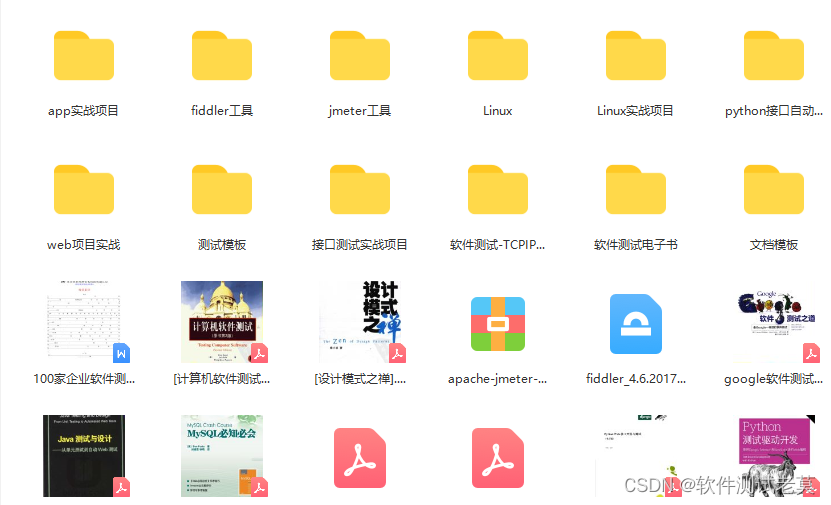
接口性能测试方案设计方法有哪些?要怎么去写?
随机推荐
本体开发日记05-努力理解SWRL(上)
MVCC multi-version concurrency control
7.FileFilter接口
银联最新测试工程师笔试题目,你能得多少分?
Max Flow P
全球19级谷歌卫星地图免费查看下载
软件测试面试常见问题及答案(发散思维、接口、性能、概念、)
Lecture 4 SVN
The div simulates the textarea text box, the height of the input text is adaptive, and the word count and limit are implemented
国产谷歌地球,地形分析秒杀同款地图软件
你一定要看的安装及卸载测试用例的步骤及方法总结
Django实现对数据库数据增删改查(一)
Redis high availability
【分布式事务】
功能自动化测试实施的原则以及方法有哪些?
约瑟夫问题的学习心得
A first look at the code to start, Go lang1.18 introductory refining tutorial, from Bai Ding to Hongru, the first time to run the golang program EP01
可以写进简历的软件测试项目实战经验(包含电商、银行、app等)
Onnx - environment build 】 【 tensorrt
on duplicate key update