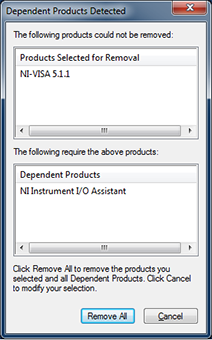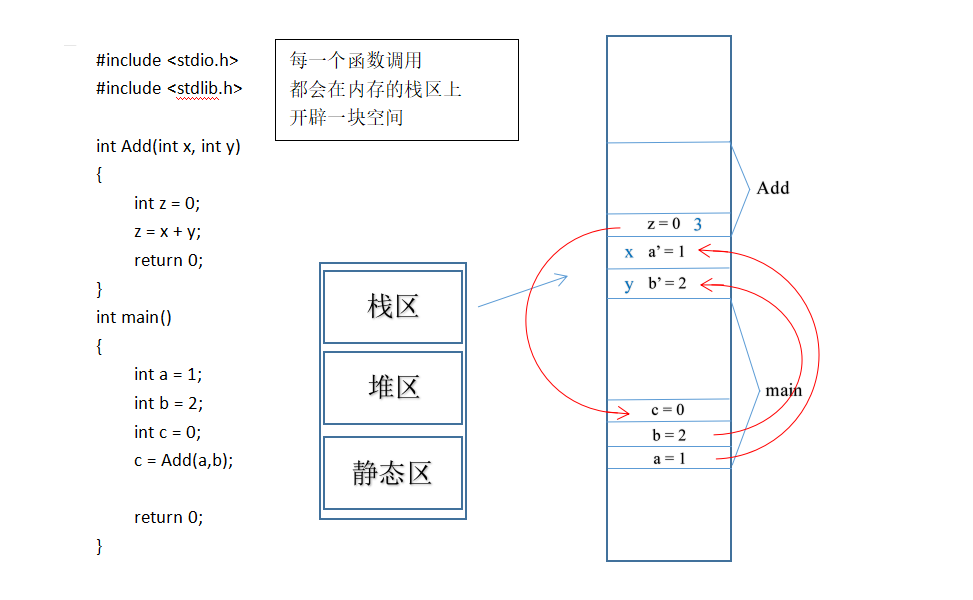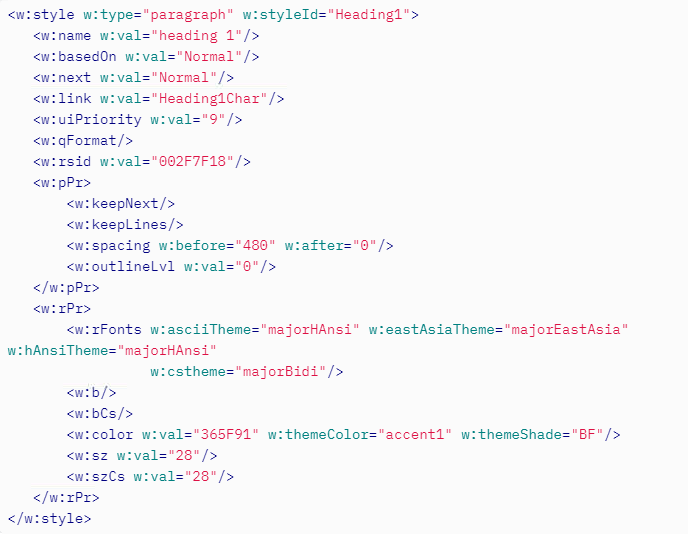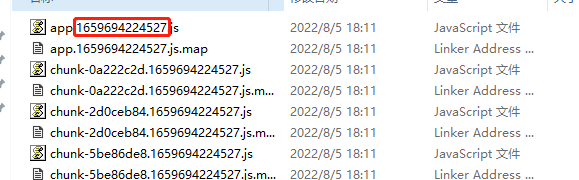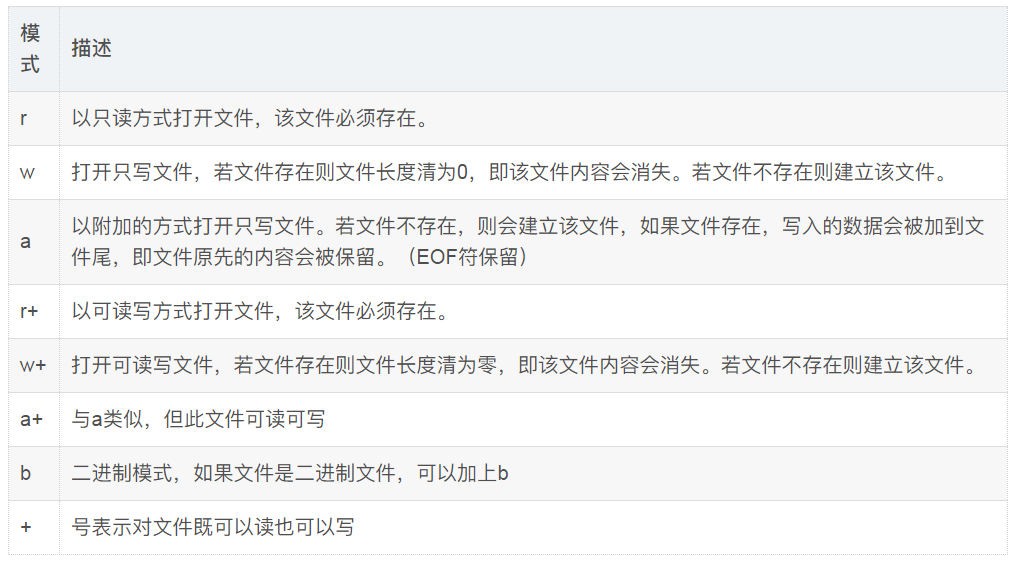当前位置:网站首页>生成验证码工具类
生成验证码工具类
2022-08-08 18:41:00 【糖葫芦零零七】
验证码的作用: 防止机器自动注册,攻击服务器
下图为主程序展示: 在E盘下生成一个长为100,宽为50的a.jpg图片,图片为四位验证码。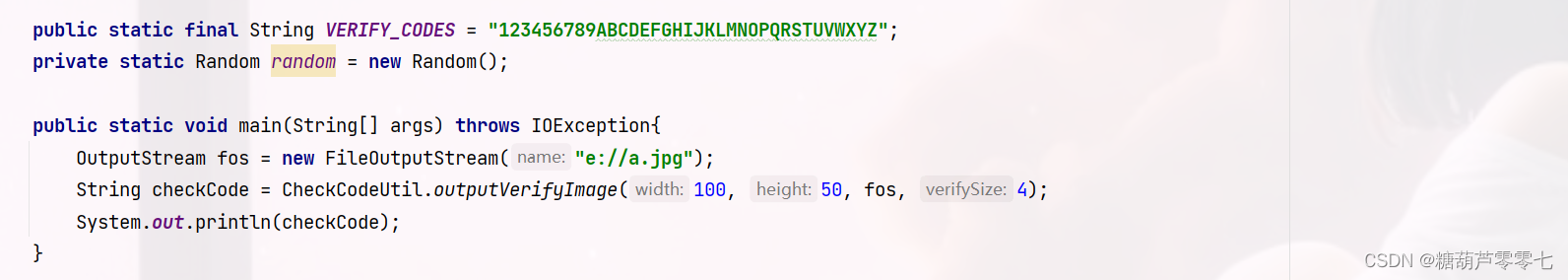
图片生成展示:

完整代码
package util;
import javax.imageio.ImageIO;
import java.awt.*;
import java.awt.geom.AffineTransform;
import java.awt.image.BufferedImage;
import java.io.File;
import java.io.FileOutputStream;
import java.io.IOException;
import java.io.OutputStream;
import java.util.Arrays;
import java.util.Random;
/** * 生成验证码工具类 */
public class CheckCodeUtil {
public static final String VERIFY_CODES = "123456789ABCDEFGHIJKLMNOPQRSTUVWXYZ";
private static Random random = new Random();
public static void main(String[] args) throws IOException{
OutputStream fos = new FileOutputStream("e://a.jpg");
String checkCode = CheckCodeUtil.outputVerifyImage(100, 50, fos, 4);
System.out.println(checkCode);
}
/** * 输出随机验证码图片流,并返回验证码值(一般传入输出流,响应response页面端,Web项目用的较多) * @param width 图片的宽度 * @param height 图片的高度 * @param os 输出流 * @param verifySize 生成的数据长度 * @return 验证码 * @throws IOException */
public static String outputVerifyImage(int width, int height, OutputStream os, int verifySize) throws IOException {
String verifyCode = generateVerifyCode(verifySize);
outputImage(width, height, os, verifyCode);
return verifyCode;
}
/** * 使用系统默认字符源生成验证码 * * @param verifySize 验证码长度 * @return */
public static String generateVerifyCode(int verifySize) {
return generateVerifyCode(verifySize, VERIFY_CODES);
}
/** * 使用指定源生成验证码 * @param verifySize 验证码长度 * @param sources 验证码字符源 * @return */
public static String generateVerifyCode(int verifySize, String sources) {
// 未设定展示源的字码,赋默认值大写字母+数字
if (sources == null || sources.length() == 0) {
sources = VERIFY_CODES;
}
int codesLen = sources.length();
Random rand = new Random(System.currentTimeMillis());
StringBuilder verifyCode = new StringBuilder(verifySize);
for (int i = 0; i < verifySize; i++) {
verifyCode.append(sources.charAt(rand.nextInt(codesLen - 1)));
}
return verifyCode.toString();
}
/** * 生成随机验证码文件,并返回验证码值 (生成图片形式,用的较少) * * @param w * @param h * @param outputFile * @param verifySize * @return * @throws IOException */
public static String outputVerifyImage(int w, int h, File outputFile, int verifySize) throws IOException {
String verifyCode = generateVerifyCode(verifySize);
outputImage(w, h, outputFile, verifyCode);
return verifyCode;
}
/** * 生成指定验证码图像文件 * * @param w * @param h * @param outputFile * @param code * @throws IOException */
public static void outputImage(int w, int h, File outputFile, String code) throws IOException {
if (outputFile == null) {
return;
}
File dir = outputFile.getParentFile();
//文件不存在
if (!dir.exists()) {
//创建
dir.mkdirs();
}
try {
outputFile.createNewFile();
FileOutputStream fos = new FileOutputStream(outputFile);
outputImage(w, h, fos, code);
fos.close();
} catch (IOException e) {
throw e;
}
}
/** * 输出指定验证码图片流 * * @param w * @param h * @param os * @param code * @throws IOException */
public static void outputImage(int w, int h, OutputStream os, String code) throws IOException {
int verifySize = code.length();
BufferedImage image = new BufferedImage(w, h, BufferedImage.TYPE_INT_RGB);
Random rand = new Random();
Graphics2D g2 = image.createGraphics();
g2.setRenderingHint(RenderingHints.KEY_ANTIALIASING, RenderingHints.VALUE_ANTIALIAS_ON);
// 创建颜色集合,使用java.awt包下的类
Color[] colors = new Color[5];
Color[] colorSpaces = new Color[]{
Color.WHITE, Color.CYAN,
Color.GRAY, Color.LIGHT_GRAY, Color.MAGENTA, Color.ORANGE,
Color.PINK, Color.YELLOW};
float[] fractions = new float[colors.length];
for (int i = 0; i < colors.length; i++) {
colors[i] = colorSpaces[rand.nextInt(colorSpaces.length)];
fractions[i] = rand.nextFloat();
}
Arrays.sort(fractions);
// 设置边框色
g2.setColor(Color.GRAY);
g2.fillRect(0, 0, w, h);
Color c = getRandColor(200, 250);
// 设置背景色
g2.setColor(c);
g2.fillRect(0, 2, w, h - 4);
// 绘制干扰线
Random random = new Random();
// 设置线条的颜色
g2.setColor(getRandColor(160, 200));
for (int i = 0; i < 20; i++) {
int x = random.nextInt(w - 1);
int y = random.nextInt(h - 1);
int xl = random.nextInt(6) + 1;
int yl = random.nextInt(12) + 1;
g2.drawLine(x, y, x + xl + 40, y + yl + 20);
}
// 添加噪点
// 噪声率
float yawpRate = 0.05f;
int area = (int) (yawpRate * w * h);
for (int i = 0; i < area; i++) {
int x = random.nextInt(w);
int y = random.nextInt(h);
// 获取随机颜色
int rgb = getRandomIntColor();
image.setRGB(x, y, rgb);
}
// 添加图片扭曲
shear(g2, w, h, c);
g2.setColor(getRandColor(100, 160));
int fontSize = h - 4;
Font font = new Font("Algerian", Font.ITALIC, fontSize);
g2.setFont(font);
char[] chars = code.toCharArray();
for (int i = 0; i < verifySize; i++) {
AffineTransform affine = new AffineTransform();
affine.setToRotation(Math.PI / 4 * rand.nextDouble() * (rand.nextBoolean() ? 1 : -1), (w / verifySize) * i + fontSize / 2, h / 2);
g2.setTransform(affine);
g2.drawChars(chars, i, 1, ((w - 10) / verifySize) * i + 5, h / 2 + fontSize / 2 - 10);
}
g2.dispose();
ImageIO.write(image, "jpg", os);
}
/** * 随机颜色 * * @param fc * @param bc * @return */
private static Color getRandColor(int fc, int bc) {
if (fc > 255) {
fc = 255;
}
if (bc > 255) {
bc = 255;
}
int r = fc + random.nextInt(bc - fc);
int g = fc + random.nextInt(bc - fc);
int b = fc + random.nextInt(bc - fc);
return new Color(r, g, b);
}
private static int getRandomIntColor() {
int[] rgb = getRandomRgb();
int color = 0;
for (int c : rgb) {
color = color << 8;
color = color | c;
}
return color;
}
private static int[] getRandomRgb() {
int[] rgb = new int[3];
for (int i = 0; i < 3; i++) {
rgb[i] = random.nextInt(255);
}
return rgb;
}
private static void shear(Graphics g, int w1, int h1, Color color) {
shearX(g, w1, h1, color);
shearY(g, w1, h1, color);
}
private static void shearX(Graphics g, int w1, int h1, Color color) {
int period = random.nextInt(2);
boolean borderGap = true;
int frames = 1;
int phase = random.nextInt(2);
for (int i = 0; i < h1; i++) {
double d = (double) (period >> 1)
* Math.sin((double) i / (double) period
+ (6.2831853071795862D * (double) phase)
/ (double) frames);
g.copyArea(0, i, w1, 1, (int) d, 0);
if (borderGap) {
g.setColor(color);
g.drawLine((int) d, i, 0, i);
g.drawLine((int) d + w1, i, w1, i);
}
}
}
private static void shearY(Graphics g, int w1, int h1, Color color) {
int period = random.nextInt(40) + 10; // 50;
boolean borderGap = true;
int frames = 20;
int phase = 7;
for (int i = 0; i < w1; i++) {
double d = (double) (period >> 1)
* Math.sin((double) i / (double) period
+ (6.2831853071795862D * (double) phase)
/ (double) frames);
g.copyArea(i, 0, 1, h1, 0, (int) d);
if (borderGap) {
g.setColor(color);
g.drawLine(i, (int) d, i, 0);
g.drawLine(i, (int) d + h1, i, h1);
}
}
}
}
边栏推荐
- 性能问题从发现到优化一般思路
- Redhat 7 Maria DB安装与配置
- 5 IPOs, Internet home improvement is not as simple as Tubatu thinks
- OpenSSH生成的私钥如何在putty中使用?
- Laravel 队列消费实例和定时任务添加任务消费
- 携手华为打造鲲鹏产业生态 | 麒麟信安亮相鲲鹏开发者创享日·长沙站
- 精彩来袭!鲲鹏开发者创享日·长沙站来啦
- Why do programmers only close monitor from none computer after work?Look at the answer ~ each big web site
- 8月报考季,软考选科目避坑指南来啦
- 全栈开发可能需要的环境及工具
猜你喜欢
随机推荐
oracle视图v$active_session_history,dba_hist_active_session_history如何记录IP地址
Redis Server启动过程
面试官:synchronized 和 Lock 的区别是什么?
hdu1042 N!(大数)
响应式pbootcms模板建筑装饰类网站
期货开户哪家公司好,要正规安全的
【kali-权限提升】(4.2.6)社会工程学工具包(上):中间人攻击原理
请问shake数据库中mongoshake同步过程中,src_mongo挂了,同步服务不会退出吗?
什么是Shell?从小白到入门你只差一个它
在线支付,出款和收款
WPF DataGrid 展示数据
hdu2647 N!Again
8月报考季,软考选科目避坑指南来啦
Dataworks上的ODPS spark处理数据会比直接用ODPS SQL效率高吗?
黑磷量子点/无机荧光量子点/石墨烯量子点水凝胶/量子点/纳米水凝胶荧光探针的研究制备
How to add F4 Value Help trial version to the input parameters of the report in the ABAP report
Lecture 4: Database Definition Language of DDL Type of SQL Statements
疫情期间闲来无事,我自制了一个按钮展示框特效来展示我的博客
21天学习挑战赛——机器学习01
leetcode 240.搜索二维矩阵II 分治思想