当前位置:网站首页>直播课堂系统08-腾讯云对象存储和课程分类管理
直播课堂系统08-腾讯云对象存储和课程分类管理
2022-08-10 20:54:00 【z754916067】
目录
开通对象存储
腾讯云开通对象存储COS服务

创建存储桶
记得选择公有读写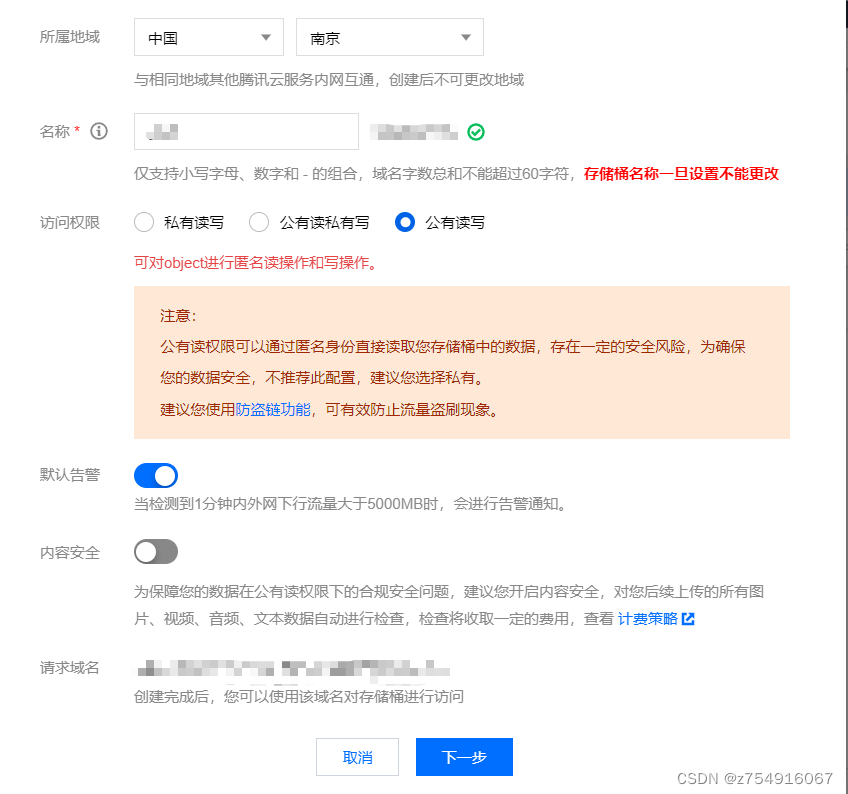
测试上传
点击桶名称,进入详情页,可以测试上传文件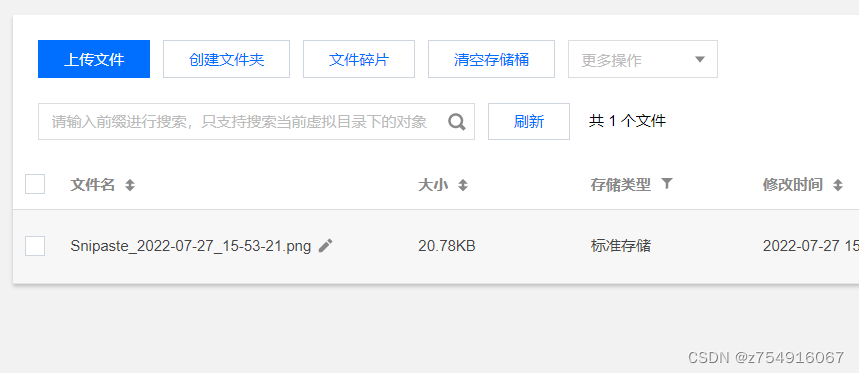
创建API密钥
在API密钥管理里面新建一个自己的密钥,就不截图了。
引入依赖
<dependency>
<groupId>com.qcloud</groupId>
<artifactId>cos_api</artifactId>
<version>5.6.54</version>
</dependency>
测试代码
import com.alibaba.fastjson.JSON;
import com.qcloud.cos.COSClient;
import com.qcloud.cos.ClientConfig;
import com.qcloud.cos.auth.BasicCOSCredentials;
import com.qcloud.cos.http.HttpProtocol;
import com.qcloud.cos.model.PutObjectRequest;
import com.qcloud.cos.model.PutObjectResult;
import com.qcloud.cos.region.Region;
import java.io.File;
public class FileTest {
public static void main(String[] args) {
//初始化用户信息secretId secretKey
String secredId = "你的id";
String secretKey = "你的密钥";
//创建验证
BasicCOSCredentials cred = new BasicCOSCredentials(secredId, secretKey);
//设置bucket的地域
Region region = new Region("ap-nanjing");
// clientConfig 中包含了设置 region, https(默认 http), 超时,
// 代理等 set 方法, 使用可参见源码或者常见问题 Java SDK 部分。
ClientConfig clientConfig = new ClientConfig(region);
//初始化 默认使用https
clientConfig.setHttpProtocol(HttpProtocol.https);
//生成cos客户端
COSClient cosClient = new COSClient(cred, clientConfig);
try{
//指定上传的文件
File file = new File("文件地址\\111.png");
//指定文件将要存放的存储桶
String bucketName = "桶名称";
// 指定文件上传到 COS 上的路径,即对象键。
// 例如对象键为folder/picture.jpg
// 则表示将文件 picture.jpg 上传到 folder 路径下
String key = "test-11.png";
PutObjectRequest putObjectRequest = new PutObjectRequest(bucketName,key,file);
PutObjectResult putObjectResult = cosClient.putObject(putObjectRequest);
System.out.println(JSON.toJSONString(putObjectResult));
}catch (Exception clientException){
clientException.printStackTrace();
}
}
}
整合腾讯云对象存储
service_vod模块引入依赖
<dependency>
<groupId>com.qcloud</groupId>
<artifactId>cos_api</artifactId>
<version>5.6.54</version>
</dependency>
<!-- 日期工具栏依赖 -->
<dependency>
<groupId>joda-time</groupId>
<artifactId>joda-time</artifactId>
</dependency>
修改本地配置
在application.properties里添加如下内容
spring.servlet.multipart.max-file-size=1024MB
spring.servlet.multipart.max-request-size=1024MB
#不同的服务器,地址不同
tencent.cos.file.region=ap-nanjing
tencent.cos.file.secretid=你的id
tencent.cos.file.secretkey=你的key
#bucket可以在控制台创建,也可以使用java代码创建
tencent.cos.file.bucketname=你的bucketName
创建工具类
该工具类为常量类,专门用来读取properties里的配置。
在vod里面创建utils文件夹并且创建如下java类
当一个类实现InitialzingBean接口之后,初始化Bean时,若该Bean实现InitialzingBean接口,会自动调用afterPropertiesSet()方法,完成一些用户自定义的初始化操作。
package vod.utils;
import org.springframework.beans.factory.InitializingBean;
import org.springframework.beans.factory.annotation.Value;
public class ConstantPropertiesUtil implements InitializingBean {
@Value("${tencent.cos.file.region}")
private String region;
@Value("${tencent.cos.file.secretid}")
private String secretId;
@Value("${tencent.cos.file.secretkey}")
private String secretKey;
@Value("${tencent.cos.file.bucketname}")
private String bucketName;
public static String END_POINT;
public static String ACCESS_KEY_ID;
public static String ACCESS_KEY_SECRET;
public static String BUCKET_NAME;
@Override
public void afterPropertiesSet() throws Exception {
END_POINT = region;
ACCESS_KEY_ID = secretId;
ACCESS_KEY_SECRET = secretKey;
BUCKET_NAME = bucketName;
}
}
创建Service
创建对应的接口,且声明方法
package vod.service;
import org.springframework.web.multipart.MultipartFile;
public interface FileService {
//文件上传
String upload(MultipartFile file);
}
impl实现service
package vod.service.impl;
import com.alibaba.fastjson.JSON;
import com.qcloud.cos.COSClient;
import com.qcloud.cos.ClientConfig;
import com.qcloud.cos.auth.BasicCOSCredentials;
import com.qcloud.cos.auth.COSCredentials;
import com.qcloud.cos.http.HttpProtocol;
import com.qcloud.cos.model.ObjectMetadata;
import com.qcloud.cos.model.PutObjectRequest;
import com.qcloud.cos.model.PutObjectResult;
import com.qcloud.cos.region.Region;
import org.joda.time.DateTime;
import org.springframework.stereotype.Service;
import org.springframework.web.multipart.MultipartFile;
import vod.service.FileService;
import vod.utils.ConstantPropertiesUtil;
import java.util.UUID;
import java.io.InputStream;
@Service
public class FileServiceImpl implements FileService {
@Override
public String upload(MultipartFile file) {
String endPoint = ConstantPropertiesUtil.END_POINT;
String bucketName = ConstantPropertiesUtil.BUCKET_NAME;
//初始化用户信息
String accessKeyId = ConstantPropertiesUtil.ACCESS_KEY_ID;
String accessKeySecret = ConstantPropertiesUtil.ACCESS_KEY_SECRET;
//创建验证
COSCredentials cred = new BasicCOSCredentials(accessKeyId, accessKeySecret);
// 2 设置 bucket 的地域
// clientConfig 中包含了设置 region, https(默认 http),超时, 代理等 set 方法
Region region = new Region(ConstantPropertiesUtil.END_POINT);
ClientConfig clientConfig = new ClientConfig(region);
// 从 5.6.54 版本开始,默认使用了 https
clientConfig.setHttpProtocol(HttpProtocol.https);
// 3 生成 cos 客户端。
COSClient cosClient = new COSClient(cred, clientConfig);
try{
// 指定要上传的文件
InputStream inputStream = file.getInputStream();
// 指定文件将要存放的存储桶
// 指定文件上传到 COS 上的路径,即对象键。例如对象键为folder/picture.jpg,则表示将文件 picture.jpg 上传到 folder 路径下
//构建出一个key 加上时间日期
String key = UUID.randomUUID().toString().replaceAll("-","")+
file.getOriginalFilename();
String dateUrl = new DateTime().toString("yyyy/MM/dd");
key = dateUrl+"/"+key;
//上传的文件
ObjectMetadata objectMetadata = new ObjectMetadata();
PutObjectRequest putObjectRequest =
new PutObjectRequest(bucketName, key, inputStream,objectMetadata);
//将其上传 查看结果
PutObjectResult putObjectResult = cosClient.putObject(putObjectRequest);
System.out.println(JSON.toJSONString(putObjectResult));
//生成的路径/文件如下所示 将路径返回
//https://ggkt-atguigu-1310644373.cos.ap-beijing.myqcloud.com/01.jpg
String url = "https://"+bucketName+"."+"cos"+"."+endPoint+".myqcloud.com"+"/"+key;
return url;
} catch (Exception clientException) {
clientException.printStackTrace();
return null;
}
}
}
创建Controller
新建一个FileUploadController,注意声明的 @ApiParam(name = “file”, value = “文件”, required = true)没有实际作用,是给swagger注解的,重要的是@RequestParam
@Api(tags = "文件上传接口")
@RestController
@CrossOrigin
@RequestMapping("/admin/vod/file")
public class FileUploadController {
@Autowired
private FileService fileService;
//文件上传
@ApiOperation(value = "文件上传")
@PostMapping("upload")
public Result upload(
@ApiParam(name="file",value = "文件",required = true)
@RequestParam("file") MultipartFile file){
String uploadUrl = fileService.upload(file);
//成功的url给前端展示
String upload = fileService.upload(file);
return Result.ok(uploadUrl).message("文件上传成功");
}
}
添加讲师前端完善(上传讲师头像)
进入form.vue,之前写在这块地方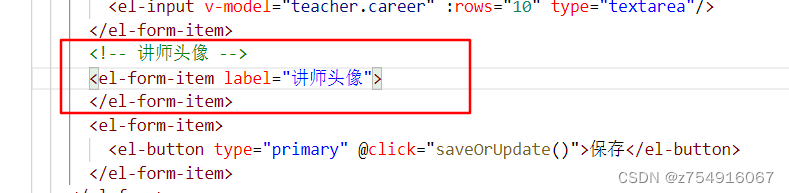
改成
<el-form-item label="讲师头像">
<el-upload
:show-file-list="false"
:on-success="handleAvatarSuccess"
:before-upload="beforeAvatarUpload"
:on-error="handleAvatarError"
:action="BASE_API+'/admin/vod/file/upload?module=avatar'"
class="avatar-uploader">
<img v-if="teacher.avatar" :src="teacher.avatar">
<i v-else class="el-icon-plus avatar-uploader-icon"/>
</el-upload>
</el-form-item>
注意这里的action是直接访问了后台接口,把上传的avatar送了过去,其中还写了三个方法:创建前,成功时,错误时。
在data数据模型定义中加上:
BASE_API: 'http://localhost:8301',//统一开头
添加上传操作方法
之前头像已经定义过,所以直接赋值即可。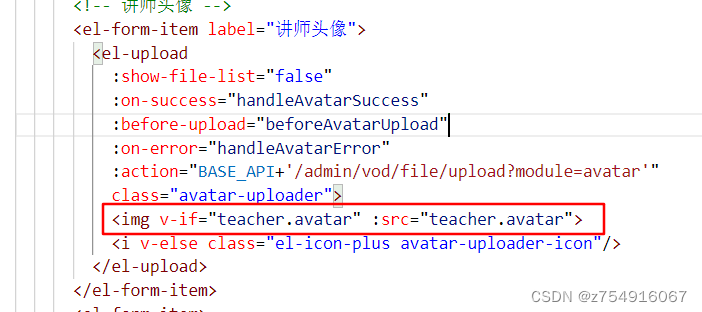
handleAvatarSuccess(res,file){
//上传成功时后端代码会返回code和图片文件url(已经存到云服务器上)
if(res.code==200){
this.teacher.avatar = res.data
//强制重新渲染
this.$forceUpdate()
}else{
this.$message.error('上传失败(非0)')
}
},
//错误处理
handleAvatarError(){
console.log('error')
this.$message.error('上传失败(http失败)')
},
//上传校验
beforeAvatarUpload(file) {
const isJPG = file.type === 'image/jpeg'
const isLt2M = file.size / 1024 / 1024 < 2
if (!isJPG) {
this.$message.error('上传头像图片只能是 JPG 格式!')
}
if (!isLt2M) {
this.$message.error('上传头像图片大小不能超过 2MB!')
}
return isJPG && isLt2M
}
疑问
我有个问题,上传的时候没见把avatar存到数据库里啊,那么下次再来看的时候不就不会显示了吗…
答:想起来了,之前写保存老师的时候,已经把avatar的内容写在里面了,所以不用再写一遍。
课程分类管理模块
需求:分类列表
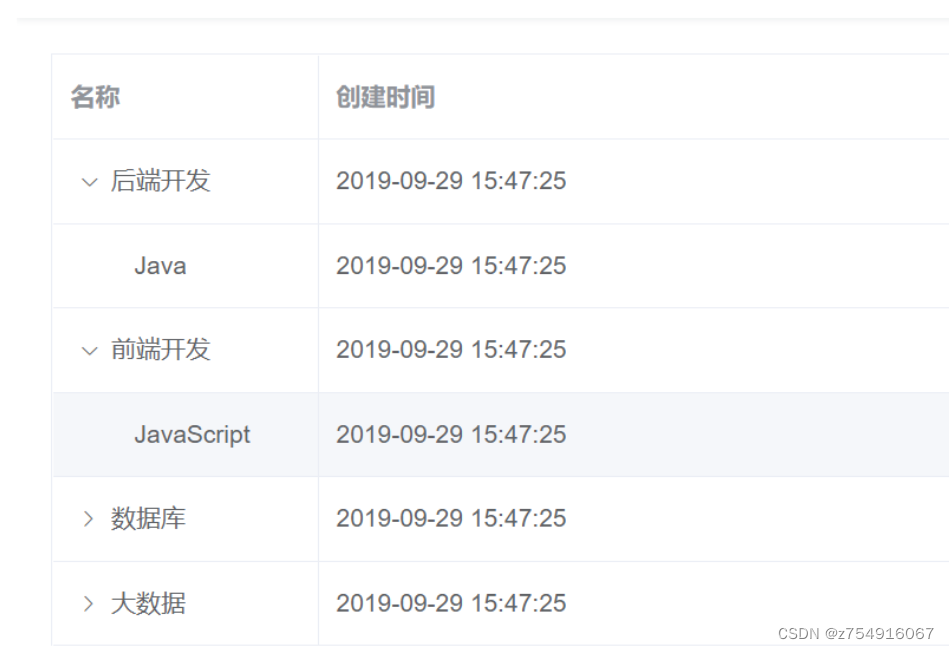
需求:导入导出

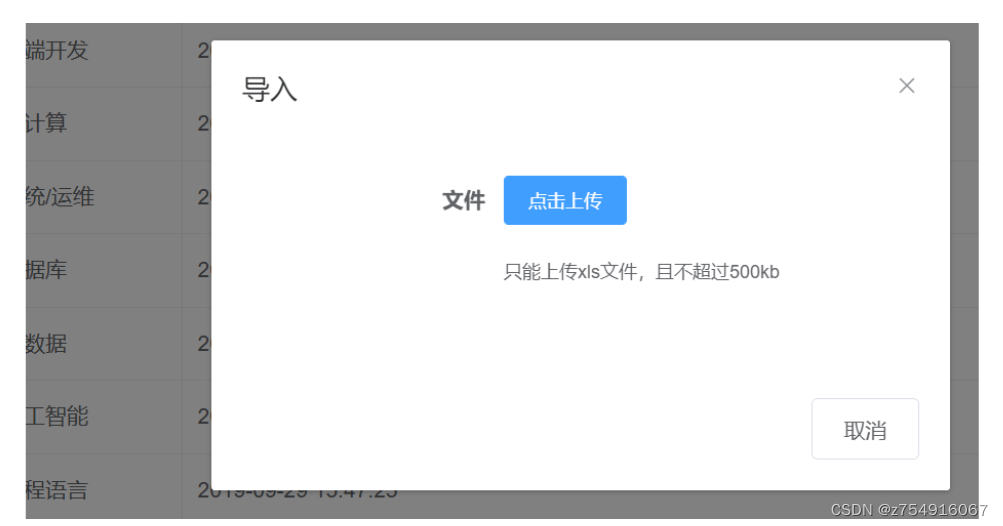
数据库设计
数据库在glkt_vod的subject里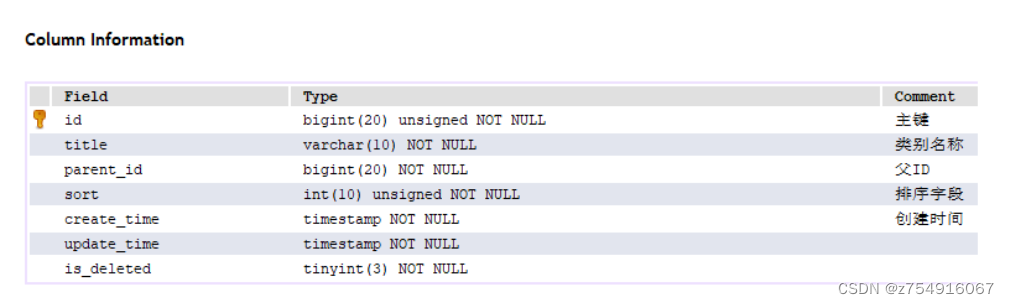
各种课类型的名称,其父类课程,排序,创建时间和更新时间。
课程分类列表
课程分类采用树形展示,考虑使用“树形数据与懒加载”的方式展现数据列表,可以先看一下提示。
懒加载的意思是点击一层出现一层,初始只有一层。
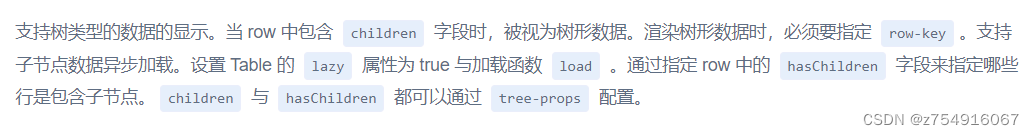
进去看代码,首先返回的这些字段要和html的对应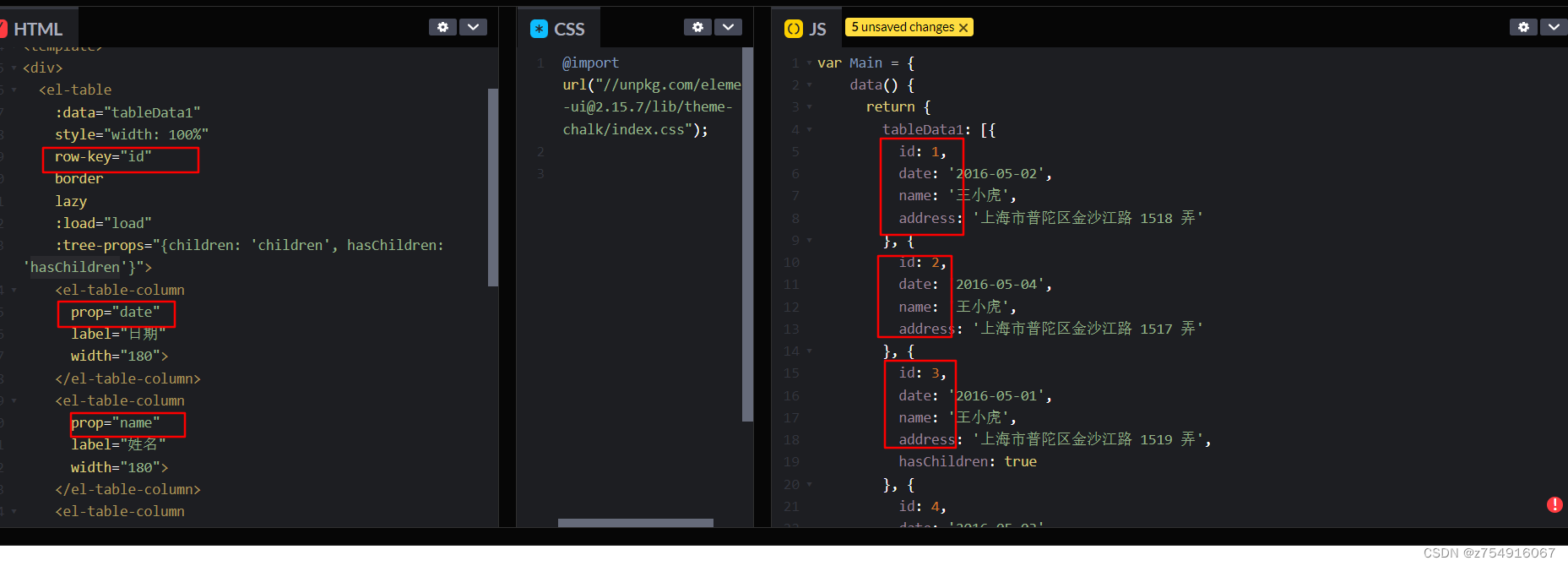
其次懒加载时会调用load方法,在有孩子地方设置hasChildren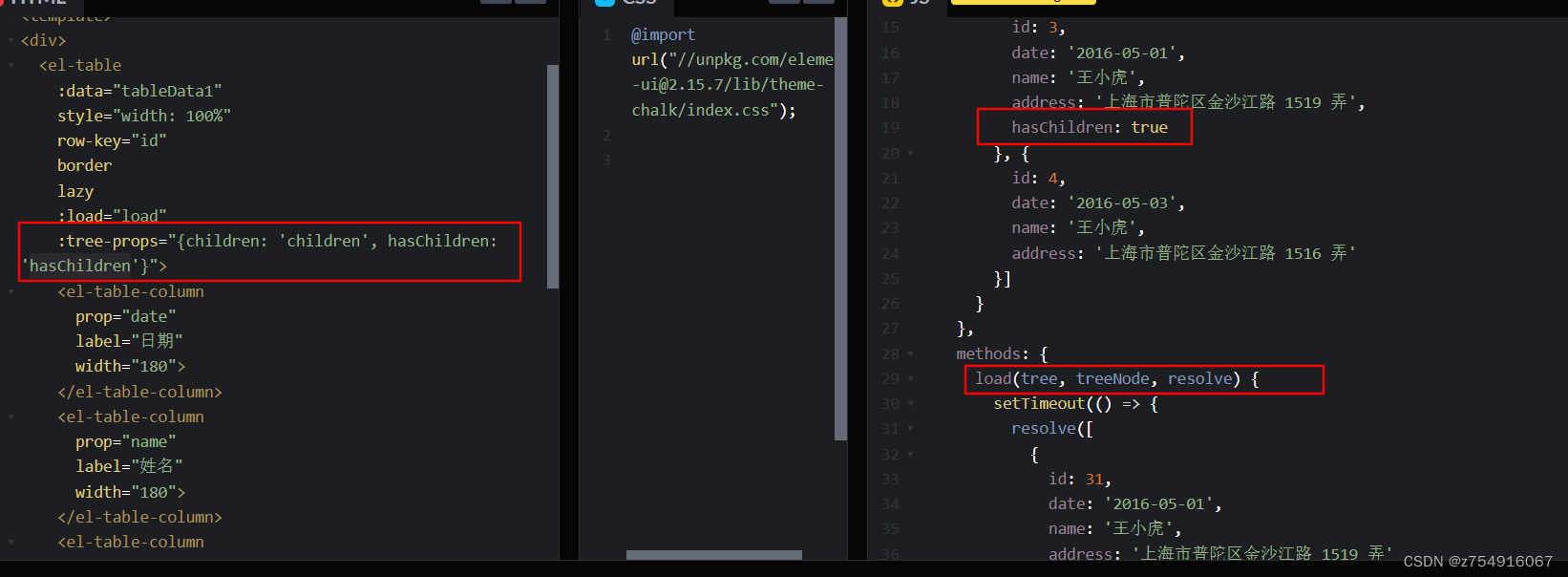
它是根据有没有孩子来确定是否有子节点的,所以我们需要返回指定的行是否包含子节点。
编写SubjectMapper
public interface SubjectMapper extends BaseMapper<Subject> {
}
编写SubjectService
实现其接口
public interface SubjectService extends IService<Subject> {
//查询下一层课程分类
List<Subject> findChildSubject(Long id);
}
impl实现
这里面有个问题,查找用的是baseMapper实现的,按道理来说应该用SubjectMapper实现,于是决定改一下。
@Service
public class SubjectServiceImpl extends ServiceImpl<SubjectMapper, Subject> implements SubjectService {
//声明mapper
@Autowired
private SubjectMapper mapper;
//找到下一层的课程分类
@Override
public List<Subject> findChildSubject(Long id) {
//首先进数据库查询
QueryWrapper<Subject> subjectQueryWrapper = new QueryWrapper<>();
//找到parent_id为id的课程
subjectQueryWrapper.eq("parent_id",id);
//将这些list提出来
List<Subject> subjects = mapper.selectList(subjectQueryWrapper);
//设置他们是否有孩子
for(Subject subject:subjects){
Long sid = subject.getId();
boolean childen = this.isChilden(sid);
//这里时数据库不存的 所以model上声明了了exist=false
subject.setHasChildren(childen);
}
return subjects;
}
//判断id下面是否有子节点 即该课程是否为父节点
private boolean isChilden(Long id){
QueryWrapper<Subject> subjectQueryWrapper = new QueryWrapper<>();
subjectQueryWrapper.eq("parent_id",id);
Integer count = mapper.selectCount(subjectQueryWrapper);
return count>0;
}
}
编写controller
@Api(tags = "课程分类管理")
@RestController
@RequestMapping(value="/admin/vod/subject")
//@CrossOrigin
public class SubjectController {
@Autowired
private SubjectService subjectService;
//查询下一层课程分类
//根据parent_id
@ApiOperation("查询下一层的课程分类")
@GetMapping("getChildSubject/{id}")
public Result getChildSubject(@PathVariable Long id) {
List<Subject> list = subjectService.selectList(id);
return Result.ok(list);
}
}
课程分类列表前端
添加路由
在router/index.js里添加路由
//课程分类列表
{
path:'/subject',
component:Layout,
redirect: '/subject/list',
name:'课程分类管理',
alwaysShow:true,
meta: {
title: '课程分类管理',icon:'example'},
children:[
{
path:'list',
name:'课程分类列表',
component:() => import('@/views/vod/subject/list'),
meta:{
title:'课程分类列表',iconL:'table'}
}
]
},
定义数据字典列表接口
创建src/api/vod/subject.js
import request from '@/utils/request'
//对api_name传入方法时 即往后端发送请求
const api_name = '/admin/vod/subject'
export default{
getChildList(id){
return request({
url:`${
api_name}/getChildSubject/{id}`,
method:'get'
})
}
}
编写subject/list.vue
<template>
<div class="app-container">
<el-table
:data="list"
style="width: 100%"
row-key="id"
border
lazy
:load="load"
:tree-props="{children: 'children', hasChildren: 'hasChildren'}">
<el-table-column
prop="title"
label="名称"
width="150">
</el-table-column>
<el-table-column
prop="createTime"
label="创建时间">
</el-table-column>
</el-table>
</div>
</template>
<script>
import subjectApi from '@/api/vod/subject'
export default {
data() {
return {
list:[] //数据字典列表数组
}
},
created() {
//就查第一层的意思
this.getSubList(0)
},
methods: {
//数据字典列表
getSubList(id) {
subjectApi.getChildList(id)
.then(response => {
this.list = response.data
})
},
//展示下层数据
load(tree, treeNode, resolve) {
subjectApi.getChildList(tree.id).then(response => {
resolve(response.data)
})
}
}
}
</script>
效果

边栏推荐
猜你喜欢
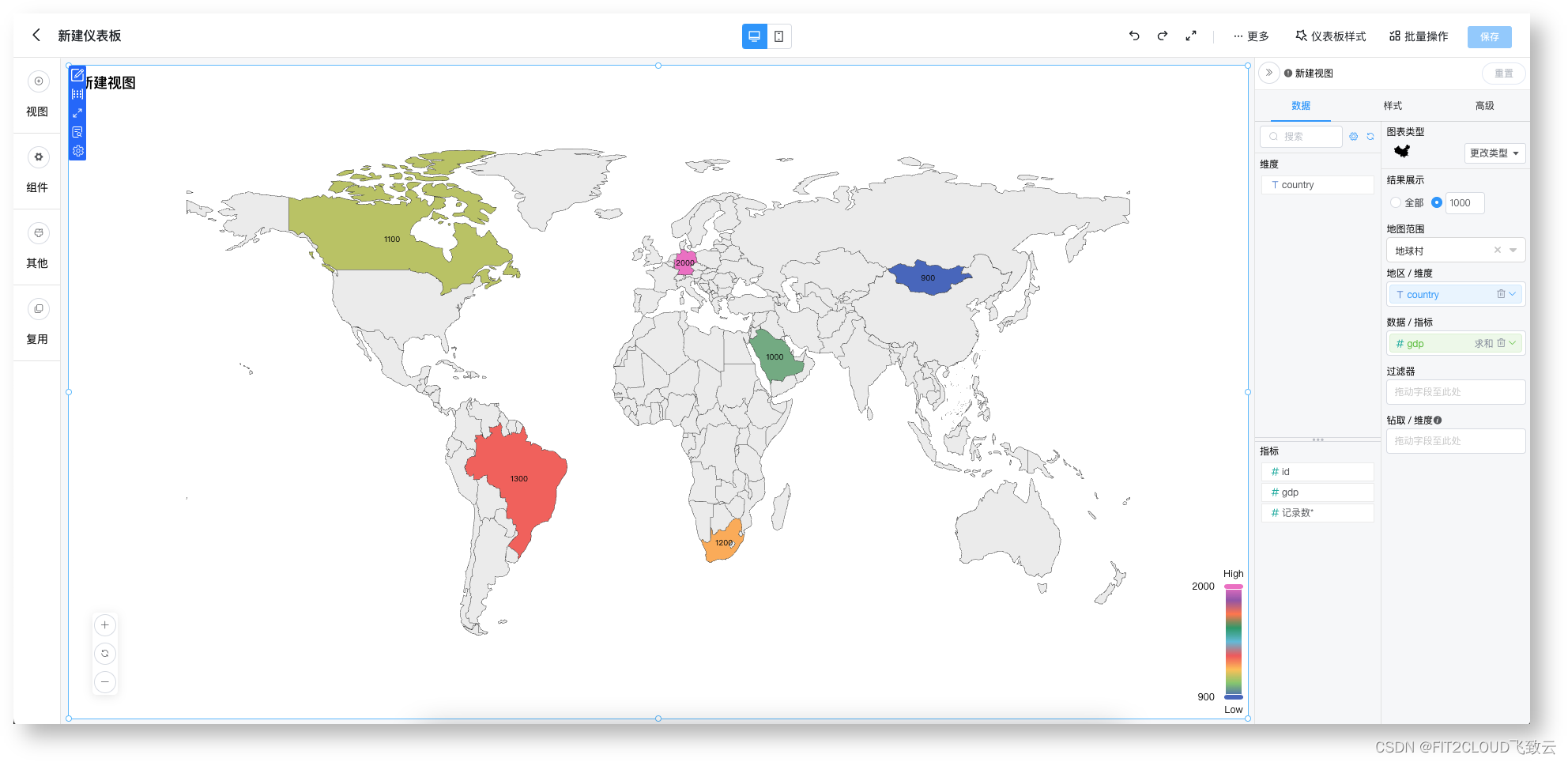
内置模板市场,DataEase开源数据可视化分析平台v1.13.0发布
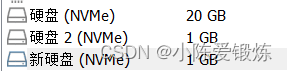
ansible各个模块的详解和使用
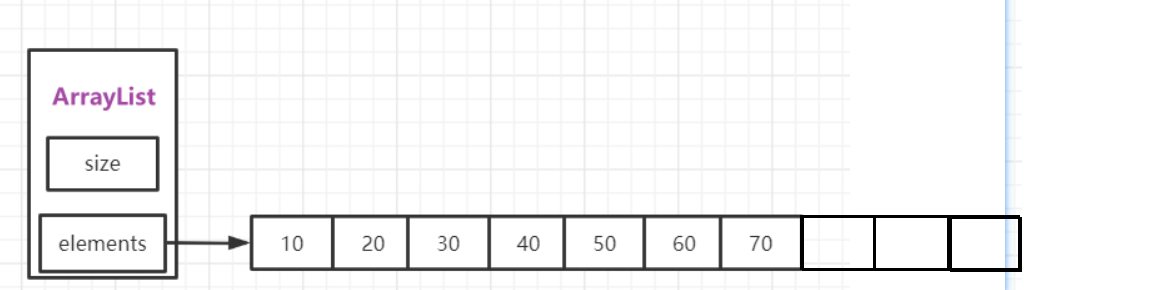
优化是一种习惯●出发点是'站在靠近临界'的地方
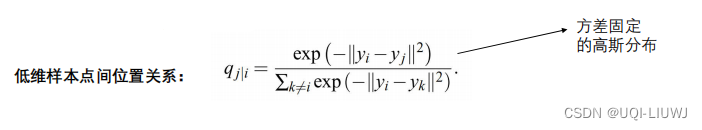
机器学习笔记:t-SNE
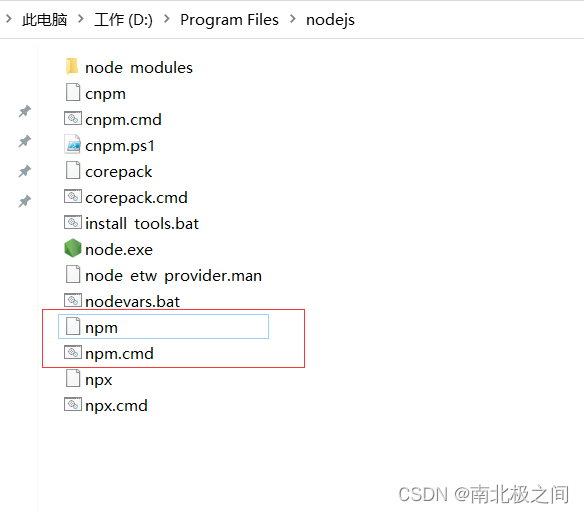
npm warn config global `--global`, `--local` are deprecated. use `--location=global` instead.
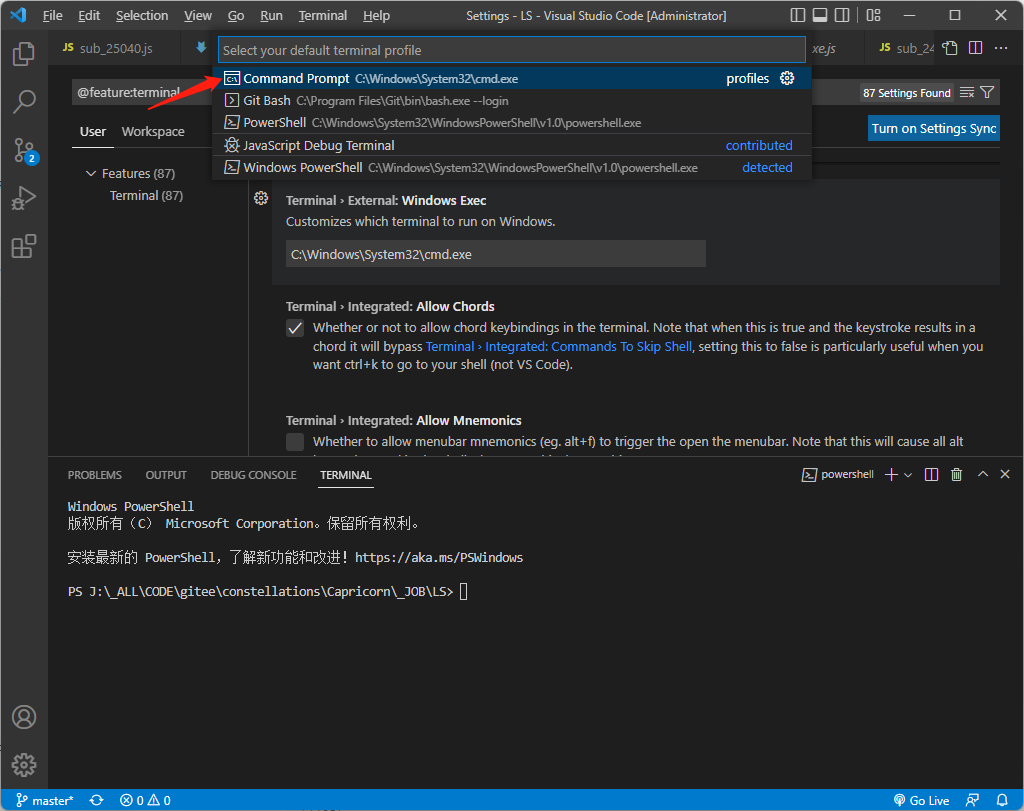
【实用软件】【VSCode】使用技巧大全(持续更新)
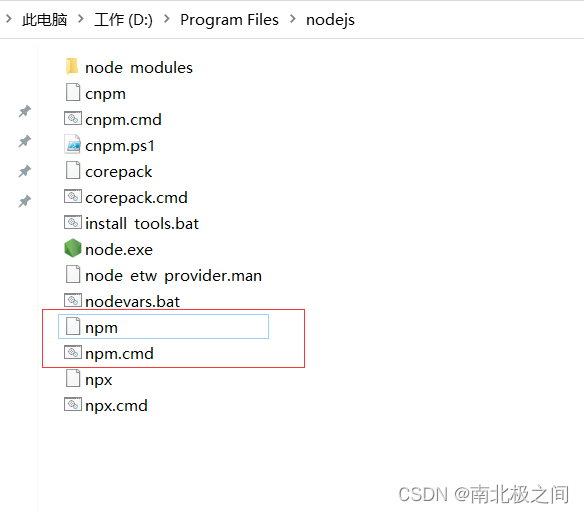
npm warn config global `--global`, `--local` are deprecated. use `--location=global` instead.
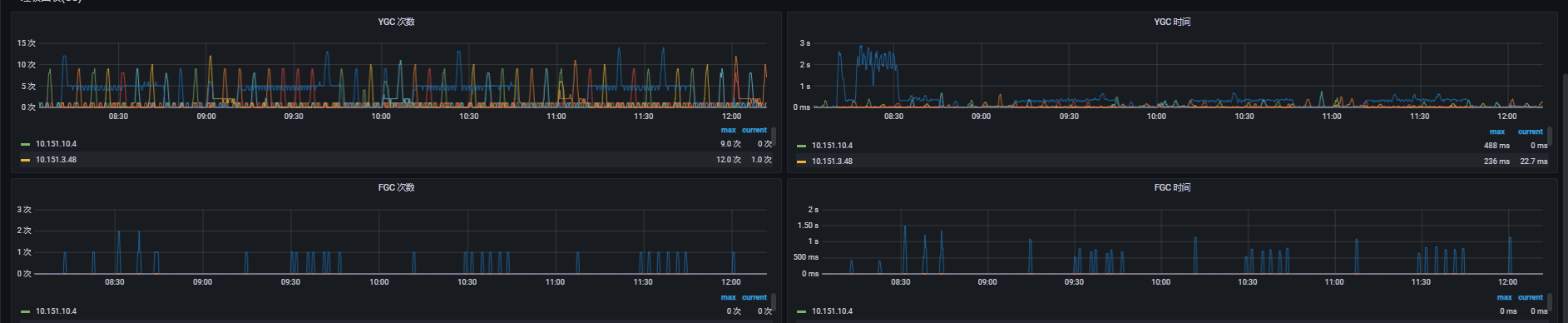
一次由groovy引起的fullGC问题排查
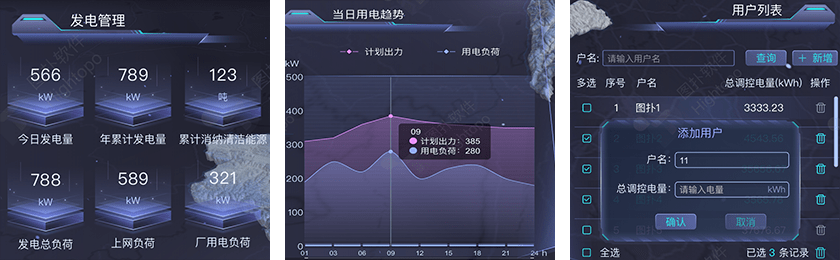
图扑智慧电力可视化大屏,赋能虚拟电厂精准减碳
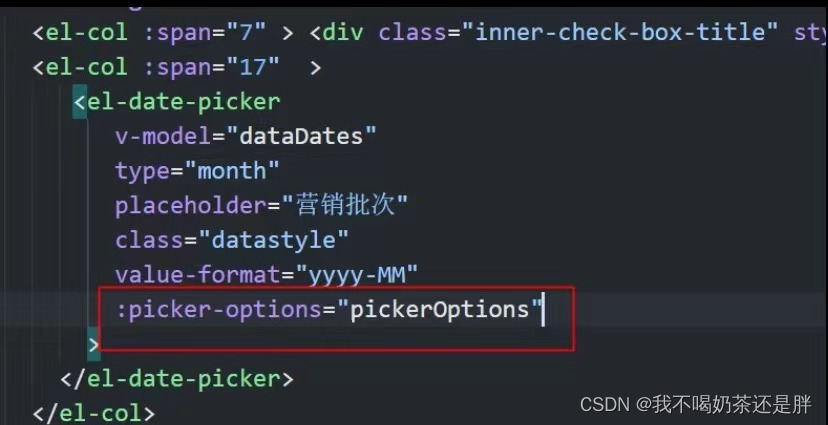
Date picker component (restrict year to set only displayed months)
随机推荐
C. Social Distance
论配置化系统的配置
突破次元壁垒,让身边的玩偶手办在屏幕上动起来!
C. Rotation Matching
A fullGC problem troubleshooting caused by groovy
【vulhub】MySql身份认证绕过漏洞复现(CVE-2012-2122)
ENVI感兴趣区ROI文件由XML格式转为ROI格式
睡前故事|用Bitmap与AST做一个配置化时长系统
MATLAB神经网络拟合工具箱Neural Net Fitting使用方法
PostgreSQL — 安装及常用命令
这些mysql基础命令、基础知识还记得吗?(面试,学习,复习都可以)一万三千字总结
TortoiseSVN小乌龟的使用
(十二)STM32——NVIC中断优先级管理
Rider调试ASP.NET Core时报thread not gc-safe的解决方法
饿了么-机构树单选
HGAME 2022 Week2 writeup by pankas
【go】依赖注入
Rider调试ASP.NET Core时报thread not gc-safe的解决方法
The evolution history of Go programmers
MySQL查询数据库中的表和字段