当前位置:网站首页>Lianshengde W801 series 6-Analyze the Bluetooth communication source code of W801 from the perspective of WeChat applet (indicate method)
Lianshengde W801 series 6-Analyze the Bluetooth communication source code of W801 from the perspective of WeChat applet (indicate method)
2022-08-11 01:40:00 【hwd00001】
文章目录
- W801Bluetooth communication source code source:作者: Mr.赵,CSND博客:W801/W800蓝牙收发数据与控制设计(一)-INDICATE ;源码:代码仓库
- WeChat applet source code source:作者:cwlgoodman,码云仓库: 微信小程序源代码,这个仓库有4个工程,We use the first one:
1.bluetooth_demo
2.bluetooth_lock
3.glucometer
4.wechat_api
- This article should be read in conjunction with another:《联盛德W801系列5-微信小程序与W801Bluetooth communication routines(阅读笔记)》
1.蓝牙BLE GATT协议(转载)
这里摘录一段《ESP32学习笔记(30)——BLE GATT服务端自定义服务和特征》的内容:
1.1 通用属性协议(GATT)
GATT是用Attribute Protocal(属性协议)定义的一个service(服务)框架.这个框架定义了Services以及它们的Characteristics的格式和规程.规程就是定义了包括发现、读、写、通知、指示以及配置广播的characteristics.
为实现配置文件(Profile)的设备定义了两种角色:Client(客户端)、Server(服务器).esp32(W801)的ble一般就处于Server模式.
一旦两个设备建立了连接,GATT就开始发挥效用,同时意味着GAP协议管理的广播过程结束了.
1.1.1 Profile(规范)
profile 可以理解为一种规范,建立的蓝牙应用任务,蓝牙任务实际上分为两类:标准蓝牙任务规范 profile(公有任务),非标准蓝牙任务规范 profile(私有任务).
标准蓝牙任务规范 profile:指的是从蓝牙特别兴趣小组 SIG 的官网上已经发布的 GATT 规范列表,包括警告通知(alert notification),血压测量(blood pressure),心率(heart rate),电池(battery)等等.它们都是针对具体的低功耗蓝牙的应用实例来设计的.目前蓝牙技术联盟还在不断的制定新的规范,并且发布.
非标准蓝牙任务规范 profile:指的是供应商自定义的任务,在蓝牙 SIG 小组内未定义的任务规范.
1.1.2 Service(服务)
service 可以理解为一个服务,在 BLE 从机中有多个服务,例如:电量信息服务、系统信息服务等;
每个 service 中又包含多个 characteristic 特征值;
每个具体的 characteristic 特征值才是 BLE 通信的主题,比如当前的电量是 80%,电量的 characteristic 特征值存在从机的 profile 里,这样主机就可以通过这个 characteristic 来读取 80% 这个数据.
GATT 服务一般包含几个具有相关的功能,比如特定传感器的读取和设置,人机接口的输入输出.组织具有相关的特性到服务中既实用又有效,因为它使得逻辑上和用户数据上的边界变得更加清晰,同时它也有助于不同应用程序间代码的重用.
1.1.3 Characteristic(特征)
characteristic 特征,BLE 主从机的通信均是通过 characteristic 来实现,可以理解为一个标签,通过这个标签可以获取或者写入想要的内容.
1.1.4 UUID(通用唯一识别码)
uuid 通用唯一识别码,我们刚才提到的 service 和 characteristic 都需要一个唯一的 uuid 来标识;
每个从机都会有一个 profile,不管是自定义的 simpleprofile,还是标准的防丢器 profile,他们都是由一些 service 组成,每个 service 又包含了多个 characteristic,主机和从机之间的通信,均是通过characteristic来实现.
=================================Transcription ends
GATTStructure consists of nestedProfile、Service、Characteristics组成,如下图:
2.W801in the bluetooth routineble_gatt_svc_def结构体
在 《\src\app\bleapp\wm_ble_server_api_demo.c》 中的结构体:
#define WM_GATT_SVC_UUID 0xFFF0
#define WM_GATT_INDICATE_UUID 0xFFF1
#define WM_GATT_WRITE_UUID 0xFFF2
static const struct ble_gatt_svc_def gatt_demo_svr_svcs[] = {
{
/* Service: uart */
.type = BLE_GATT_SVC_TYPE_PRIMARY,
.uuid = BLE_UUID16_DECLARE(WM_GATT_SVC_UUID),
.characteristics = (struct ble_gatt_chr_def[]) {
{
.uuid = BLE_UUID16_DECLARE(WM_GATT_WRITE_UUID),
.val_handle = &g_ble_demo_attr_write_handle,
.access_cb = gatt_svr_chr_demo_access_func,
.flags = BLE_GATT_CHR_F_WRITE,
},{
.uuid = BLE_UUID16_DECLARE(WM_GATT_INDICATE_UUID),
.val_handle = &g_ble_demo_attr_indicate_handle,
.access_cb = gatt_svr_chr_demo_access_func,
.flags = BLE_GATT_CHR_F_INDICATE,
},{
0, /* No more characteristics in this service */
}
},
},
{
0, /* No more services */
},
};

2.1微信小程序API函数 wx.onBluetoothDeviceFound
wx.onBluetoothDeviceFound,查找设备API,可以获得以下信息:
{
"devices":
[
{
"deviceId":"28:6D:CD:D1:5C:30",
"name":"WM-D1:5C:30",
"RSSI":-52,
"connectable":true,
"advertisData":{
},
"advertisServiceUUIDs":["0000FFF0-0000-1000-8000-00805F9B34FB"],
"localName":"WM-D1:5C:30",
"serviceData":{
}
}
]
}
其中 deviceId为蓝牙MAC地址,nameGenerated for the code below《\src\app\bleapp\wm_bt_app.c》第22行:
int tls_ble_gap_init(void)
{
char default_device_name[MYNEWT_VAL(BLE_SVC_GAP_DEVICE_NAME_MAX_LENGTH)];
uint8_t bt_mac[6];
int ret_len = 0;
g_scan_state = WM_BLE_SCAN_STOP;
memset(&adv_params_dft, 0, sizeof(adv_params_dft));
adv_params_dft.conn_mode = BLE_GAP_CONN_MODE_UND; //default conn mode;
adv_params_dft.disc_mode = BLE_GAP_DISC_MODE_GEN; //default disc mode;
memset(&disc_params_dft, 0, sizeof(disc_params_dft));
memset(&direct_adv_addr, 0, sizeof(direct_adv_addr));
dl_list_init(&report_evt_list.list);
ble_npl_mutex_init(&report_evt_list.list_mutex);
if(btif_config_get_str("Local", "Adapter", "Name", default_device_name, &ret_len))
{
ble_svc_gap_device_name_set(default_device_name);
}else
{
tls_get_bt_mac_addr(bt_mac);
sprintf(default_device_name, "WM-%02X:%02X:%02X", bt_mac[3], bt_mac[4], bt_mac[5]);
ble_svc_gap_device_name_set(default_device_name);
}
return 0;
}
2.2微信小程序API函数wx.getBLEDeviceServices
wx.getBLEDeviceServices获取服务信息API,Get the following:
{
"services":
[
{
"uuid":"0000FFF0-0000-1000-8000-00805F9B34FB",
"isPrimary":true
}
],
"errCode":0,
"errno":0,
"errMsg":"getBLEDeviceServices:ok"
}
对应下面的内容:
2.3微信小程序API函数wx.getBLEDeviceCharacteristics
wx.getBLEDeviceCharacteristics获取特征值API,获取以下内容:
{
"characteristics":
[
{
"uuid":"0000FFF2-0000-1000-8000-00805F9B34FB",
"handle":3,
"properties":
{
"read":false,
"write":true,
"notify":false,
"indicate":false,
"writeNoResponse":false,
"writeDefault":true
}
},
{
"uuid":"0000FFF1-0000-1000-8000-00805F9B34FB",
"handle":5,
"properties":
{
"read":false,
"write":false,
"notify":false,
"indicate":true,
"writeNoResponse":false,
"writeDefault":false
}
}
],
"errCode":0,
"errno":0,
"errMsg":"getBLEDeviceCharacteristics:ok"
}
The obtained eigenvalues are determined by the following source code:
2.4 微信小程序API函数 wx.notifyBLECharacteristicValueChange
wx.notifyBLECharacteristicValueChange Enables monitoring for changes in the content of a feature value,如果有变化,会触发事件,调用 wx.onBLECharacteristicValueChange
我们判断到 properties.indicate == true,Explain that this is an indication attribute,对这个uuid进行监听.
......
if (item.properties.indicate) {
//可读数据
wx.notifyBLECharacteristicValueChange({
state: true,
deviceId: options.connectedDeviceId,
serviceId: that.data.services[0].uuid,
characteristicId: item.uuid,
success: function (res) {
console.log('启用notify成功')
}
})
......
在 wx.onBLECharacteristicValueChange函数里面,Display the monitored data.
wx.onBLECharacteristicValueChange(function (res) {
var receiveText = app.buf2string(res.value)
console.log('接收到数据:' + receiveText)
that.setData({
receiveText: receiveText
})
})
2.5 微信小程序API函数 wx.writeBLECharacteristicValue
在本例中,"uuid"为【0000FFF2-0000-1000-8000-00805F9B34FB】The characteristics can be written,When the phone wants to be rightW801写入数据时使用wx.writeBLECharacteristicValue(注意第7行):
sendCmd:function(buff){
var that = this
if (that.data.connected) {
wx.writeBLECharacteristicValue({
deviceId: that.data.connectedDeviceId,
serviceId: that.data.services[0].uuid,
characteristicId: that.data.characteristics[0].uuid,
value: buff,
success: function (res) {
console.log('发送成功')
}
})
}
else {
wx.showModal({
title: '提示',
content: '蓝牙已断开',
showCancel: false,
success: function (res) {
that.setData({
searching: false
})
}
})
}
3.W801Receive mobile phone command controlLED
在Mr.Zhao's routine,使用3bytes are controlled separately3个灯(绿框),如图:
W801接收到数据后,控制LED的代码:
//接收手机发送的数据,注意是数据是按照字节进行的接收
tls_os_queue_receive(ble_q,&msg, 0, 0);
//打印ble收到数据的长度
printf("ble revice len:%d\n",msg[0]);
//依次打印收到的ble数据
for(u8 i=0;i<msg[0];i++){
printf("%x ",msg[i+1]);
send_data[i] = msg[i+1];
}printf("\n");
//Judge the data of the first three bytes respectively,对应开关灯:00 开 其他数据 关
if(msg[1] != 0)
tls_gpio_write(WM_IO_PB_05,1);
else
tls_gpio_write(WM_IO_PB_05,0);
if(msg[2] != 0)
tls_gpio_write(WM_IO_PB_25,1);
else
tls_gpio_write(WM_IO_PB_25,0);
if(msg[3] != 0)
tls_gpio_write(WM_IO_PB_26,1);
else
tls_gpio_write(WM_IO_PB_26,0);
The WeChat applet lights up1个LED(PB5)的代码:
onLed1on:function(){
var that = this
if (that.data.connected) {
var buffer = new ArrayBuffer(3)
var dataView = new Uint8Array(buffer)
that.data.gbuff[0] = 0 // 全局变量,输出低电平--灯亮
dataView[0] = that.data.gbuff[0];
dataView[1]= that.data.gbuff[1];
dataView[2] = that.data.gbuff[2];
console.log('发送内容'+dataView[0]+dataView[1]+dataView[2]);
that.sendCmd(buffer);
}
},
4.W801Send data to WeChat applet
如果W801The status needs to be reported to the mobile terminal,Just call the function below,can be monitored by the mobile phone:
int tls_ble_server_demo_api_send_msg(uint8_t *data, int data_len)
{
int rc;
struct os_mbuf *om;
//TLS_BT_APPL_TRACE_DEBUG("### %s len=%d\r\n", __FUNCTION__, data_len);
if(g_send_pending) return BLE_HS_EBUSY;
if(data_len<=0 || data == NULL)
{
return BLE_HS_EINVAL;
}
om = ble_hs_mbuf_from_flat(data, data_len);
if (!om) {
return BLE_HS_ENOMEM;
}
rc = ble_gattc_indicate_custom(g_ble_demo_conn_handle,g_ble_demo_attr_indicate_handle, om);
if(rc == 0)
{
g_send_pending = 1;
}
return rc;
}
边栏推荐
猜你喜欢

数据分析面试手册《统计篇》
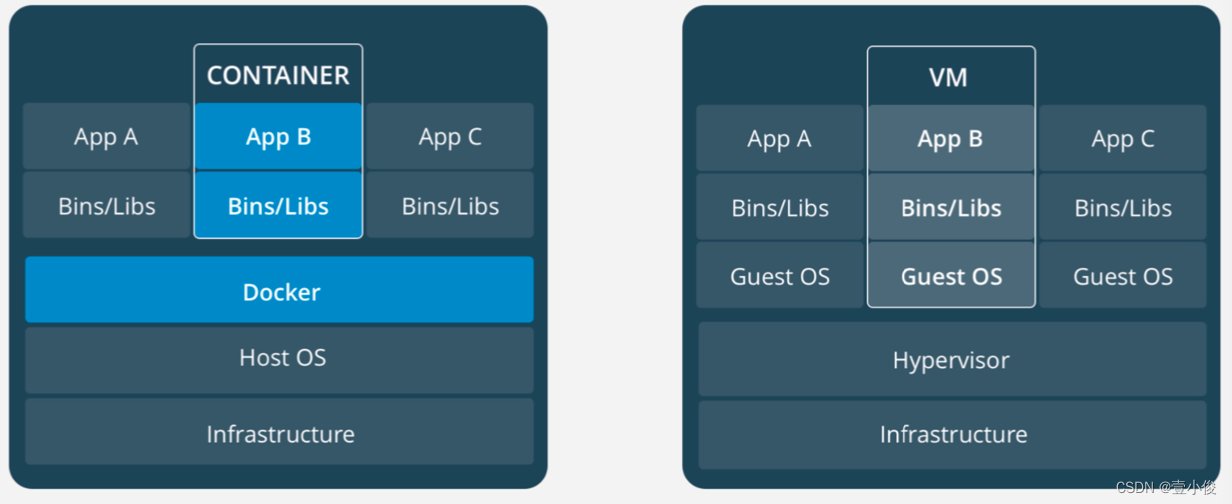
Is container technology really the savior of environmental management?

【微波工程学习记录1】功率分配器和定向耦合器

Deep Learning【第二章】

R language multiple linear regression, ARIMA analysis of the impact of different candidates in the United States on the economic GDP time series

两日总结十

sed of the Three Musketeers of Shell Programming

22、库存服务

深度解析:什么是太爱速M抢单模式?
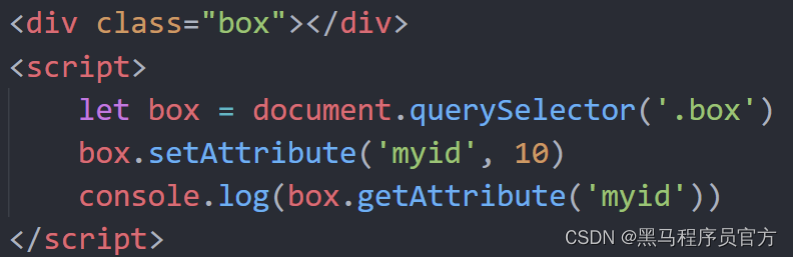
Web APIs BOM - A Comprehensive Case of Operating Browsers
随机推荐
最新国产电源厂家及具体型号pin-to-pin替代手册发布
FPGA学习专栏-串口通信(xinlinx)
Apache Commons Configuration远程代码执行漏洞(CVE-2022-33980)分析&复现
分库分表ShardingSphere-JDBC笔记整理
15 DOM 扩展
Elastic scaling of construction resources
Is container technology really the savior of environmental management?
微服务概念
Two-dimensional array combat project -------- "Minesweeper Game"
联盛德W801系列6-从微信小程序的角度来分析W801的蓝牙通信源码(indicate方式)
如何实现FPGA的可重复性设计
总结Qt中常用文件信息QFileInfo的获取:后缀,名称,路径,链接
How to convert url to obj or obj to url
ABP中的数据过滤器
MySQL advanced query
还在用 Xshell?你 out 了,推荐一个更现代的终端连接工具,好用到爆!
嵌入式软件打log的一些心得
Sub-database sub-table ShardingSphere-JDBC notes arrangement
Linux install redis database
Update chromedriver driver programming skills │ selenium