当前位置:网站首页>4. S32K14X study notes: S32 Design Studio new and imported projects
4. S32K14X study notes: S32 Design Studio new and imported projects
2022-08-08 16:47:00 【Kevin's Learning Station】
S32 Design Studio New and Import Project
I. New project
1. Open the software

2. Click file->new->S32DS Application Project

3. After creating the project name, select the chip->S32K14X->toolchain selection: ARM Bare-Metal 32-bit -> select next

4. Select programming language: C language; select SDK: S32K144_SDK_v_3.00; select Debug tool: Segger Debugging Interface (Jlink); click finish.
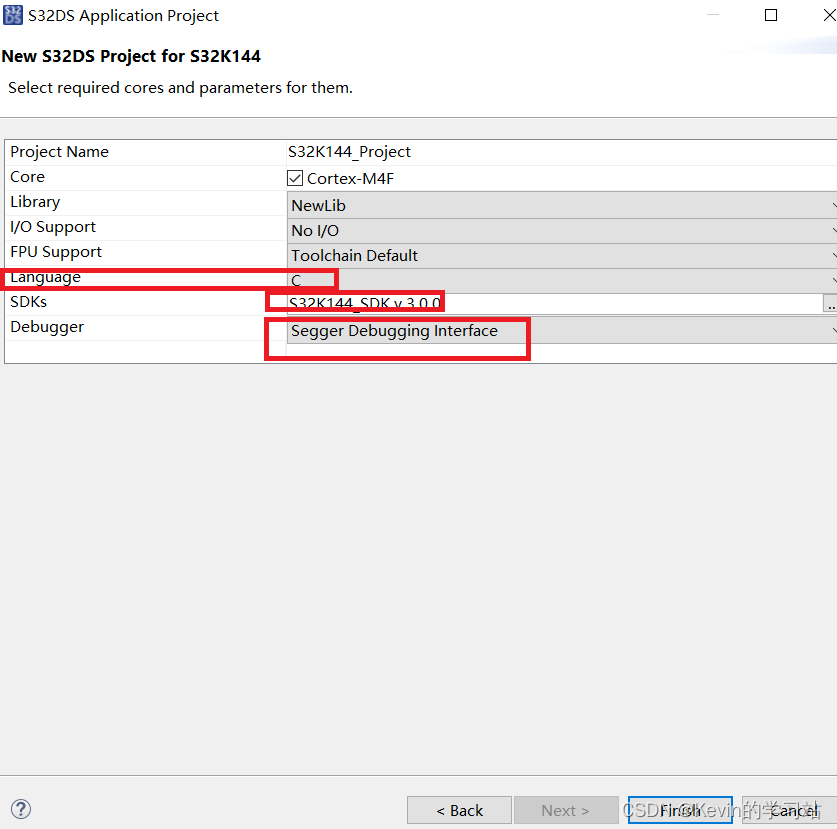
5. The new project file is as follows
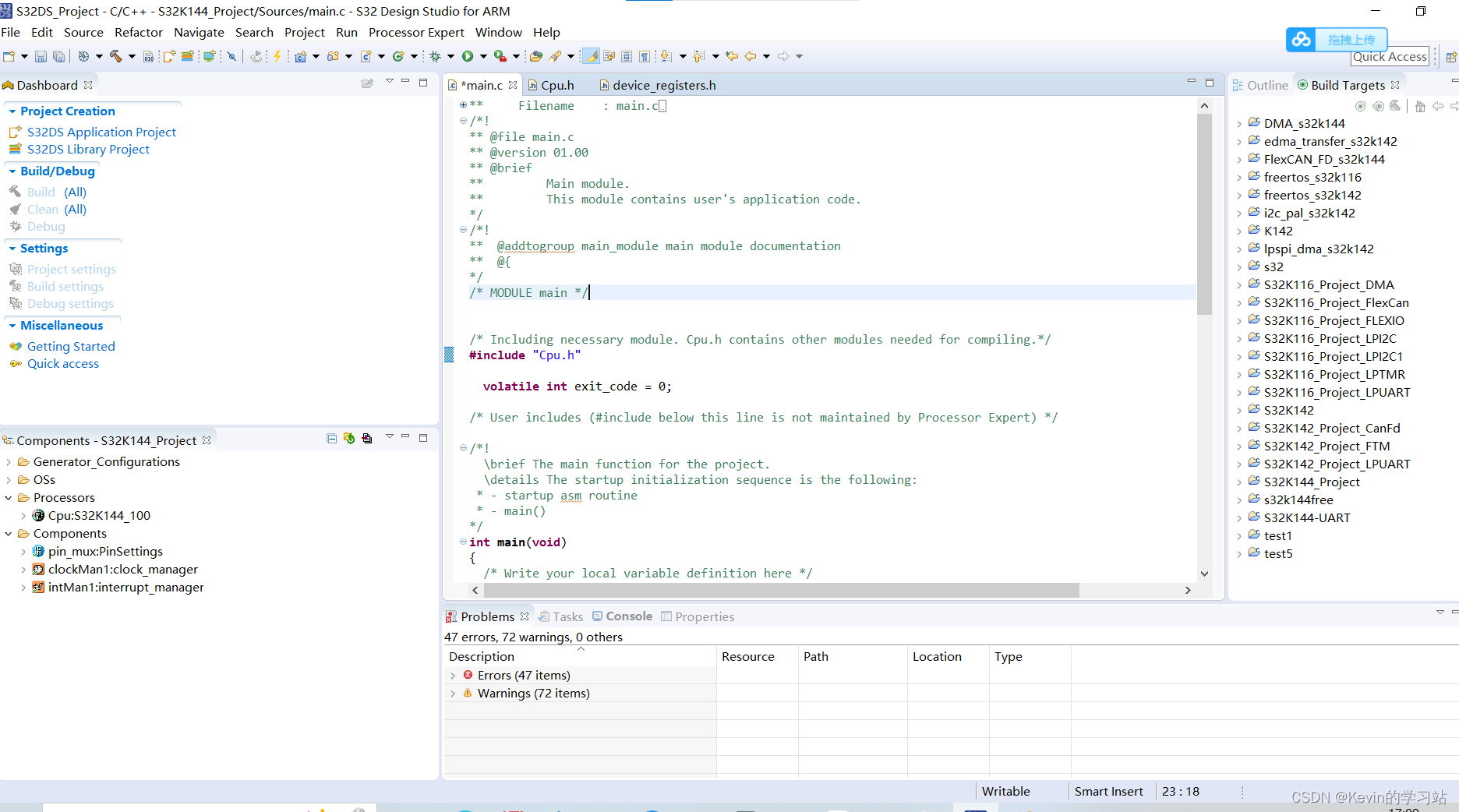
Second, import project
2.1, file->import->existing project into workspace->next
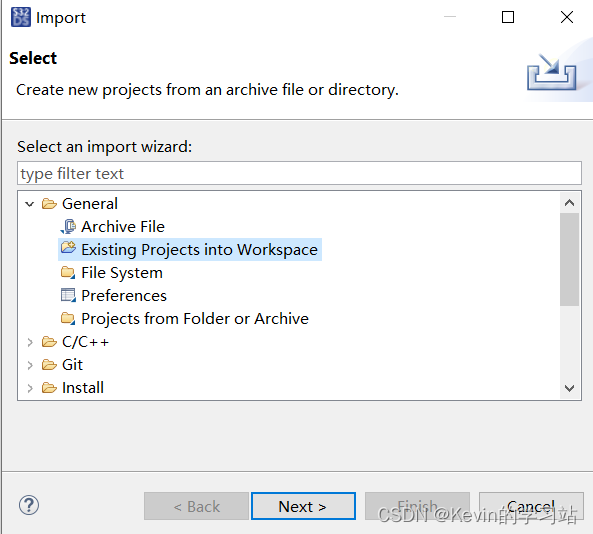
2.1, select project
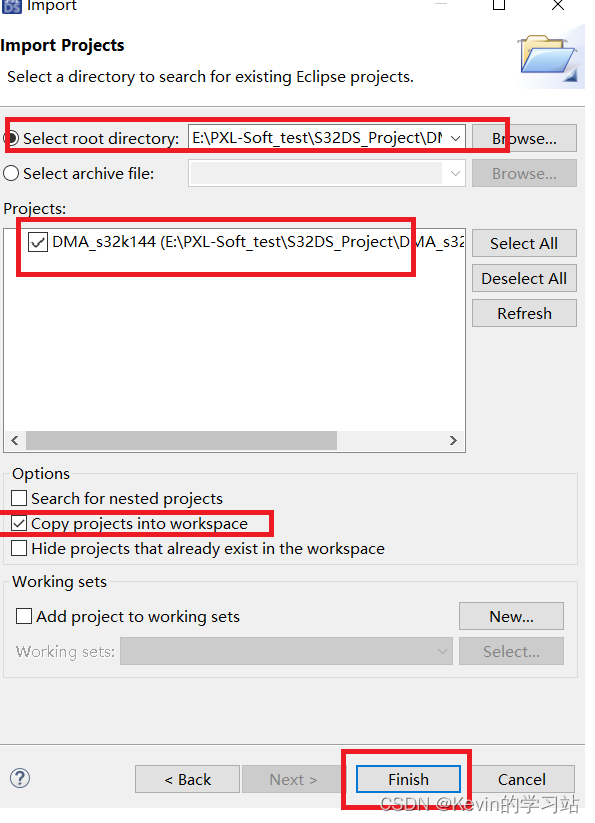
2.3, the import file is as follows:
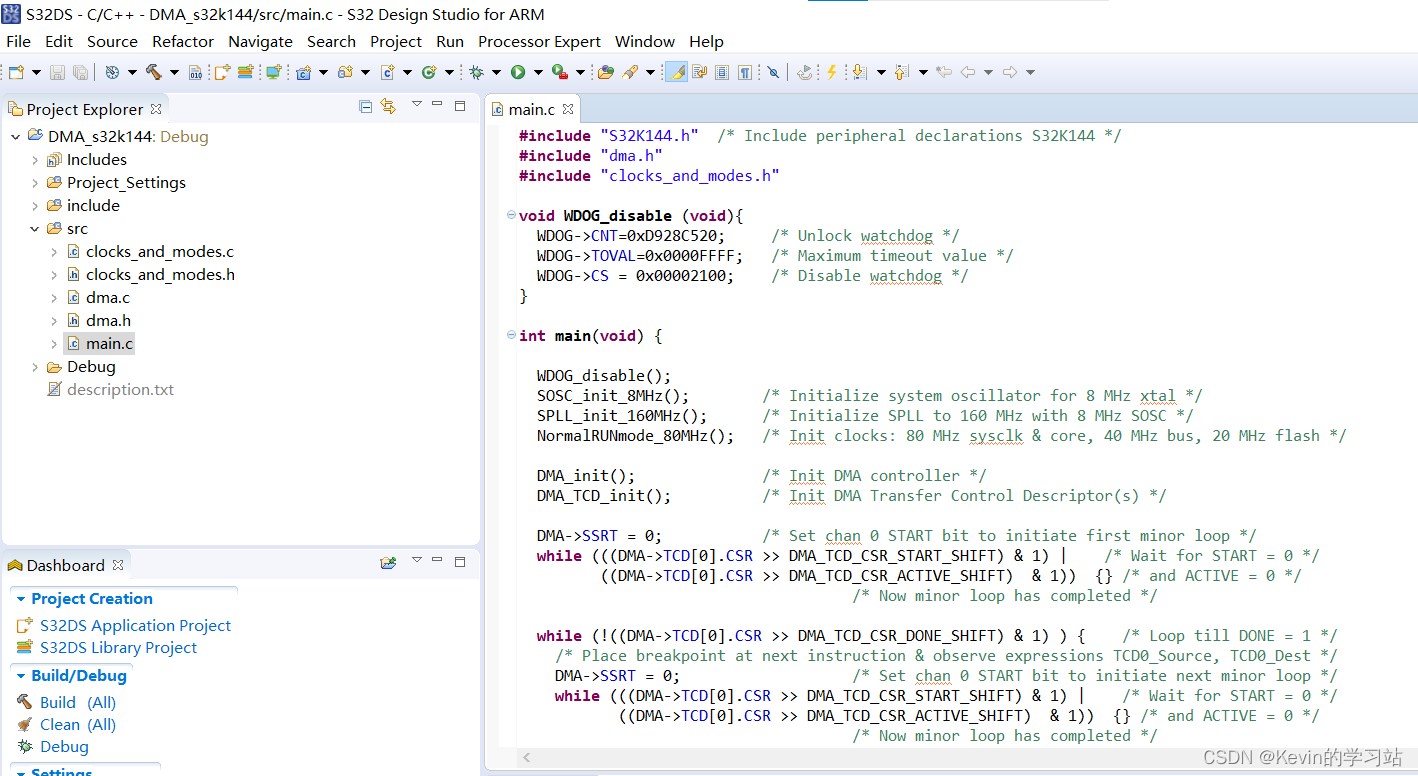
3, S32DS use
3.1, code compilation

3.2, code download and debugging
Code download
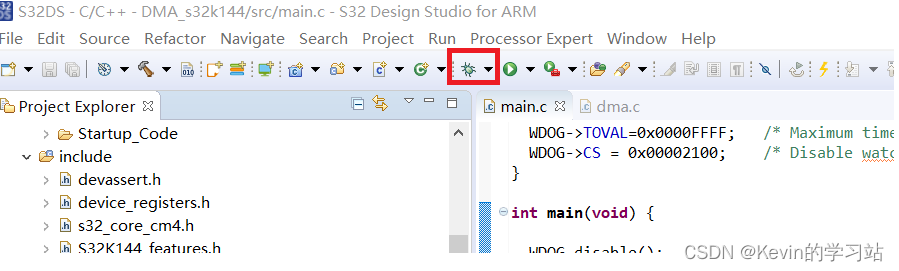
Configure the download environment: debug configurations
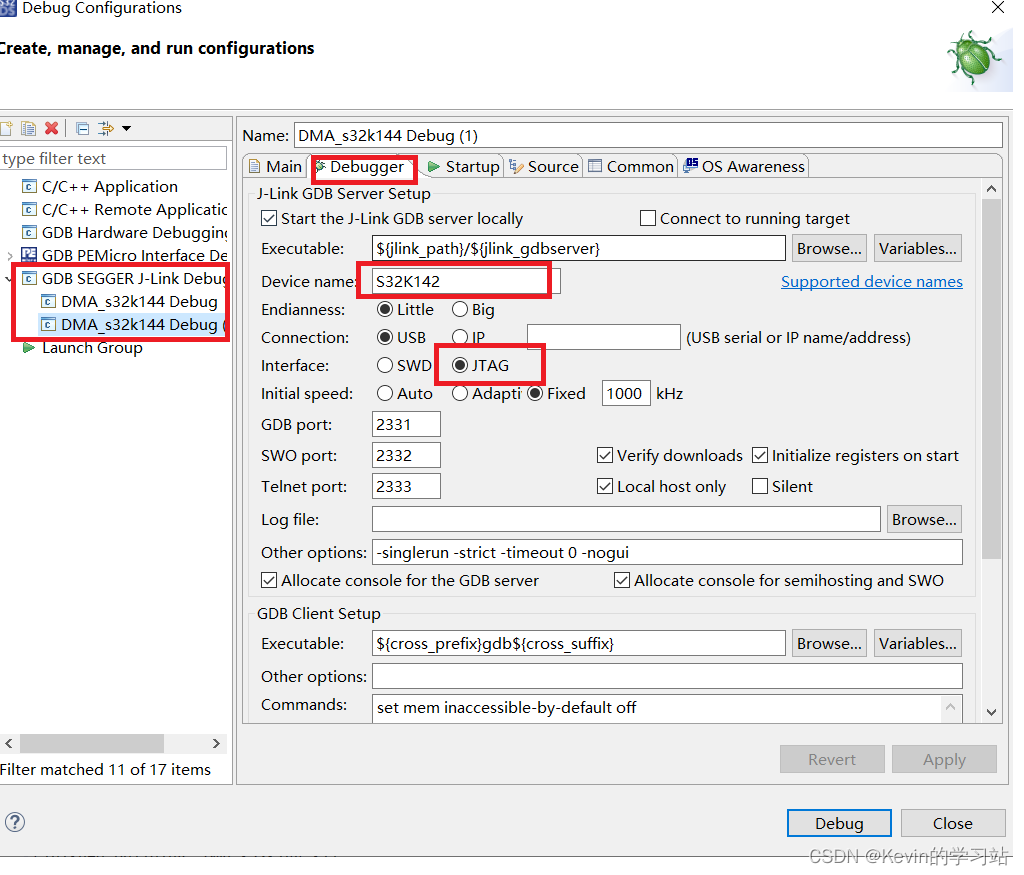
边栏推荐
- D. Districts Connection
- 基于华为云弹性云服务器ECS(搭载openEuler的鲲鹏通用计算增强型)完成鲲鹏代码迁移工具实践【华为云至简致远】
- C#/VB.NET 将PDF转为PDF/X-1a:2001
- laravel database: query builder
- 【 8.7 】 source code - card to LCM with GCD 】 【 】
- 它们不一样!透析【观察者模式】和【发布订阅模式】
- Solve the inexplicable problem of MySQL violently - restart the service!
- json根据条件存入数据库
- VISTA无人驾驶模拟器;FinRL量化金融深度强化学习库;『深度神经网络应用』电子书;CUDA/TensorRT案例集锦;前沿论文 | ShowMeAI资讯日报
- 国内部分手机游戏开始显示用户IP属地
猜你喜欢
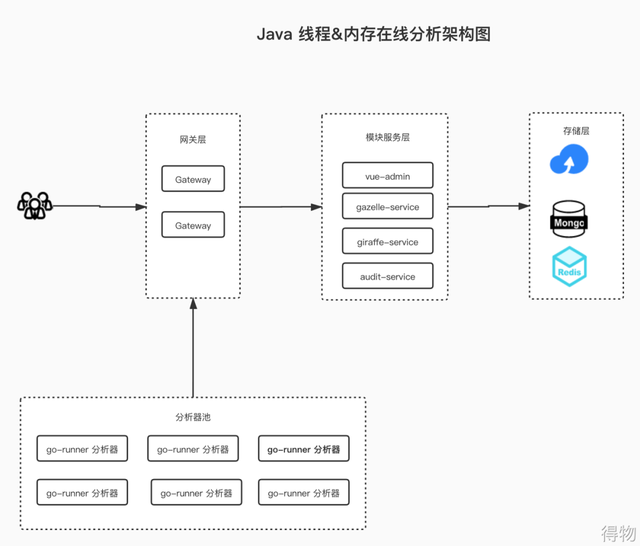
JVM内存Dump原理与在线分析实战
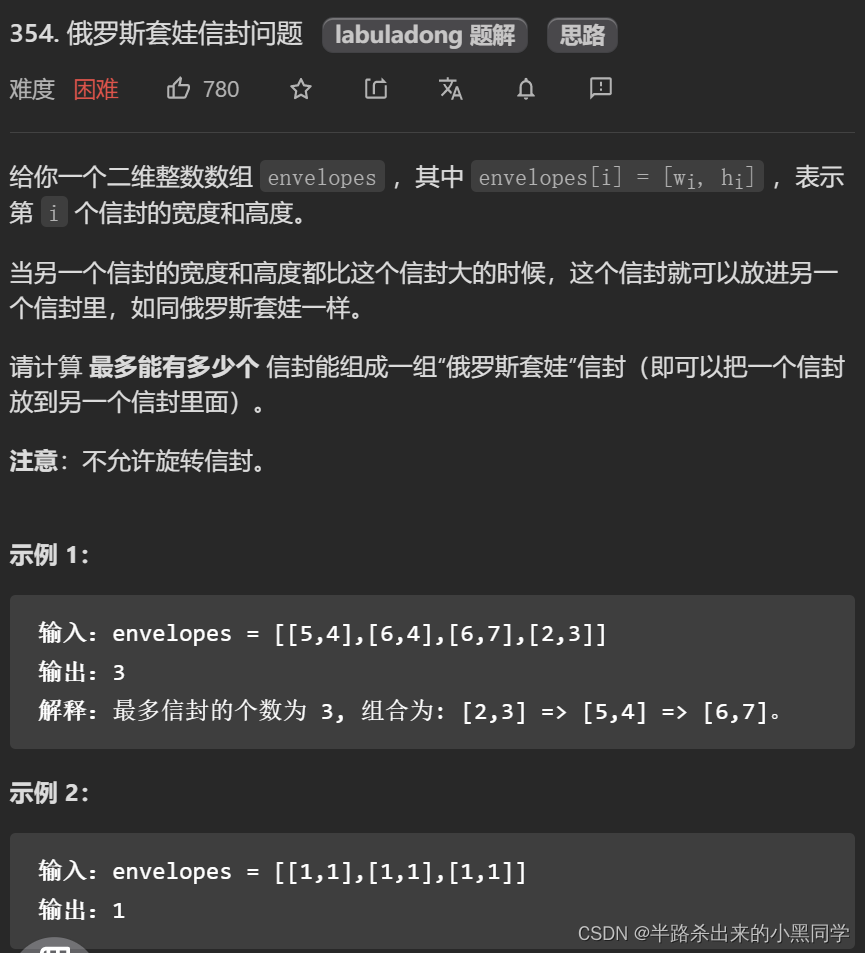
Patience sorting - specializing in quickly solving the longest increasing subarray

二、pytest+selenium+allure实现web ui自动化

Grid 布局介绍

QCon 回顾 | Data Fabric:逻辑统一、物理分散

ASP.NET Core依赖注入之旅:4.体验服务的注册和消费
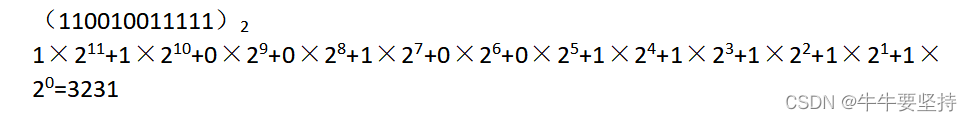
赶紧进来修内功!!!带你认识C语言中各种进制数和原码反码补码.
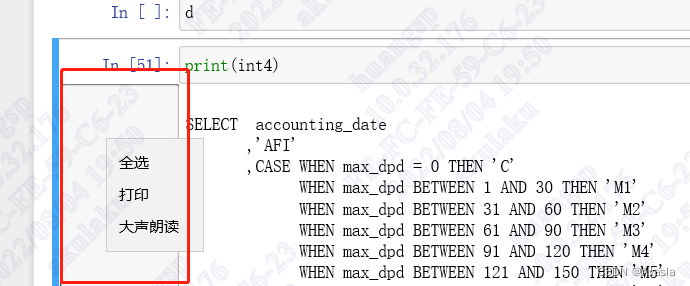
jupyter notebook hide & show all output
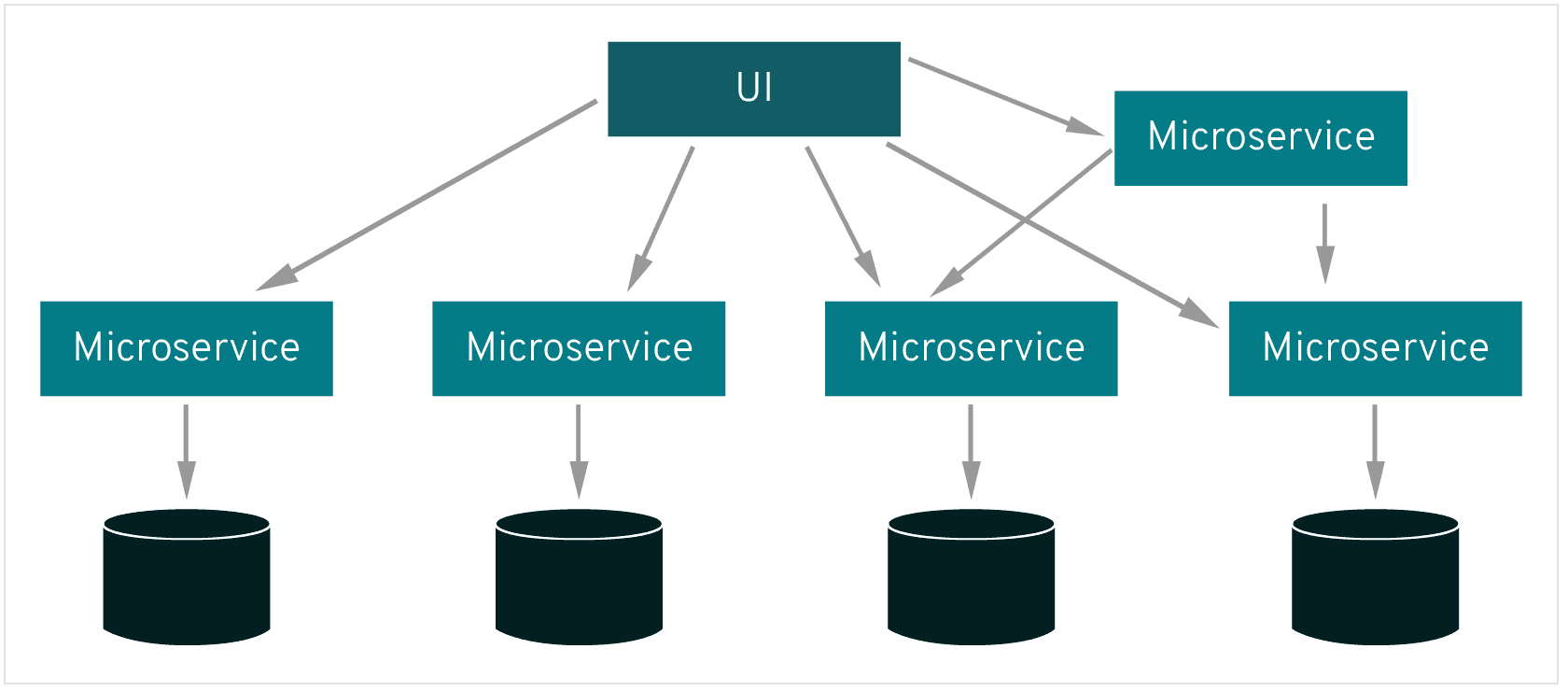
【云原生】云原生相关技术概念总结
![ImportError: numpy.core.multiarray failed to import [cv2, matplotlib, PyTorch, pyinstaller ]](/img/4c/21f6707e771ca7a21e467331b9b8e5.jpg)
ImportError: numpy.core.multiarray failed to import [cv2, matplotlib, PyTorch, pyinstaller ]
随机推荐
Digital image processing (6) -- image compression
ImportError: numpy.core.multiarray failed to import [cv2, matplotlib, PyTorch, pyinstaller ]
4、S32K14X学习笔记:S32 Design Studio 新建和导入工程
题目:有序队列
9. cuBLAS Development Guide Chinese Version--Configuration of Atomic Mode in cuBLAS
redis介绍&命令&性能相关&缓存穿透
好用的项目工时管理系统有哪些
【LeetCode】Exam Summary: Depth-First Search (DFS)
leetcode:306. 累加数
WPF StepBar
使用 Pygame 构建和可视化数独游戏
mysql进阶(二十九)常用函数汇总
Using PyGame's Bubble Sort Visualizer
【数学模型】TOPSIS
通过jenkins交付微服务到kubernetes
[深入研究4G/5G/6G专题-54]: L3信令控制-3-软件功能与流程的切分-CU-UP网元的信令
谈谈怎么可以得到显著性图 特征图 featuremap
国内部分手机游戏开始显示用户IP属地
IDEA2020安装教程
MySQL 数据库