当前位置:网站首页>MySQL5.5安装教程
MySQL5.5安装教程
2022-04-23 13:06:00 【ArchieSean】
Mysql 5.x的安装教程
博主名取自《小羊肖恩》中的小羊肖恩,名字为:肖恩,音译为Sean,自己取的姓:阿奇,为符合我们的阅读习惯,连起来组成为ArchieSean。博主目前大三在读,志在将博客打造成为个人线上笔记的技术栈,方便自己也方便他人。如博客中有任何错误,请各位指出,谢谢大家。
下载安装包
先去mysql官网下载,链接: mysql官网,下载安装包.以下以mysql5.5的安装为例。
安装
-
双击打开下载mysql文件吗,双击解压缩。
-
点击exe可执行文件


-
选择安装的类型,有Typical、Complete、Custom三个选项,选择“Custom”, 按“next”键继续。

-
点击修改指定安装目录,点击next

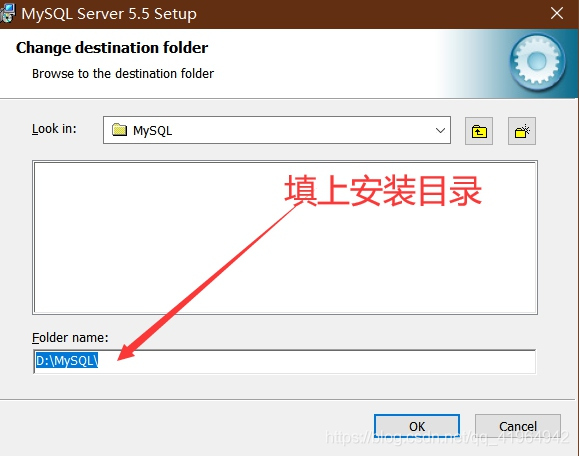
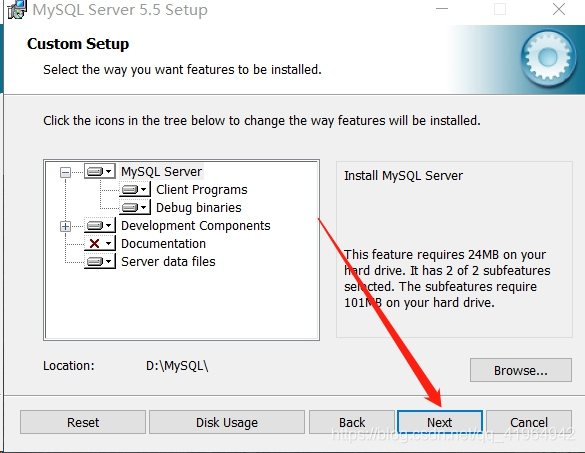


-
正在安装中,请稍后,直到出现下面的界面,则表示完成Mysql的安装


-
以下进行数据库的配置》
-
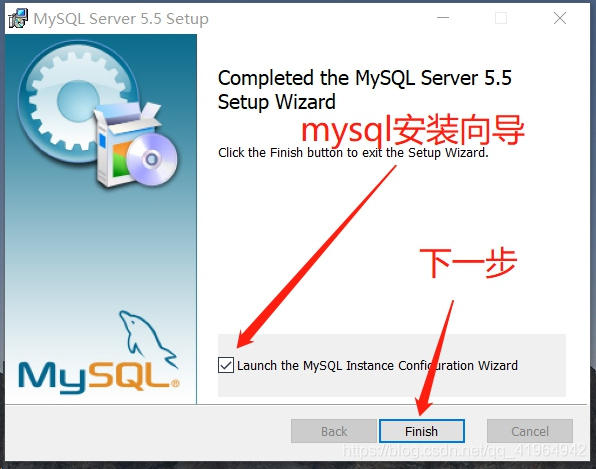
-
出现以下界面,进入mysql的配置向导

-
选择配置方式,Detailed Configuration进行详细配置

-
选择服务器类型“Developer Machine,点击next

-
选择mysql数据库的用途为Multifunctional Database


-
选择网站并发链接数,Manual Setting(手动设置)我这里设置为20
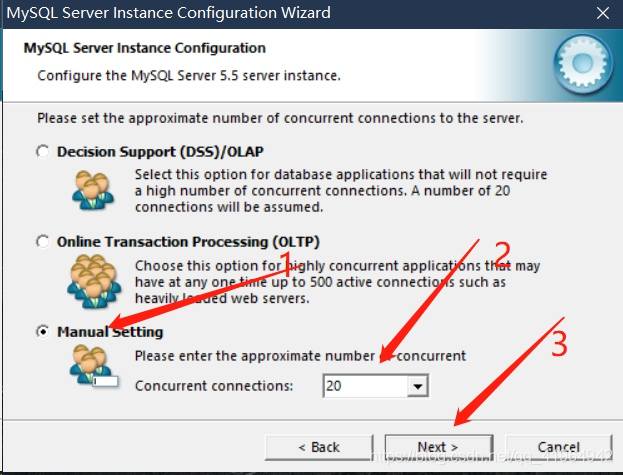
-
是否启用TCP/IP协议,启用(别人可以通过ip,username,pwd连接你的数据库),不启用(只能本地自己使用),端口建议不要更改,第二个选项是否启用严格模式,(也可以不勾选,初次学习可以不勾选)

-
对数据库语言编码进行设置,一般选u8
-

-
选择将mysql安装为windows服务,将mysql的bin目录加入到win的path中,这里选择即可。
-
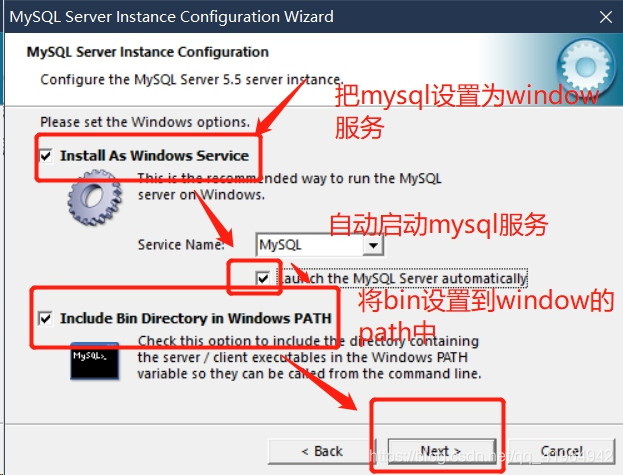
-
设置超级管理员root密码

-
如果确认之前配置无误,可点击。
-

-
如下图 如果4个勾 则表示配置成功。点击完成

- 这样mysql就安装成功了。
测试一下:
出现图片所示内容,则说明mysql登录成功
这样就安装成功,可以使用了。
测试一下:

出现图片所示内容,则说明mysql登录成功
若有任何问题,感谢指正。制作不易,单图上传,各位点点赞,鼓励一下谢谢。
版权声明
本文为[ArchieSean]所创,转载请带上原文链接,感谢
https://blog.csdn.net/qq_41964942/article/details/105985679
边栏推荐
- Design and manufacture of 51 single chip microcomputer solar charging treasure with low voltage alarm (complete code data)
- Design of STM32 multi-channel temperature measurement wireless transmission alarm system (industrial timing temperature measurement / engine room temperature timing detection, etc.)
- Proteus 8.10 installation problem (personal test is stable and does not flash back!)
- Use compressorjs to compress pictures, optimize functions, and compress pictures in all formats
- PC starts multiple wechat at one time
- 拥抱机器视觉新蓝海,冀为好望开启数字经济发展新“冀”遇
- Async void provoque l'écrasement du programme
- [51 single chip microcomputer traffic light simulation]
- three.js文字模糊问题
- Golang realizes regular matching: the password contains at least one digit, letter and special character, and the length is 8-16
猜你喜欢

Remote access to raspberry pie at home (Part 1)

Custom nail robot alarm

Record a website for querying compatibility, string Replaceall() compatibility error

Mysql8 installation

Record Alibaba cloud server mining program processing

nodeJs + websocket 循环小案例

MySQL supports IP access

100 GIS practical application cases (51) - a method for calculating the hourly spatial average of NC files according to the specified range in ArcGIS

AUTOSAR from introduction to mastery 100 lectures (81) - FIM of AUTOSAR Foundation
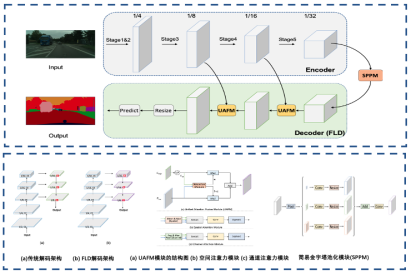
The accuracy and speed are perfectly balanced, and the latest image segmentation SOTA model is released!!!
随机推荐
Go language mapping operation
V-model binding value in El select, data echo only displays value, not label
Introduction to servlet listener & filter
Conflict between Mui picker and drop-down refresh
About the 'enum' enumeration type and structure.
Servlet监听器&过滤器介绍
【微信小程序】flex布局使用记录
World Book Day: I'd like to recommend these books
Connect orcale
mui 微信支付 排坑
async void 导致程序崩溃
How to click an object to play an animation
The quill editor image zooms, multiple rich text boxes are used on one page, and the quill editor upload image address is the server address
Hbuilderx + uniapp packaging IPA submission app store stepping on the pit
R语言中dcast 和 melt的使用 简单易懂
office2021安装包下载与激活教程
three.js文字模糊问题
数据库中的日期时间类型
22. 括号生成
教你快速开发一个 狼人杀微信小程序(附源码)