当前位置:网站首页>App. In wechat applet JS files, components, APIs
App. In wechat applet JS files, components, APIs
2022-04-23 10:25:00 【Bitter sea 123】
app.js file :
Every applet needs to be in app.js Call in App Method to register an applet instance .
App({
//App Instantiation , There is only one... In the whole applet App example , Share all pages
onLaunch: function () {
//onLaunch Trigger after the applet starts
},
onShow: function () {
//onShow Applet startup , Or trigger when entering the foreground display from the background
},
onHide: function () {
//onHide Trigger when the applet enters the background from the foreground
},
onError: function () {
//onError Script error in applet or API Trigger when calling to report an error
},
onPageNotFound: function () {
//onPageNotFound Triggered when the page to be opened by the applet does not exist
},
onUnhandledRejection: function () {
//onUnhandledRejection The applet has unhandled Promise Trigger when rejected
},
onThemeChange: function () {
//onThemeChange Triggered when the system switches topics
},
// You can customize any type of function or variable of Tianjian , use this Accessible , Such as :
names:'jack'
})
On the page js file :
For each page in the applet , All need to be mapped on the page js Use... In the document page Go to the registration page , Specify the initial data for the page 、 Lifecycle Callback 、 Event handling functions, etc .
Page({
//page For the page builder , Generate a page
data: {
//data Define initialization data , Hui He wxml Use {
{text}} Rendering
text: "hello"
},
options: {
//options Define the component options of the page
},
onLoad: function() {
// Execute... When the page is created
},
onShow: function() {
// Execute... When the page appears in the foreground
},
onReady: function() {
// When the page is rendered for the first time
},
onHide: function() {
// Execute when the page changes from foreground to background
},
onUnload: function() {
// Execute... When the page is destroyed
},
onPullDownRefresh: function() {
// Execute when the pull-down refresh is triggered
},
onReachBottom: function() {
// Execute when the page hits the bottom ( Pull up )
},
onShareAppMessage: function () {
// When a page is shared by a user
},
onShareTimeline: function () {
// When the page is shared by the user to the circle of friends
},
onAddToFavorites: function () {
// Execute when the page is favorite by the user
},
onPageScroll: function() {
// Execute... When the page scrolls
},
onResize: function() {
// Execute when page size changes
},
onTabItemTap(item) {
// tab Execute when clicked
console.log(item.index)
console.log(item.pagePath)
console.log(item.text)
},
// Event response function ( Custom function name , Such as :viewTap)
viewTap: function() {
this.setData({
//setData Reset value
text: 'word'
}, function() {
// Callback function executed after re assignment
})
},
// Free data
customData: {
hi: 'MINA',
lucky:'jack'
}
})
behaviors:
behaviors It can be used to make multiple pages have the same data fields and methods , Such as :
//behavior.js in :
module.exports = Behavior({
data: {
sharedText: ' Page common fields '
},
methods: {
sharedMethod: function() {
// Sharing method
}
}
})
// page.js in :
var myBehavior = require('./behavior.js')
Page({
behaviors: [myBehavior],// Use behaviors receive data
onLoad: function() {
console.log(this.data.sharedText)// adopt this Get the data
}
})
Component:
Component Constructors can be used to define components , call Component Constructor can specify the properties of the component 、 data 、 Such method , Document recommendation :https://developers.weixin.qq.com/miniprogram/dev/reference/api/Component.html, Such as :
Component({
behaviors: [],
// Attribute definitions ( See below for details )
properties: {
myProperty: {
// Property name
type: String,
value: ''
},
myProperty2: String // A simplified way to define
},
data: {
}, // Private data , Can be used for template rendering
lifetimes: {
// Life cycle function , It can be a function , Or one in methods The method name defined in the
attached: function () {
},
moved: function () {
},
detached: function () {
},
},
// Life cycle function , It can be a function , Or one in methods The method name defined in the
attached: function () {
}, // here attached Your statement will be lifetimes Field
ready: function() {
},
pageLifetimes: {
// The lifecycle function of the page where the component is located
show: function () {
},
hide: function () {
},
resize: function () {
},
},
methods: {
onMyButtonTap: function(){
this.setData({
// The way to update properties and data is similar to the way to update page data
})
},
// The internal approach suggests starting with an underline
_myPrivateMethod: function(){
// There will be data.A[0].B Set to 'myPrivateData'
this.setData({
'A[0].B': 'myPrivateData'
})
},
_propertyChange: function(newVal, oldVal) {
}
}
})
Components :
Applets provide a wealth of components for developers , Developers can combine various components to synthesize their own small programs . It's like HTML Of div, p Just like the label , Such as :
<map longitude=" Shenzhen longitude " latitude=" Shenzhen latitude " bindmarkertap=" Function triggered when clicking on the map " style='width:200px;height:200px' class='mapbox'></map><!--map Map components , Render a map to the page , Attributes can be added , As in the assembly -->
More component documentation is recommended :https://developers.weixin.qq.com/miniprogram/dev/component/
api:
In order to enable developers to easily adjust the capabilities provided by wechat , For example, get user information 、 Wechat payment, etc , The applet provides a lot of API For developers to use , Such as access to geographic information :
wx.getLocation({
type: 'wgs84',
success: (res) => {
var latitude = res.latitude // latitude
var longitude = res.longitude // longitude
}
})
more API Recommended reading :https://developers.weixin.qq.com/miniprogram/dev/api/
Tips : This article, pictures and other materials come from the Internet , If there is infringement , Please send an email to :[email protected] Contact the author to delete .
The author : misery
版权声明
本文为[Bitter sea 123]所创,转载请带上原文链接,感谢
https://yzsam.com/2022/04/202204231019252379.html
边栏推荐
- Jerry's factors that usually affect CPU performance test results are: [article]
- What if Jerry's function to locate the corresponding address is not accurate sometimes? [chapter]
- Turn: Maugham: reading is a portable refuge
- 59、螺旋矩阵(数组)
- SSH uses private key to connect to server without key
- IDEA——》每次启动都会Indexing或 scanning files to index
- ansible 云计算 自动化 命令行精简版
- Initial exploration of NVIDIA's latest 3D reconstruction technology instant NGP
- Go language practice mode - functional options pattern
- 微信小程序简介、发展史、小程序的优点、申请账号、开发工具、初识wxml文件和wxss文件
猜你喜欢

解决VMware卸载后再安装出现的问题

net start mysql MySQL 服务正在启动 . MySQL 服务无法启动。 服务没有报告任何错误。

Net start MySQL MySQL service is starting MySQL service failed to start. The service did not report any errors.

Initial exploration of NVIDIA's latest 3D reconstruction technology instant NGP

0704、ansible----01

Depth selector
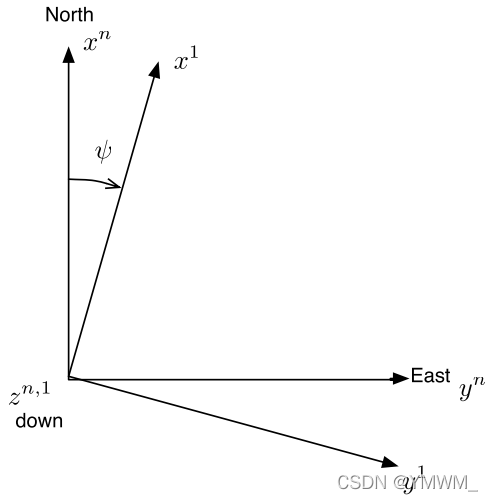
Reading integrity monitoring techniques for vision navigation systems - 3 background

Windows installs redis and sets the redis service to start automatically

SSH利用私钥无密钥连接服务器踩坑实录

Shell script interaction free
随机推荐
Contact between domain name and IP address
CSP certification 202203-2 travel plan (multiple solutions)
Common SQL statements of DBA (6) - daily management
通过流式数据集成实现数据价值(5)- 流分析
Sim Api User Guide(5)
CSP认证 202203-2 出行计划(多种解法)
209. Subarray with the smallest length (array)
利用多线程按顺序连续输出abc10次
Jerry's users how to handle events in the simplest way [chapter]
Using multithreading to output abc10 times in sequence
Shell script interaction free
Sim Api User Guide(7)
242、有效字母异位词(哈希表)
454. Sum of four numbers (hash table)
使用IDEA开发Spark程序
Six practices of Windows operating system security attack and defense
242. Valid Letter ectopic words (hash table)
Ansible cloud computing automation command line compact version
202、快乐数
Configuration of LNMP