当前位置:网站首页>Official release丨VS Code 1.70
Official release丨VS Code 1.70
2022-08-11 02:47:00 【Microsoft Technology Stack】
Welcome to the July 2022 release of Visual Studio Code, with some of the key highlights listed below.
Easier title block customization
For those of you using custom title bars (the default on Windows, macOS, and the web), you may have noticed that we're introducing more interactive content to the title bar.While there is already a setting to hide these elements individually, you can now right-click on the title bar to access the context menu for the toggle menu bar (not shown on the macOS desktop), Command Center, and layout controls.

For Windows users expecting a system context menu, the menu can still be triggered by right-clicking the VS Code icon in the upper-left corner of the window or pressing Alt+Space.The mouse position is used to determine the behavior when triggered with Alt+Space, so if the custom menu is on top of the title bar, the custom menu will appear.
For Linux users, due to issue #156397 (the content of the issue can be viewed in the original article), blank space in the title bar will not open the context menu.You must right-click on one of the items in the title bar that you want to hide.
Collapse selection
Command Create Manual Folding Ranges from Selection (Ctrl+K Ctrl+,) Creates and folds folded ranges from the currently selected row.This area is called the manual folding area and is above the area computed by the folding provider.Manual folding ranges can be removed again with the command Remove Manual Folding Ranges (Ctrl+K Ctrl+.).Manually collapsing regions is very helpful in the case of programming languages that do not support collapsing.
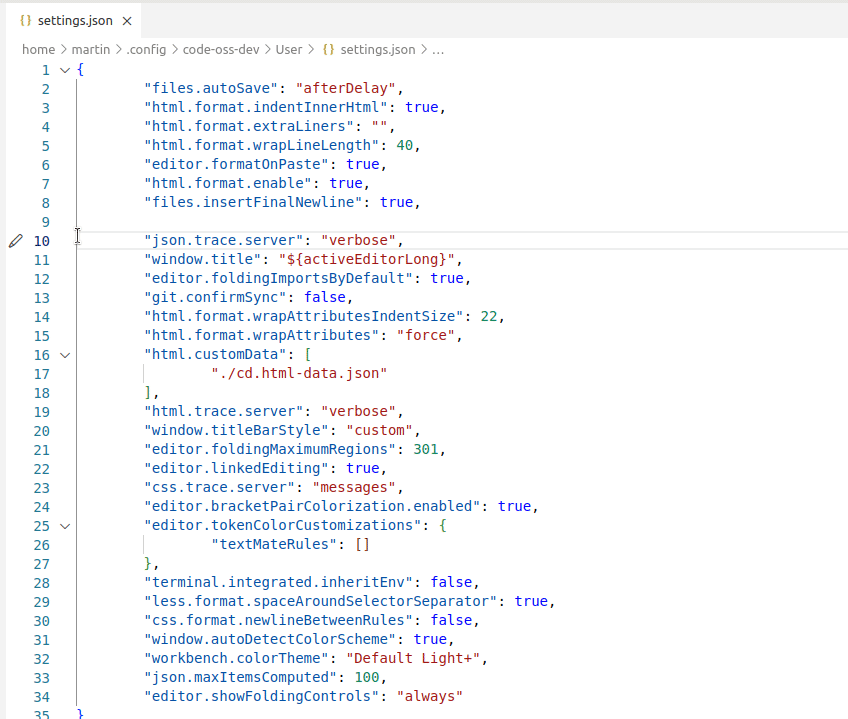
Search multiple choice
Search view now supports multiple selection.Any action you perform on one result in the selection, such as dismiss or replace, will also be performed on the other selected items.
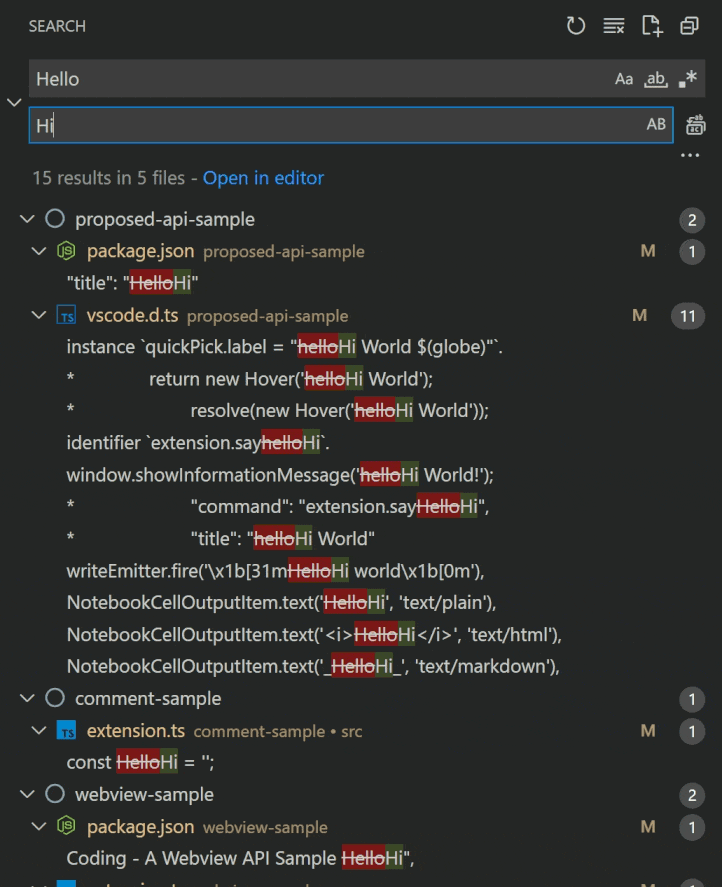
Tree view search and filter
Tree views, such as File Explorer, now support the Find control. Press Ctrl+F in the tree to bring up the Find control.You can use the Find control to highlight matching elements, or toggle the Filter button to hide all elements that do not match the search term.
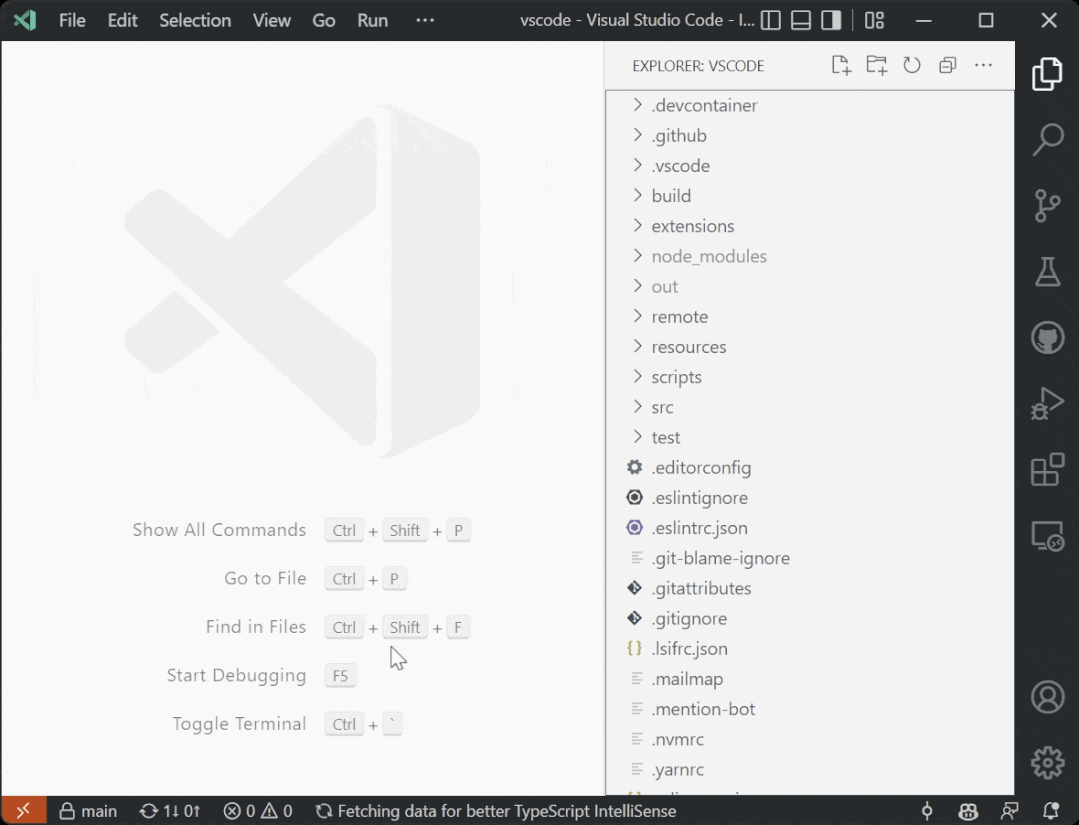
Terminal improvements
Auto-injection for Shell integration was removed in the last preview release and is now enabled by default.Works fine for supported shell settings (most bash/zsh/pwsh configurations) without any changes.

Note: On Windows, you need PowerShell 7 (pwsh) to support shell integration.It can be installed via https://aka.ms/PSWindows.
If the shell integration does not automatically light up, you will need to set up a manual installation, which we have simplified in this release.
To enable auto-injection when the terminal.integrated.shellIntegration.enabled setting is set to true, add this to your settings.json file to disable the feature:
"terminal.integrated.shellIntegration.enabled": "false"Command line option: merge
You can now bring up the merge editor in VS Code using command line options:
-m --merge Perform a three-way merge by providing paths for two modified versions of a file, the common origin of both modified versions, and theoutput file to save merge results. This allows you to use VS Code as a merge tool for Git.For example, if you configure in .gitconfig then:
[merge]tool = code-insiders[mergetool "code-insiders"]cmd = code-insiders --wait --merge $REMOTE $LOCAL $BASE $MERGED
Python initial experience
The Python extension allows users to easily install Python when needed.Any interpreter-related prompts are only displayed if the user action requires the interpreter.Additionally, UI prompts have been improved to more accurately display errors and suggested changes.

Sticky scroll preview
The UI can now be presented to show the extent the user is in during scrolling.The "sticky scroll" UI will show the class/interface/namespace/function/method/constructor at the top of the editor to help you understand where in the document.Use the editor.experimental.stickyScroll.enabled setting to enable sticky scrolling.
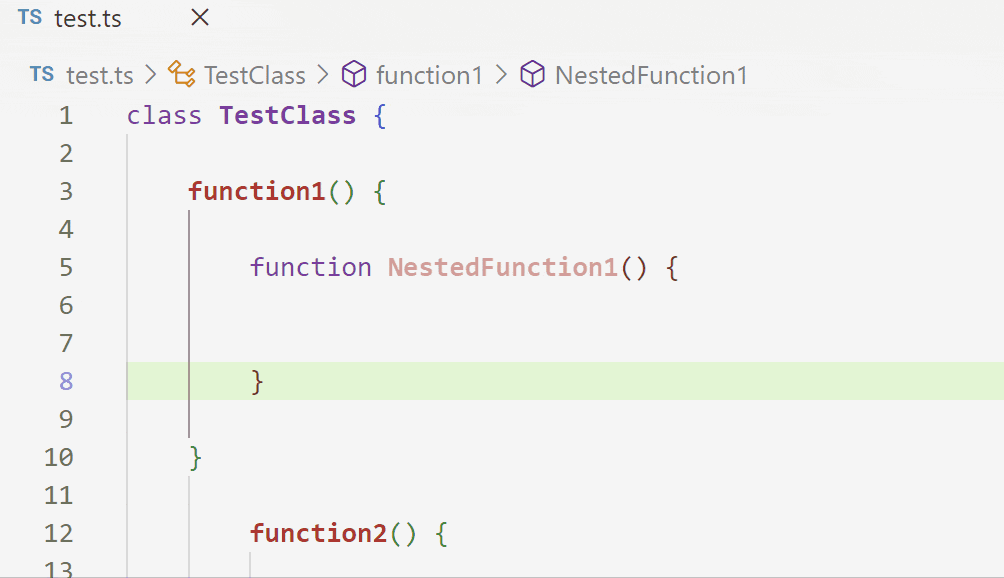
Developing Container CLI Themes
The development container Command Line Interface (CLI) theme has been updated for the latest version of the CLI.The Development Container CLI allows you to build and run development containers and is an open source reference implementation of the Development Container Specification.
For more updates to Visual Studio Code 1.70, please click the link below.
边栏推荐
- Gaussian beam focused by thermal lens
- Geogebra 教程之 04 Geogebra 小程序
- comp3331-9331-22t1-midterm复习辅导-tutorial week 5
- CSAPP Data Lab
- MySQL的主从复制+读写分离+分库分表,看这一篇文章就够了
- 0 in the figure, etc. LeetCode565. Array nesting
- [4G/5G/6G专题基础-154]: 5G无线准入控制RAC(Radio Admission Control)
- Inter-process communication method (2) Named pipe
- JS-DOM元素对象
- HPSO and multi-core LSSVM based network intrusion detection
猜你喜欢
随机推荐
(CVPR-2017)在身体和潜在部位学习深度上下文感知特征以进行行人重识别
入职数字ic设计后的一些工作心得
数论基础-整除(编程例题)
添加用户报错useradd: cannot open /etc/passwd
混币器Tornado遭制裁 对DeFi市场意味着什么?
聊聊对RPC的理解
Realization of vending machine function based on FPGA state machine
今天聊聊接口幂等性校验
否定语义转化层
OpenHarmony啃论文俱乐部-啃论文心得
sql 使用到where和groupby时建立索引结果为啥是这样,原理是什么?
Logstash日志数据写入异常排查问题总结
GBJ3510-ASEMI家电电源用整流桥GBJ3510
深度学习-第二次
2022年G1工业锅炉司炉题库及模拟考试
Mysql_Note6
架构篇(二)架构的复杂度来源
Mask RCNN 网络详解
2022茶艺师(中级)考试试题及模拟考试
flink The object probably contains or references non serializable fields.


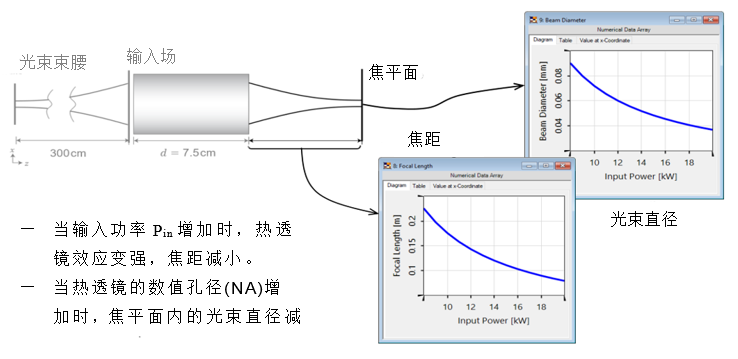




![报错处理:org.xml.sax.SAXParseException: 不允许有匹配 “[xX][mM][lL]“ 的处理指令目标](/img/35/650c92ac4c5fc2d5826f3216a09e65.png)
