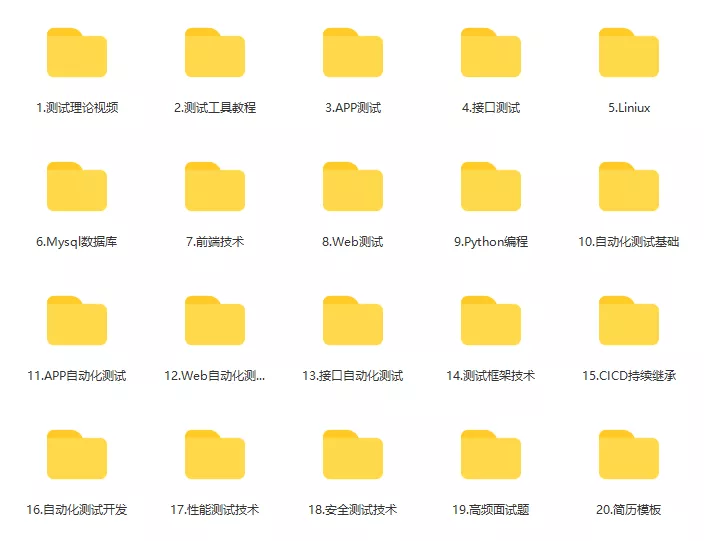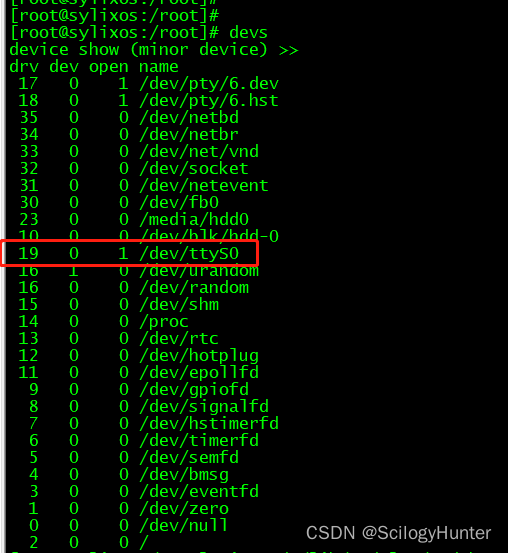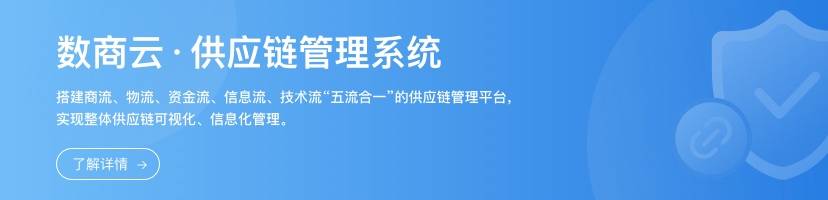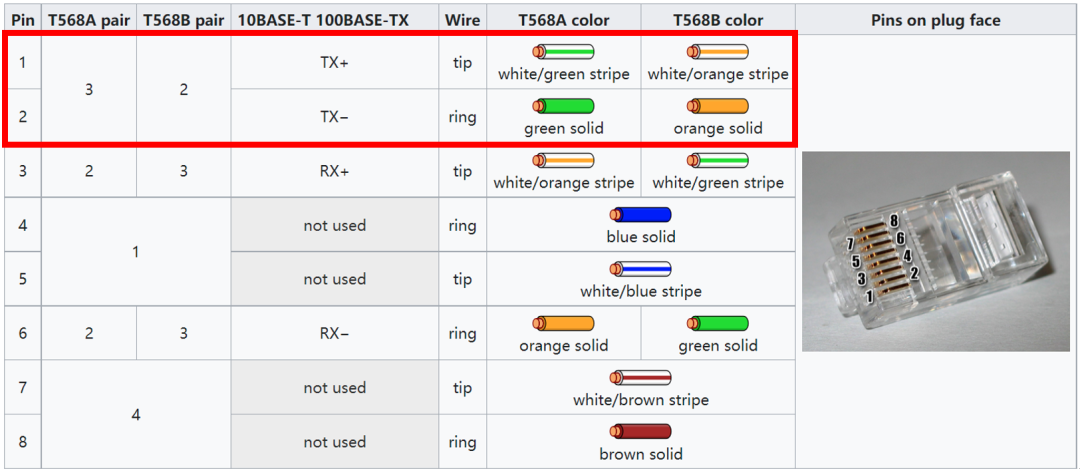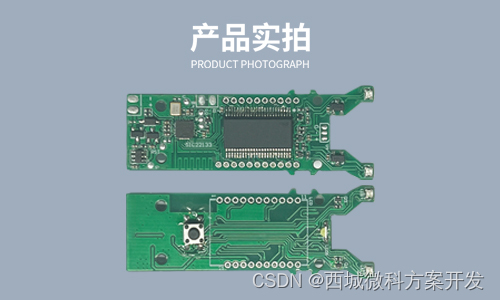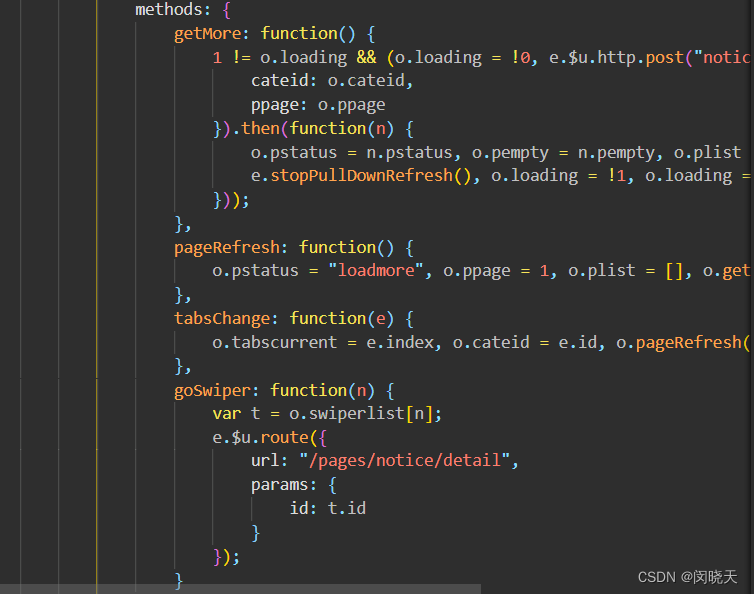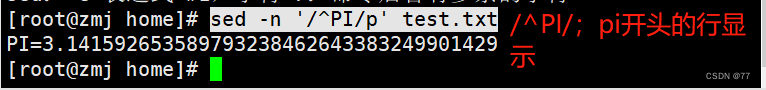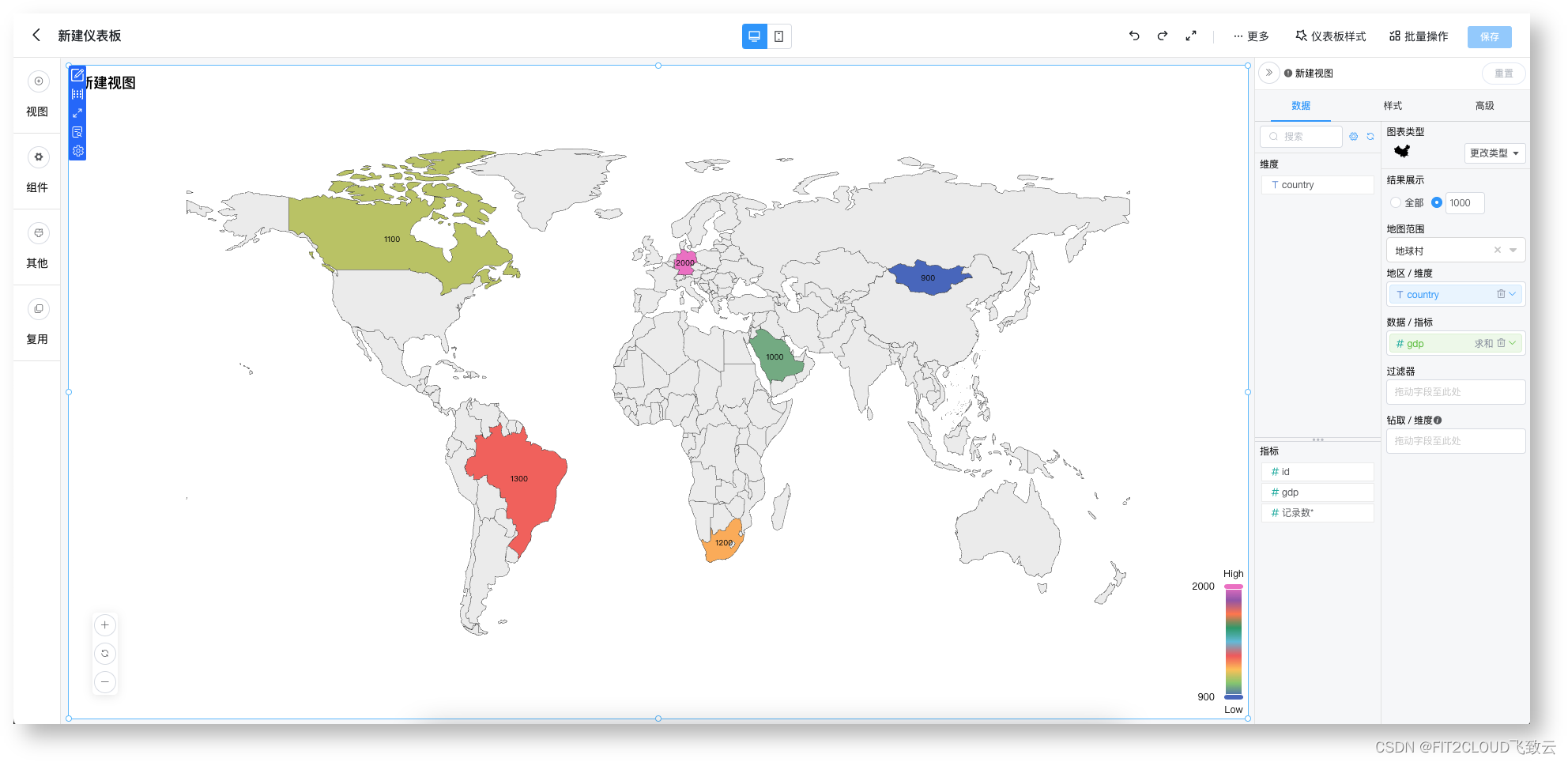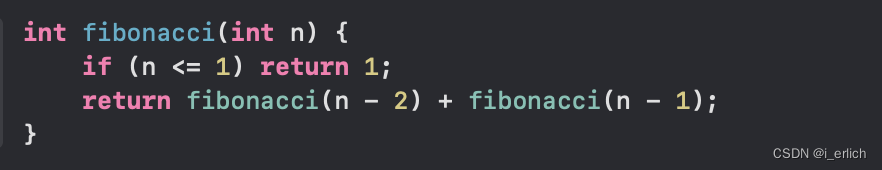当前位置:网站首页>An article to teach you a quick start and basic explanation of Pytest, be sure to read
An article to teach you a quick start and basic explanation of Pytest, be sure to read
2022-08-10 22:00:00 【Rejoice in the testing world】
前言
目前有两种纯测试的测试框架,pytest和unittest
unittest应该是广为人知,而且也是老框架了,很多人都用来做自动化,无论是UI还是接口
pytest是基于unittest开发的另一款更高级更好用的单元测试框架
Go out for an interview,It's good to talk to others,pytestis significantly higher than that of unittest
为什么要用Pytest
pytest 的官方网站介绍,它具有如下特点:
- 非常容易上手,入门简单,文档丰富,文档中有很多实例可以参考
- 能够支持简单的单元测试和复杂的功能测试
- 支持参数化
- 执行测试过程中可以将某些测试跳过(skip),或者对某些预期失败的case标记成失败
- 支持重复执行(rerun)失败的 case
- 支持运行由 nose, unittest 编写的测试 case
- 可生成 html 报告
- Convenient sustainable integration tool jenkins 集成
- 可支持执行部分用例
- 具有很多第三方插件,并且可以自定义扩展

安装Pytest
cmd运行
pip install -U pytestpip3 install pytest -i http://pypi.douban.com/simple/ --trusted-host pypi.douban.com
查看版本
pytest --version
快速开始
#!/usr/bin/env python# -*- coding: utf-8 -*-"""__title__ =__Time__ = 2020-04-06 12:33__Author__ = 小菠萝测试笔记__Blog__ = https://www.cnblogs.com/poloyy/"""def func(x): return x + 1def test_answer(): assert func(3) == 5class TestClass: def test_one(self): x = "this" assert "h" in x def test_two(self): x = "hello" assert hasattr(x, "check")
然后,cmd进入当前文件目录,直接执行
pytest
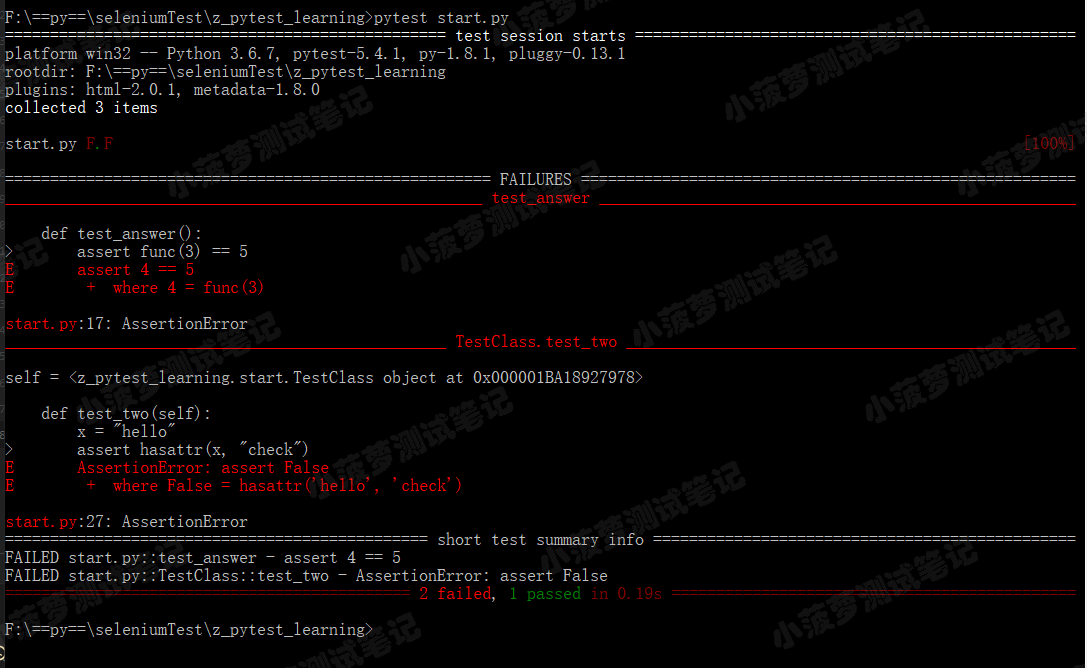
知识点
如果只执行 pytest ,会查找当前目录及其子目录下以 test_*.py 或 *_test.py 文件,找到文件后,在文件中找到以 test 开头函数并执行
如果只想执行某个文件,可以 pytest start.py
加上-q,就是显示简单的结果: pytest -q start.py
Pytest用例的设计原则
用Pytest写用例时候,一定要按照下面的规则去写,否则不符合规则的测试用例是不会执行的
文件名以 test_.py 文件和test.py
以 test 开头的函数
以 Test 开头的类,不能包含 init 方法
以 test_ 开头的类里面的方法
所有的包 package 必须要有__init__.py 文件
Pytest执行用例规则
注意,The following are all incmd中执行pytest命令
1、All use cases in a directory
pytest
2、执行某一个 py 文件下用例
pytest 脚本名称.py
3、运行start.py 模块里面的某个函数,或者某个类,method in a class
加v和不加-v都可以,加-v的话,打印的信息更详细
pytest -v 08_mark.py::TestClass::test_methodpytest 08_mark.py::TestClass::test_methodpytest start.py::test_answer
4、运行start.py 模块里面,测试类里面的某个方法
pytest start.py::TestClass::test_two

5、-m 标记表达式(后续讲解)
pytest -m login
将运行用 @pytest.mark.login 装饰器修饰的所有测试,I'll expand on the markup later
6、-q 简单打印,只打印测试用例的执行结果
pytest -q start.py
7、-s 详细打印
pytest -s start.py
8、-x 遇到错误时停止测试
pytest start.py -x
9、—maxfail=num,当用例错误个数达到指定数量时,停止测试
pytest start.py --maxfail=1
10、-k 匹配用例名称
执行测试用例名称包含http的所有用例
pytest -s -k http start.py
11、-k Exclude some use cases based on the use case name
1 pytest -s -k "not http" start.py
12、-k 同时匹配不同的用例名称
pytest -s -k "method or weibo" start.py
Pycharm运行Pytest
平时写代码,we are all therePycharm写的,How could it be used all the timecmdLet's run the use case,现在我们就来看看在Pycharm中如何运行Pytest
1、首先,我们先要去settings里面设置单元测试框架为Pytest
2、如果是nosetests的话,Right click and run yespythonOh the script works
3、如果设置了unittest则是以unittest框架去运行
注意
pytest 是可以兼容 unittest 脚本的,之前写的 unittest 用例也能用 pytest 框架去运行
最后: You can get a copy yourself at the bottom216页软件测试工程师面试宝典文档资料【免费的】.以及相对应的视频学习教程免费分享!,其中包括了有基础知识、Linux必备、Shell、互联网程序原理、Mysql数据库、抓包工具专题、接口测试工具、测试进阶-Python编程、Web自动化测试、APP自动化测试、接口自动化测试、测试高级持续集成、测试架构开发测试框架、性能测试、安全测试等.
喜欢软件测试的小伙伴们,如果我的博客对你有帮助、如果你喜欢我的博客内容,请 “点赞” “评论” “收藏” 一 键三连哦!
软件测试工程师自学教程:
这才是2022最精细的自动化测试自学教程,我把它刷了无数遍才上岸字节跳动,做到涨薪20K【值得自学软件测试的人刷】
软件测试工程师月薪2W以上薪资必学技能 — Python接口自动化框架封装.
美团面试真题_高级测试25K岗位面试 — 软件测试人都应该看看
软件测试必会_Jmeter大厂实战 — 仅6步可实现接口自动化测试

边栏推荐
- 【PCBA scheme design】Bluetooth skipping scheme
- D. Game With Array
- 为什么一般公司面试结束后会说「回去等消息」,而不是直接告诉面试者结果?
- apr_thread使用内存之谜
- ArcGIS自动随机生成采样点的方法
- Huawei router clock near the drainage experiment (using stream strategy)
- 服务——DNS正向反向域名解析服务
- Application of Spatial 3D Model Reconstruction Based on Pix4Dmapper - Spatial Analysis and Site Selection
- 黑猫带你学Makefile第12篇:常见Makefile问题汇总
- HighTec shortcut keys (Keys) setting location
猜你喜欢
随机推荐
ArcPy读取Excel时序数据、批量反距离加权IDW插值与掩膜
财务年报怎样翻译,为什么要选择专业翻译公司?
流程控制结构——《mysql 从入门到内卷再到入土》
石油化工行业商业供应链管理系统:标准化供应商管理,优化企业供应链采购流程
Interpretation of the paper (g-U-Nets) "Graph U-Nets"
C. Social Distance
xshell (sed command)
3D model reconstruction of UAV images based on motion structure restoration method based on Pix4Dmapper
Likou 215 questions, the Kth largest element in an array
F. Binary String Reconstruction
【PCBA scheme design】Bluetooth skipping scheme
华为路由器旁挂引流实验(使用流策略)
paddle 35 paddledetection保存训练过程中的log信息
阿里巴巴、蚂蚁集团推出分布式数据库 OceanBase 4.0,单机部署性能超 MySQL
直播课堂系统09--腾讯云点播管理模块(一)
黑猫带你学Makefile第11篇:当头文件a.h改变时,如何将所有依赖头文件a.h的.c文件都重新编译
黑猫带你学Makefile第13篇:Makefile编译问题合集
数据标注太昂贵?这个方法可以用有限的数据训练模型实现基于文本的ReID!
D. Game With Array
LeetCode-36-Binary search tree and doubly linked list