当前位置:网站首页>One way ANOVA of SPSS
One way ANOVA of SPSS
2022-04-23 12:15:00 【Vegetable effort code】
variance analysis
variance analysis also called F test , In practical application, it is often necessary to The mean value of multiple whole Compare , And analyze whether there is differences , Is the difference significant , At this time, we need to use analysis of variance .
variance analysis To study The independent variables and The dependent variable An analytical method of whether there is a relationship between them and its strength . Its essence is to compare all measured values
Three concepts of analysis of variance
1. factors
Only the observed variables are affected 、 The conditions for observing and measuring changes
2. level
Different levels of factor quantity 、 Different categories
3. Observation variables
It's our sample data
Before analyzing variance , Three assumptions must be met first
1. The data should obey the normal distribution
2. The variance of each population should be equal , That is, homogeneity
3. The observations of each group are independent , Don't influence each other
The basic steps of ANOVA are
1. Put forward hypothesis test first , There are assumptions n A level , The mean value of each level is expressed in u1、u2、u3... Equal representation , To test n Whether the mean value between the two levels is equal , Now we propose a zero Hypothesis , Suppose the mean values between them are equal .
2. Construct a statistic , such as F statistic
3. Specify the significance level alpha ( That letter ), It's usually 0.05 or 0.01
4. Finally, through statistics F You can calculate the probability P value , Passing probability P Value compared to our specified significance level . if P value < Significance level , Just reject the original hypothesis , It is considered that there are significant differences between the average values of each population ;P value > Significance level , It cannot be considered that there is a significant difference between the average of each population .
------------------------------------------------------ Now let's get to the point ---------------------------------------------------
example :

First step : Defining variables

The second step : Input data

The third step : Analyze
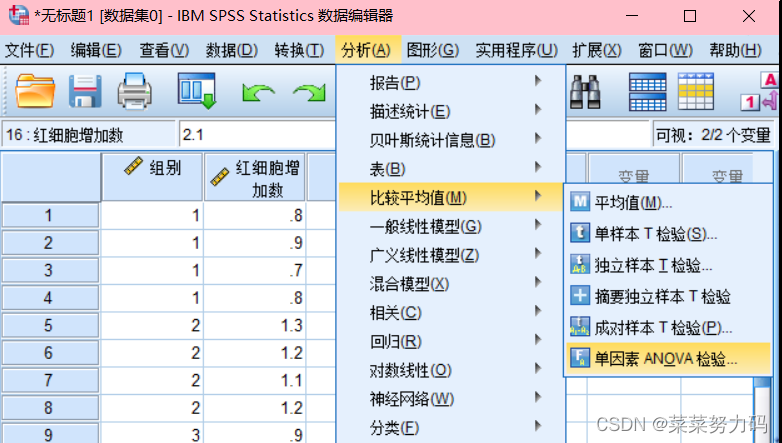
hold Group Put in factor In the box , hold Increased number of red blood cells In the List of dependent variables .

Then click on the right “ contrast ”
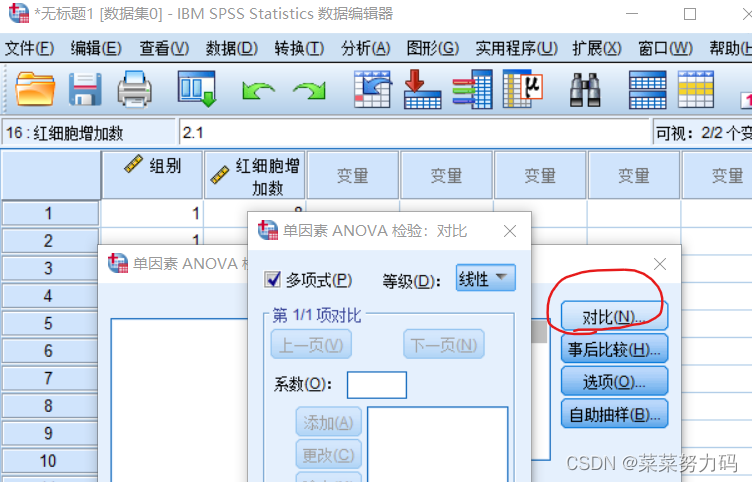
Check “ polynomial ”, The default grade is “ linear ”
 Click on continue
Click on continue
Then click on “ After the fact comparison ”, The following dialog box will pop up .

Check “LSD” , Click to continue

Click on “ Options ”, Check “ describe ”、“ Homogeneity test of variance ”、“ Average value diagram ”. Then click continue

Finally, click OK , You get the output
Step four : The results of the analysis

We see “ Homogeneity test of variance ” In the table , The significance is greater than 0.05, Therefore, we believe that the overall variance is equal , That is, it satisfies the prerequisite of homogeneity of variance . So we can analyze the following table

We can see “ANOVA” In this watch ,F The corresponding significance is less than 0.05, Therefore, the original hypothesis is rejected , It is considered that among the four groups of data , There is a significant difference between at least one group of data and several other groups of data .
Let's move on , We can find out which group of data is significantly different from other groups of data

Let's see this “ Multiple comparisons ” surface , Look at the column I circled , As long as there are stars, there is a significant difference , So we found the data in our example , There were significant differences between each group and the other groups .
Similarly, we can see from the mean graph

版权声明
本文为[Vegetable effort code]所创,转载请带上原文链接,感谢
https://yzsam.com/2022/04/202204231208121561.html
边栏推荐
- SQL 练习(一)
- AI video cloud vs narrowband HD, who is the darling of the video era
- 异步时钟亚稳态 的解决方案——多bit信号
- 第二十四课 经典问题解析
- Idea code formatting plug-in save actions
- worder字体网页字体对照表
- The fourth chapter is about enabling and disabling the im column storage of table space for im enabled filling objects (IM 4.5)
- STM32CubeProgrammer基础使用说明
- 程序员如何用130行代码敲定核酸统计
- 什么是网关
猜你喜欢

力扣-1137.第N个泰波那契数

CGC: contractual graph clustering for community detection and tracking

同态加密技术学习

网络信息安全之零信任

如果你是一个Golang面试官,你会问哪些问题?

远程桌面之终端服务器超出了最大允许连接数解决

After a circle, I sorted out this set of interview questions..
Xinwangda announced that the price of battery products had been increased, and the investment of "weixiaoli" exceeded 1 billion

Nativeformysql connects to MySQL 8 prompt: 1251 - client does not support authentication protocol

5-minute NLP: text to text transfer transformer (T5) unified text to text task model
随机推荐
Debug Jest test cases in VSCode, debug Jest test cases in VSCode, middle note basedir=$(dirname "$" (echo "$0" sed -e -e, s, \ \, / "-e").
Windows11 安装MySQL服务 提示:Install/Remove of the Service Denied
IM 体系结构:CPU架构:SIMD向量处理(IM-2.3)
数据库如何填充IM表达式(IM 5.4)
用户接口和IM表达式(IM 5.6)
1.Electron开发环境搭建
Recommended programming AIDS: picture tool snipaste
C set Logo Icon and shortcut icon
在 VSCode 中调试 Jest 的测试用例,VSCode调试Jest测试用例报错basedir=$(dirname “$(echo “$0“ | sed -e ‘s,\\,/,g‘)“)解决
5个免费音频素材网站,建议收藏
外包干了五年,废了...
SQLserver怎么插入或更新当天的星期数,bit而不是文本
Use kettle to copy records to and get records from results
一个平面设计师的异想世界|ONES 人物
AI video cloud vs narrowband HD, who is the darling of the video era
第四章 为IM 启用填充对象之启用和禁用表空间的IM列存储(IM 4.5)
论文解读(CGC)《CGC: Contrastive Graph Clustering for Community Detection and Tracking》
Idea database navigator plug-in
编程辅助工具推荐:图片工具snipaste
How the database fills in IM expressions (IM 5.4)
