当前位置:网站首页>
2021-05-13 21:32:00 【The wise Mahatma】
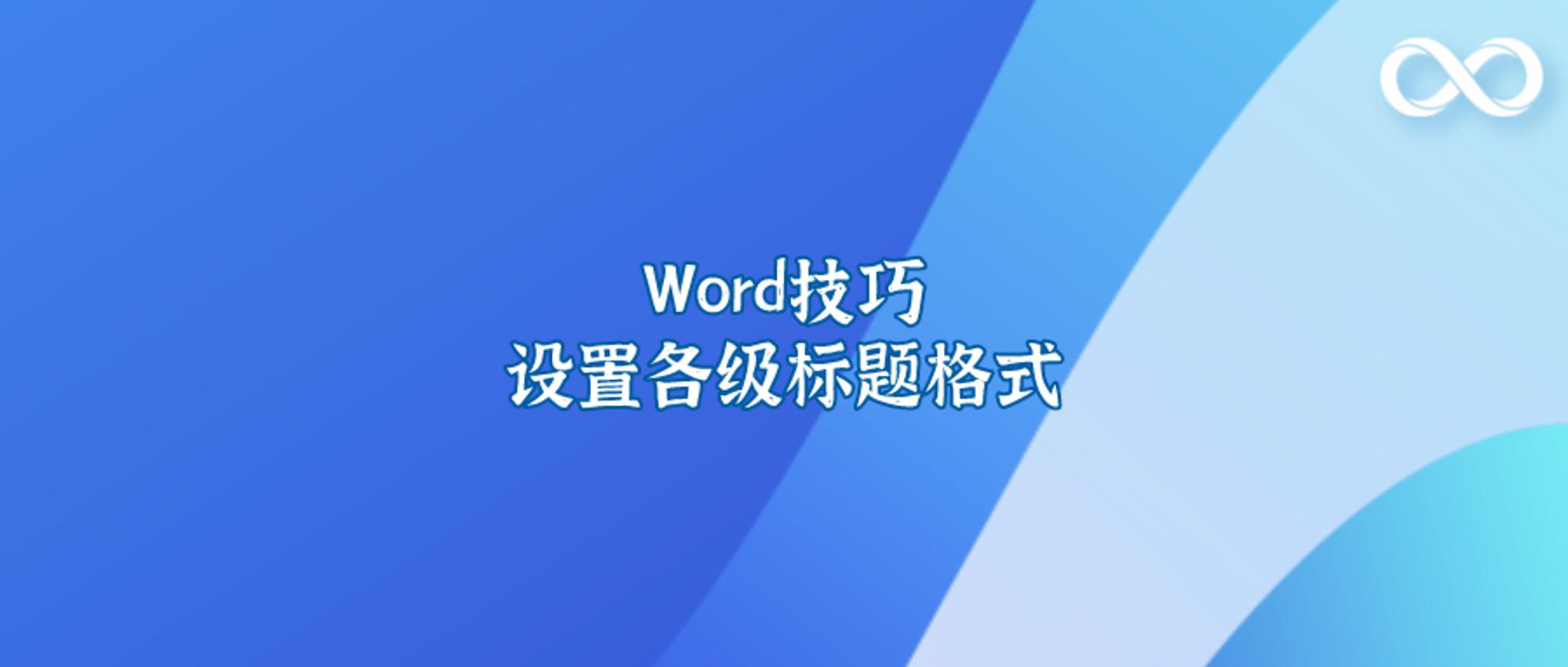
One 、 Preface
Graduation thesis is a necessary practical course for every college student , When I write my graduation thesis , It is inevitable that there will be such and such problems , For example, when we write the outline of a paper , How to set the format of titles at all levels ? We may write the title and adjust the format one by one , I'm talking about myself
Many students said that there was nothing wrong with each setting , But when we finally generate the directory, if we don't set the style , Can not automatically generate directory , You need to add them one by one … If you make money every day 208w Zheng Shuang, who was born in Beijing, would definitely say :TMD, That's so annoying
So how to format the title more scientifically ? So let's see how to format the titles of papers at all levels !
Two 、 Preparation stage
First of all, we need to open the papers with different titles , Here, according to the final format requirements of our school's paper , The general school will give a model essay format , title 、 Catalog 、 Caption 、 The format of the text will be marked accordingly . Share your thoughts here , I will first write a document for all the formats of the paper , such as :
### The page
Chinese abstract title :
The small one in bold is in the middle
Line spacing is single line spacing , Before and after the paragraph is 0 That's ok
chinese 【 Abstract 】:
The small two in bold is in the middle , The previous line
Chinese abstract 【 key word 】: Bold 4
Chinese keyword content : Song style small four
---
English abstract title :
Times New Roman The small one is in the middle
english 【Abstract】 word :
The small two is in the middle , The previous line
english 【 key word 】:
Times New Roman No.4
English keyword content :Times New Roman Small four
### Catalog page
The words of the catalogue :
The small two in bold is in the middle
The contents of the catalog :
Song style small four , Fixed line spacing 20 pounds
---
### The body of the page
Text format :( Be sure to set the style of the text first )
Song style small four , The left and right sides are indented 0 character , The first two characters , Before and after the segment 0 That's ok , Fixed line spacing 20 pounds .
First level title :
The small two characters in bold are in the middle , The left and right sides are indented 0 character , No character indent , Single spaced , Before and after 0 That's ok , Line spacing single line spacing .
Secondary title :
Small three in bold , The left and right sides are indented 0 character , No character indent , Single spaced , Before and after 0 That's ok . Line spacing single line spacing .
Three level title :
Bold four , Single spaced , Before and after 0 That's ok
### Caption
Caption format : Song typeface 5 is in the middle , The New Roman five is in the middle
### reference
【 reference 】 The title words : Small two in bold , In the middle
We must be clear about , Correct each style in advance , Don't make mistakes . The main thing is the format of Chinese and English fonts , Paragraph format , row spacing , Before and after the segment , Whether the first line should be indented, etc . After determining the corresponding style of each part , We can use it officially Word Format all levels of titles .
3、 ... and 、Word Format all levels of titles
We need to get to Word Of Start Under column style Set the format of each title , Such as chart 1 Shown :

We can observe that Start Under column style There's a lot of content in it , These correspond to the styles of titles at all levels , We need to modify the corresponding format according to the requirements of graduation thesis .
A top priority ! The first thing we need to set up is Text Format , Please be sure to set the format of the text before modifying the format of other titles , Because in the end, the format of the text is modified , Maybe the format of the title , For example, the first line indentation and other formats will be modified accordingly , Because the title is also part of the text . So understanding can explain . So we need to change the format of the text first .
We first choose chart 1 Shown style Under column Text , And then right-click under the style Text , A menu bar will pop up , Then choose modify Modify the format of the text , Such as chart 2 Shown :

After that, a window will pop up , Such as chart 3 Shown , We can modify the format of the text , For example, the requirement of the text format of our school's paper given at the beginning is :
Chinese font Song typeface 4 , English font new Rome four , The left and right sides are indented 0 character , Indent the first line by two characters , Before and after the segment 0 That's ok , Fixed line spacing 20 pounds .
So according to this format , We according to the chart 3 Modify the text font style :

For Chinese font, set it to Song typeface , The name is Xiao Si , And then choose Western Language , Change the font of the text to Times New Roman, The name is Xiao Si . Then set the end alignment . In this way, the text font style is set .
Then we right-click chart 3 In the lower left corner of the pop-up window Format , choice The paragraph , Then you can set the paragraph style , Such as chart 4 Shown :

According to the paragraph style required by the text , Set the left and right indent values to 0, Indent the first line with 2 character , The distance between the front and the back of the segment is 0 That's ok ( Direct typing 0 That's ok ), The line spacing is fixed 20 pounds . In this way, the paragraph style of the text is set , Click on determine that will do .
Then we can format all levels of titles , The setting process is the same as the body formatting process , Right click to modify , Change the font style first , Then click the paragraph in the format to modify the paragraph style . Then we edit the text , Find the corresponding style requirements , Click to set the format !
Here, by the way Caption What is it? , In fact, captions are the general term for labeling graphs or tables , Then we may not find it in the style Caption The words... , Then we can start with quote Click under the column Insert a caption Options , Such as chart 5 Shown :

go back to Start Under column style , We can find that there is an additional format of caption in the style bar , Such as chart 6 Shown , According to the previous process , Right click Modify , Just change the font style and paragraph style as before .

So we press and hold Ctrl+F You can check the title directory of the paper , Then we can go to quote Insert an automatic directory under the , The directory can be generated automatically .
Here's a little more about Chinese and English Abstract The format of the text , It is best to create two new styles in the style , Set the name to Chinese abstract and English abstract respectively . Then set the styles separately , Because the subsequent insertion Multilevel list Maybe there's something wrong with the number .
Four 、 Conclusion
Here we are Word Set the title format at all levels and you're done , I don't know if you have any tuition , Let me make a summary here : The main body of our paper 、 Titles at all levels 、 The format of caption must be set in advance , And then start writing papers , We can write an outline of the paper first , And then the text 、 Titles at all levels 、 Format of caption , In this way, we don't need to consider the format setting when we write the paper . By making this tutorial , I also deepened my impression . I hope it can help you too ^^
版权声明
本文为[The wise Mahatma]所创,转载请带上原文链接,感谢
https://yzsam.com/2021/05/20210513213128462s.html
边栏推荐
猜你喜欢
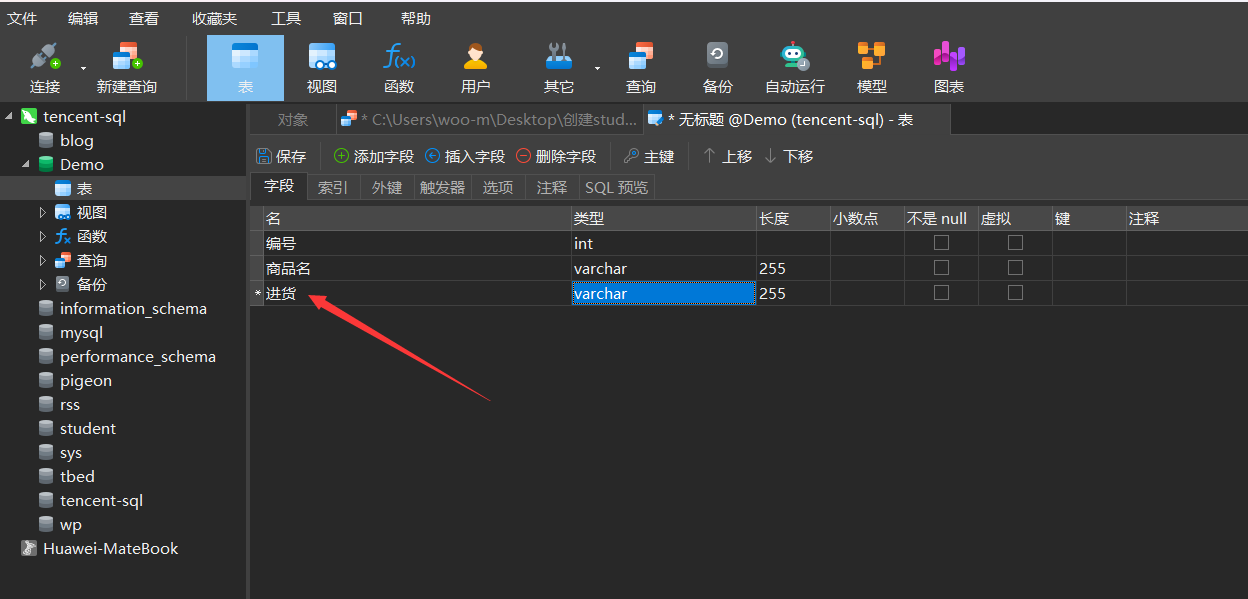
On the three paradigms of database design

Recommended usage scenarios and production tools for common 60 types of charts
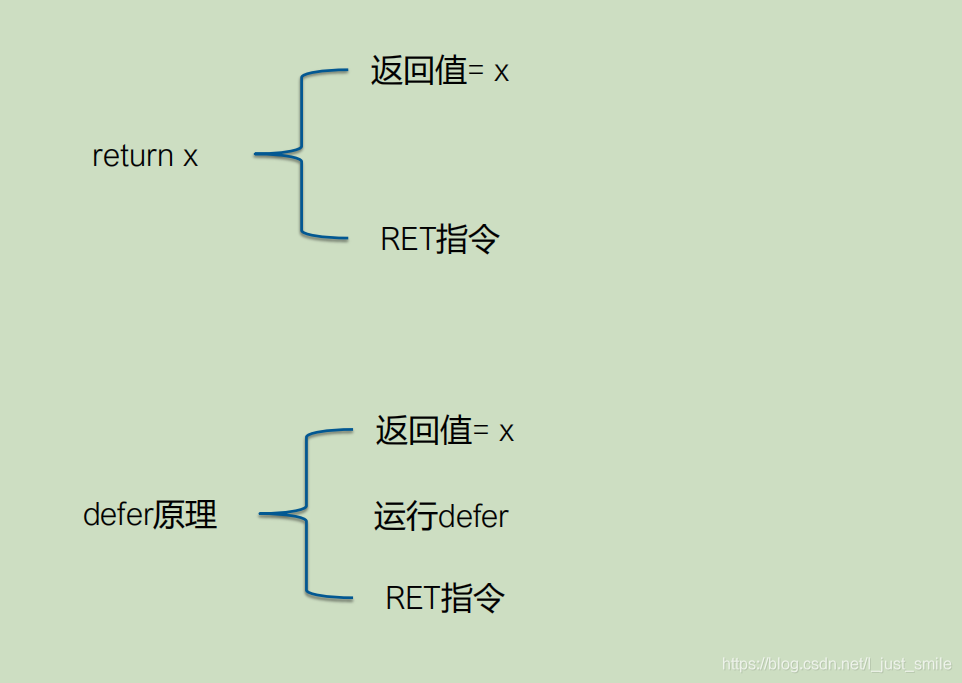
go defer
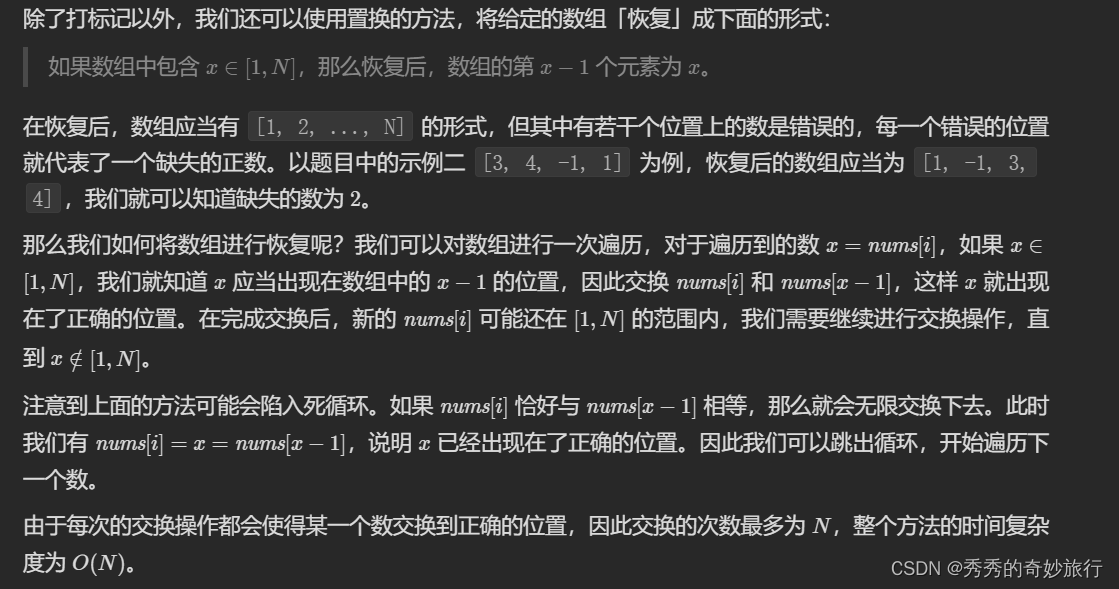
41. The first missing positive number

How to use PM2 management application? Come in and see
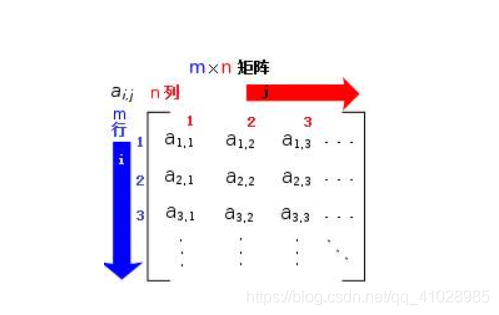
Question brushing plan - depth first search DFS (I)
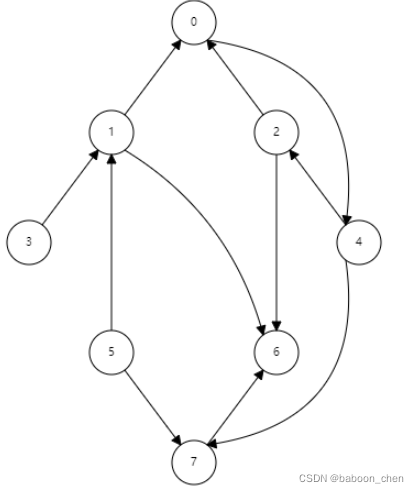
Graph traversal - BFS, DFS

小米手机全球已舍弃“MI”品牌,全面改用“xiaomi”全称品牌
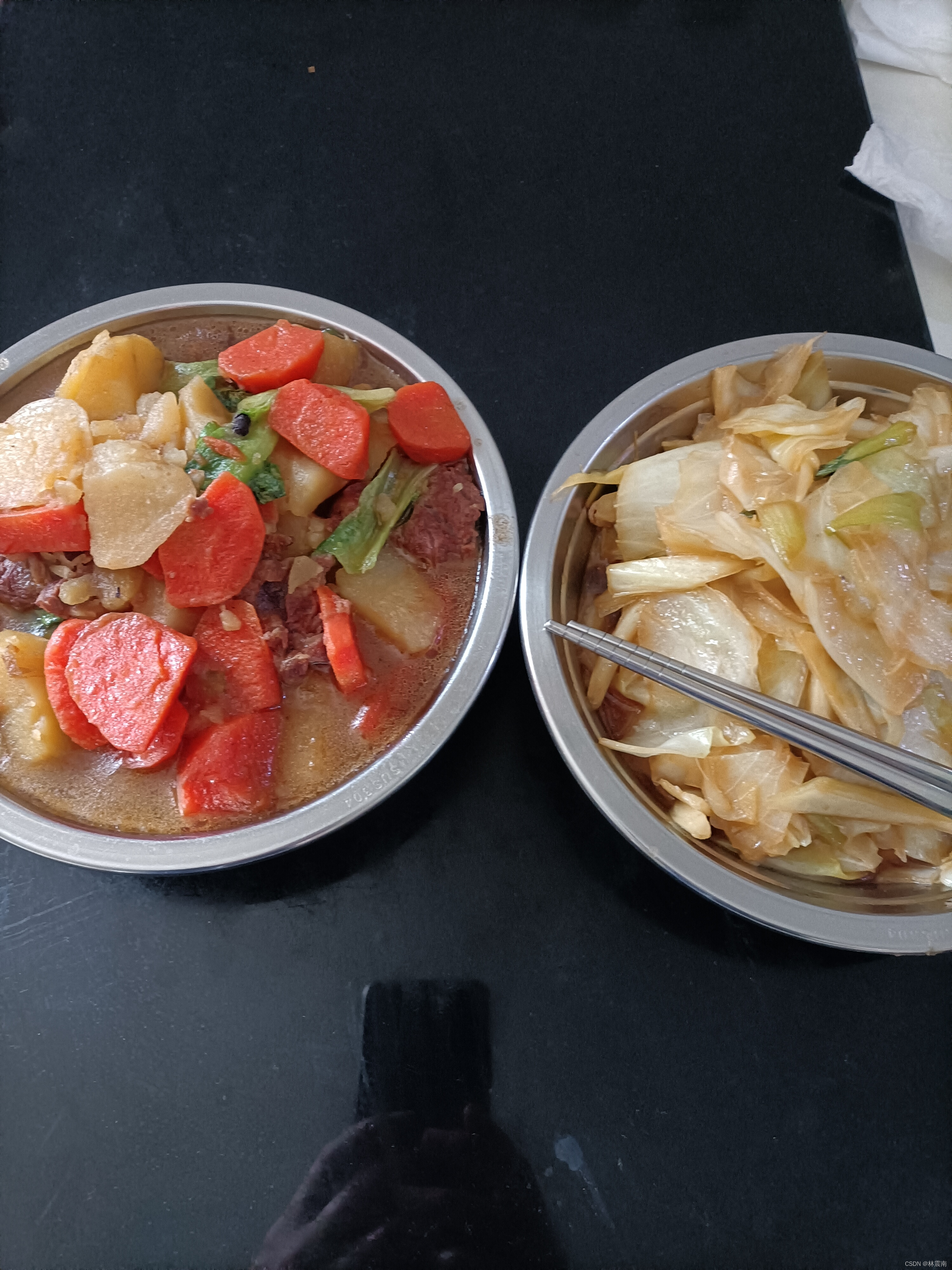
Lunch on the 23rd day at home

MySQL基础之写表(创建表)
随机推荐
Unity Odin ProgressBar add value column
居家第二十三天的午饭
Pikachuxss how to get cookie shooting range, always fail to return to the home page
Alibaba cloud responded to the disclosure of user registration information
Send email to laravel
ubutnu20安装CenterNet
Create vs project with MATLAB
笔记本电脑卡顿怎么办?教你一键重装系统让电脑“复活”
go struct
Matlab matrix index problem
Easy to use nprogress progress bar
Async function ------ ES6
MySQL数据库常识之储存引擎
Thinking after learning to type
How to learn software testing? Self study or training? After reading this article, you will understand
Graph traversal - BFS, DFS
Reentrant function
Syntaxerror: unexpected token r in JSON at position 0
危机即机遇,远程办公效率为何会提升?
Tensorflow1. X and 2 How does x read those parameters saved in CKPT