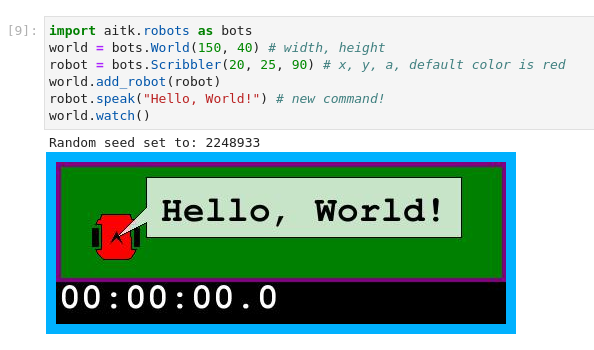aitk.robots
A lightweight Python robot simulator for JupyterLab, Notebooks, and other Python environments.
Goals
- A lightweight mobile robotics simulator
- Usable in the classroom, research, or exploration
- Explore wheeled robots with range, cameras, smell, and light sensors
- Operate quickly without a huge amount of resources
- Create reproducible experiments
- Designed for exposition, experimentation, and analysis
- Sensors designed for somewhat realistic problems (such as image recognition)
- Especially designed to work easily with Machine Learning and Artificial Intelligence systems
Installation
For the core operations, you will need to install just aitk.robots:
pip install aitk.robots
To use the Jupyter enhancements, you'll also need the browser-based extensions. You can install those with:
jupyter labextension install @jupyter-widgets/jupyterlab-manager
If not in a conda environment, then you will also need to:
jupyter nbextension enable --py widgetsnbextension
For additional information, please see: