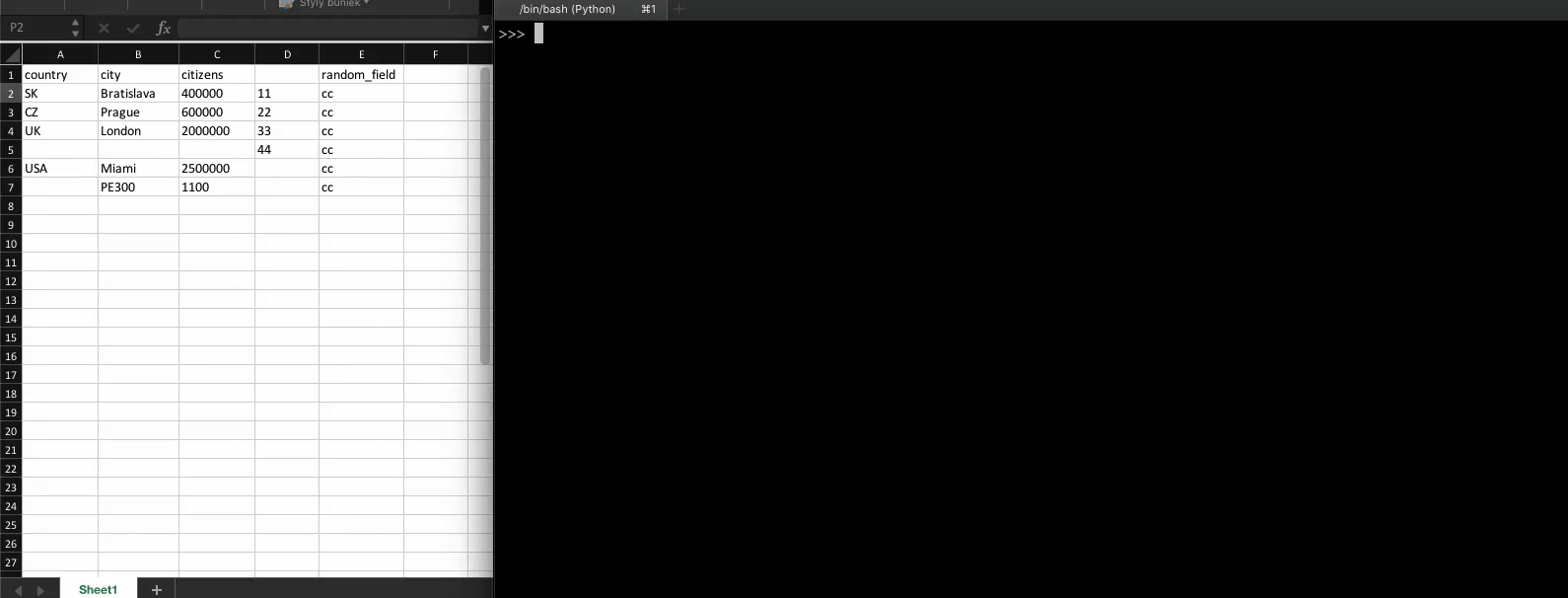sheet2dict
A simple XLSX/CSV reader - to dictionary converter
Installing
To install the package from pip, first run:
python3 -m pip install --no-cache-dir sheet2dict
Required pip packages for sheet2doc: csv, openpyxl
Usage
This library has 2 main features: reading a spreadsheet files and converting them to array of python dictionaries.
- XLSX
Use xlsx_to_dict() method when converting form spreadsheets.
Supported file formats for spreadsheets are: .xlsx,.xlsm,.xltx,.xltm
Spreadsheets with multiple worksheets are supported. If no sheet is specified, the active sheet is selected. If there is only one sheet, it is considered active.
# Import the library
from sheet2dict import Worksheet
# Create an object
ws = Worksheet()
# Convert active sheet (without specifying sheet name)
ws.xlsx_to_dict(path='inventory.xlsx')
# Convert the 'Main Warehouse' sheet of the 'inventory.xslx' spreadsheet file.
ws.xlsx_to_dict(path='inventory.xlsx', select_sheet='Main Warehouse')
# object.header returns first row with the data in a spreadsheet
print(ws.header)
# object.sheet_items returns converted rows as dictionaries in the array
print(ws.sheet_items)
You can parse data when worksheet is an object
# Import the library
from sheet2dict import Worksheet
# Example: read spreadsheet as object
path = 'inventory.xlsx'
xlsx_file = open(path, 'rb')
xlsx_file = BytesIO(xlsx_file.read())
# Parse spreadsheet from object
ws = Worksheet()
ws.xlsx_to_dict(path=xlsx_file)
print(ws.header)
- CSV
Use csv_to_dict() method when converting form csv.
CSV is a format with many variations, better handle encodings and delimiters on user side and not within module itself.
# Import the library
from sheet2dict import Worksheet
# Create an object
ws = Worksheet()
# Read CSV file
csv_file = open('inventory.csv', 'r', encoding='utf-8-sig')
# Convert
ws.csv_to_dict(csv_file=csv_file, delimiter=';')
# object.header returns first row with the data in a spreadsheet
print(ws.header)
# object.sheet_items returns converted rows as dictionaries in the array
print(ws.sheet_items)
- Other functions
Worksheet object.header returns first row with the data in a spreadsheet
Python 3.9.1
[Clang 12.0.0 (clang-1200.0.32.28)] on darwin
>>> from sheet2dict import Worksheet
>>> ws = Worksheet()
>>> ws.xlsx_to_dict(path="inventory.xlsx")
>>> ws.header
{'country': 'SK', 'city': 'Bratislava', 'citizens': '400000', 'random_field': 'cc'}
Worksheet object.sanitize_sheet_items removes None or empty dictionary keys from sheet_items
>>> from sheet2dict import Worksheet
>>> ws = Worksheet()
>>> ws.xlsx_to_dict(path="inventory.xlsx")
>>> ws.sheet_items
[
{'country': 'CZ', 'city': 'Prague', 'citizens': '600000', None: '22', 'random_field': 'cc'},
{'country': 'UK', 'city': 'London', 'citizens': '2000000', None: '33', 'random_field': 'cc'}
]
>>> ws.sanitize_sheet_items
[
{'country': 'CZ', 'city': 'Prague', 'citizens': '600000', 'random_field': 'cc'},
{'country': 'UK', 'city': 'London', 'citizens': '2000000', 'random_field': 'cc'}
]
Contributing and Code of Conduct
Contributing to sheet2dict
As an open source project, sheet2dict welcomes contributions of many forms.
Please read and follow our Contributing to sheet2dict
Contributors:
- Thanks to 白一百 (bái-yī-bǎi) for making sheet2dict work with multi-sheet Excel files.
Code of Conduct
As a contributor, you can help us keep the sheet2dict project open and inclusive.
Please read and follow our Code of Conduct