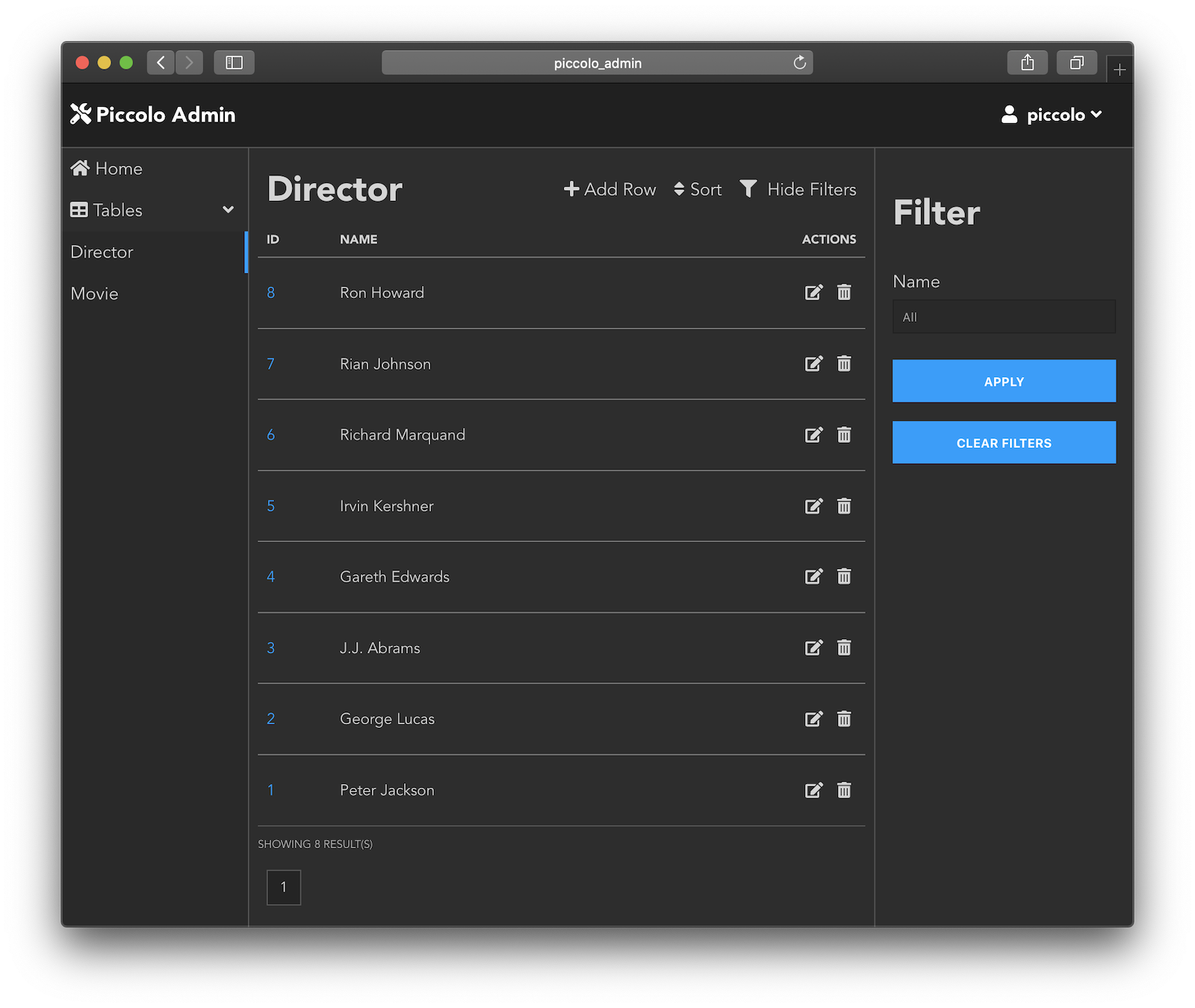Piccolo Admin
Piccolo Admin provides a simple yet powerful admin interface on top of Piccolo tables - allowing you to easily add / edit / filter your data.
It was created at a design agency to serve the needs of customers who demand a high quality, beautiful admin interface for their websites. Our goal is to create a world class admin interface, akin to Wordpress or Django.
It's built using the latest technologies, with Vue JS on the front end, and a modern REST backend.
Try it
Try it online (username: piccolo, password: piccolo123).
Local Demo
To run a demo locally, using Python 3.7 or above:
pip install piccolo_admin
admin_demo
And then just launch localhost:8000 in your browser.
To see what happens behind the scenes, see piccolo_admin/example.py.
In a few lines of code we are able to:
- Define our models
- Setup a database
- Create a REST API
- Setup a web server and admin interface
ASGI
Since the admin is an ASGI app, you can either run it standalone like in the demo, or integrate it with a larger ASGI app.
For example, using Starlette routes:
from piccolo_admin.endpoints import create_admin
from starlette.routing import Router, Route
import uvicorn
from my_project.tables import Director, Movie
# The `allowed_hosts` argument is required when running under HTTPS. It's used
# for additional CSRF defence.
admin = create_admin([Director, Movie], allowed_hosts=['my_site.com'])
router = Router([
Route(path="/", endpoint=Hello),
Mount(path="/admin/", app=admin),
])
if __name__ == '__main__':
uvicorn.run(router)
Full docs
Full documentation is available on Read the docs.