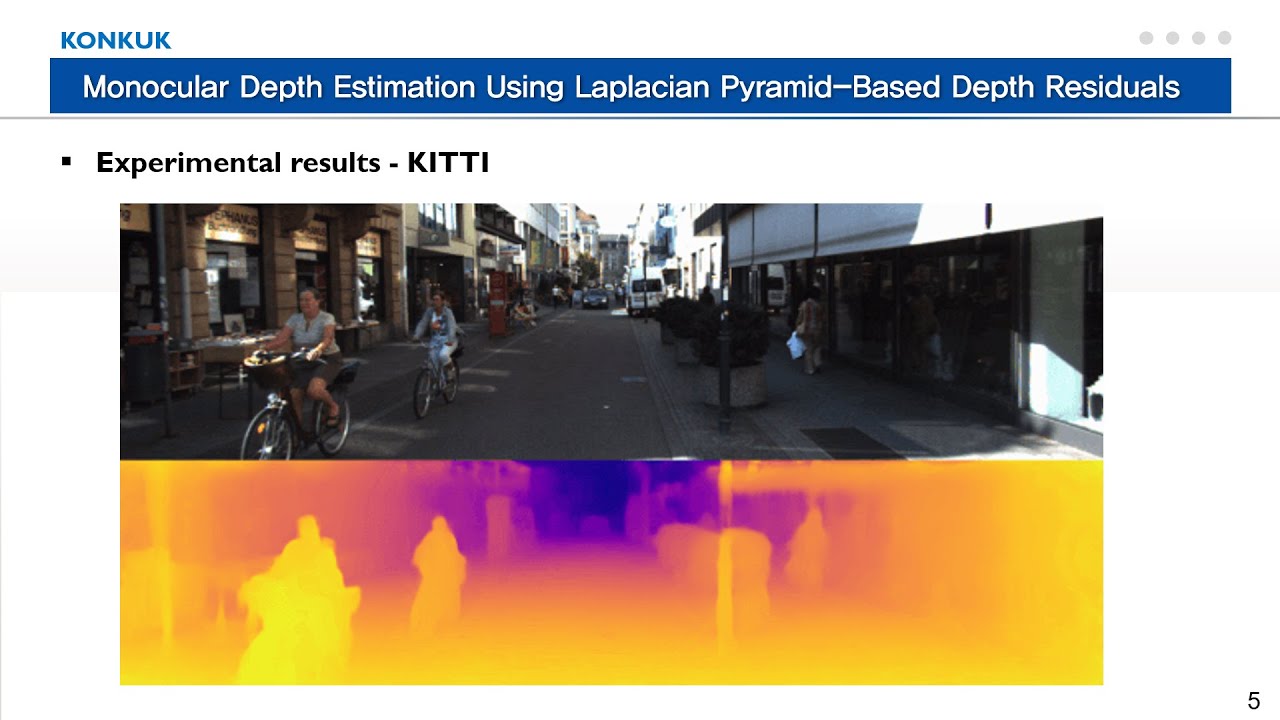LapDepth-release
This repository is a Pytorch implementation of the paper "Monocular Depth Estimation Using Laplacian Pyramid-Based Depth Residuals"
Minsoo Song, Seokjae Lim, and Wonjun Kim*
IEEE Transactions on Circuits and Systems for Video Technology (TCSVT)
Video presentation
Requirements
- Python >= 3.7
- Pytorch >= 1.6.0
- Ubuntu 16.04
- CUDA 9.2
- cuDNN (if CUDA available)
some other packages: geffnet, path, IPython, blessings, progressbar
Pretrained models
You can download pre-trained model
-
- batch 16, SyncBatchNorm, data loss
cap a1 a2 a3 Abs Rel Sq Rel RMSE RMSE log 0-80m 0.965 0.995 0.999 0.059 0.201 2.397 0.090 cap a1 a2 a3 Abs Rel Sq Rel RMSE RMSE log 0-50m 0.970 0.996 0.999 0.057 0.155 1.788 0.085 -
- batch 16, GroupNorm, data loss + gradient loss
cap a1 a2 a3 Abs Rel Sq Rel RMSE RMSE log 0-80m 0.961 0.994 0.999 0.059 0.209 2.489 0.091 cap a1 a2 a3 Abs Rel Sq Rel RMSE RMSE log 0-50m 0.968 0.996 0.999 0.057 0.155 1.807 0.085 -
- batch 16, SyncBatchNorm, data loss
cap a1 a2 a3 Abs Rel log10 RMSE RMSE log 0-10m 0.895 0.983 0.996 0.105 0.045 0.384 0.135
Demo images (Single Test Image Prediction)
Make sure you download the pre-trained model and placed it in the './pretrained/' directory before running the demo.
Demo Command Line:
############### Example of argument usage #####################
## Running demo using a specified image (jpg or png)
python demo.py --model_dir ./pretrained/LDRN_KITTI_ResNext101_pretrained_data.pkl --img_dir ./your/file/path/filename --pretrained KITTI --cuda --gpu_num 0
python demo.py --model_dir ./pretrained/LDRN_NYU_ResNext101_pretrained_data.pkl --img_dir ./your/file/path/filename --pretrained NYU --cuda --gpu_num 0
# output image name => 'out_' + filename
## Running demo using a whole folder of images
python demo.py --model_dir ./pretrained/LDRN_KITTI_ResNext101_pretrained_data.pkl --img_folder_dir ./your/folder/path/folder_name --pretrained KITTI --cuda --gpu_num 0
# output folder name => 'out_' + folder_name
If you are using a model pre-trained from KITTI, insert '--pretrained KITTI' command
(in the case of NYU, '--pretrained NYU').
If you run the demo on GPU, insert '--cuda'.
'--gpu_num' argument is an index list of your available GPUs you want to use (e.g., 0,1,2,3).
ex) If you want to activate only the 3rd gpu out of 4 gpus, insert '--gpu_num 2'
Dataset Preparation
We referred to BTS in the data preparation process.
KITTI
- Download official KITTI ground truth on the link and make KITTI dataset directory.
$ cd ./datasets
$ mkdir KITTI && cd KITTI
$ mv ~/Downloads/data_depth_annotated.zip ./datasets/KITTI
$ unzip data_depth_annotated.zip
2. Raw dataset
- Construct raw KITTI dataset using following commands.
$ mv ./datasets/kitti_archives_to_download.txt ./datasets/KITTI
$ cd ./datasets/KITTI
$ aria2c -x 16 -i ./kitti_archives_to_download.txt
$ parallel unzip ::: *.zip
3. Dense g.t dataset
We take an inpainting method from DenseDepth to get dense g.t for gradient loss.
(You can train our model using only data loss without gradient loss, then you don't need dense g.t)
Corresponding inpainted results from './datasets/KITTI/data_depth_annotated/2011_xx_xx_drive_xxxx_sync/proj_depth/groundtruth/image_02' are should be saved in './datasets/KITTI/data_depth_annotated/2011_xx_xx_drive_xxxx_sync/dense_gt/image_02'.
KITTI data structures are should be organized as below:
|-- datasets
|-- KITTI
|-- data_depth_annotated
|-- 2011_xx_xx_drive_xxxx_sync
|-- proj_depth
|-- groundtruth # official G.T folder
|-- ... (all drives of all days in the raw KITTI)
|-- 2011_09_26 # raw RGB data folder
|-- 2011_09_26_drive_xxxx_sync
|-- 2011_09_29
|-- ... (all days in the raw KITTI)
NYU Depth V2
1. Training set
Make NYU dataset directory
$ cd ./datasets
$ mkdir NYU_Depth_V2 && cd NYU_Depth_V2
- Constructing training data using following steps :
- Download Raw NYU Depth V2 dataset (450GB) from this Link.
- Extract the raw dataset into '
./datasets/NYU_Depth_V2'
(It should make './datasets/NYU_Depth_V2/raw/....'). - Run './datasets/sync_project_frames_multi_threads.m' to get synchronized data. (need Matlab)
(It shoud make './datasets/NYU_Depth_V2/sync/....').
- Or, you can directly download whole 'sync' folder from our Google drive Link into '
./datasets/NYU_Depth_V2/'
2. Testing set
Download official nyu_depth_v2_labeled.mat and extract image files from the mat file.
$ cd ./datasets
## Download official labled NYU_Depth_V2 mat file
$ wget http://horatio.cs.nyu.edu/mit/silberman/nyu_depth_v2/nyu_depth_v2_labeled.mat
## Extract image files from the mat file
$ python extract_official_train_test_set_from_mat.py nyu_depth_v2_labeled.mat splits.mat ./NYU_Depth_V2/official_splits/
Evaluation
Make sure you download the pre-trained model and placed it in the './pretrained/' directory before running the evaluation code.
- Evaluation Command Line:
# Running evaluation using a pre-trained models
## KITTI
python eval.py --model_dir ./pretrained/LDRN_KITTI_ResNext101_pretrained_data.pkl --evaluate --batch_size 1 --dataset KITTI --data_path ./datasets/KITTI --gpu_num 0
## NYU Depth V2
python eval.py --model_dir ./pretrained/LDRN_NYU_ResNext101_pretrained_data.pkl --evaluate --batch_size 1 --dataset NYU --data_path --data_path ./datasets/NYU_Depth_V2/official_splits/test --gpu_num 0
### if you want to save image files from results, insert `--img_save` command
### if you have dense g.t files, insert `--img_save` with `--use_dense_depth` command
Training
LDRN (Laplacian Depth Residual Network) training
- Training Command Line:
# KITTI
python train.py --distributed --batch_size 16 --dataset KITTI --data_path ./datasets/KITTI --gpu_num 0,1,2,3
# NYU
python train.py --distributed --batch_size 16 --dataset NYU --data_path ./datasets/NYU_Depth_V2/sync --epochs 30 --gpu_num 0,1,2,3
## if you want to train using gradient loss, insert `--use_dense_depth` command
## if you don't want distributed training, remove `--distributed` command
'--gpu_num' argument is an index list of your available GPUs you want to use (e.g., 0,1,2,3).
ex) If you want to activate only the 3rd gpu out of 4 gpus, insert '--gpu_num 2'
Reference
When using this code in your research, please cite the following paper:
M. Song, S. Lim and W. Kim, "Monocular Depth Estimation Using Laplacian Pyramid-Based Depth Residuals," in IEEE Transactions on Circuits and Systems for Video Technology, doi: 10.1109/TCSVT.2021.3049869.
@ARTICLE{9316778,
author={M. {Song} and S. {Lim} and W. {Kim}},
journal={IEEE Transactions on Circuits and Systems for Video Technology},
title={Monocular Depth Estimation Using Laplacian Pyramid-Based Depth Residuals},
year={2021},
volume={},
number={},
pages={1-1},
doi={10.1109/TCSVT.2021.3049869}}