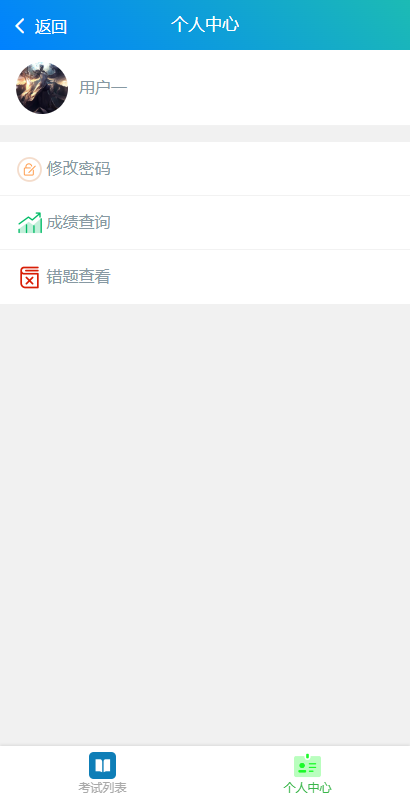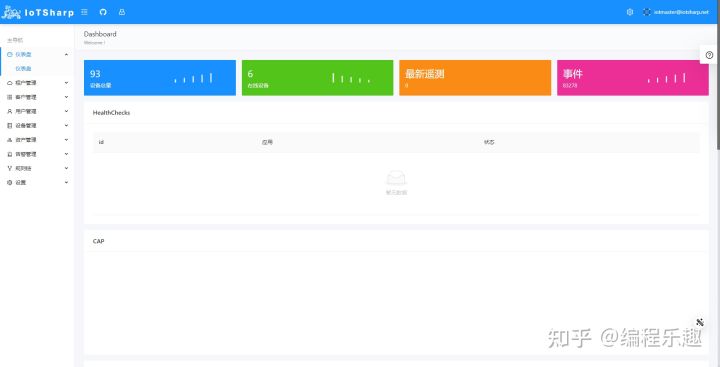当前位置:网站首页>Unity中暂停、继续播放、杀死、正放、倒放Dotween动画
Unity中暂停、继续播放、杀死、正放、倒放Dotween动画
2022-08-10 05:35:00 【三和尚】
此案例是控制material(材质球)的alpha(透明度)值,对有MeshRenderer的Model外观有不停的渐隐渐显效果
using System.Collections;
using System.Collections.Generic;
using UnityEngine;
using DG.Tweening;
public class Demo01 : MonoBehaviour
{
/// <summary>
/// Model的MeshRenderer
/// </summary>
public MeshRenderer meshRenderer;
private void Start()
{
Color color= meshRenderer.material.color;
color.a = 120f / 255f;
MyPingPong(meshRenderer.material.color,color);
}
private void Update()
{
if (Input.GetKeyDown(KeyCode.Q))
{
DOTween.Pause("move"); //只暂停ID为move的动画,可以继续播放
}
if (Input.GetKeyDown(KeyCode.W))
{
DOTween.Play("move"); //继续播放ID为move
}
if (Input.GetKeyDown(KeyCode.E))
{
DOTween.Kill("move"); //杀死ID为move补间动画,不能再播放
}
if (Input.GetKeyDown(KeyCode.R))
{
DOTween.PlayForward("move"); //正放ID为move动画
}
if (Input.GetKeyDown(KeyCode.T))
{
DOTween.PlayBackwards("move"); //倒放ID为move动画,倒放不会循环
}
}
/// <summary>
/// 控制Model渐隐渐显效果
/// </summary>
private void MyPingPong(Color a, Color b)
{
DOTween.To(()=>meshRenderer.material.color,x=>meshRenderer.material.color=x,b,0.5f).OnComplete(()=>MyPingPong(b,a)).SetId<Tween>("move");
}
}
边栏推荐
猜你喜欢
随机推荐
手机端应用类型
我不喜欢我的代码
PyTorch的安装与基础知识
pytorch-11. Convolutional Neural Network (Advanced)
51单片机智能远程遥控温控PWM电风扇系统红外遥控温度速度定时关机
51单片机智能蓝牙APP加油站火灾预警安防防控报警监控系统MQ2DHT11
序列化、编码、requests库json和data参数
STM32单片机LORA无线远程火灾报警监控系统DS18B20MQ2火焰检测
STM32单片机手机APP蓝牙高亮RGB彩灯控制板任意颜色亮度调光
Collection Map
开源免费WMS仓库管理系统【推荐】
程序员副业赚钱之道,实现月收入增加20K
STM32F407ZG PWM
基于MNIST数据集的简单FC复现
Notes for SVM
LeetCode 2011. Variable Value After Action (Simple)
二维卷积定理的验证(上)
A little knowledge point every day
Notes for Netual Network
LeetCode 94. Inorder Traversal of Binary Trees (Simple)