当前位置:网站首页>Shanda Wangan shooting range experimental platform project - personal record (V)
Shanda Wangan shooting range experimental platform project - personal record (V)
2022-04-23 19:29:00 【Chen Song】
The address of the column of the series of articles :
Shandong University Network Security shooting range experimental platform
The content of this issue :
- The jump of the shooting range plate
- Turn on the target
One 、 Introduction to the shooting range at this stage
The current project , We made several target environments , such as sql Inject , however Not deployed to docker in
So our target page also has a front end views Under the folder , Sure url visit , It is planned to realize this form of shooting range first , In a few weeks, we will deploy to docker, This is the final version , Can be accessed and attacked by multiple users , Open and destroy the container to prevent the server from being damaged .
Two 、 Page design
1. Shooting range plate 
Click on the title SQL-Char Enter the title details page

The main content of the page is placed in a card in :
<!-- card -->
<div>
<el-card style="width: 80%;height:65vh; margin: 150px; margin-top:110px; background-color: #0B1746;border-color: #1E90FF">
<h1 style="color: white;">{
{probleminfo.problemname}}</h1>
<div style="text-align: left;">
<h3 style="display:inline-block; color: white;"> The difficulty coefficient :</h3>
<el-rate style="display:inline-block;" v-model="probleminfo.problemratio" disabled/>
</div>
<div style="text-align: left;">
<h3 style="color: white;display:inline-block;"> Title Description :</h3>
<p style="display:inline-block;color: #DCDCDC">{
{probleminfo.problemcontent}}</p>
</div>
<div style="text-align: left;height:150px;margin-top: 20px;">
<el-button style="background-color: #0B1746;color: white;width: 200px" @click="dialogVisible=true">
<h3> Click to get the target scene </h3>
</el-button>
</div>
<div style="">
<el-input v-model="input" placeholder="flag{}" style="width:60%;display:block;margin-left: 20%" clearable />
<el-button style="width: 100px;margin-top: 20px" type="primary" :icon="Edit" circle> Submit </el-button>
</div>
</el-card>
</div>
Then there's a back button on top
<div style="float: left;margin:30px; margin-left: 150px">
<el-button style="background-color: #0B1746;color: white;" @click="goback"> return </el-button>
</div>
our Click to get the shooting range scene The button needs to be bound with an event , Open a pop-up window
Let's write the pop-up window first :
<el-dialog v-model="dialogVisible" width="300px">
<!-- v-loading="loading"-->
<h @click="gotopage" style="cursor: pointer;">https://xxx.xx.xx.x</h>
</el-dialog>
The effect is as follows : Pop up a small window , It shows an address , The user clicks to enter the target environment to do questions

3、 ... and 、 Function realization
3.1、 Jump route with parameters
We need to take the title content from the database , Title (problemcontent,problemname). The problem is how to know the subject id( Primary key )
We need to implement the title of the first page id To the second page , Then use this id Go find all the information . So we must implement jump route with parameters .
1. Click trigger method gotopro
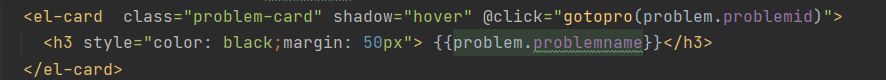
2. Jump route with parameters is in router.push Add a query Parameters , Pass on .
gotopro(problemid){
this.$router.push({
path:'/bugpage',query: {
id:problemid}})
},
3. Then the routing effect jumps as follows :
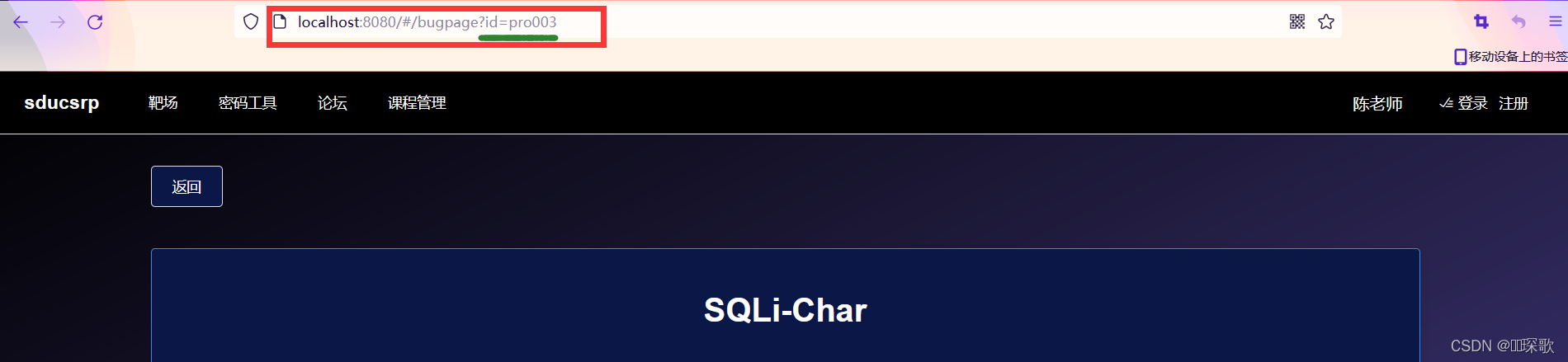
3.2、 Render a new page
Now the new page has received problemid. Then go to the back-end interface /problem/getinfobyid Check all the information on the subject , Then assign the value to the front-end variable :
getprobleminfo(){
request.get("/problem/getinfobyid",{
params:{
problemid:this.probleminfo.problemid
}
}).then(res =>{
this.probleminfo.problemname=res.data.problemname;
this.probleminfo.problemcontent=res.data.problemcontent;
})
}
The effect is as follows :Name and content It's all loaded out

3.3、 Turn on the target
Our target route is and problemid The associated :
gotopage(){
let href='http://localhost:8080/#'+this.probleminfo.problemid;
window.open(href);
},

such , Click the web link ( Write casually ), You can jump to the target page .

Next time I'll introduce the target plane page
版权声明
本文为[Chen Song]所创,转载请带上原文链接,感谢
https://yzsam.com/2022/04/202204231923279742.html
边栏推荐
- How to uninstall easyton
- Oracle configuration st_ geometry
- Main differences between go and PHP
- Class loading process of JVM
- OpenHarmony开源开发者成长计划,寻找改变世界的开源新生力!
- An example of using JNI to directly access surface data
- MySQL syntax collation (3)
- ESP8266-入门第一篇
- Steps to build a deep learning environment GPU
- Efficient serial port cyclic buffer receiving processing idea and code 2
猜你喜欢
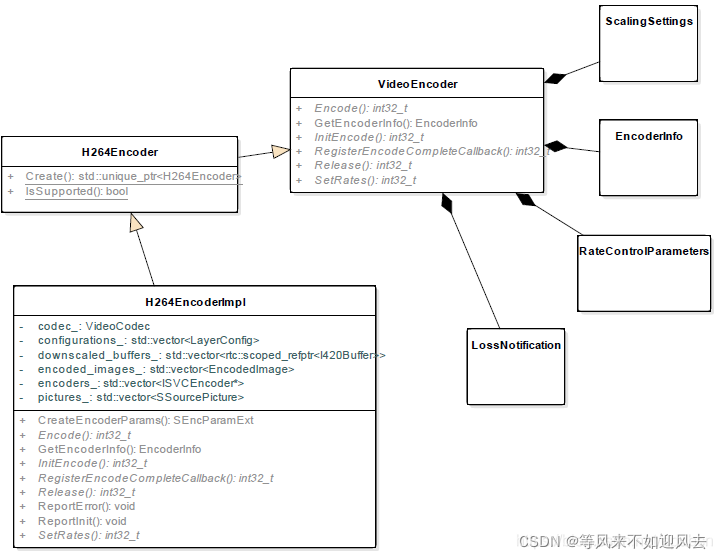
【webrtc】Add x264 encoder for CEF/Chromium
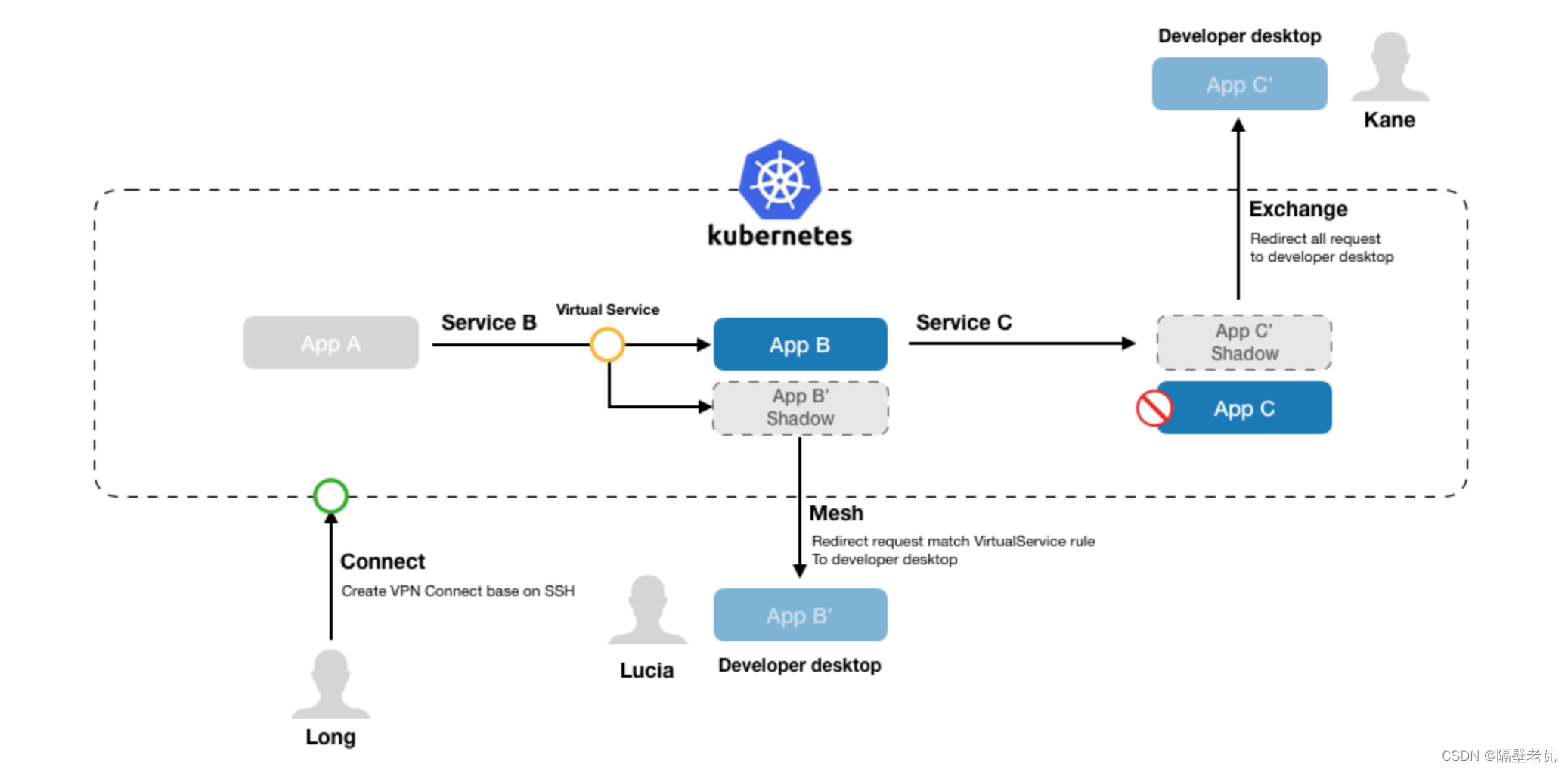
Kubernetes入门到精通-KtConnect(全称Kubernetes Toolkit Connect)是一款基于Kubernetes环境用于提高本地测试联调效率的小工具。
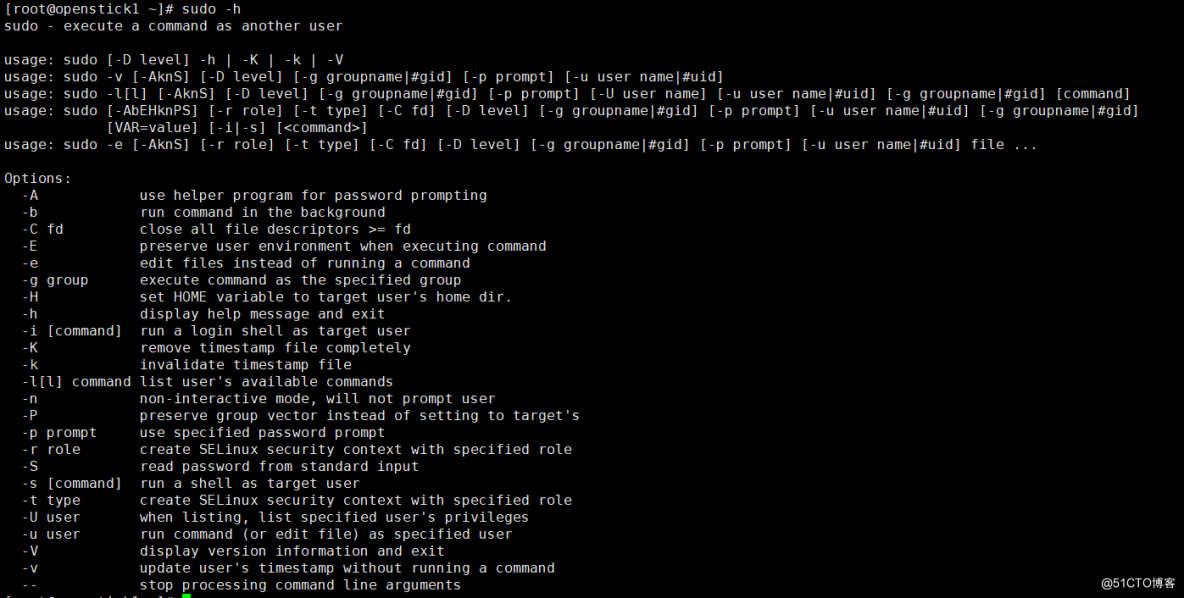
Command - sudo

An algorithm problem was encountered during the interview_ Find the mirrored word pairs in the dictionary
![[report] Microsoft: application of deep learning methods in speech enhancement](/img/c1/7bffbcecababf8dabf86bd34ab1809.png)
[report] Microsoft: application of deep learning methods in speech enhancement

OpenHarmony开源开发者成长计划,寻找改变世界的开源新生力!
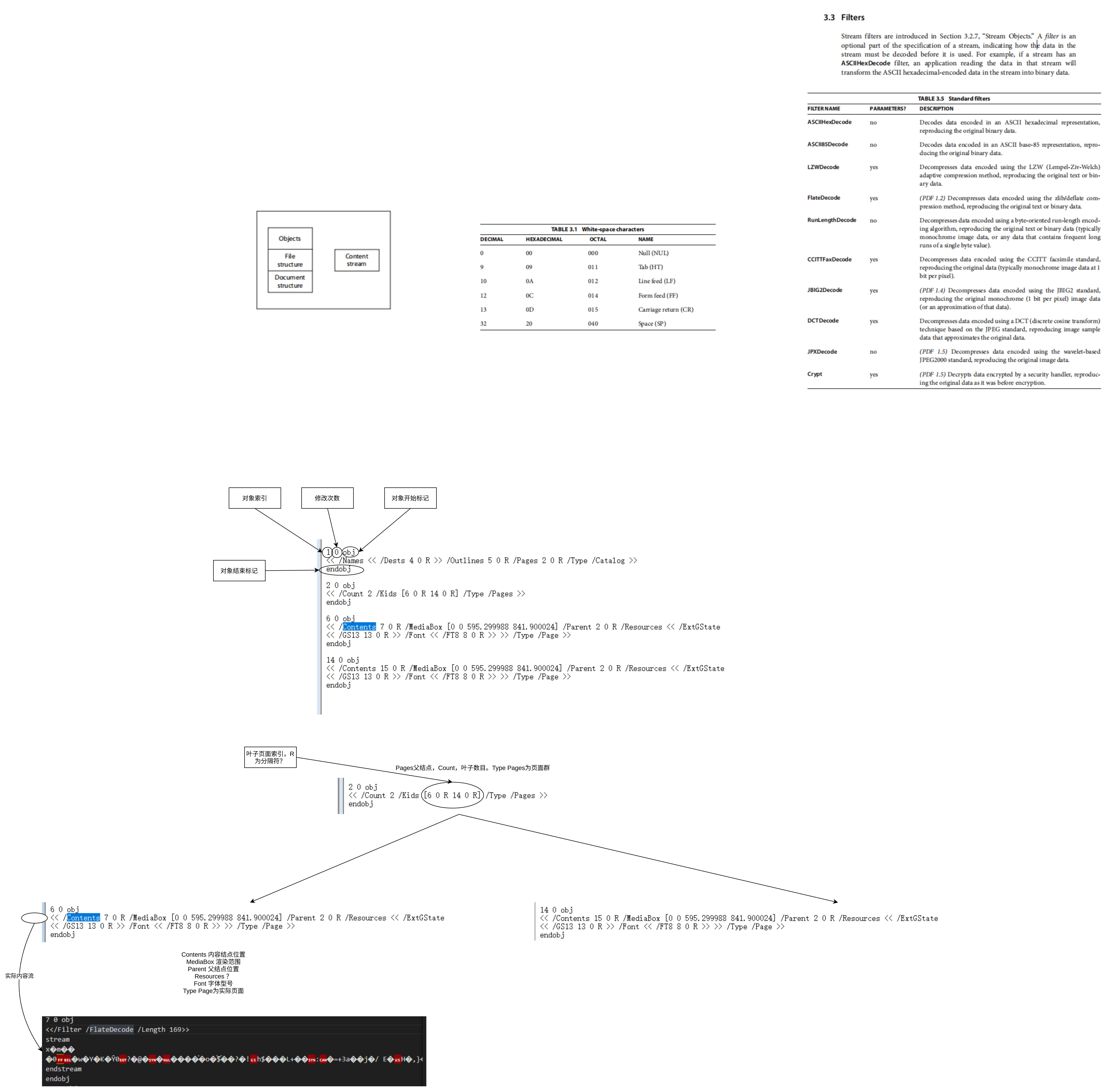
Pdf reference learning notes
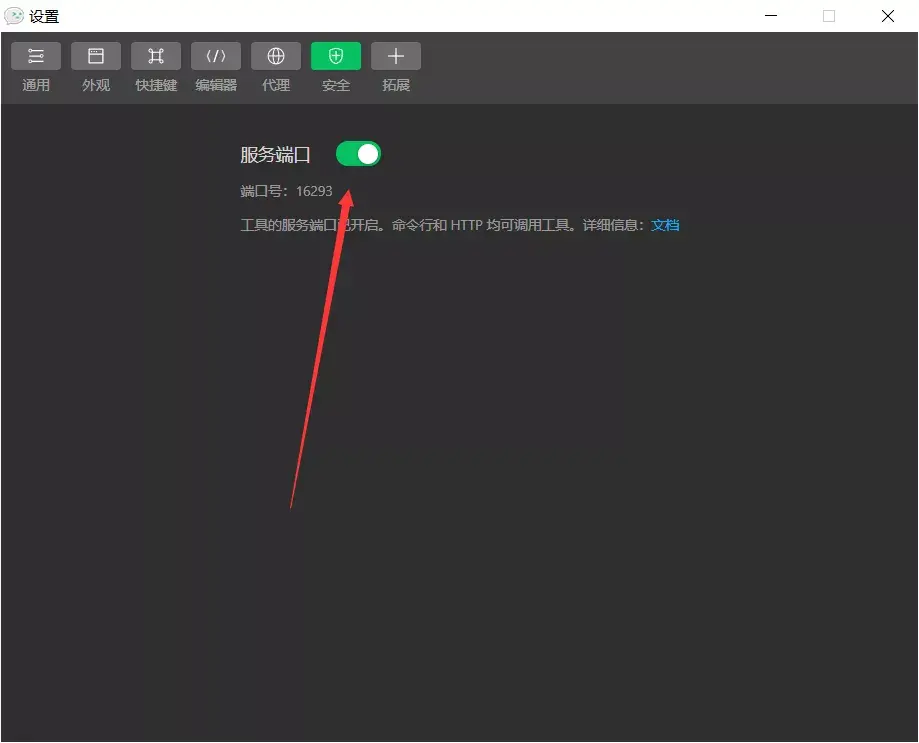
Zero cost, zero foundation, build profitable film and television applet
![[transfer] summary of new features of js-es6 (one picture)](/img/45/76dba32e4fa7ed44a42e5f98ea8207.jpg)
[transfer] summary of new features of js-es6 (one picture)
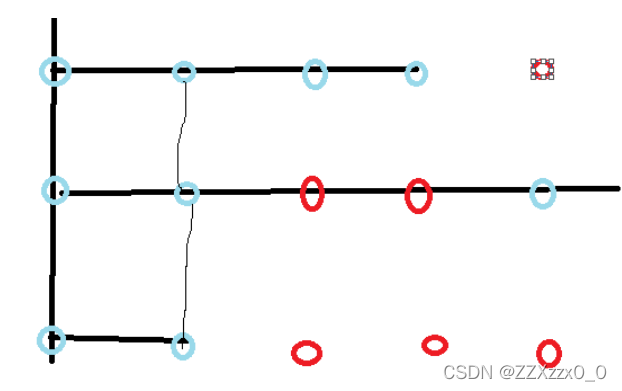
2021-2022-2 ACM training team weekly Programming Competition (8) problem solution
随机推荐
SQL server requires to query the information of all employees with surname 'Wang'
【h264】libvlc 老版本的 hevc h264 解析,帧率设定
MySQL practical skills
C学习完结
Class loading process of JVM
Encyclopedia of professional terms and abbreviations in communication engineering
Kibana reports an error server is not ready yet. Possible causes
@Analysis of conditional on Web Application
[report] Microsoft: application of deep learning methods in speech enhancement
Go three ways to copy files
Codeworks round 783 (Div. 2) d problem solution
Pdf reference learning notes
Intuitive understanding of the essence of two-dimensional rotation
Openlayers 5.0 thermal diagram
NiO related Basics
Speex Wiener filter and rewriting of hypergeometric distribution
对普通bean进行Autowired字段注入
MySQL数据库 - 单表查询(二)
C语言的十六进制printf为何输出有时候输出带0xFF有时没有
Application of DCT transform