当前位置:网站首页>微信小程序封装api
微信小程序封装api
2022-08-09 14:55:00 【写的都是BUG】
这是一篇小白看了都能明白的文章,希望大家多多支持
废话不多说直接上代码
首先我们需要在Util下创建一个request的文件

第二步:在app.js中添加一个环境变量并且在request.js中进行分装我们的请求
// app.js
import {
URL,
organId
} from './utils/url.js';
App({
onLaunch() {
//环境变量
const accountInfo = wx.getAccountInfoSync(); //查看环境
this.globalData.envVersion = accountInfo.miniProgram.envVersion
},
globalData: {
envVersion: null,
}
})const app = getApp();
const URL = {
develop: {
// BASE_URL: "", //测试域名
BASE_URL: "", //服务器域名
},
trial: {
// BASE_URL: "", //测试域名
BASE_URL: "", //服务器域名
},
release: {
// BASE_URL: "", //测试域名
BASE_URL: "", //服务器域名
}
}
/**
* GET请求封装
*/
function get(url, data = {}) {
return request(url, 'GET', data)
}
/**
* POST请求封装
*/
function post(url, data = {}) {
return request(url, 'POST', data)
}
/**
* @description 上传文件
* @param {*} url 请求地址
* @param {*} data 参数
*/
function upLoad(url, data = {}) {
return uploadFile(url, 'POST', data)
}
/**
* 微信的request
*/
function request(url, method = "GET", data = {}) {
var contentType = method == 'GET' ? 'application/json' : 'application/x-www-form-urlencoded'
return new Promise(function (resolve, reject) {
wx.request({
url: URL[app.globalData.envVersion].BASE_URL + url,
data: data,
method: method,
header: {
'content-Type': contentType,
'token': wx.getStorageSync('token')
},
success: function (res) {
// console.log("请求头",res)
if (res.statusCode == 200) {
try {
var data = res.data
// 请求成功处理
if (data.status == "success") {
resolve(data);
} else {
//错误
// 20004 //权限失效或token过期
if (res.data.code == 20004) {
wx.removeStorageSync('token')
wx.removeStorageSync('userno')
wx.navigateTo({
url: '/pages/login/login',
})
}
// 20003 //您没有权限访问,请获取系统权限
if (res.data.code == 20003) {
wx.removeStorageSync('token')
wx.removeStorageSync('userno')
wx.navigateTo({
url: '/pages/login/login',
})
}
reject(data)
}
} catch (error) {
reject("数据获取失败")
}
} else {
reject("请求失败:", res)
}
},
fail: function (err) {
//服务器连接异常
reject(err, "服务器连接异常,请检查网络再试")
}
})
});
}
module.exports = {
request,
get,
post,
URL,
}第三步:在Util下创建一个api的文件进行暴露我们的接口
import {
request,
get,
post,
upLoad
} from './request';
// 获取验证码
function dailyManagementList(params) {
return post("api/sehcs-mini-app/a002/dailyManagementList", params)
}
// 暴露接口
export default {
dailyManagementList
}第四步:在我们的所需要的js中进行调用暴露的接口
// pages/menu4/index.js
import https from '../../utils/api';
Page({
/**
* 页面的初始数据
*/
data: {},
/**
* 生命周期函数--监听页面加载
*/
onLoad: function (options) {},
/**
* 生命周期函数--监听页面初次渲染完成
*/
onReady: function () {},
/**
* 生命周期函数--监听页面显示
*/
onShow: function () {
//每次进入页面都会调用一次接口
this.dailyManagementList();
},
//通过http来调用我们暴露的接口然后请求
dailyManagementList:function(){
http.dailyManagementList({
//请求的参数
phone:wx.getStorageSync('phone')
}).then(res => {
console.log("成功", res.data);
});
}).catch(err => {
console.log("失败", err);
})
},
/**
* 生命周期函数--监听页面隐藏
*/
onHide: function () {
},
/**
* 生命周期函数--监听页面卸载
*/
onUnload: function () {
},
/**
* 页面相关事件处理函数--监听用户下拉动作
*/
onPullDownRefresh: function () {
},
/**
* 页面上拉触底事件的处理函数
*/
onReachBottom: function () {
},
/**
* 用户点击右上角分享
*/
onShareAppMessage: function () {
}
})这样就可以调通我们的接口了
边栏推荐
猜你喜欢

Arduino 飞鼠 空中鼠标 陀螺仪体感鼠标

工作不等于生活,但生活离不开工作 | 2022 年中总结

.Net Core动态注入

MIUI12.1.5安装google App store,无需ROOT,不闪退

Inverted order at the beginning of the C language 】 【 string (type I like Beijing. Output Beijing. Like I)
Example of file operations - downloading and merging streaming video files

ASP.Net Core实战——使用Swagger
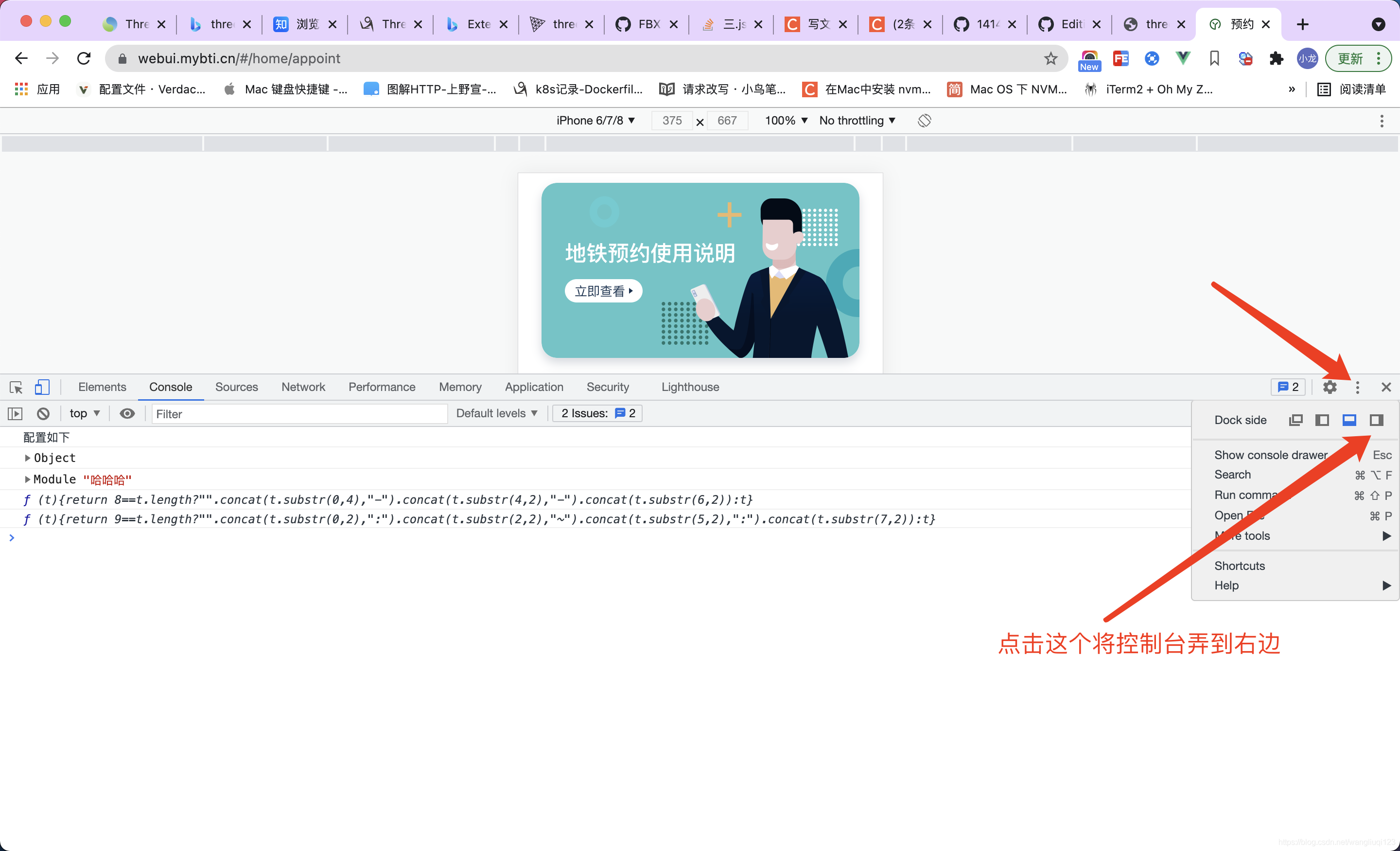
地铁预约Postman脚本使用

Sequelize配置中的timezone测试

浏览器中的302你真的知道吗
随机推荐
常见编译问题
常见的数学物理方程
Several important functional operations of general two-way circular list
文件操作的实例——下载并合并流式视频文件
Simply record offsetof and container_of
Suddenly want to analyze the mortgage interest rate and interest calculation
个人域名备案详细流程(图文并茂)
路由的懒加载与接口的封装
PAT1027 Printing Hourglass
WebGL探索——抉择:实践方向(twgl.js、Filament、Claygl、BabylonJS、ThreeJS、LayaboxJS、SceneJS、ThinkJS、ThingJS)
回收站一直显示未清空的图标问题
爱因斯坦的光子理论
如何选择可靠的亚马逊代运营
The recycle bin has been showed no problem to empty the icon
Welcome to use CSDN - markdown editor
strlen(), strcpy(), strncpy(), strcat(), strncat(), strcmp(), strncmp()函数的封装
C language operator precedence
正则化原理的简单分析(L1/L2正则化)
写在光学之前--振动和波
What are the misunderstandings about the programmatic trading system interface?
