当前位置:网站首页>JMeter notes 6 | JMeter recording agent (configuration)
JMeter notes 6 | JMeter recording agent (configuration)
2022-08-09 19:32:00 【NoamaNelson】
6 | JMeter Recording (Configuring Proxy)
1 Test Subject Preparation
Our follow-up test subjects use the ZenTao open source version for demonstration.For the detailed installation of Zen Tao, please refer to the official website https://www.zentao.net/download/zentaopms17.4-81093.html
SimpleOutline the next steps:
- After entering the official website from the above link, drag it to the bottom of the page
- Find the download link: Windows one-click installation is recommended

- After the download is successful, double-click
ZenTaoPMS.17.4.zbox.win64.exeto install - A folder
zboxwill be generated after installation, open it to findZenTao.exeand double-click it - Click "Open Zen Tao" to

- Select "Open Source Edition" and enter the login page, or directly enter http://127.0.0.1/zentao/user-login.html?tid=4epjcpt4
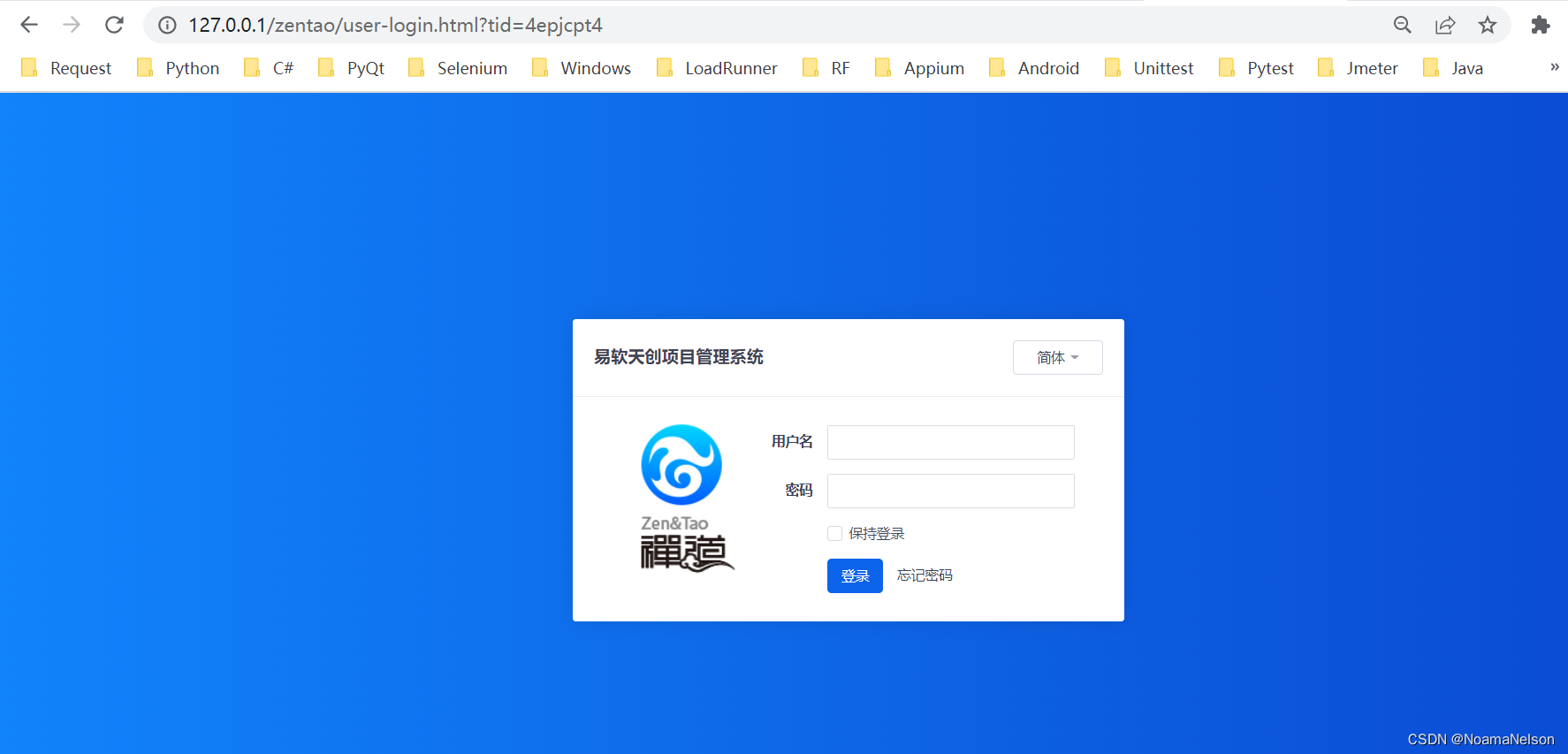
- The initial account and password are
admin/123456

2 Basic Overview of JMeter Recording
2.1 Description
- JMeter recording function is mainly completed by using the HTTP proxy server and recording controller that comes with JMeter
2.2 application scenarios
To be honest, I don't use this very much. If it is more convenient to use BadBoy for recording, import it directly.
- In general, recording can be done without interface documentation
- Of course, you can also capture packets, but you need to set filters, otherwise there will be too much content, but this recording can avoid such problems
- The recording information is relatively complete, such as request header information
2.3 Recording Process
- JMeter adds HTTP proxy server and recording controller
- Browser settings proxy
- Click Start in JMeter Proxy Server
- Complete the recording, test the recording interface
3 Recording Process
3.1 Browser Configuration Proxy
- Take Firefox as an example: Open Firefox browser-click options-general-network proxy-settings-select manual proxy configuration-set port number
Port: 8756 (set it casually, don't conflict with the existing port, four digits, the port of this port JMeter subsequent proxy server should be the same as this)

3.2 JMeter Configuration Agent
- Right click on the test plan - add - non-test fragment - HTTP proxy server, as shown in the figure:

Port: 8756 (same as browser)

- Right-click on the thread group-Add-Logical Controller-Recording Controller, modify the controller name to ZenTao-Login and logout:


- Select the target controller in the HTTP proxy server, click Start, and click OK in the pop-up interface to start recording:

- Open Firefox and enter the URL http://127.0.0.1/zentao/user-login.html?tid=4epjcpt4Start recording

边栏推荐
猜你喜欢

浅谈如何保证Mysql主从一致

.NET 6学习笔记(4)——解决VS2022中Nullable警告

Lagrange interpolation formula matlab implementation

kafka 通过 jdbc 从oracle抓取数据

【教程3】疯壳·ARM功能手机-整板资源介绍

B019 - 甲醛甲烷煤气温湿度时间测试仪

A50 - 基于51单片机的太阳能充电路灯设计
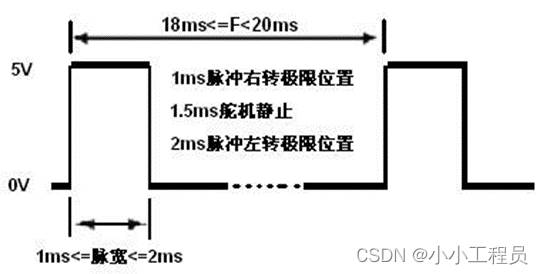
B44 - Based on stm32 bluetooth intelligent voice recognition classification broadcast trash
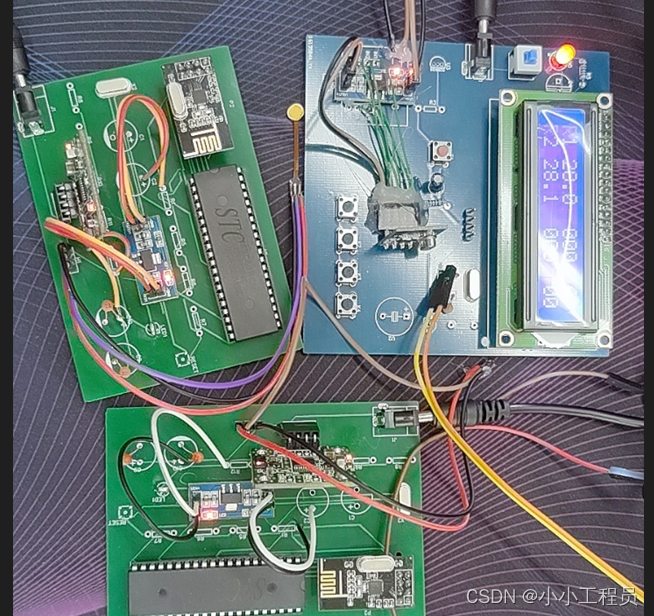
A48基于NRF24L01的无线心率血氧体温检测

【机器学习】回归树生成过程及举例理解
随机推荐
B40 - 基于STM32单片机的电热蚊香蓝牙控制系统
CPU占用过高问题的排查
重谈联想5G编码投票事件
【时序数据库InfluxDB】Windows环境下配置InfluxDB+数据可视化,以及使用 C#进行简单操作的代码实例...
Functions and Features of Smart Home Control System
TMin - TMin是否产生溢出
如何仿造一个websocket请求?
How to adjust futures account opening process and handling fee
MASA Stack 第三期社区例会
Redis 定长队列的探索和实践
leetcode/链表中环的入口节点
Apache Doris 社区 PMC 杨政国:开源项目如何在自身和社区的需求中取得平衡?
不安装运行时运行 .NET 程序
Substrate 源码更新导读八月第1周: 新版事务化存储层启用默认模式, Polkadot v0.9.27发布
ceph部署
LeetCode 131.分割回文串
为了高性能、超大规模的模型训练,这个组合“出道”了
Jenkins使用pipeline部署服务到远程服务器
Smart Tool Management System
自动生成设备节点