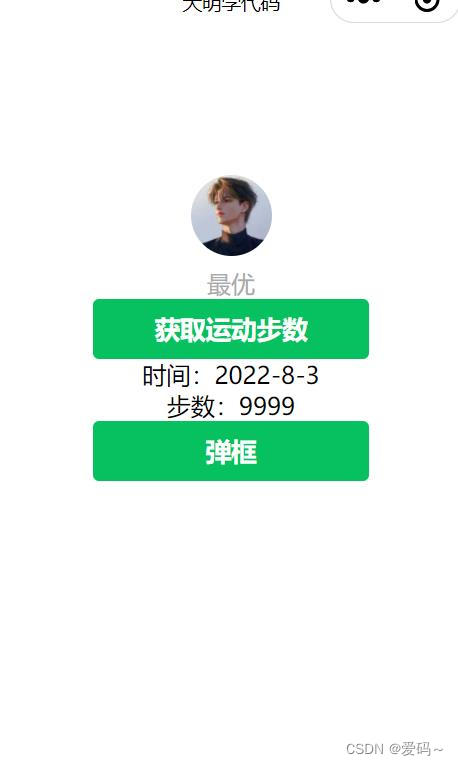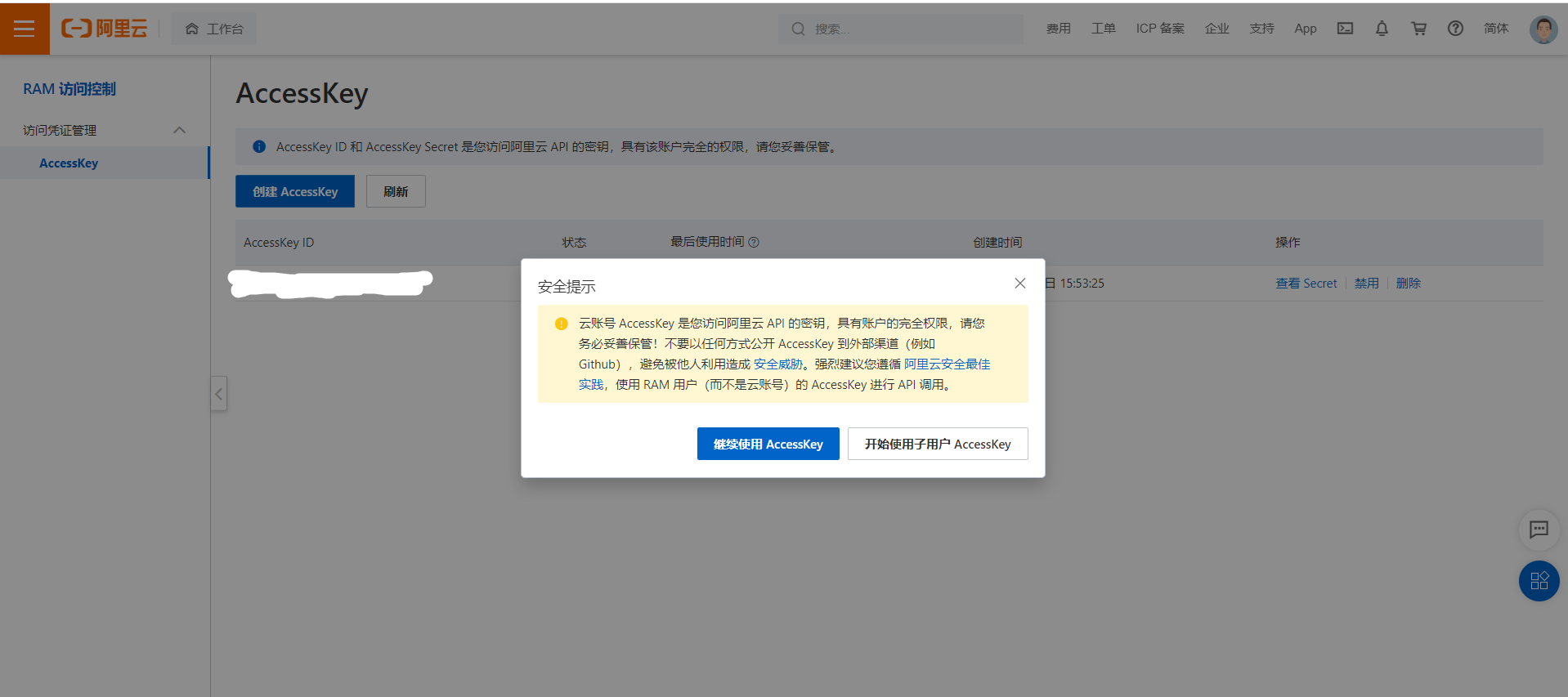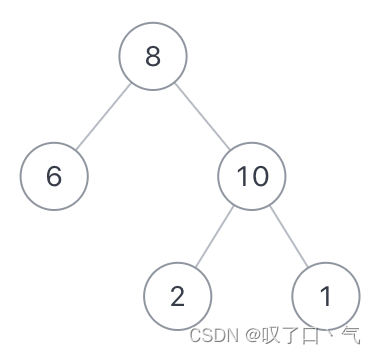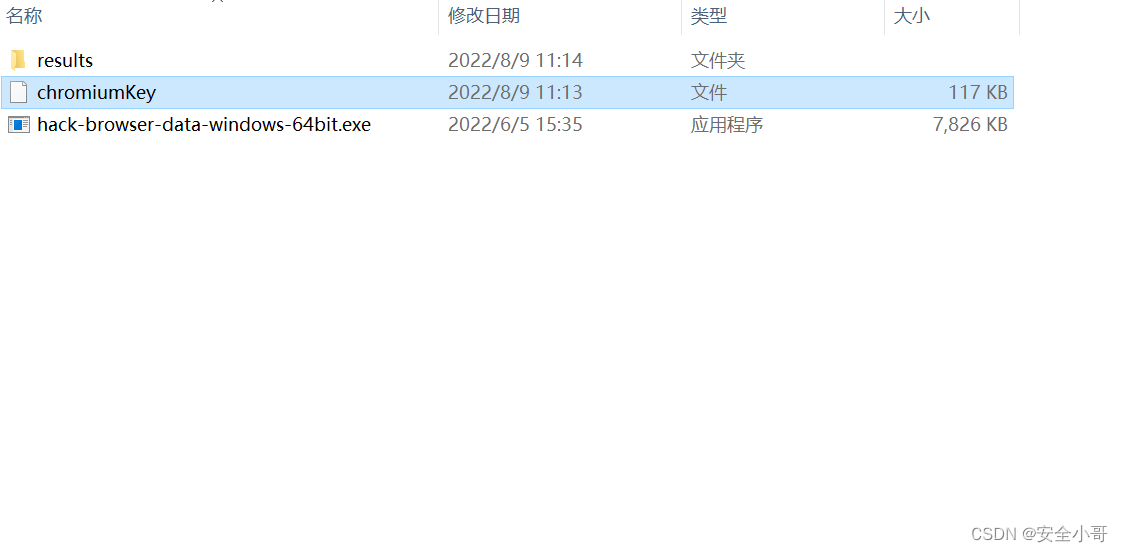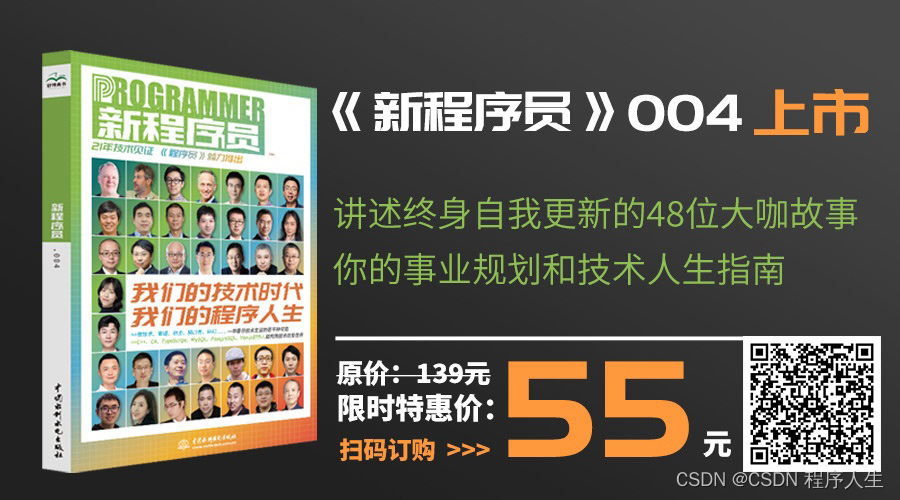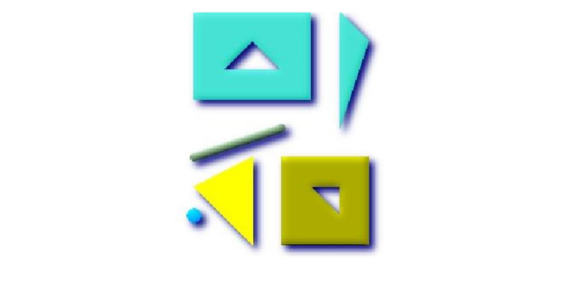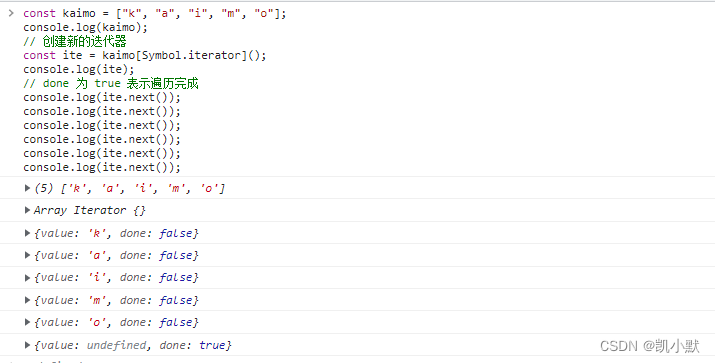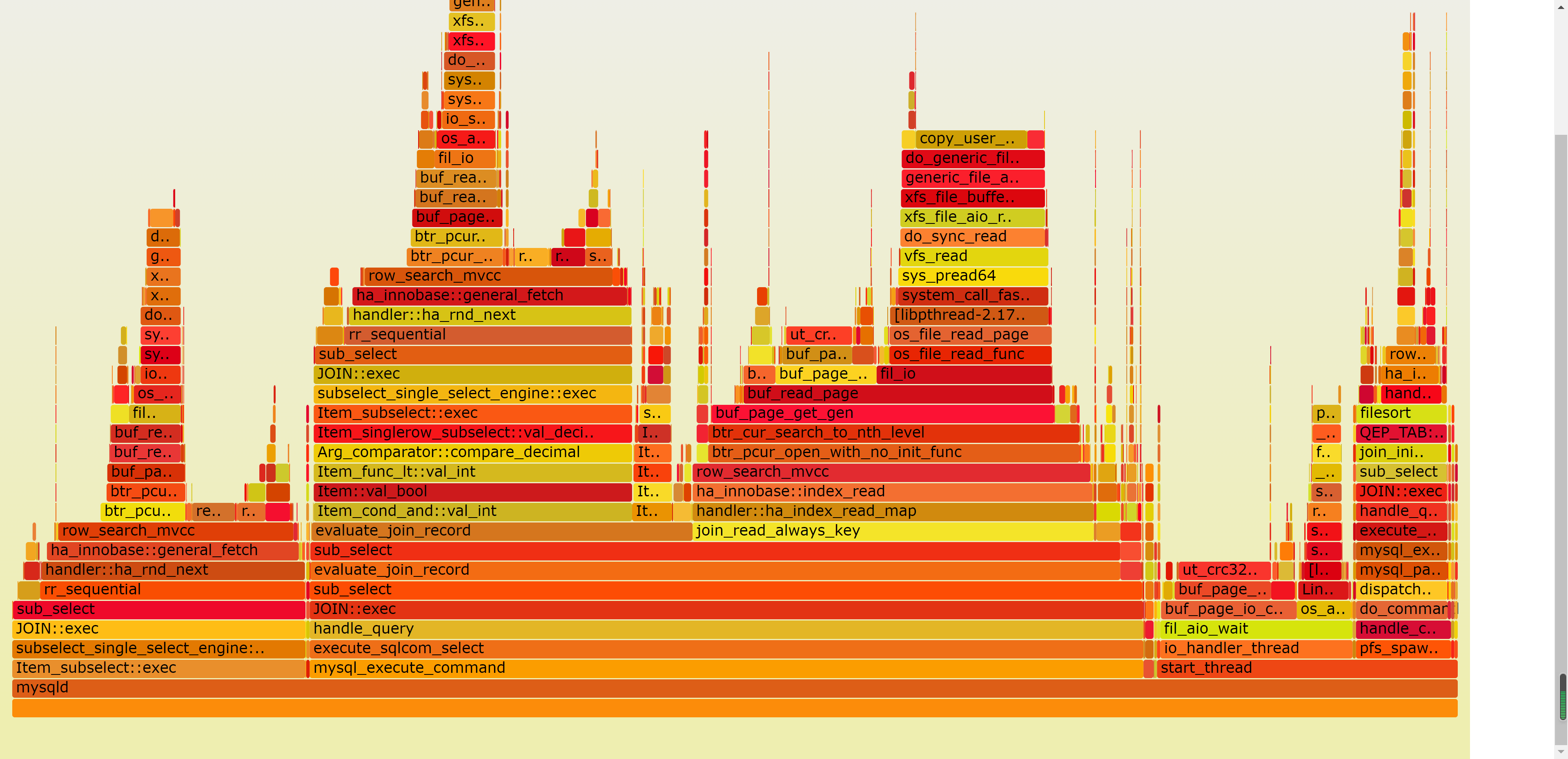当前位置:网站首页>YOLOV5 study notes (7) - training your own data set
YOLOV5 study notes (7) - training your own data set
2022-08-10 00:57:00 【birch without tears】
目录
一、数据集介绍
根据YOLOV5The lightweight small target detection network designed by study note six,本节将用tibnetThe produced dataset is used for training and testing,This dataset is used to detect aerial drones,You can see that the drone is very small.该数据集的labels文件是用labelmemarked by the softwarexml形式.

<annotation>
<folder>0829_5JPEGImages</folder>
<filename>0829_5092.jpg</filename>
<path>C:\Users\lsq\Desktop\图片\0829_5JPEGImages\0829_5092.jpg</path>
<source>
<database>Unknown</database>
</source>
<size>
<width>960</width>
<height>540</height>
<depth>3</depth>
</size>
<segmented>0</segmented>
<object>
<name>uav</name>
<pose>Unspecified</pose>
<truncated>0</truncated>
<difficult>0</difficult>
<bndbox>
<xmin>477</xmin>
<ymin>259</ymin>
<xmax>499</xmax>
<ymax>279</ymax>
</bndbox>
</object>
</annotation>二、Data set transformation
2.1 xml转txt
xmlThe annotation format of the file is a box with four dotsx,y范围,而yolov5The format used is the center point of the box plus the width and height,Therefore, the format conversion is required,将xml文件转化为txt文件,代码如下.
import xml.etree.ElementTree as ET
import pickle
import os
from os import listdir , getcwd
from os.path import join
import glob
classes = ["uav"]
def convert(size, box):
dw = 1.0/size[0]
dh = 1.0/size[1]
x = (box[0]+box[1])/2.0
y = (box[2]+box[3])/2.0
w = box[1] - box[0]
h = box[3] - box[2]
x = x*dw
w = w*dw
y = y*dh
h = h*dh
return (x,y,w,h)
def convert_annotation(image_name):
in_file = open('./Annotations/'+image_name[:-3]+'xml') #xml文件路径
out_file = open('./labels/'+image_name[:-3]+'txt', 'w') #转换后的txt文件存放路径
f = open('./Annotations/'+image_name[:-3]+'xml')
xml_text = f.read()
root = ET.fromstring(xml_text)
f.close()
size = root.find('size')
w = int(size.find('width').text)
h = int(size.find('height').text)
for obj in root.iter('object'):
cls = obj.find('name').text
if cls not in classes:
print(cls)
continue
cls_id = classes.index(cls)
xmlbox = obj.find('bndbox')
b = (float(xmlbox.find('xmin').text), float(xmlbox.find('xmax').text), float(xmlbox.find('ymin').text),
float(xmlbox.find('ymax').text))
bb = convert((w,h), b)
out_file.write(str(cls_id) + " " + " ".join([str(a) for a in bb]) + '\n')
wd = getcwd()
if __name__ == '__main__':
for image_path in glob.glob("./JPEGImages/*.jpg"): #每一张图片都对应一个xml文件这里写xml对应的图片的路径
image_name = image_path.split('/')[-1]
convert_annotation(image_name)The converted format is as follows,第一个0代表类别,After that are the coordinates of the center point of the box and the width and height
Be sure to check after the conversiontxt中是否有值,不知道什么原因,Sometimes it converts to a null value
0 0.47890625 0.3597222222222222 0.0296875 0.052777777777777782.2 制作VOC数据集

Select two-thirds of the data astrain,The remaining third asval,The directory of the dataset is as shown above
三、yaml文件修改
3.1 数据集yaml
# YOLOv5 by Ultralytics, GPL-3.0 license
# PASCAL VOC dataset http://host.robots.ox.ac.uk/pascal/VOC by University of Oxford
# Example usage: python train.py --data VOC.yaml
# parent
# ├── yolov5
# └── datasets
# └── VOC ← downloads here
# Train/val/test sets as 1) dir: path/to/imgs, 2) file: path/to/imgs.txt, or 3) list: [path/to/imgs1, path/to/imgs2, ..]
train: /home/cxl/ros_yolov5/src/yolov5/data/VOCdevkit/images/train/
val: /home/cxl/ros_yolov5/src/yolov5/data/VOCdevkit/images/val/
# Classes
nc: 1 # number of classes
names: ['uav'] # class names3.2 模型yaml
Major modification category,Because it's like a drone,所以nc改为1
# Parameters
nc: 1 # number of classes
depth_multiple: 1.0 # model depth multiple
width_multiple: 1.0 # layer channel multiple
anchors:
- [2,2, 6,8, 10,14] #4
- [10,13, 16,30, 33,23] # P3/8
- [30,61, 62,45, 59,119] # P4/16
- [116,90, 156,198, 373,326] # P5/32
四、训练评估
4.1 训练
python train.py --data data/VOC.yaml --cfg models/yolov5s-tiny.yaml --weights weights/yolov5stiny.pt --batch-size 16 --epochs 100
查看训练过程
tensorboard --logdir=./runs4.2 评估

可以看到效果不错,map0.5达到了0.94,loss接近于0

Save the trained weights as yolov5suav.pt,随后进行测试
测试
python detect.py --source ./data/images/ --weights weights/yolov5suav.pt --conf 0.4
detect: weights=['weights/yolov5suav.pt

边栏推荐
猜你喜欢
随机推荐
高手这样看现货白银走势图
A Shanghai technology company was fined 220,000 for brushing orders, exposing the gray industry chain of online brushing
LiveData : Transformations.map and Transformations.switchMap usage
《动手学深度学习》(八) -- 多尺度标检测和单发多框检测
【SSL集训DAY2】Sort【树状数组】
你的手机曾经被监控过吗?
【C语言】指针和数组的深入理解(第四期)
力扣:279.完全平方数
How to know the computer boot record?
ES6 从入门到精通 # 15:生成器 Generator 的用法
ECCV 2022 | 微软开源TinyViT :搞定小模型的预训练能力
Eureka protects itself
70. Stair Climbing Advanced Edition
Jpa 查询view or 无主键的table
【云原生】一文讲透Kubevela addon如何添加腾讯Crane
Filament - Material basic graphics drawing
Alibaba Cloud SMS Service Activation
数据库优化 | 干货
[JZOF] 82 binary tree with a path of a certain value (1)
伦敦银行情中短线的支撑和阻力位