当前位置:网站首页>day16--The use of the packet capture tool Charles
day16--The use of the packet capture tool Charles
2022-08-10 07:41:00 【Ning Mang】
一. Web端
1. 证书的下载
默认情况下,Charles不能解析https协议的接口, 里面的请求和响应数据都是乱码格式,所以我们需要下载ssl证书,来获取里面的数据
1.1: Charles, 点击help, 选中SSL Proxying, 点击Install Charles Root Certificate

1.2: 点击"安装证书"
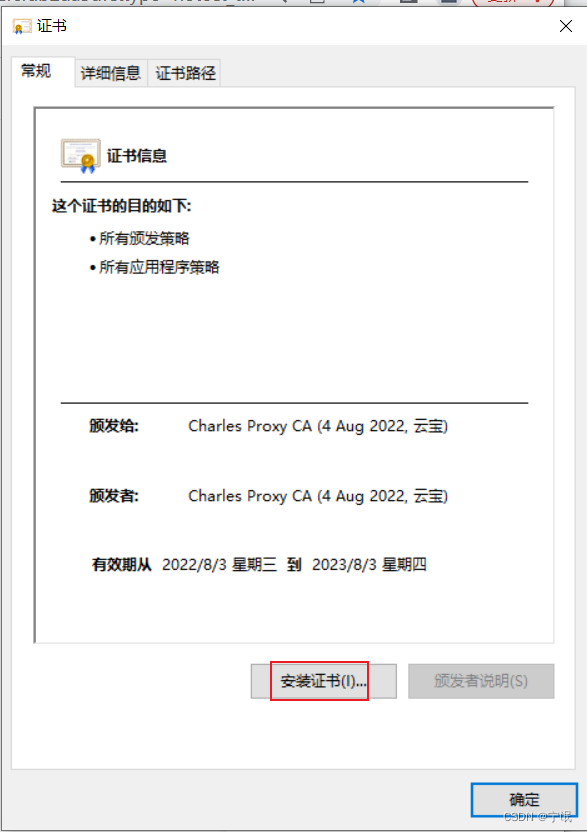
1.3: 点击"下一页"

1.4: 选中”将所有的证书都放入下列存储”,点击”Tour browsing”按钮
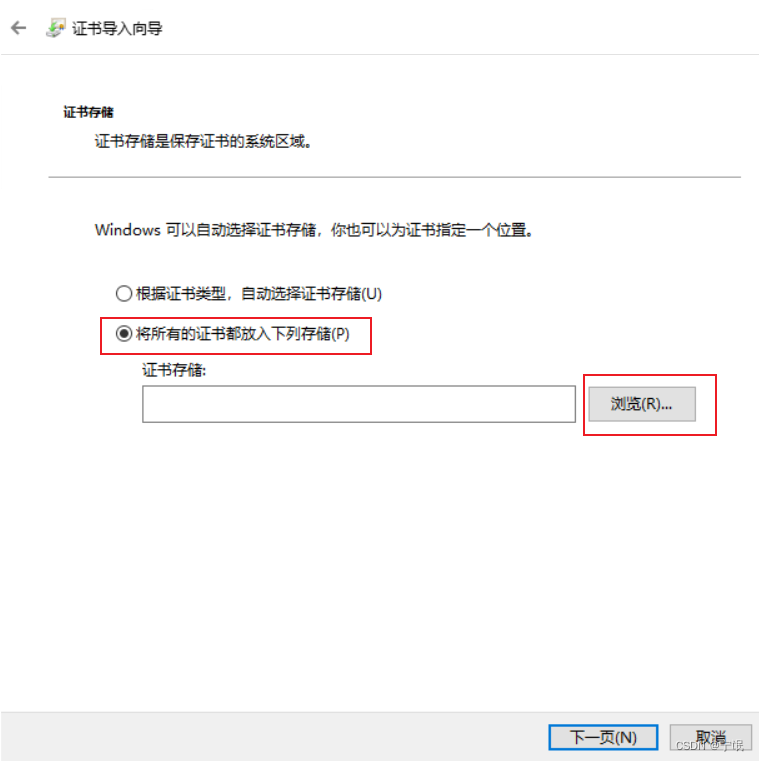
1.5: 选中”受新任的根证书颁发机构”,点击”确定”按钮

1.6 点击”下一页”按钮

1.7: 点击"完成"

1.8: 弹出"导入成功"界面
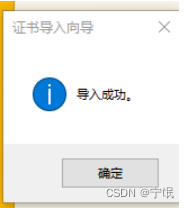
1.9: 点击”proxy”按钮,选中Proxy Settings…

1.10: 勾选允许传输http代理,接着点击”OK”按钮

1.11: 点击’proxy”按钮,选中SSL Proxyig settings..

1.12: 点击勾选运行代理,点击“add”按钮

1.13: 填写Host和Port都为*,正则表达式为匹配所有,再点击”OK”按钮

1.14: 点击”OK”按钮

1.15: 重启Charles,即可
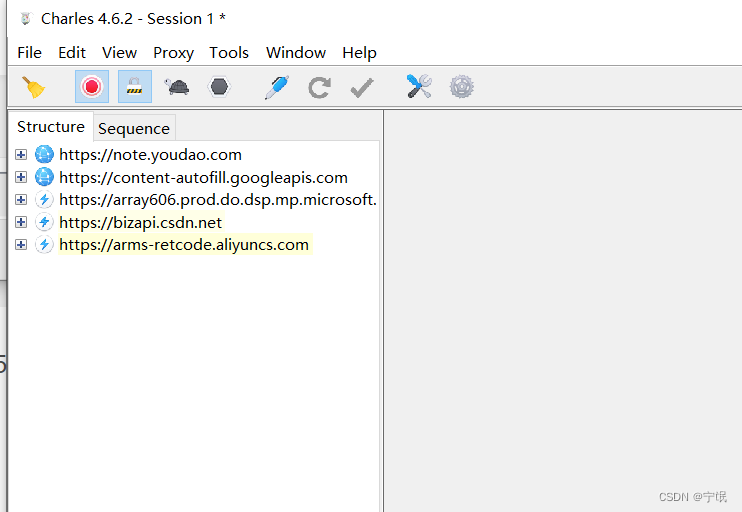
1.16: 验证是否可以获取web端的https接口
(1) 打开Charles
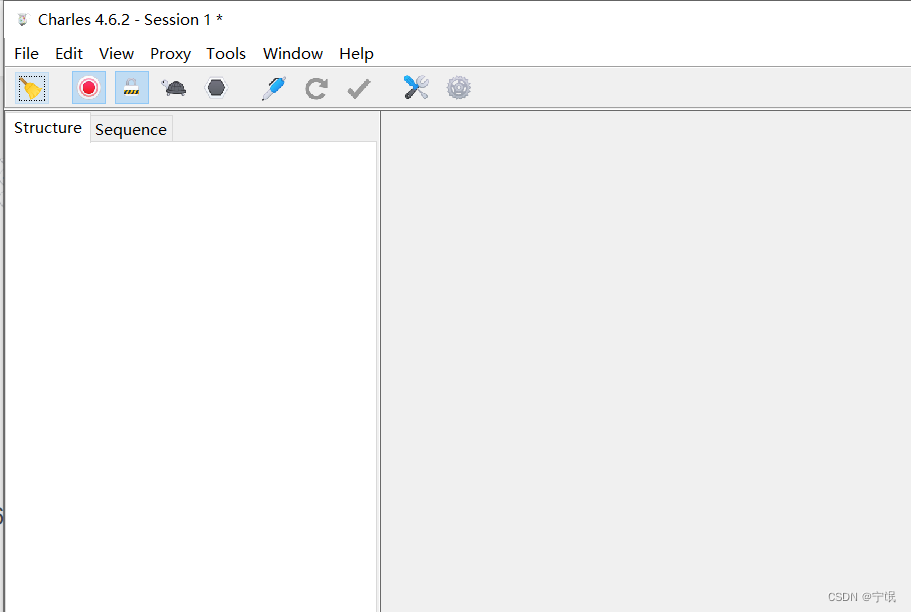
(2) 打开浏览器输入数据

(3) 查看Charles
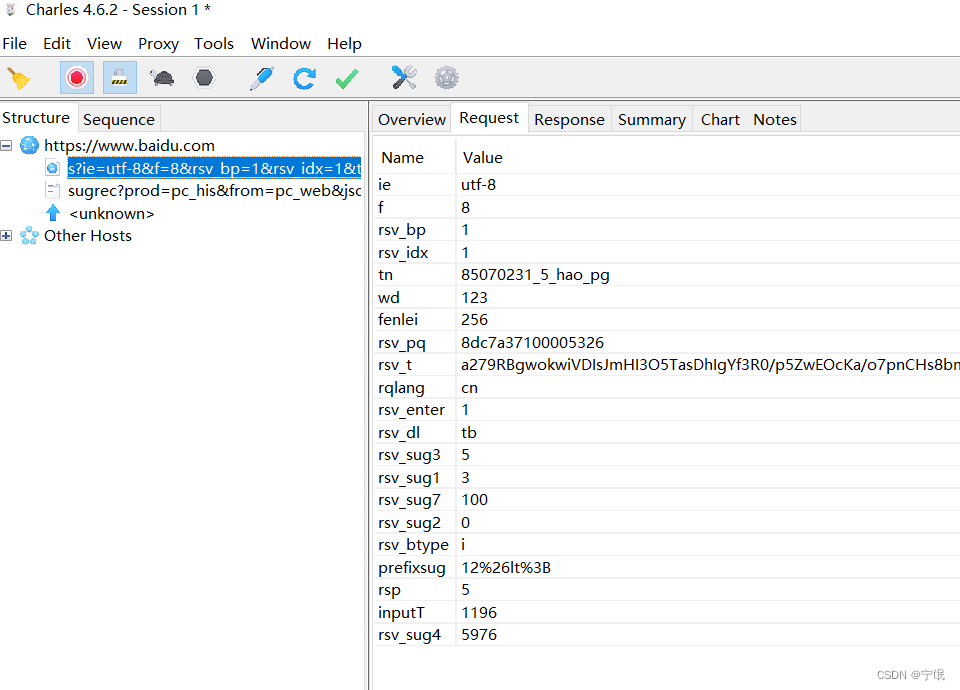
(4) 从上图所看,能获取htpps的包数据,即可对web端进行抓包
2. 断点调试
2.1 调试request
(1) 选中接口, 右击,选择breakpoints(允许本接口使用breakpionts功能)

(2) 选择 Copy URL
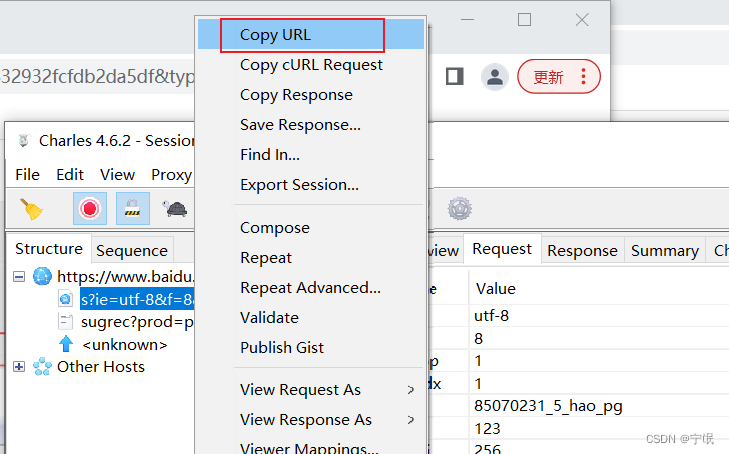
(3) 点击'Proxy', 选择Breakpoint Settings(断点设置)

(4) 选中Enable Breakpoints, 点击Add

(5) 粘贴URL, 将Query写入*, 选中request, 点击OK
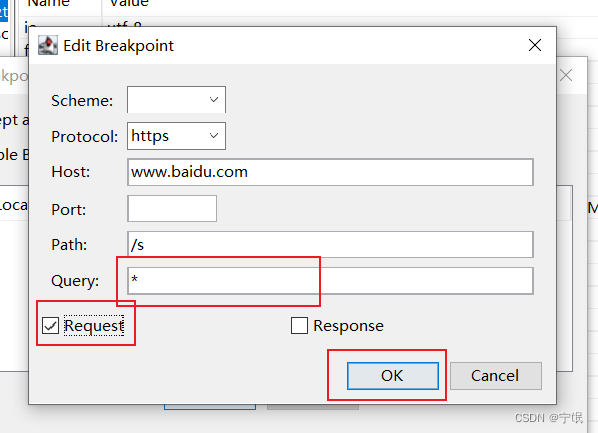
(6) 点击OK

(7) 刷新网页, 弹出CharlesBreakpoint interface, 可编辑状态

(8) 修改请求参数, 执行操作, 查看网页


2.2 调试response
(1) 选中接口, 右击,选择breakpoints(允许本接口使用breakpionts功能)

(2) 选择 Copy URL
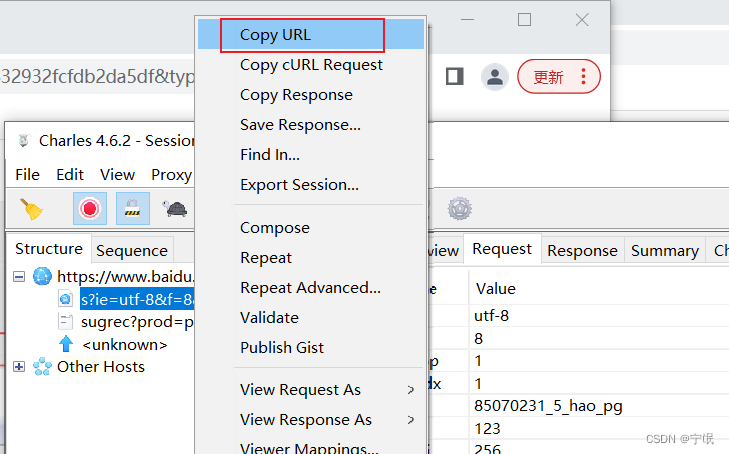
(3) 点击'Proxy', 选择Breakpoint Settings(断点设置)

(4) 选中Enable Breakpoints, 点击Add

(5) 粘贴URL, 将Query写入*, 选中response, 点击OK
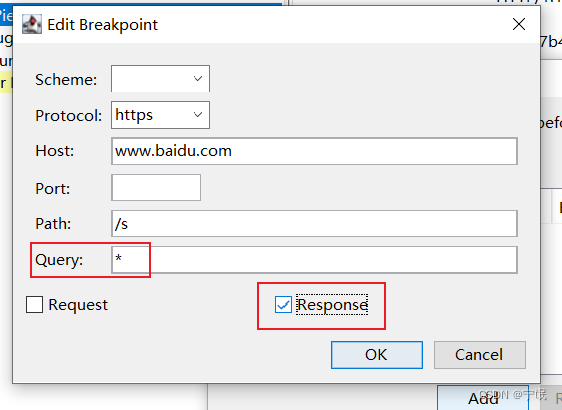
(6) 点击OK
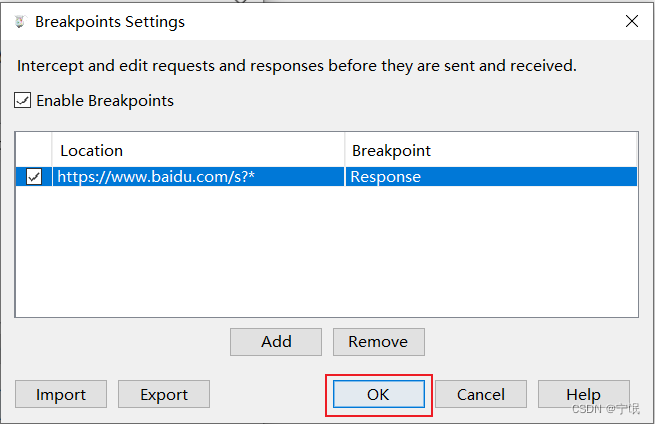
(7) 刷新网页, 弹出CharlesBreakpoint interface, 可编辑状态

(8) 修改响应信息, 执行操作, 查看网页

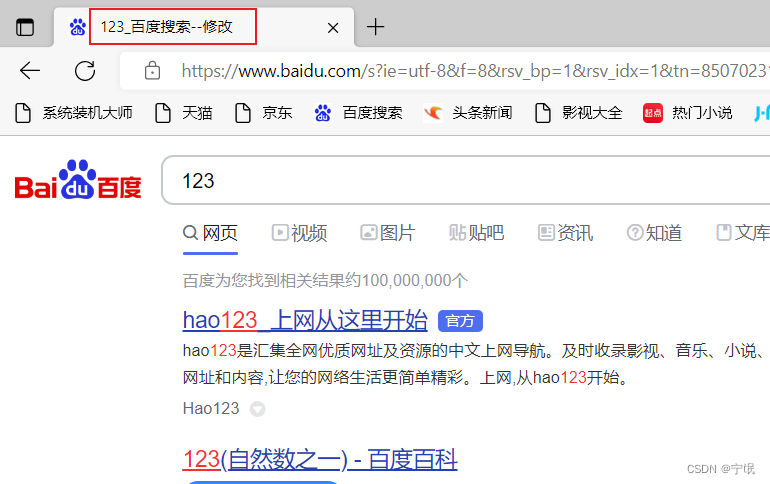
(9) 关掉breakpoint
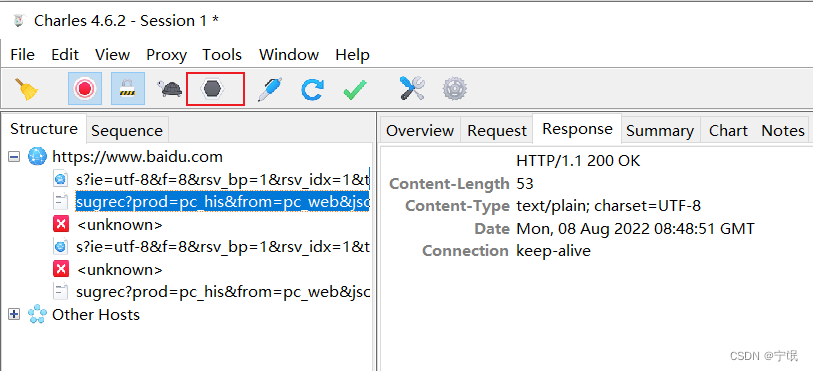
3. Local modification redirection
3.1. 选中接口, 右击, 选择Save Response...
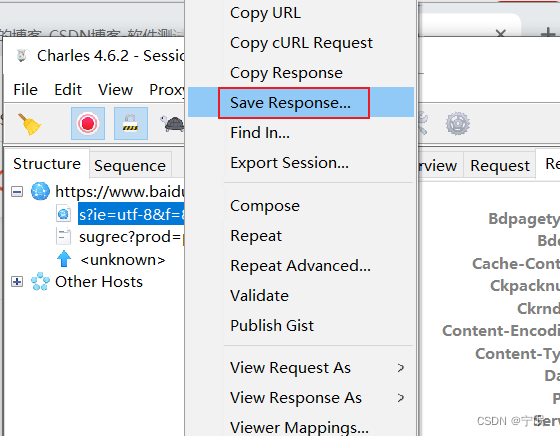
3.2. 选择路径, 点击保存

3.3. 修改response指向
(1) 选中需要修改response值的接口 后点击右键,选中最下面的Map Local...功能)
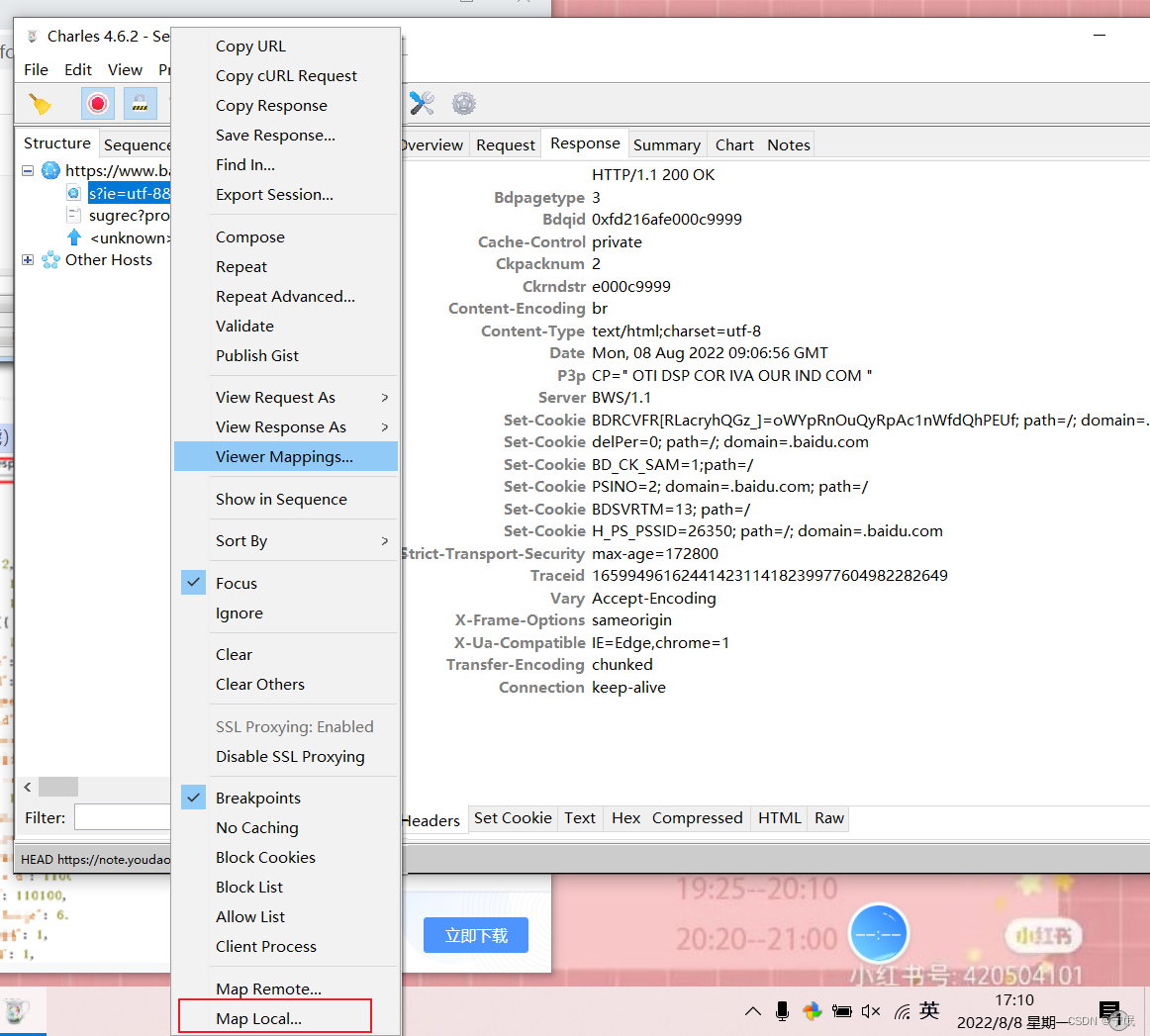
(2) Query中写入*, 选择.txt文件, 点击OK

3.4. 修改.txtfields in the file and save

3.5. 重新请求此接口, 此时接口返回值已经是 txtexpected value in the file了
3.6. 不用的时候,关掉maplocal.
(1) 点击Tools, 选择Map Local...
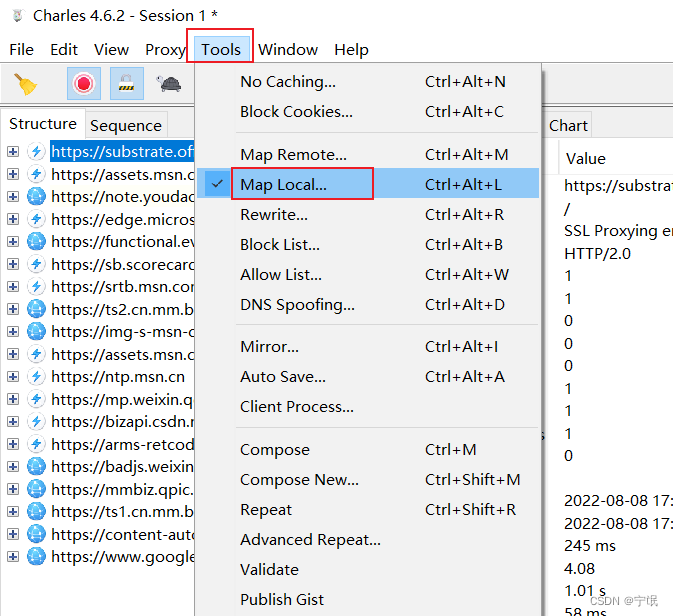
(2) 去掉对勾, 点击OK
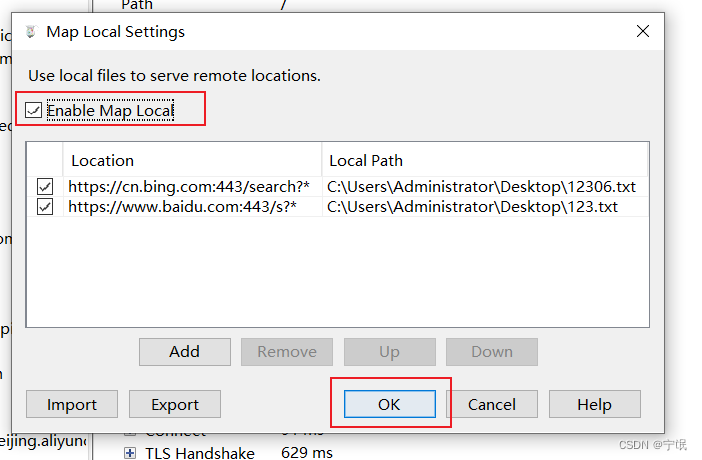
4. 弱网测试
(1) 点击"Proxy", 选择Throttle Settings...

(2) 设置网络

5. 模拟403/404
(1) 选择某个接口, 右击, 选择Copy URL
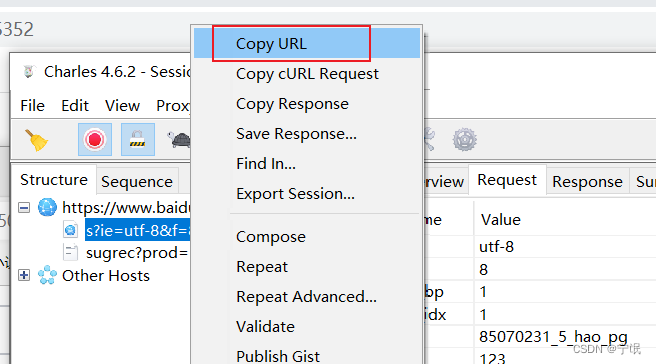
(2) 点击Tools, 选择Block List...

(3) 设置黑名单
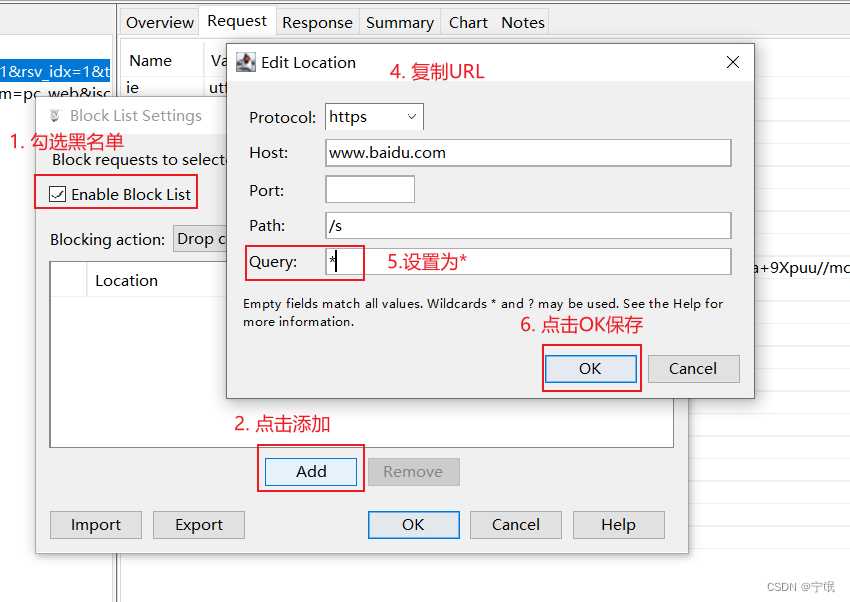
(4) 选择403/404

(5) 重新请求该接口


6. 屏蔽web网页的抓包信息
点击Proxy, 选择windows proxy前面去掉对勾

7. 过滤接口
(1) 点击View, 选择Focused Hosts...

(2) Focus on an interface, 最后点击OK保存

二. 模拟器(You need to ensure that you are on the same network)
1. 屏蔽web网页的抓包信息

2 Interface is allowed
(1)Proxy----> Proxy Settings...

(2) 设置port, 勾选Enale transparent HTTP proxying
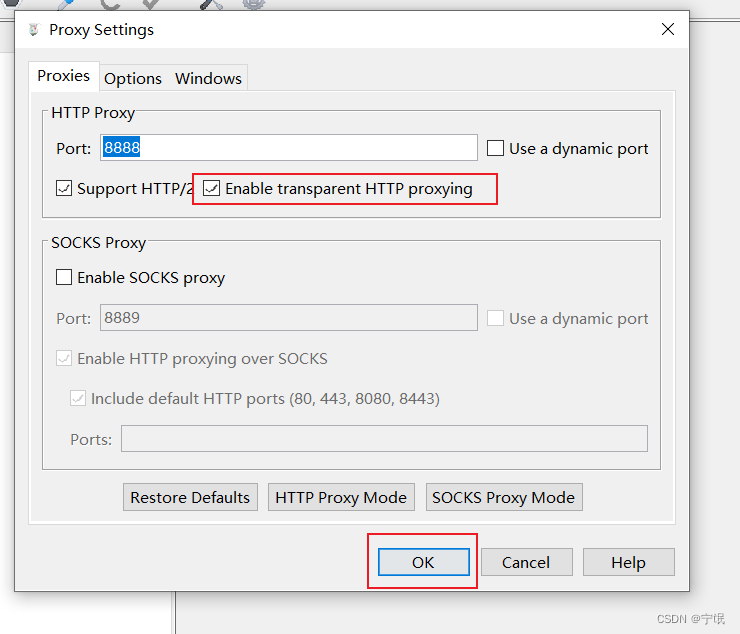
3. 下载证书
3.1 Help--->SSL Proxying--->Install Charles Root Certificate on a Mobile Device or Remote Brower, Then the interface pops up


3.2 设置模拟器
(1) Set up the network manually
打开设置--->WLAN--->Left mouse click and long press--->勾选高级选项--->代理--->手动,
Fill in the hostname and port number, 点击保存
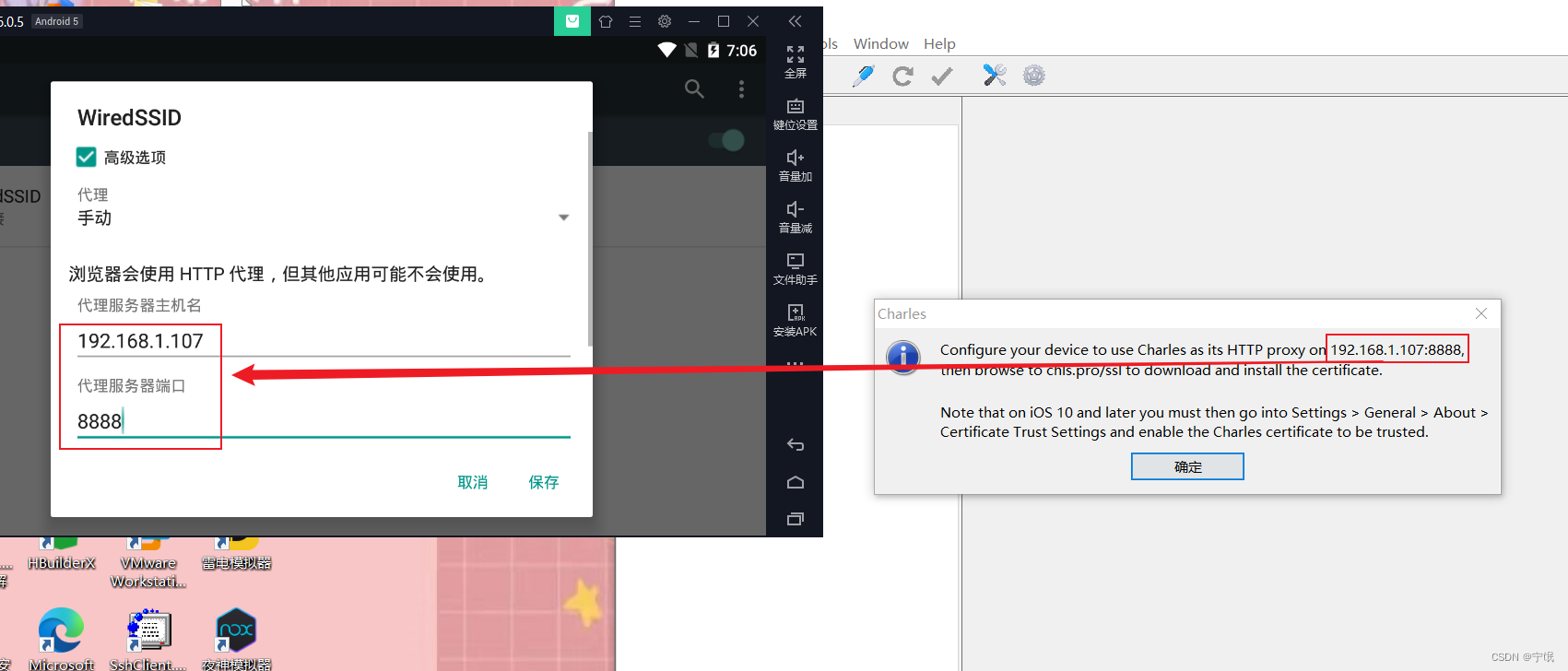
(2) 打开浏览器, 输入chls.pro/ssl, 回车键继续, 下载证书

(3) The certificate download is complete, 给它命名, 点击确定, 证书安装完成
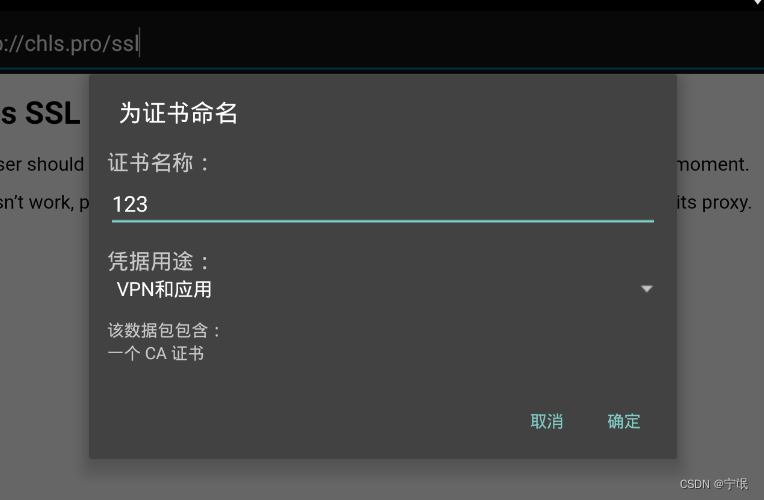
4. Test if you can grab information from the emulator
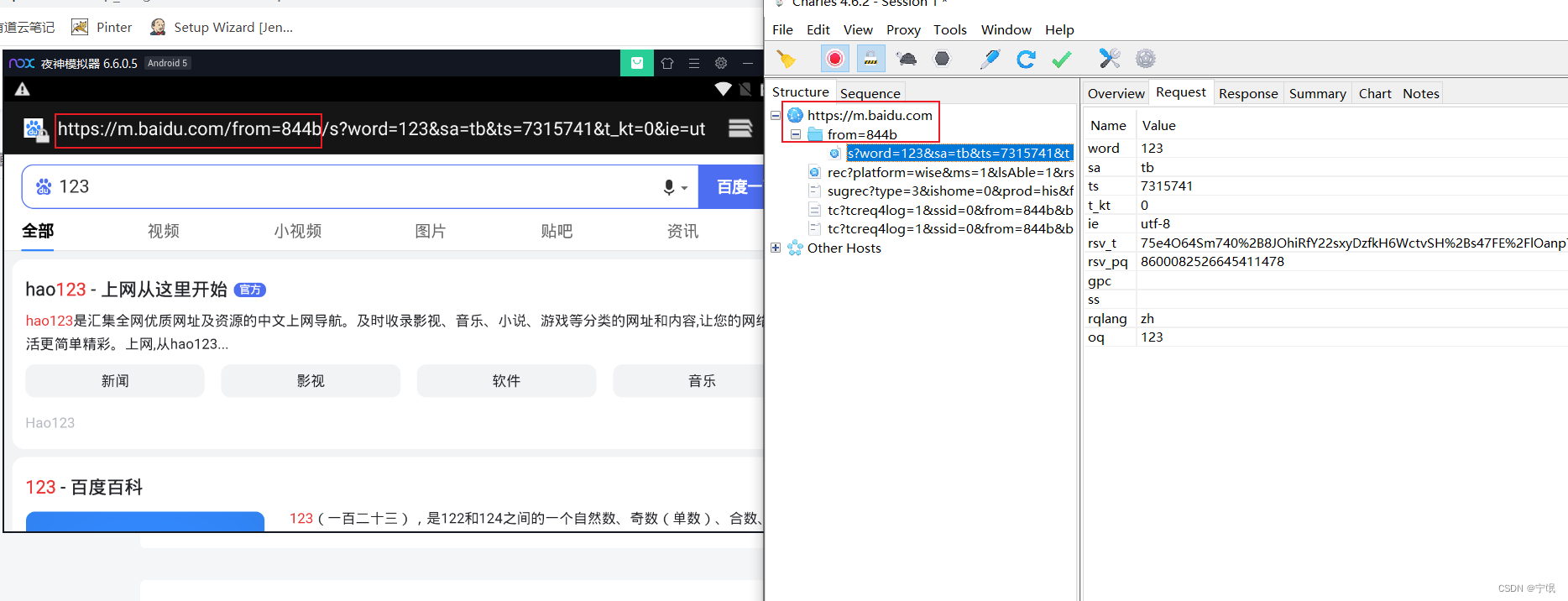
5. 断点测试
5.1 修改request
(1) Check Test Interface, 鼠标右击, 选择Breakpoints, 选择Copy URL
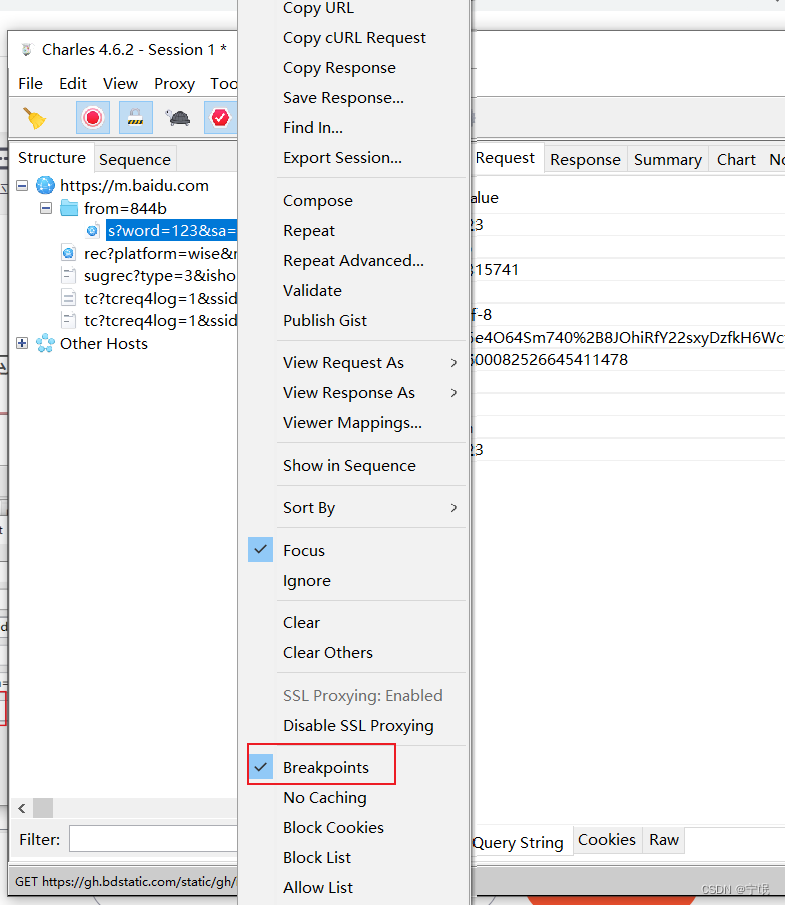
(2) Proxy--->Breapoint Settings...--->勾选Enable Breakpoint --->add-->粘贴URL,将Query设置为*--->勾选request--->点击ok保存

(2) 点击OK保存
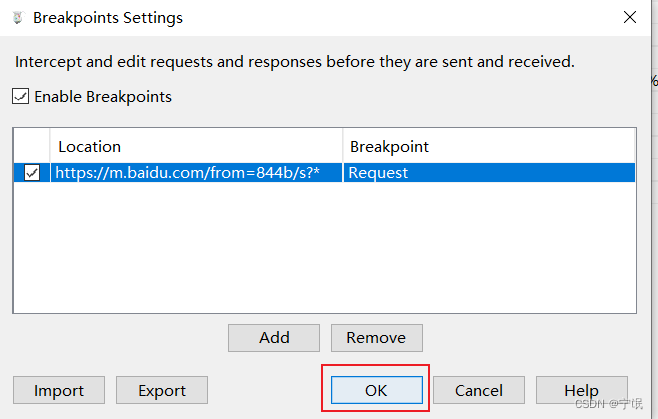
(3) 重新请求该接口, The breakpoint test interface pops up, 编辑状态
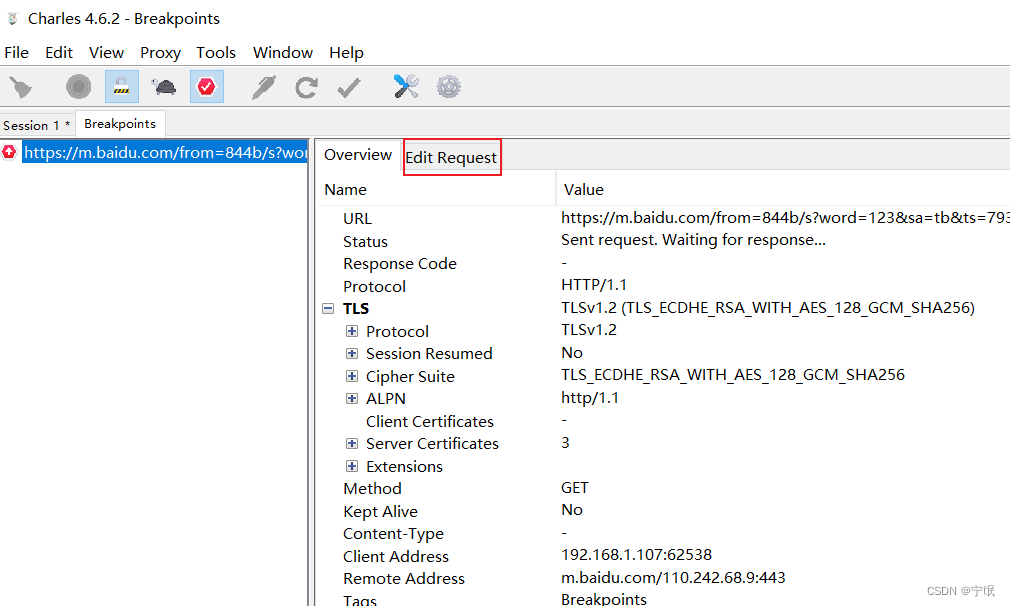
(4) 修改请求信息, 执行操作


5.2 修改response
(1) Check Test Interface, 鼠标右击, 选择Breakpoints, 选择Copy URL
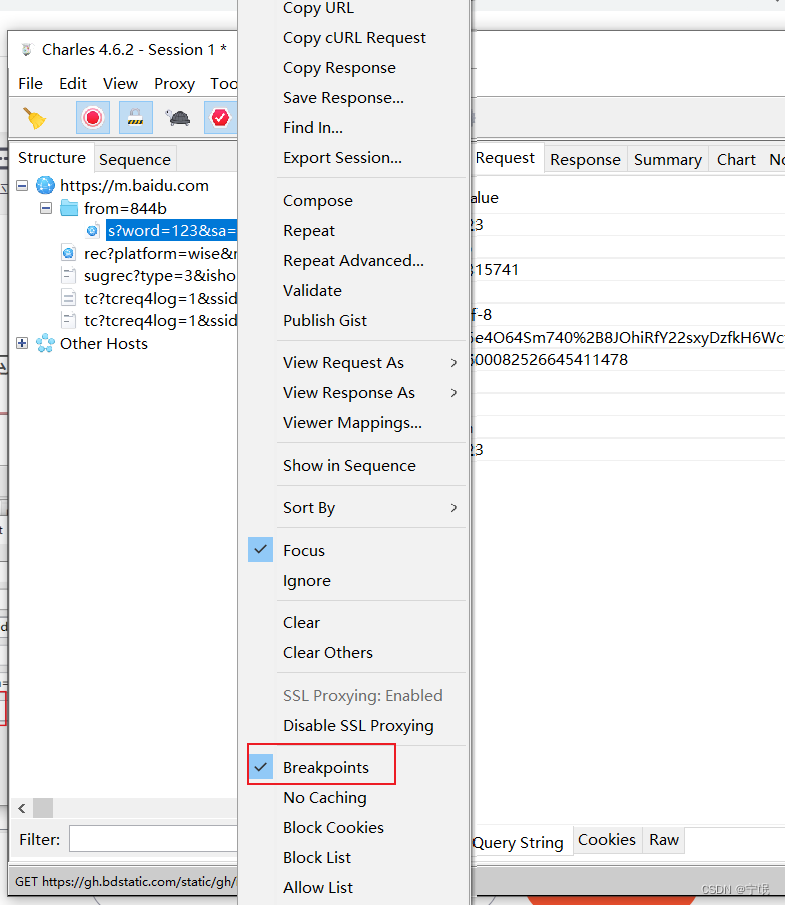
(2) Proxy--->Breapoint Settings...--->勾选Enable Breakpoint --->add-->粘贴URL,将Query设置为*--->勾选response--->点击ok保存

(2) 点击OK保存
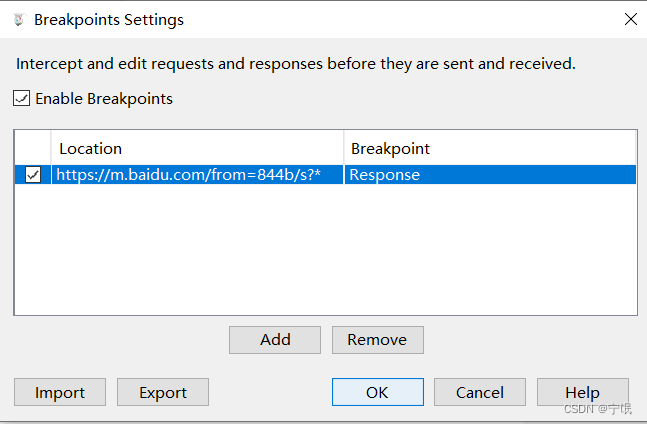
(3) 重新请求该接口, The breakpoint test interface pops up, 编辑状态
(4) 修改请求信息, 执行操作
(5) 刷新页面, 请求接口(返回值便是上一步已经修改好的值)
6. Local modification redirection
6.1 复制response内容, 保存.txt文件, 存在电脑本地
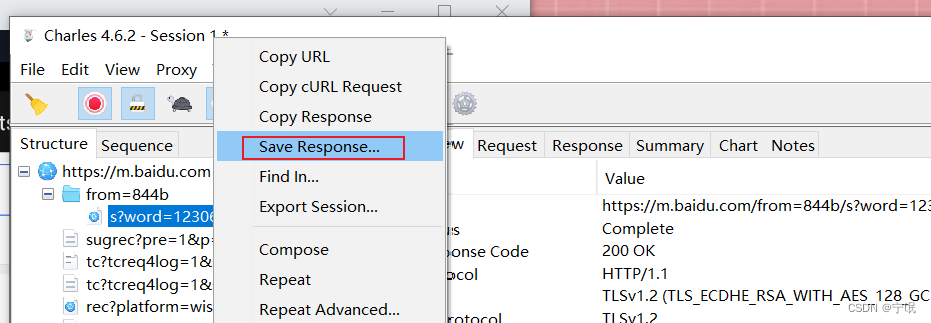

6.2 修改response指向,选中需要修改response值的接口 后点击右键,选中maplocal功能


6.3 修改.txtField values that need to be modified in the file and saved
6.4 重新请求该接口, 此时接口返回值已经是 txtexpected value in the file

6.5 .不用的时候,关掉maplocal.
Tools--->Map Local...--->Enable Map Local去掉对勾
7. 弱网测试
(1) 点击"Proxy", 选择Throttle Settings...

(2) 设置网络

边栏推荐
- Excuse me.Oracle CDC connector supports LogMiner and XStream API two ways to capture
- 软件测试面试题避雷(HR面试题)最常见的面试问题和技巧性答复
- DGIOT三千万电表集抄压测
- 2022 Henan Mengxin League Game (5): University of Information Engineering C - Throwing a Handkerchief
- Power function Exponential function Logarithmic function
- 什么是长轮询
- u-boot ERROR: Failed to allocate 0x5c6f bytes below 0x17ffffff.Failed using fdt_high value
- MySQL索引事务
- Go-Excelize API源码阅读(十一)—— GetActiveSheetIndex()
- ABAP Data Types 和XSD Type 映射关系以及XSD Type属性
猜你喜欢

COLMAP+OpenMVS realizes 3D reconstruction mesh model of objects

A few lines of code can crash the system;
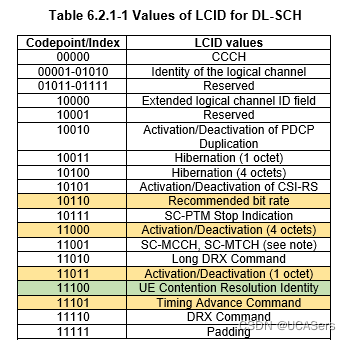
深入理解LTE网络的CDRX

DGIOT支持工业设备租赁以及远程管控

SCS【2】单细胞转录组 之 cellranger

如何远程调试对方的H5页面

如何治理资源浪费?百度云原生成本优化最佳实践

【转】探秘钉钉的即时消息服务DTIM

navicat for mysql 连接时报错:1251-Client does not support authentication protocol requested by server

pytest之parametrize参数化
随机推荐
【无标题】
物联网时代下的网络整合推广外包精准化效果-深圳双赢世讯
简单业务类
VMware ESX Server常用命令行
关于数据库中的中文模糊检索探讨
PLSQL学习第四天
搭建 risc-v 编译环境
VS2013-debug assembly code-generate asm file-structure memory layout-function parameter stack-calling convention
Summary of ctfshow SSTI knowledge points
时序动作定位 | ACGNet:弱监督时序动作定位的动作补充图网络(AAAI 2022)
3.1-3.3 读书笔记
The precise effect of network integration promotion outsourcing in the era of Internet of Things-Shenzhen Win-Win World News
Rust学习:6.4_复合类型之枚举
软件测试面试题避雷(HR面试题)最常见的面试问题和技巧性答复
浏览器适配杂记
winget包管理器
MySQL database monthly growth problem
initramfs与initrd的区别
Complex AB experiment
2022 Henan Mengxin League Game (5): University of Information Engineering C - Throwing a Handkerchief