当前位置:网站首页>Jenkins construction and use
Jenkins construction and use
2022-04-23 13:51:00 【It only supports modification once a month】
jenkins What is it? ?
Jenkins It's an open source 、 Provide continuous integration of operation interface (CI) Tools , Mainly for continuous 、 Automatic build / Test software project 、 Monitor the operation of external tasks .Jenkins use Java Language writing , Can be found in Tomcat Popular. servlet Running in the container , It can also operate independently . Usually with version management tools (SCM)、 Build tools in combination . Common version control tools are SVN、GIT, The build tools are Maven、Ant、Gradle
1. install
install Maven.
obtain Maven software package .
wget http://mirrors.tuna.tsinghua.edu.cn/apache/maven/maven-3/3.6.3/binaries/apache-maven-3.6.3-bin.tar.gz
decompression Maven After the package , Copy to the directory to be installed .
tar -zxvf apache-maven-3.6.3-bin.tar.gz
cp -r apache-maven-3.6.3 /usr/local/maven
To configure Maven environment variable .
Add the following to “/etc/profile” At the end of the file :
MAVEN_HOME=/usr/local/maven
export PATH=${MAVEN_HOME}/bin:$PATH
Then execute the following command , Load environment variables .
source /etc/profile
Execute the following command , see Maven Version number .
mvn -v
The echo content is as follows , Then prove Maven Successful installation 
install jenkins
wget https://repo.huaweicloud.com/jenkins/redhat-stable/jenkins-2.190.3-1.1.noarch.rpm
rpm -ivh jenkins-2.190.3-1.1.noarch.rpm
Operation and verification
start-up Jenkins service .
systemctl start jenkins
see Jenkins Service status .
systemctl status jenkins
Echo as follows , Normal start
Open the browser , The login address :http://192.168.6.128:8080/
Get admin password
cat /var/lib/jenkins/secrets/initialAdminPassword

# vim /etc/init.d/jenkins add to jdk The installation path

# vim /etc/sysconfig/jenkins // The default is 8080, Change the startup user to root

jenkins First open blank solution
- jenkins Plug-in management - Advanced settings screen ==> http://localhost:8080/pluginManager/advanced
- hold https Agreement changed to http, And click the 【 Submit 】

step2: restart jenkins
- stay url Address :localhost:8080/restart
- Click on 【 yes 】
Configure the server first java_home and maven_home Post on page jenkins Global configuration jdk and maven,git etc.

//---------------------------------
CentOS In the use of yum Error in command :Failed to download metadata for repo ‘AppStream’: Cannot download repomd.xml: Cannot download repodata/repomd.xml: All mirrors were tried
reason :2022 year 1 month 1 The date of CentOS The authorities will no longer be responsible for CentOS 8 Provide service support , Although the system can be used normally , but CentOS 8 Of yum The source has been removed and cannot be used , Use yum Error will be reported during installation
resolvent :
Execute the commands in order to solve :
1. Execute the following command to replace the previous yum File backup :
rename '.repo' '.repo.bak' /etc/yum.repos.d/*.repo
1
2. Run the following command to download the latest repo file :
wget https://mirrors.aliyun.com/repo/Centos-vault-8.5.2111.repo -O /etc/yum.repos.d/Centos-vault-8.5.2111.repo
1
wget https://mirrors.aliyun.com/repo/epel-archive-8.repo -O /etc/yum.repos.d/epel-archive-8.repo
1
3. Run the following command to replace repo Links in files :
sed -i 's/mirrors.cloud.aliyuncs.com/url_tmp/g' /etc/yum.repos.d/Centos-vault-8.5.2111.repo && sed -i 's/mirrors.aliyun.com/mirrors.cloud.aliyuncs.com/g' /etc/yum.repos.d/Centos-vault-8.5.2111.repo && sed -i 's/url_tmp/mirrors.aliyun.com/g' /etc/yum.repos.d/Centos-vault-8.5.2111.repo
1
sed -i 's/mirrors.aliyun.com/mirrors.cloud.aliyuncs.com/g' /etc/yum.repos.d/epel-archive-8.repo
1
4. Run the following command to recreate the cache , If no error is reported , It's normal
yum clean all && yum makecache
版权声明
本文为[It only supports modification once a month]所创,转载请带上原文链接,感谢
https://yzsam.com/2022/04/202204230556158050.html
边栏推荐
- MySQL [SQL performance analysis + SQL tuning]
- Oracle modify default temporary tablespace
- Oracle and MySQL batch query all table names and table name comments under users
- sys. dbms_ scheduler. create_ Job creates scheduled tasks (more powerful and rich functions)
- Oracle generates millisecond timestamps
- 服务器中挖矿病毒了,屮
- Leetcode | 38 appearance array
- Exemple de méthode de réalisation de l'action d'usinage à point fixe basée sur l'interruption de déclenchement du compteur à grande vitesse ob40 pendant le voyage de tia Expo
- UNIX final exam summary -- for direct Department
- 第十五章 软件工程新技术
猜你喜欢

Detailed explanation of redis (Basic + data type + transaction + persistence + publish and subscribe + master-slave replication + sentinel + cache penetration, breakdown and avalanche)

Information: 2021 / 9 / 29 10:01 - build completed with 1 error and 0 warnings in 11S 30ms error exception handling
![Three characteristics of volatile keyword [data visibility, prohibition of instruction rearrangement and no guarantee of operation atomicity]](/img/ec/b1e99e0f6e7d1ef1ce70eb92ba52c6.png)
Three characteristics of volatile keyword [data visibility, prohibition of instruction rearrangement and no guarantee of operation atomicity]

Example of specific method for TIA to trigger interrupt ob40 based on high-speed counter to realize fixed-point machining action

商家案例 | 运动健康APP用户促活怎么做?做好这几点足矣

2022年江西最新建筑八大员(质量员)模拟考试题库及答案解析

Modify the Jupiter notebook style

SSM project deployed in Alibaba cloud

Dolphin scheduler integrates Flink task pit records
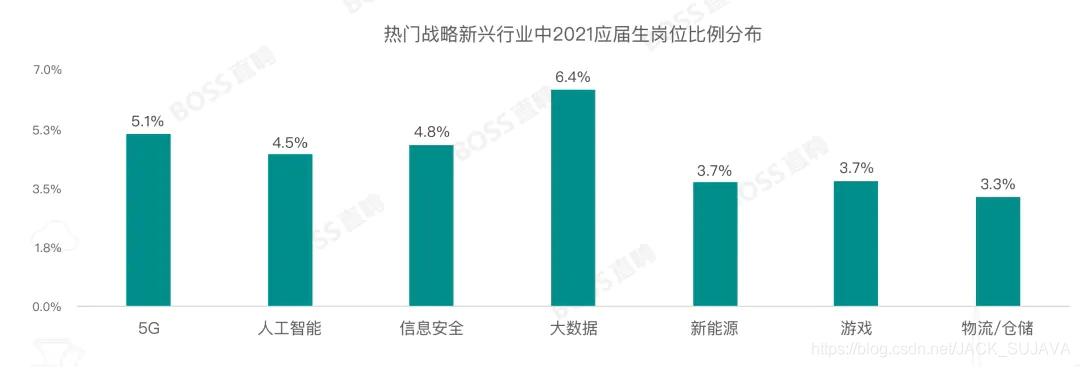
2021年秋招,薪资排行NO
随机推荐
Android 面试主题集合整理
剑南春把文字游戏玩明白了
GDB的使用
Oracle calculates the difference between two dates in seconds, minutes, hours and days
【项目】小帽外卖(八)
Parameter comparison of several e-book readers
函数只执行第一次的执行一次 once函数
Database transactions
19c RAC steps for modifying VIP and scanip - same network segment
商家案例 | 运动健康APP用户促活怎么做?做好这几点足矣
Get the attribute value difference between two different objects with reflection and annotation
Express ② (routing)
[code analysis (2)] communication efficient learning of deep networks from decentralized data
Zero copy technology
Apache Atlas Compilation and installation records
【vmware】vmware tools 地址
初探 Lambda Powertools TypeScript
Window analysis function last_ VALUE,FIRST_ VALUE,lag,lead
Android interview theme collection
Opening: identification of double pointer instrument panel