当前位置:网站首页>ESP32 LVGL8. 1 - label (style 14)
ESP32 LVGL8. 1 - label (style 14)
2022-04-23 18:23:00 【Please call me Xiao Peng】
Tips : This blog serves as a learning note , If there are mistakes, I hope to correct them
List of articles
One 、Label brief introduction
1.1 summary Overview
Labels are the basic object types used to display text .
1.2 Part and style Parts and Styles
• LV_PART_MAIN Use all typical background and text attributes . Fill values can be used to add spaces between text and background .
• LV_PART_SCROLLBAR Scroll bar displayed when the text is larger than the size of the widget ..
• LV_PART_SELECTED Tell the style of the selected text . Only use text_color and bg_color Style attribute .
1.3 Use Usage
1.3.1 Set text Set text
You can use... At run time lv_label_set_text(label,“New text”) Set the text on the label . It will dynamically allocate a buffer , The supplied string will be copied into the buffer . therefore , After the function returns , You do not need to pass to lv_label_set_text The text of is kept within the scope .
Use lv_label_set_text_fmt(label, “Value: %d”, 15) have access to printf Formatting text ..
The tag can display text from the static character buffer . So , Use lv_label_set_text_static(label,“Text”). under these circumstances , Text is not stored in dynamic memory , Instead, use the given buffer directly . This means that the array cannot be a local variable outside the scope when the function exits . Constant string and lv_label_set_text_static It is safe to use together ( Unless LV_LABEL_LONG_DOT Use it together , Because it modifies the buffer in place ), Because they are stored in ROM In the memory , It is always accessible .
1.3.2 New line New line
The new line character consists of label Object automatic processing . You can use it. \n To wrap . for example :“line1 \ nline2 \ n \ nline4”
1.3.3 Long model Long modes
By default , The width and height of the label are set to lv_size_content, Therefore, the size of the label automatically expands to the text size . otherwise , If you explicitly set the width or height ( For example, using lv_obj_set_width Or layout ), Lines wider than the label width can be manipulated according to several long mode strategies . Similarly , If the height of the text is greater than the height of the label , You can also apply these strategies .
Implementation function void lv_label_set_long_mode(lv_obj_t * obj, lv_label_long_mode_t long_mode);
/** Long mode behavior . be used for lv_label_ext_t * / LV_LABEL_LONG_WRAP, /**< Keep the object width , Wrap a line that is too long , Expand object height */
LV_LABEL_LONG_DOT, /**< Keep size , If the text is too long , Write a dot at the end */
LV_LABEL_LONG_SCROLL, /**< Keep the text size and scroll back and forth */
LV_LABEL_LONG_SCROLL_CIRCULAR, /**< Keep the size and cycle through the text */
LV_LABEL_LONG_CLIP, /**< Keep the size and clip the text */
Please note that ,LV_LABEL_LONG_DOT Manipulate the text buffer in place , In order to add / Delete point .
When using lv_label_set_text or lv_label_set_array_text when , A separate buffer will be allocated , And don't notice the implementation details .lv_label_set_text_static Not so . If you plan to use LV_LABEL_LONG_DOT, Pass to
lv_label_set_text_static The buffer must be writable .
1.3.4 Recolor the text Text recolor
Implementation function void lv_label_set_recolor(lv_obj_t * obj, bool en); After the re coloring of the font is turned on, the color display format of the font can be set to #0000ff Re-color#, Use “# # ” There should be font color parameters and display content in the middle among “0000ff” Express Hex Color table in format , Can be extracted from online web pages “ Re-color” Represents the content to be displayed and recolored .
1.3.5 The choice of text Text selection
If you pass LV_LABEL_TEXT_SELECTION Enable , You can select part of the text . It's similar to being in PC Use the mouse to select text . Whole mechanzim( Click and select the text , You drag with your fingers / mouse ) In the text area and label implemeted Components only allow text selection and selection of manually manufactured parts lv_label_get_text_selection_start( label ,start_char_index) and lv_label_get_text_selection_start(label,end_char_index)
1.3.6 A long text Very long texts
LVGL Can effectively handle very long ( for example > 40k character ), By saving some extra data (~12 byte ) To speed up drawing . stay lv_conf.h Set in LV_LABEL_LONG_TXT_HINT 1 This feature can be enabled .
1.3.7 Symbol Symbols
Labels can display symbols next to letters ( Or display the symbol itself ). Read the font section to learn more about symbols
1.4 event Events
Send any special events .
1.5 Key Keys
The object type does not handle any key.
This time is mainly about lvgl Of Label,Label( label ) Is the basic object type used to display text . Can be set by Label So as to achieve different ways of font display , The font can be displayed in the center or aligned to the left , Align right , It can also realize the scrolling display of text, clip text, recolor font and other operations .
3、 ... and 、Label API
Where is the alignment of the font
lv_obj_set_style_base_dir(rtl_label, LV_BASE_DIR_LTR, 0);
LV_BASE_DIR_LTR // Right alignment
LV_BASE_DIR_RTL // Align left
LV_BASE_DIR_AUTO // Automatically
lv_obj_t * lv_label_create(lv_obj_t * parent); // Create a label object
void lv_label_set_text(lv_obj_t * obj, const char * text); // Set a new text for the label . Memory will be allocated to labels that store text .
void lv_label_set_text_fmt(lv_obj_t * obj, const char * fmt, ...) LV_FORMAT_ATTRIBUTE(2, 3);// Set a new formatted text for the label . Memory will be allocated to labels that store text .
void lv_label_set_text_static(lv_obj_t * obj, const char * text); // Set static text . It will not be saved by the tag , therefore 'text' The variable must be “ Alive ”, And labels exist .
void lv_label_set_long_mode(lv_obj_t * obj, lv_label_long_mode_t long_mode); // Set the behavior of labels whose text length is greater than the size of the object
void lv_label_set_recolor(lv_obj_t * obj, bool en); // Enable recolor via inline command
void lv_label_set_text_sel_start(lv_obj_t * obj, uint32_t index); // Set where text selection should start
void lv_label_set_text_sel_end(lv_obj_t * obj, uint32_t index); // Set the end position of the text selection
char * lv_label_get_text(const lv_obj_t * obj); // Get the text of the tag
lv_label_long_mode_t lv_label_get_long_mode(const lv_obj_t * obj); // Gets the long pattern of the tag
bool lv_label_get_recolor(const lv_obj_t * obj); // Get the recolor attribute
void lv_label_get_letter_pos(const lv_obj_t * obj, uint32_t char_id, lv_point_t * pos); // Get the relative of a letter x and y coordinate
uint32_t lv_label_get_letter_on(const lv_obj_t * obj, lv_point_t * pos_in); // Get the letter index on the relative position of the label .
bool lv_label_is_char_under_pos(const lv_obj_t * obj, lv_point_t * pos); // Check whether characters are drawn under dots .
uint32_t lv_label_get_text_selection_start(const lv_obj_t * obj); // Get the selected starting index .
uint32_t lv_label_get_text_selection_end(const lv_obj_t * obj); // Get select end index .
void lv_label_ins_text(lv_obj_t * obj, uint32_t pos, const char * txt); // Insert a text into the label . Label text cannot be static .
void lv_label_cut_text(lv_obj_t * obj, uint32_t pos, uint32_t cnt); // Remove characters from labels . Label text cannot be static .
Four 、 Example
4.1 Show individual font colors
Example 1 Realize the basic amount Label Show , Realize the font color re coloring and the scrolling display of the font .
/************************************************* * The name of the function : Label_show_1 Achieve basic label Display of * ginseng Count : nothing * The functionality : Achieve basic label Display of *************************************************/
void Label_show_1()
{
lv_obj_t * label1 = lv_label_create(lv_scr_act()); // establish label object
lv_label_set_long_mode(label1,LV_LABEL_LONG_WRAP); // Set up label longmode
lv_label_set_recolor(label1,true); // Set up label Recolor
lv_label_set_text(label1,"#0000ff Re-color# #ff00ff words# #ff0000 of a# label,align the lines to center "
"and wrap long text automatically"); // Set up label typeface
lv_obj_set_width(label1,150); // Set the object width
lv_obj_set_style_text_align(label1,LV_TEXT_ALIGN_CENTER,0); // Set the object font style to center
lv_obj_align(label1,LV_ALIGN_CENTER,0,-40); // Center the object
lv_obj_t * label2 = lv_label_create(lv_scr_act()); // establish label object
lv_label_set_long_mode(label2,LV_LABEL_LONG_SCROLL_CIRCULAR); // Set up label longmode
lv_obj_set_width(label2,150); // Set the object width
lv_label_set_text(label2,"It is a circularly scrolling text");// Set up label typeface
lv_obj_align(label2,LV_ALIGN_CENTER,0,40); // Center the object
}
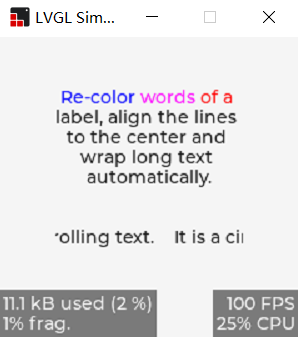
4.2 Font blur effect
Example 2 Mainly through , The effect of fuzzy font display is realized by displaying the transparency and relative position of the font .
/************************************************* * The name of the function : Label_show_2 * ginseng Count : nothing * The functionality : Use different transparency and relative center to realize the effect of fuzzy shadow display *************************************************/
void Label_show_2()
{
static lv_style_t style_shadow; // Create styles
lv_style_init(&style_shadow); // Initialize style
lv_style_set_text_opa(&style_shadow,LV_OPA_30); // Set the font transparency of the style
lv_style_set_text_color(&style_shadow,lv_color_black()); // Set style font color
lv_obj_t * shadow_label = lv_label_create(lv_scr_act()); // Create shadows label
lv_obj_add_style(shadow_label,&style_shadow,0); // add to label The style of
lv_obj_t * main_label = lv_label_create(lv_scr_act()); // Create master label
lv_label_set_text(main_label, "A simple method to create\n"
"ahadows on a text.\n"
"It even works with\n\n"
"newlines and spaces.");// Set the main style font
lv_label_set_text(shadow_label,lv_label_get_text(main_label)); // Set shadow style font lv_label_get_text(main_label) obtain label The word content of the object
lv_obj_align(main_label,LV_ALIGN_CENTER,0,0); // The main style is centered
lv_obj_align_to(shadow_label,main_label,LV_ALIGN_TOP_LEFT,2,2); // Relative position display
}

4.3 Display custom Fonts
Example 3 It mainly realizes the display of custom Fonts , Realize the display of specific Chinese or other words , Font display can be realized without loading font library , What I use here is LvglFontTool.exe , And then in CMakeLists.txt Add the corresponding... To the document .c file , Then add the header file containing the font in our test file , What needs to be modified is in the generated .c Add a suitable... In the file lvgl.h The file of , There will be errors when compiling , This should be because the software has not been adapted yet LVGL8 Font display specifications , We can comment out the contents of the compilation errors .
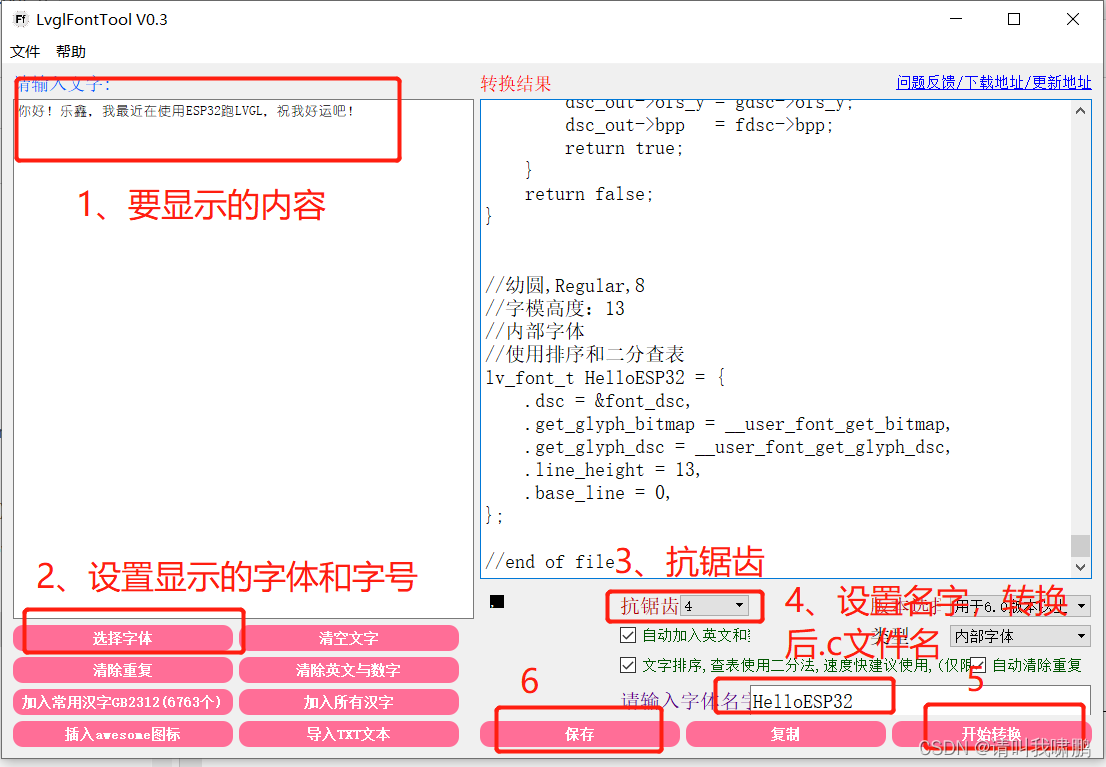
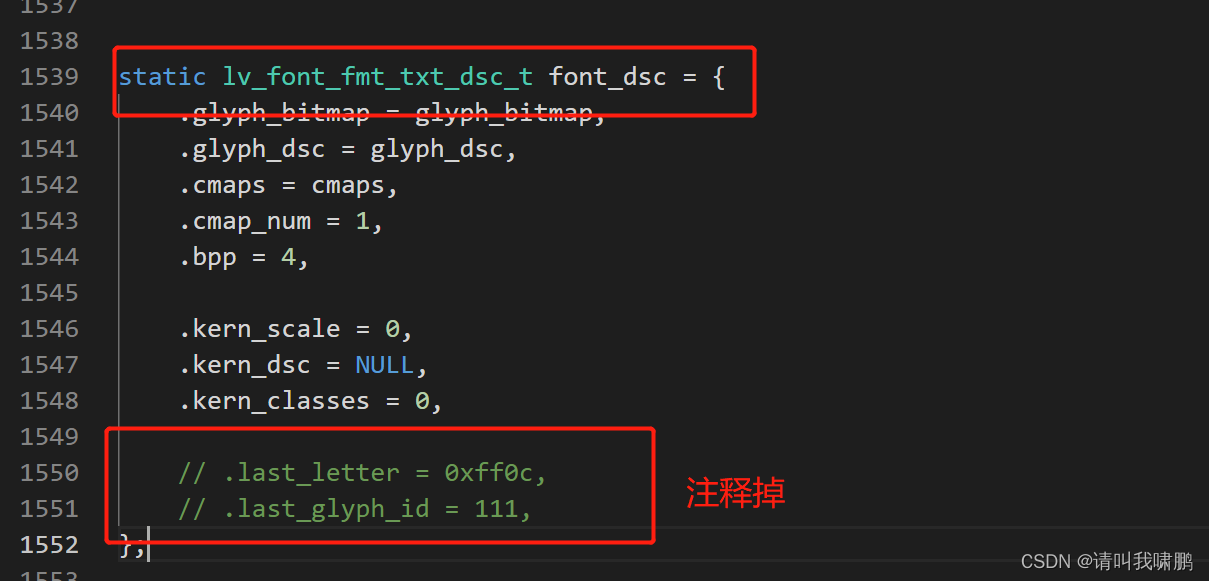
Finally, the path of test font is introduced into the document we want to implement , Set up directly label Just display the font .
LV_FONT_DECLARE(HelloESP32) // Load font path
lv_label_set_text(cz_label, " Hello ! Lexin , I've been using ESP32 run LVGL, Wish me luck !"); // Set display font
lv_obj_set_style_text_font(cz_label,&HelloESP32,0); // Set the display style
/************************************************* * The name of the function : Label_show_3 * ginseng Count : nothing * The functionality : Show other Fonts *************************************************/
void Label_show_3()
{
lv_obj_t * ltr_label = lv_label_create(lv_scr_act()); // Create master label
lv_label_set_text(ltr_label, "In modern terminology, a microcontroller is similar to a system on a chip (SoC)."); // Set word content
lv_obj_set_style_text_font(ltr_label, &lv_font_montserrat_16, 0); // Set style content
lv_obj_set_width(ltr_label, 310); // Set the width of the object
lv_obj_align(ltr_label, LV_ALIGN_TOP_LEFT, 5, 5); // Top left center
lv_obj_t * rtl_label = lv_label_create(lv_scr_act()); // Create master label
lv_label_set_text(rtl_label, "מעבד, או בשמו המלא יחידת עיבוד מרכזית (באנגלית: CPU - Central Processing Unit)."); // Set word content
lv_obj_set_style_base_dir(rtl_label,LV_BASE_DIR_RTL,0); // Set style content
lv_obj_set_style_text_font(rtl_label,&lv_font_dejavu_16_persian_hebrew,0); // Set the width of the object
lv_obj_set_width(rtl_label,310); // Set the width of the object
lv_obj_align(rtl_label,LV_ALIGN_LEFT_MID,5,0); // Top left center
lv_obj_t * cz_label = lv_label_create(lv_scr_act()); // Create master label
LV_FONT_DECLARE(HelloESP32) // Load font path
lv_label_set_text(cz_label, " Hello ! Lexin , I've been using ESP32 run LVGL, Wish me luck !"); // Set display font
lv_obj_set_style_text_font(cz_label,&HelloESP32,0); // Set the display style
lv_obj_set_width(cz_label,240); // Set the object width
lv_obj_align(cz_label,LV_ALIGN_BOTTOM_LEFT,5,-5); // centered
}
Note: the picture here shows that it has been verified on the development board

版权声明
本文为[Please call me Xiao Peng]所创,转载请带上原文链接,感谢
https://yzsam.com/2022/04/202204210609450560.html
边栏推荐
- 【ACM】70. 爬楼梯
- According to the result set queried by SQL statement, it is encapsulated as JSON
- Halo open source project learning (VII): caching mechanism
- Pointers in rust: box, RC, cell, refcell
- GDAL + ogr learning
- Dynamically add default fusing rules to feign client based on sentinel + Nacos
- Crawl the product data of cicada mother data platform
- Use of regular expressions in QT
- A few lines of code teach you to crawl lol skin pictures
- powerdesigner各种字体设置;preview字体设置;sql字体设置
猜你喜欢
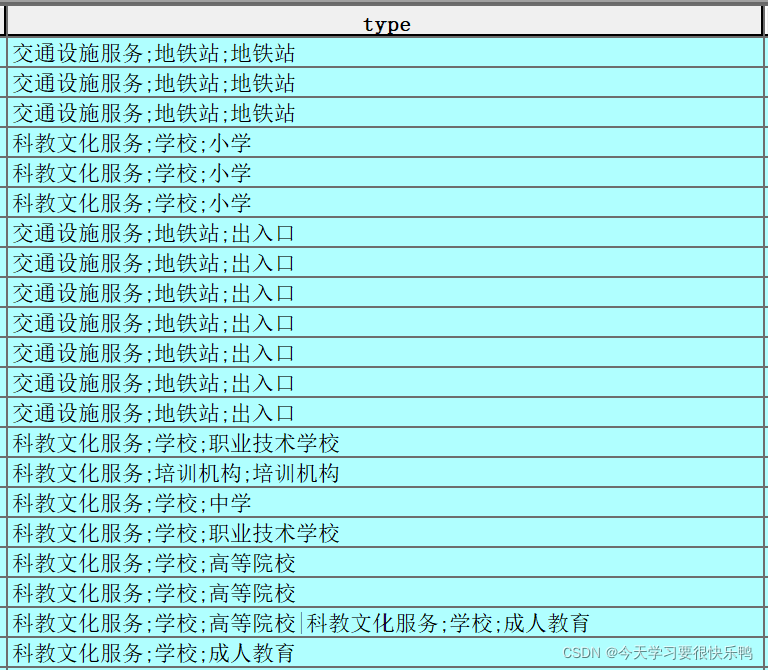
GDAL + ogr learning

【ACM】376. Swing sequence

【ACM】70. 爬楼梯
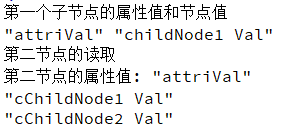
Qt读写XML文件(含源码+注释)
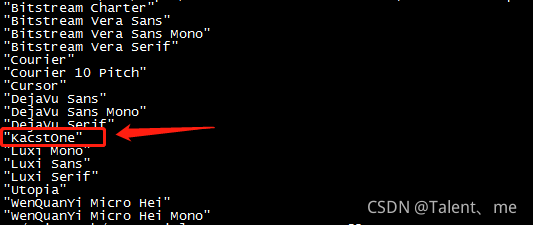
QT add external font ttf

Spark performance optimization guide
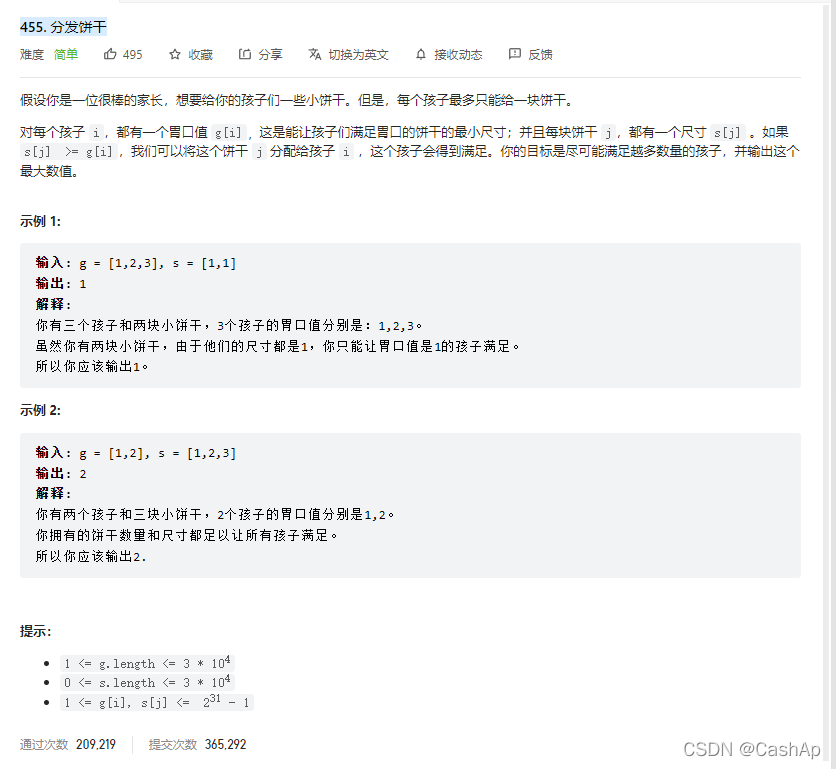
【ACM】455. 分发饼干(1. 大饼干优先喂给大胃口;2. 遍历两个数组可以只用一个for循环(用下标索引--来遍历另一个数组))

【ACM】376. 摆动序列
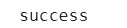
Hard core parsing promise object (do you know these seven common APIs and seven key questions?)

MATLAB从入门到精通(二)
随机推荐
14 py games source code share the second bullet
CISSP certified daily knowledge points (April 19, 2022)
QT add external font ttf
Implement a simple function to calculate the sum of all integers between M ~ n (m < n)
Rust: shared variable in thread pool
由tcl脚本生成板子对应的vivado工程
Robocode Tutorial 4 - robocode's game physics
Notepad + + replaces tabs with spaces
Dock installation redis
Deep learning classic network analysis and target detection (I): r-cnn
【ACM】70. climb stairs
How to install jsonpath package
14个py小游戏源代码分享第二弹
Climbing watermelon video URL
Serial port debugging tools cutecom and minicom
【ACM】509. 斐波那契数(dp五部曲)
C language to achieve 2048 small game direction merging logic
CISSP certified daily knowledge points (April 14, 2022)
In win10 system, all programs run as administrator by default
软件测试总结