当前位置:网站首页>Installation and configuration of MinGW under win10
Installation and configuration of MinGW under win10
2022-04-23 03:38:00 【Ling Xi】
download MinGW Install Manager
Enter official website
MinGW Official website
Click on the top right corner download, Loading may be a little slow , Wait a moment .

Click to download as shown in the figure .

Download the install install

Click on change Select the directory you want to install ,continue continue .
 Waiting for download , Click... When the download is complete continue continue .
Waiting for download , Click... When the download is complete continue continue .
 Now? MinGW Install Manager And then there is , Can be formally installed MinGW 了
Now? MinGW Install Manager And then there is , Can be formally installed MinGW 了
install MinGW
After installing the manager in the previous step, a shortcut will be automatically created on the desktop , Double-click to open .

Used to manage installed components or add new components .
ps: If the desktop cannot find a shortcut It can be used Search for mingw

stay basic step All the choices inside , Right click mark for installation, Then the front box will show a yellow arrow ( I download it here )

top left corner installation——>Apply Changes

single click Apply Download ,Discard You can close the window and go back to the management interface to reselect the components you need .

Wait patiently for a while , The download , Click on close close . You will see the boxes in front of the components turn green .

The compiler is now installed , All components are bin In the folder . But I can't compile yet C/C++, Environment variables need to be configured .

Configure environment variables
Search for advanced system settings in the lower right corner

senior ——> environment variable

find Path, Of user variables and system variables path Fine , Double-click to open .

newly build , The folder where the component will be located bin Paste the path of .
 To find you MinGW The installation path of is open bin Folder , Copy the current directory .
To find you MinGW The installation path of is open bin Folder , Copy the current directory .
 Click ok , Don't point at the top right corner X. I'll be sure .
Click ok , Don't point at the top right corner X. I'll be sure .
 The environment variables are configured , Test for success .
The environment variables are configured , Test for success .
test
Win+R Turn on run , Input cmd determine .

Input g++ perhaps g++ , Hit enter (Enter).
If there is tal error The words say MinGW Configuration worked , You can compile C/C++ 了 .
This passage shows that we have not specified , So you can't compile . Although the report is wrong , But it also says g++/gcc Installation successful .

You can also enter gcc -v
perhaps g++ -v View version

版权声明
本文为[Ling Xi]所创,转载请带上原文链接,感谢
https://yzsam.com/2022/04/202204220601418626.html
边栏推荐
- Abstract classes, interfaces and common keywords
- Design and implementation of redis (3): persistence strategy RDB, AOF
- Database SQL -- simulate inserting a large amount of data, importing / exporting database scripts, timestamp conversion and database basics
- Instructions for fastmock
- Identificateur, mot - clé, type de données
- Problem C: Hanoi Tower III
- Unity basics 2
- 2022 group programming ladder game simulation L2-4 Zhezhi game (25 points)
- Alphafpld upgrade alphafold multimer
- C interface
猜你喜欢

Visual programming - Experiment 1

SQL learning record
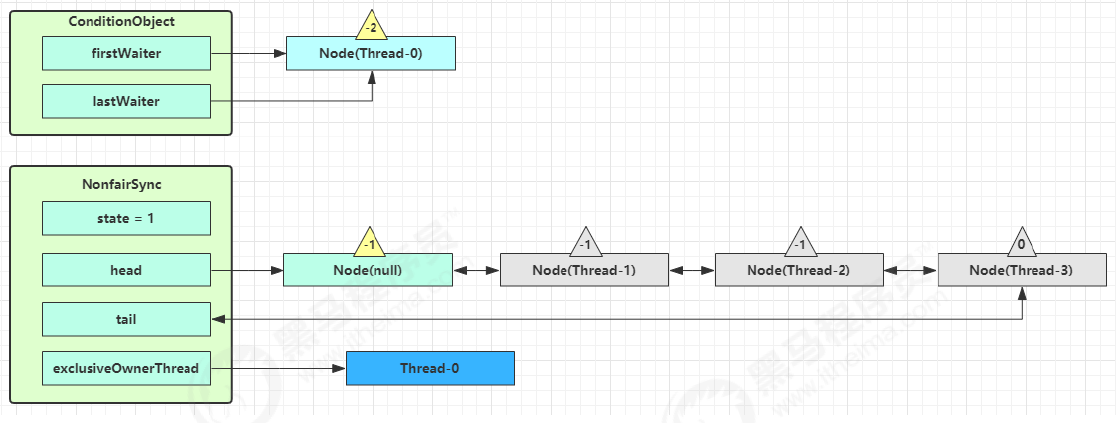
The art of concurrent programming (6): explain the principle of reentrantlock in detail
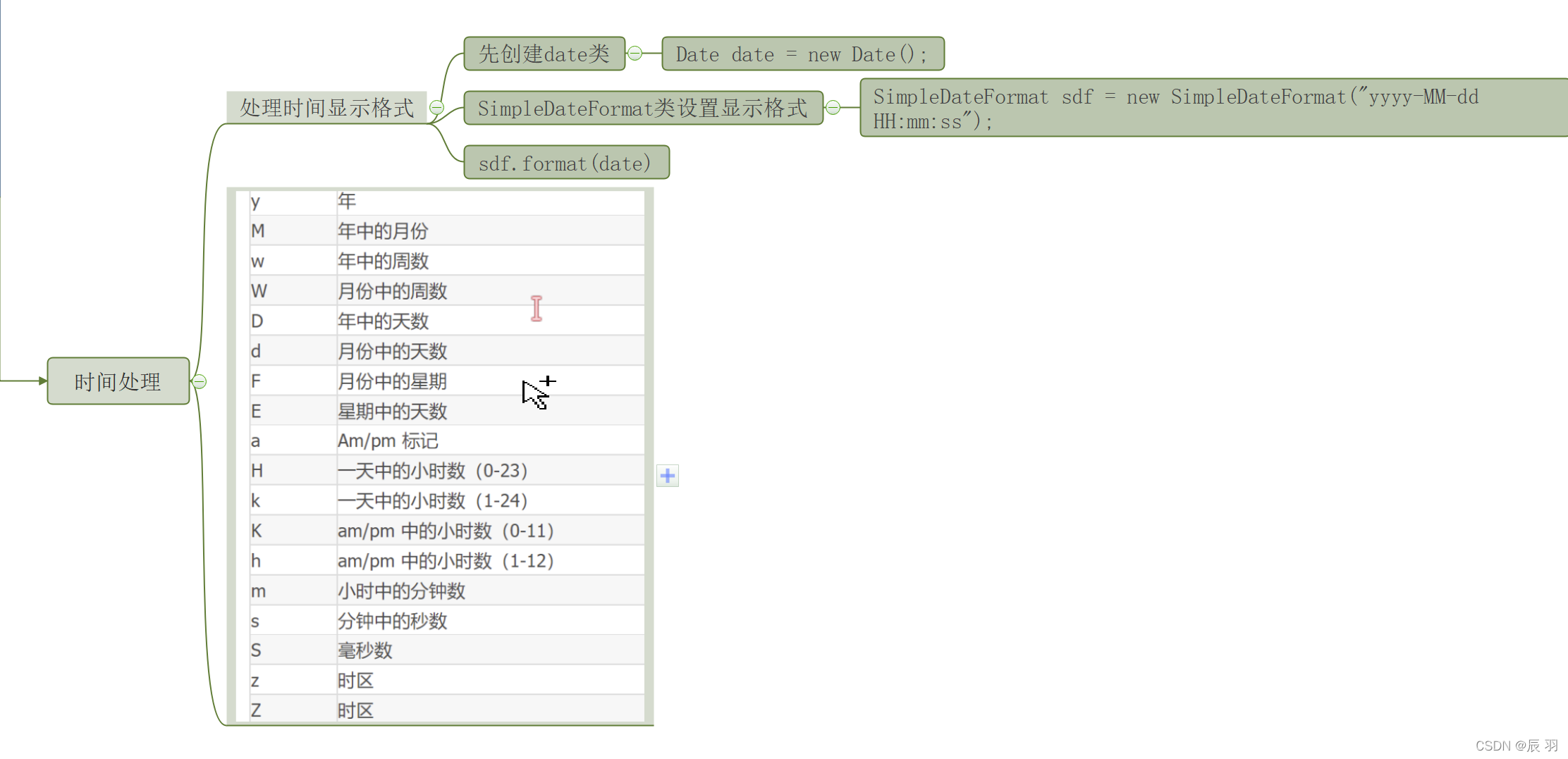
常用的辅助类

Unity basics 2
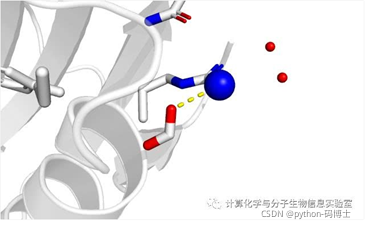
PYMOL-note

Identifier, keyword, data type

Download and configuration of idea
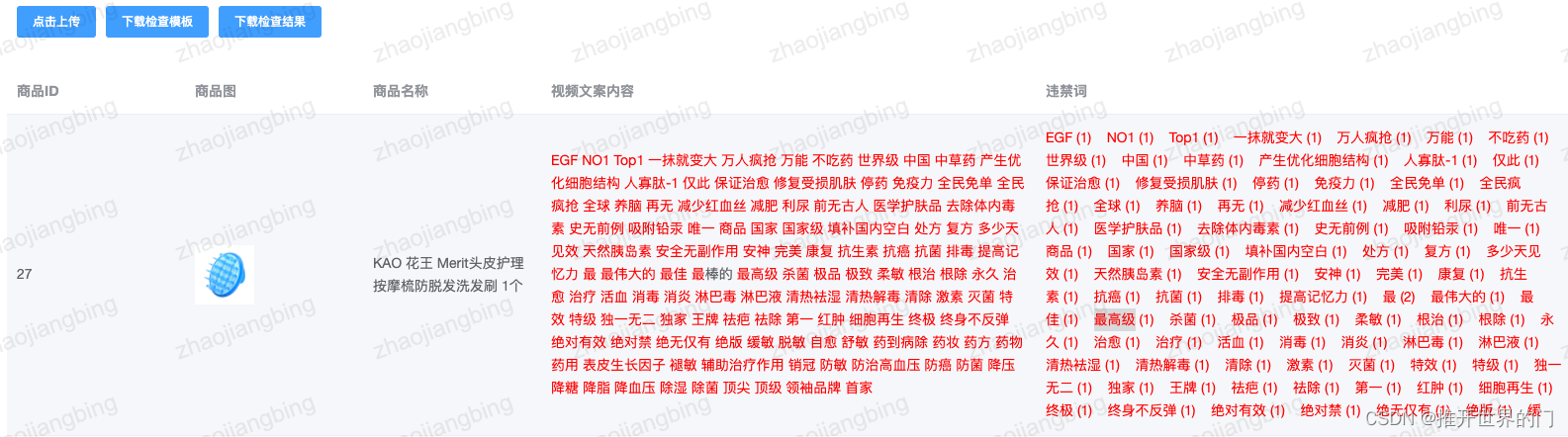
Development record of primary sensitive word detection
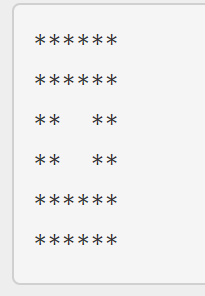
Problem a: face recognition
随机推荐
打卡:4.22 C语言篇 -(1)初识C语言 - (11)指针
Basic knowledge of convolutional neural network
Paddlepaddle model to onnx
深度学习笔记(二)——激活函数原理与实现
JS changes the words separated by dashes into camel style
ROS series (IV): ROS communication mechanism series (3): parameter server
On the principle of concurrent programming and the art of notify / Park
VS Studio 修改C语言scanf等报错
C-11 problem h: treasure chest 2
Application and definition of interface
Variables, constants, operators
The content of the website is prohibited from copying, pasting and saving as JS code
Visual programming - Experiment 2
Design and implementation of redis (6): how redis achieves high availability
The art of concurrent programming (3): an in-depth understanding of the principle of synchronized
Openvino only supports Intel CPUs of generation 6 and above
Common exceptions
mui. Plusready does not take effect
PWA I'm here
Vscode delete uninstall residue