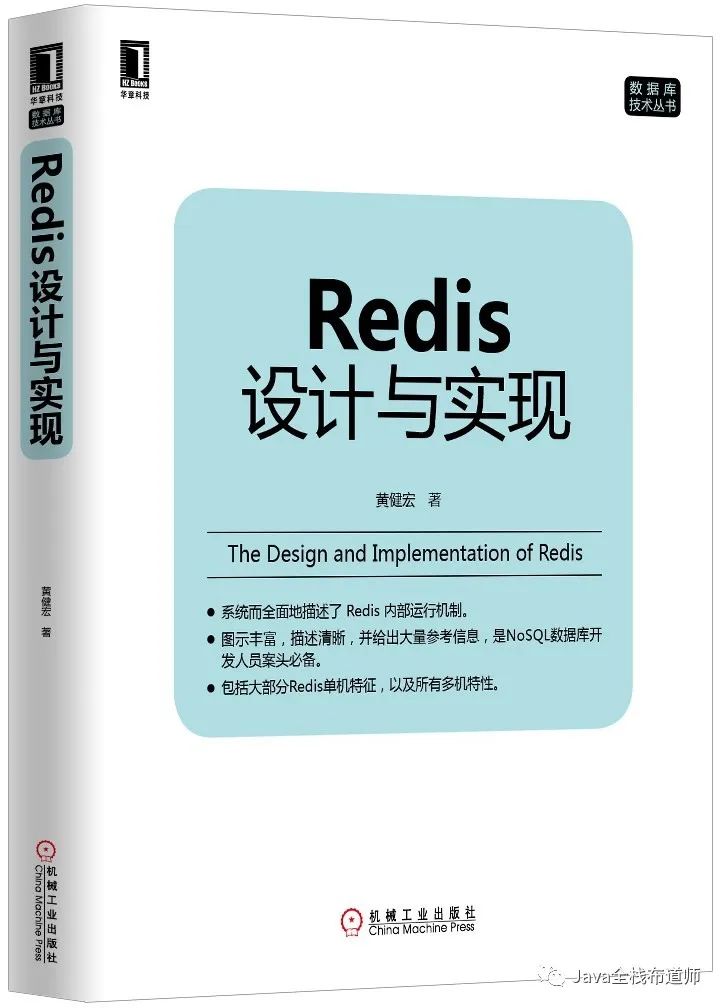当前位置:网站首页>Ansible cloud computing automation
Ansible cloud computing automation
2022-04-23 10:03:00 【Database from deleting database to running】
Four servers :
ansible: The management end
node01 node02 node03: Managed nodes
1) install
[root@ansible ~]# yum install ansible -y
2) view help
[root@ansible ~]# ansible-doc -l | wc -l # View the number of modules
[root@ansible ~]# ansible-doc -s yum # see yum Parameters of the module
[root@ansible ~]# ansible-doc yum # View relevant help information ( Search for /EXAMPLES)
[root@ansible ~]# ansible node03 -m setup # Get the built-in related variables of the opposite node ( Host name ip Address, etc )
3) How to view the detailed help information of a module
View the source code : /usr/lib/python2.7/site-packages/ansible/modules/packaging/os/yum.py
ansible-doc yum # View relevant help information ( Search for /EXAMPLES)
Four common modules :
yum copy file service
Several important concepts :
install present
uninstall absent
upgrade latest
exclude exclude
Designated warehouse enablerepo
Grammar format :
ansible Host name or group name -m Specify modules -a Specific commands
yum modular :
# Example 1: Install the latest apache Software , Update if it exists
[root@ansible ~]# ansible group1 -m yum -a "name=httpd state=latest"
# Example 2: Install the latest apache Software , Install through local warehouse
[root@ansible ~]# ansible group1 -m yum -a "name=httpd state=latest enablerepo=c7-local-http"
# Example 3: Delete apache Software
[root@ansible ~]# ansible group1 -m yum -a "name=httpd state=absent"
copy modular :
# Example 1: Local httpd.conf file Listen Port changed to 8080, Then push it to the remote server
[root@ansible ~]# ansible group1 -m copy -a "src=/etc/ansible/source_code/copy_module/httpd.conf dest=/etc/httpd/conf/httpd.conf owner=root group=root mode=644"
# Example 2: Local httpd.conf file Listen Port changed to 8088, Then push it to the far end , Check whether the last backup file exists at the remote end
[root@ansible ~]# ansible group1 -m copy -a "src=/etc/ansible/source_code/copy_module/httpd.conf dest=/etc/httpd/conf/httpd.conf owner=root group=root mode=644 backup=yes"
# Check whether there is a corresponding backup file
[root@ansible ~]# ssh node01 ls /etc/httpd/conf/httpd\*
# Example 3: Write content to the remote host file
[root@ansible ~]# ansible group1 -m copy -a "content='Hello World......\n' dest=/var/www/html/index.html"
# Verify whether the file content corresponding to the opposite server has been modified
[root@ansible ~]# ssh node01 cat /var/www/html/index.html
file modular :
# Example 1: create a file /var/www/html/hostname.html, And set the owner Generic group jurisdiction
[root@ansible ~]# ansible group1 -m file -a "path=/var/www/html/hostname.html state=touch owner=apache group=apache mode=644"
# Check whether the file was created successfully
[root@ansible copy_module]# ssh node01 ls -lt /var/www/html/hostname.html
# Example 2: Create directory /var/www/html/imgs, And set the owner Generic group jurisdiction
[root@ansible ~]# ansible group1 -m file -a "path=/var/www/html/imgs state=directory owner=apache group=apache mode=755"
[root@ansible ~]# ssh node01 ls -ld /var/www/html/imgs
# Example 3: Recursive authorization directory
[root@ansible ~]# ansible group1 -m file -a "path=/var/www/html/ owner=apache group=apache mode=755"
[root@ansible ~]# ansible group1 -m file -a "path=/var/www/html/ owner=apache group=apache recurse=yes" # Recursive Authorization
service modular :
[root@ansible ~]# ansible group1 -m service -a "name=httpd state=stopped" # Stop service first
View service status :
[root@ansible ~]# ssh node01 systemctl status httpd | grep 'Active: '
Active: inactive (dead) since # stopped state
# Example 1: start-up Httpd service
[root@ansible ~]# ansible group1 -m service -a "name=httpd state=started"
View service status :
[root@ansible ~]# ssh node01 systemctl status httpd | grep 'Active: '
Active: active (running) since Mon # running state
# Example 2: heavy load Httpd service
[root@ansible ~]# ansible group1 -m service -a "name=httpd state=reloaded"
# Example 3: restart Httpd service
[root@ansible ~]# ansible group1 -m service -a "name=httpd state=restarted"
# Example 4: stop it Httpd service
[root@ansible ~]# ansible group1 -m service -a "name=httpd state=stopped"
# Example 5: start-up Httpd service , And add boot - up
[root@ansible ~]# ansible group1 -m service -a "name=httpd state=started enabled=yes"
版权声明
本文为[Database from deleting database to running]所创,转载请带上原文链接,感谢
https://yzsam.com/2022/04/202204230956066938.html
边栏推荐
- [educational codeforces round 80] problem solving Report
- [hdu6868] absolute math (pusher + Mobius inversion)
- Understand scope
- 工业元宇宙平台规划与建设
- 2022年流动式起重机司机考试题库模拟考试平台操作
- Nvidia最新三维重建技术Instant-ngp初探
- 2022年制冷与空调设备运行操作考试练习题及模拟考试
- Windows安装redis并将redis设置成服务开机自启
- 杰理之用户如何最简单的处理事件【篇】
- P1446 [hnoi2008] cards (Burnside theorem + DP count)
猜你喜欢
随机推荐
[codeforces - 208e] blood cousins
论文阅读《Integrity Monitoring Techniques for Vision Navigation Systems》——3背景
Sim Api User Guide(4)
通过流式数据集成实现数据价值(4)-流数据管道
通过流式数据集成实现数据价值(5)- 流处理
MapReduce压缩
DBA常用SQL语句(1)— 概况信息
Chapter 1 Oracle database in memory related concepts (im-1.1)
Pyqt5 and communication
2022茶艺师(初级)考试试题模拟考试平台操作
解决VMware卸载后再安装出现的问题
理解作用域
Rain produces hundreds of valleys, and all things grow
杰理之有时候定位到对应地址的函数不准确怎么办?【篇】
通过流式数据集成实现数据价值(1)
MapReduce核心和基础Demo
[hdu6868] absolute math (pusher + Mobius inversion)
The central control learning infrared remote control module supports network and serial port control
【无标题】
Sim Api User Guide(8)