当前位置:网站首页>0704、ansible----01
0704、ansible----01
2022-04-23 09:55:00 【Zhu shuaijie 1】
List of articles
ansible
- Tools for batch management server
- 2015 Acquired by red hat in
- Use Python language-written
- be based on ssh Conduct management , Therefore, there is no need to install any software on the managed end
- ansible When managing remote hosts , It is mainly operated through various modules
One 、 Environmental preparation

-
6 Console host , The host name needs to be configured 、IP Address 、YUM. close SELINUX And the firewall
-
control Node requirements :
- Configure name resolution , Access to all nodes by name
- Configuration can be done through ssh Log in to all nodes without secret
- Copy
/linux-soft/2/ansible_soft.tar.gzTo control, And unzip the installation
# Configure name resolution
[root@control ~]# echo -e "192.168.4.253\tcontrol" >> /etc/hosts
[root@control ~]# for i in {1..5}
> do
> echo -e "192.168.4.1$i\tnode$i" >> /etc/hosts
> done
[root@control ~]# tail -6 /etc/hosts
192.168.4.253 control
192.168.4.11 node1
192.168.4.12 node2
192.168.4.13 node3
192.168.4.14 node4
192.168.4.15 node5
# Configure password free login
[root@control ~]# ssh-keygen # All three questions go straight to enter , Use the default value
[root@control ~]# for i in node{1..5} # answer yes And password
> do
> ssh-copy-id $i
> done
# Pack
[root@zzgrhel8 ~]# scp /linux-soft/2/ansible_soft.tar.gz 192.168.4.253:/root
[root@control ~]# yum install -y tar
[root@control ~]# tar xf ansible_soft.tar.gz
[root@control ~]# cd ansible_soft/
[root@control ansible_soft]# yum install -y *.rpm
Two 、 To configure ansible management environment
- Because the remote hosts to be managed may be different . Therefore, configurations with the same management mode are placed in a directory .
# establish ansible working directory , The directory name is defined by itself , Not fixed .
[root@control ~]# mkdir ansible
[root@control ~]# cd ansible
# create profile . The default configuration file is /etc/ansible/ansible.cfg, But you don't usually use it , Instead, create your own configuration file in the working directory
[root@control ansible]# vim ansible.cfg # The file name must be ansible.cfg
[defaults]
inventory = hosts # Managed hosts , Configure in the current directory hosts In file ,hosts The name is custom .= The space on both sides of the sign is optional .
# Create host manifest file . Written in [] In the is the group name ,[] The following is the host name in the group
[root@control ansible]# vim hosts
[test]
node1
[proxy]
node2
[webserver]
node[3:4] # node3 and node4 The simplified way of writing , From 3 To 4
[database]
node5
# cluster Group name , Self defined ;:children It's fixed writing , Indicates that the following group name is cluster Subgroup of .
[cluster:children]
webserver
database
# View all managed hosts . Be careful , Be sure to execute the command in the working directory .
[root@control ansible]# ansible all --list-hosts
hosts (5):
node1
node2
node3
node4
node5
# see webserver All hosts in the group
[root@control ansible]# ansible webserver --list-hosts
hosts (2):
node3
node4
3、 ... and 、ansible management
- ansible For remote management Two methods :
- adhoc Provisional order : Is to execute management commands on the command line .
- playbook Script : Write management tasks to files in a specific format .
- Either way , They are managed through modules and parameters .
1、adhoc Provisional order
- grammar :
ansible List of hosts or groups -m modular -a " Parameters " # -a It's optional
- Test connectivity to remote hosts
[root@control ansible]# ansible all -m ping
Four 、ansible modular
View the basic information of the module
# List ansible Number of all modules
[root@control ansible]# ansible-doc -l | wc -l
2834
# List ansible All modules of
[root@control ansible]# ansible-doc -l
# Check with yum Related modules
[root@control ansible]# ansible-doc -l | grep yum
# see yum Instructions for using the module , Mainly check the... Below EXAMPLE Example
[root@control ansible]# ansible-doc yum
- Learning modules , Mainly know how to realize a certain function , Which module is needed .
- Modules are used in the same way . Mainly to check the parameters of the module .
1、command modular
- ansible Default module , Used to execute arbitrary commands on a remote host
- command I won't support it shell characteristic , Like pipes 、 Redirect .
# Create directories on all managed hosts /tmp/demo
[root@control ansible]# ansible all -a "mkdir /tmp/demo"
# see node1 Of ip Address
[root@control ansible]# ansible node1 -a "ip a s"
[root@control ansible]# ansible node1 -a "ip a s | head" # Report errors
2、shell modular
- And command The module is similar to , But support shell characteristic , Like pipes 、 Redirect .
# see node1 Of ip Address , Show only before 10 That's ok
[root@control ansible]# ansible node1 -m shell -a "ip a s | head"
3、script modular
- Used to execute scripts on remote hosts
# Create a script on the control side
[root@control ansible]# vim test.sh
#!/bin/bash
yum install -y httpd
systemctl start httpd
# stay test Execute the script on the host of the group
[root@control ansible]# ansible test -m script -a "test.sh"
4、file modular
- You can create files 、 Catalog 、 Links, etc. , You can also modify permissions 、 Properties, etc
- Common options :
- path: specify the path to a file
- owner: Set file owner
- group: Set the group to which the file belongs
- state: state .touch Means to create a file ,directory Means create directory ,link Means to create a soft link ,absent Said to delete
- mode: Set the permissions
- src:source Abbreviation , Source
- dest:destination Abbreviation , The goal is
# View usage help
[root@control ansible]# ansible-doc file
... ...
EXAMPLES:
- name: Change file ownership, group and permissions # Ignore
file: # Module name . Here are its various parameters
path: /etc/foo.conf # The path of the file to modify
owner: foo # File owner
group: foo # All groups of files
mode: '0644' # jurisdiction
... ...
# According to the above example,-m file -a The content of is doc Replace the colon of each parameter with = Number
# stay test Create... On the host /tmp/file.txt
[root@control ansible]# ansible test -m file -a "path=/tmp/file.txt state=touch" # touch Means if the file does not exist , Create
# stay test Create... On the host /tmp/demo Catalog
[root@control ansible]# ansible test -m file -a "path=/tmp/demo state=directory"
# take test On a host /tmp/file.txt The owner of is changed to sshd, The generic group is changed to adm, Authority changed to 0777
[root@control ansible]# ansible test -m file -a "path=/tmp/file.txt owner=sshd group=adm mode='0777'"
[root@control ansible]# ansible test -a "ls -l /tmp/file.txt"
# Delete test On a host /tmp/file.txt
[root@control ansible]# ansible test -m file -a "path=/tmp/file.txt state=absent" # absent English absent 、 There is no the
# Delete test On a host /tmp/demo
[root@control ansible]# ansible test -m file -a "path=/tmp/demo state=absent"
# stay test Create... On the host /etc/hosts The soft links , The goal is /tmp/hosts.txt
[root@control ansible]# ansible test -m file -a "src=/etc/hosts dest=/tmp/hosts.txt state=link"
5、copy modular
- It is used to copy files from the control end to the controlled end
- Common options :
- src: Source . The file path of the control side
- dest: The goal is . The file path of the controlled end
- content: Content . What needs to be written to the file
[root@control ansible]# echo "AAA" > a3.txt
# take a3.txt copy to test The host /root/
[root@control ansible]# ansible test -m copy -a "src=a3.txt dest=/root/"
# Create... On the target host /tmp/mytest.txt, The content is Hello World
[root@control ansible]# ansible test -m copy -a "content='Hello World' dest=/tmp/mytest.txt"
6、fetch modular
- And copy Module is the opposite ,copy It's upload ,fetch It's a download
- Common options :
- src: Source . The file path of the controlled end
- dest: The goal is . The file path of the control side
# take test Host computer /etc/hostname Download to the home directory of local users
[root@control ansible]# ansible test -m fetch -a "src=/etc/hostname dest=~/"
[root@control ansible]# ls ~/node1/etc/ # node1 yes test Hosts in the group
hostname
7、lineinfile modular
- Used to ensure that there is a line in the save target file
- Common options :
- path: File path to be modified
- line: Write one line of the file
- regexp: Regular expressions , Used to find the contents of a file
# test Hosts in the group ,/etc/issue There must be a line Hello World. If the line does not exist , It is added to the end of the file by default
[root@control ansible]# ansible test -m lineinfile -a "path=/etc/issue line='Hello World'"
# test Hosts in the group , hold /etc/issue There is Hello The line of , Replace with chi le ma
[root@control ansible]# ansible test -m lineinfile -a "path=/etc/issue line='chi le ma' regexp='Hello'"
8、replace modular
- lineinfile Will replace a line ,replace You can replace keywords
- Common options :
- path: File path to be modified
- replace: Check the contents of regular expression , Replace with replace The content of
- regexp: Regular expressions , Used to find the contents of a file
# hold test On hosts in the group /etc/issue In the document chi, Replace with he
[root@control ansible]# ansible test -m replace -a "path=/etc/issue regexp='chi' replace='he'"
Comprehensive exercise of document operation
- All operations are correct test The hosts in the group take effect
- Create... On the target host /tmp/mydemo Catalog , Both the main and the group are adm, Permission is 0777
- Connect the... Of the control end /etc/hosts Upload the file to the target host /tmp/mydemo Directory , Both the main and the group are adm, Permission is 0600
- Replace target host /tmp/mydemo/hosts In the document node5 by server5
- Put the target host /tmp/mydemo/hosts Download the file to the current directory of the control end
# Create... On the target host /tmp/mydemo Catalog , Both the main and the group are adm, Permission is 0777
[root@control ansible]# ansible test -m file -a "path=/tmp/mydemo owner=adm group=adm mode='0777' state=directory"
# Connect the... Of the control end /etc/hosts Upload the file to the target host /tmp/mydemo Directory , Both the main and the group are adm, Permission is 0600
[root@control ansible]# ansible test -m copy -a "src=/etc/hosts dest=/tmp/mydemo owner=adm group=adm mode='0600'"
# Replace target host /tmp/mydemo/hosts In the document node5 by server5
[root@control ansible]# ansible test -m replace -a "path=/tmp/mydemo/hosts regexp='node5' replace='server5'"
# Put the target host /tmp/mydemo/hosts Download the file to the current directory of the control end . The file will be saved to the current directory of the control side node1/tmp/mydemo/
[root@control ansible]# ansible test -m fetch -a "src=/tmp/mydemo/hosts dest=."
9、user modular
- Realization linux User management
- Common options :
- name: User name to be created
- uid: user ID
- group: Set primary group
- groups: Set up additional groups
- home: Set home directory
- password: Set user password
- state: state .present Representation creation , It's the default option .absent Said to delete
- remove: Delete home directory 、 Mailbox, etc . The value is yes or true Fine .
# stay test On hosts in the group , establish tom user
[root@control ansible]# ansible test -m user -a "name=tom"
# stay test On hosts in the group , establish jerry user . Set up uid by 1010, The main group is adm, Additional groups are daemon and root, The home directory is /home/jerry
[root@control ansible]# ansible test -m user -a "name=jerry uid=1010 group=adm groups=daemon,root home=/home/jerry"
# Set up tom The password for is 123456
# {
{}} Is a fixed format , To execute a command .password_hash Is the function ,sha512 It's encryption algorithm , be password_hash The function will put 123456 adopt sha512 Encryption becomes tom Password
[root@control ansible]# ansible test -m user -a "name=tom password={
{'123456'|password_hash('sha512')}}"
# Delete tom user , Don't delete home directory
[root@control ansible]# ansible test -m user -a "name=tom state=absent"
# Delete jerry user , Also delete home directory
[root@control ansible]# ansible test -m user -a "name=jerry state=absent remove=yes"
10、group modular
- establish 、 Delete the group
- Common options :
- name: Name of the group to be created
- gid: Of the group ID Number
- state:present Representation creation , It's the default option .absent Said to delete
# stay test Create a host named... On the host in the group devops Group
[root@control ansible]# ansible test -m group -a "name=devops"
# stay test Delete the host named... From the group devops Group
[root@control ansible]# ansible test -m group -a "name=devops state=absent"
e=absent remove=yes"
#### 10、group modular
- establish 、 Delete the group
- Common options :
- name: Name of the group to be created
- gid: Of the group ID Number
- state:present Representation creation , It's the default option .absent Said to delete
```shell
# stay test Create a host named... On the host in the group devops Group
[root@control ansible]# ansible test -m group -a "name=devops"
# stay test Delete the host named... From the group devops Group
[root@control ansible]# ansible test -m group -a "name=devops state=absent"
版权声明
本文为[Zhu shuaijie 1]所创,转载请带上原文链接,感谢
https://yzsam.com/2022/04/202204230952474921.html
边栏推荐
- Yarn资源调度器
- 2022茶艺师(初级)考试试题模拟考试平台操作
- 杰理之有时候定位到对应地址的函数不准确怎么办?【篇】
- ABAP CDs view with association example
- JS DOM learn three ways to create elements
- SAP RFC_ CVI_ EI_ INBOUND_ Main BP master data creation example (Demo customer only)
- [lnoi2014] LCA - tree chain subdivision - multipoint LCA depth and problems
- F-niu Mei's apple tree (diameter combined)
- C language: expression evaluation (integer promotion, arithmetic conversion...)
- Leetcode question bank 78 Subset (recursive C implementation)
猜你喜欢

Planning and construction of industrial meta universe platform
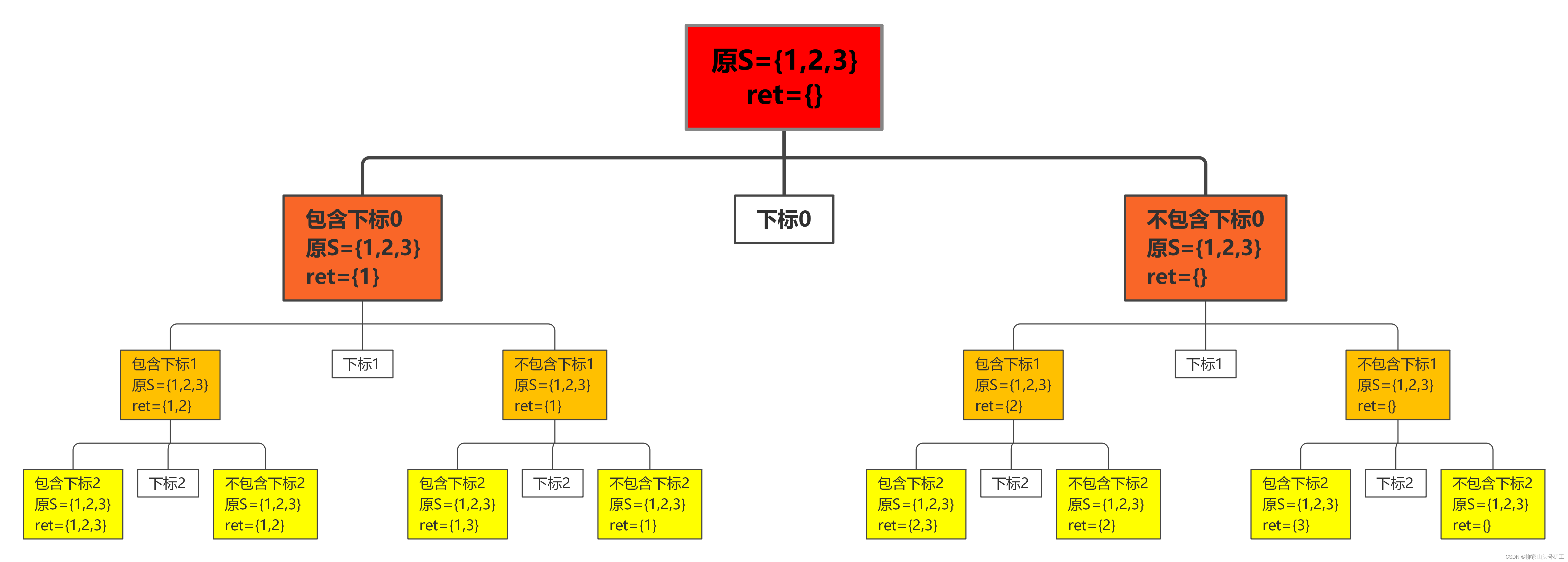
Leetcode question bank 78 Subset (recursive C implementation)

Kernel PWN learning (3) -- ret2user & kernel ROP & qwb2018 core

Cloud identity is too loose, opening the door for attackers

Alibaba cloud architects interpret the four mainstream game architectures

Amazon cloud technology entry Resource Center, easy access to the cloud from 0 to 1

Comparative analysis of meta universe from the dimension of knowledge dissemination
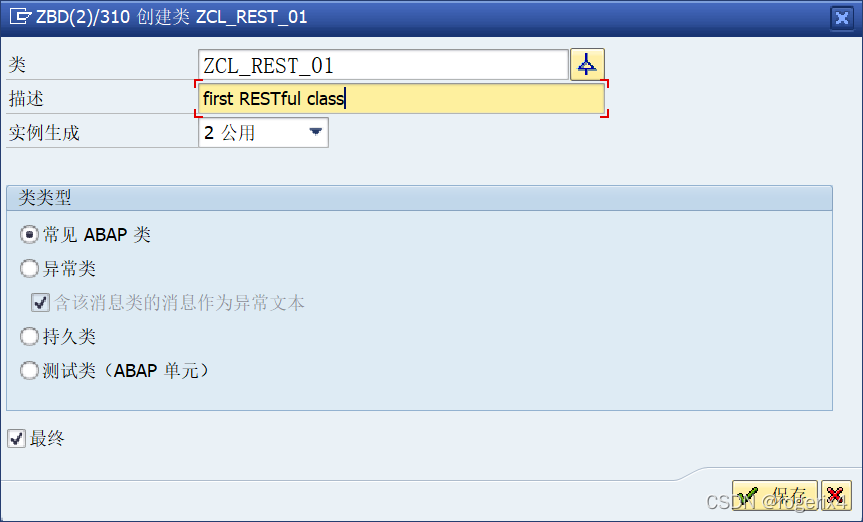
ABAP implementation publishes restful services for external invocation example

2022年流动式起重机司机考试题库模拟考试平台操作

《谷雨系列》空投
随机推荐
C语言:表达式求值(整型提升、算术转换 ...)
A concise course of fast Fourier transform FFT
ES-aggregation聚合分析
MapReduce核心和基础Demo
论文阅读《Integrity Monitoring Techniques for Vision Navigation Systems》——5结果
AI上推荐 之 MMOE(多任务yyds)
Odoo 服务器搭建备忘
正大国际讲解道琼斯工业指数到底是什么?
SQL调优系列文章之—SQL调优简介
Career planning and implementation in the era of meta universe
Leetcode0587. Install fence
实践六 Windows操作系统安全攻防
Construire neuf capacités de fabrication agile à l'ère métacosmique
Introduction to sap pi / PO login and basic functions
Planning and construction of industrial meta universe platform
通过流式数据集成实现数据价值(5)- 流处理
Go语言实践模式 - 函数选项模式(Functional Options Pattern)
杰理之栈溢出 stackoverflow 怎么办?【篇】
论文阅读《Integrity Monitoring Techniques for Vision Navigation Systems》
自定义登录失败处理