当前位置:网站首页>MySQL笔记2_数据表
MySQL笔记2_数据表
2022-04-23 06:07:00 【小叶很笨呐!】
字段数据类型(3类:数值、日期/时间和字符串):
1、数值类型
MySql支持所有标准的SQ数值数据类型。
关键字int是integer的同义词,关键字dec是decimal的同义词
bit数据类型保存字段值,并且支持MyISAM、MEMORY、InnoDB和BDB表
| 类型 |
大小(字节) |
范围(有符号) |
范围(无符号) |
用途 |
| tinyint |
1 |
(-128, 127) |
(0, 255) |
小整数值 |
| smallint |
2 |
(-32768,32767) |
(0, 65535) |
大整数值 |
| mediumint |
3 |
(-8388608, 8388607) |
(0, 16777215) |
大整数值 |
| int或integer |
4 |
(-2147483648, 2147483647) |
(0, 4294967295) |
大整数值 |
| bigint |
8 |
(-9223372036854775808, 9223372036854775807) |
(0,18 446 744 073 709 551 615) |
极大整数值 |
| float |
4字节 |
…… |
…… |
单精度浮点数值 |
| double |
8字节 |
…… |
…… |
双精度浮点数值 |
| decimal |
对decimal(M,D)如果M>D,为M+2否则为D+2 |
依赖于M和D的值 |
依赖于M和D的值 |
小数值 |
2、日期和时间类型
表示时间值的日期和事件类型为datatime、date、timestamp、time和year
每一个时间类型有一个有效范围和一个"零"值,当指定不合法的MySQL不能表示的值时使用"零"值。
timestamp类型有专有的自动更新的特性
| 类型 |
大小(字节) |
范围 |
格式 |
用途 |
| date |
3 |
1000-01-01~ 9999-12-31 |
YYYY-MM-DD |
日期值 |
| time |
3 |
'-838:59:59'~ '838:59:59' |
HH:MM:SS |
时间值或持续的时间 |
| year |
1 |
1901~2155 |
YYYY |
年份值 |
| datetime |
8 |
1000-01-01 00:00:00~ 9999-12-31 23:59:59 |
YYYY-MM-DD HH:MM:SS |
混合日期和时间值 |
| timestamp |
4 |
1970-01-01 00:00:00~2038 结束时间是第2147483647秒,北京时间2038-1-19 11:14:07,格林威治时间2039年1月19日凌晨03:14:07 |
YYYYMMDD HHMMSS |
混合时间和时间值,时间戳 |
3、字符串类型
char和varchar类型类似,但它们保存和检索的方式不同。它们的最大长度和是否尾部空格被保留等方面也不同。在存储或检索过程中不进行大小写转换。
binary和varbinary类似于char和varchar,不同的是它们包含二进制字符串而不要非二进制字符串。也就是说,它们包含字节字符串而不是字节字符串。这说明它们没有字符集,并且排序和比较基于列值字节的数值
blob是一个二进制大对象,可以容纳可变数量的数据。有4种bolb类型:tinyblob、blob、medumblob和longbolb。它们区别在于可容纳存储范围不同。
有4中text类型:tinytext、text、mediumtext和longtext。对应着4中blob类型,可存储的最大长度不同,可根据实际情况选择
| 类型 |
大小(字节) |
用途 |
| char |
0~255 |
定长字符串 |
| varchar |
0~65535 |
定长字符串 |
| tinyblob |
0~255 |
不超过200个字节的二进制字符串 |
| tinytext |
0~255 |
短文本字符串 |
| blob |
0~65535 |
二进制形式的文本字符数据 |
| text |
0~65535 |
长文本数据 |
| mediumblob |
0~16777215 |
二进制形式的中等长度文本数据 |
| mediumtext |
0~16777215 |
中等长度文本数据 |
| longblob |
0~4294967295 |
二进制形式的极大文本数据 |
| longtext |
0~4294967295 |
极大文本数据 |
1、创建数据表
create table <数据表的名称> ([表定义选项]……)[表选项][分区选项]
其中[表定义选项]的格式为:
<列名1> <数据类型1> ....
mysql> create table employee(
-> _id int,
-> name varchar(20),
-> age int,
-> salary double,
-> sex varchar(5),
-> department varchar(25)
-> );
Query OK, 0 rows affected (0.04 sec)2、查看所有数据表
show tables;
mysql> show tables;
+-------------------------+
| Tables_in_personal_info |
+-------------------------+
| employee |
+-------------------------+
1 row in set (0.00 sec)3、查看数据表的编码(charset:字符集/编码集)
show create table <数据表名>
mysql> show create table employee;
+----------+------------------------------------------------------------------------------------------------------------------------------------------------------------------------------------------------------------------------------------------------------------------------+
| Table | Create Table |
+----------+------------------------------------------------------------------------------------------------------------------------------------------------------------------------------------------------------------------------------------------------------------------------+
| employee | CREATE TABLE `employee` (
`_id` int(11) DEFAULT NULL,
`name` varchar(20) DEFAULT NULL,
`age` int(11) DEFAULT NULL,
`salary` double DEFAULT NULL,
`sex` varchar(5) DEFAULT NULL,
`department` varchar(25) DEFAULT NULL
) ENGINE=InnoDB DEFAULT CHARSET=utf8 |
+----------+------------------------------------------------------------------------------------------------------------------------------------------------------------------------------------------------------------------------------------------------------------------------+
1 row in set (0.00 sec)4、修改数据表的编码
alter table <数据表名> character set 编码格式
mysql> alter table employee character set gbk;
Query OK, 0 rows affected (0.01 sec)
Records: 0 Duplicates: 0 Warnings: 05、查看数据表的结构【desc(description:描述,形容;类型)】
Field:字段 Null:是否可以为空 Key:约束 Defaul:默认值 Extra:扩展,备注的意思
desc <数据表的名称>
mysql> desc employee;
+------------+-------------+------+-----+---------+-------+
| Field | Type | Null | Key | Default | Extra |
+------------+-------------+------+-----+---------+-------+
| _id | int(11) | YES | | NULL | |
| name | varchar(20) | YES | | NULL | |
| age | int(11) | YES | | NULL | |
| salary | double | YES | | NULL | |
| sex | varchar(5) | YES | | NULL | |
| department | varchar(25) | YES | | NULL | |
+------------+-------------+------+-----+---------+-------+
6 rows in set (0.00 sec)6、修改表的结构
1、修改表名
alter table <旧表名> rename <新表名>
mysql> alter table employee rename info_employee;
Query OK, 0 rows affected (0.01 sec)2、修改字段的名字
alter table <表名> change <旧字段名> <新字段名> <类型>(长度);
mysql> alter table employee change name username varchar(40);
Query OK, 0 rows affected (0.01 sec)
Records: 0 Duplicates: 0 Warnings: 03、增加字段
alter table <数据表名> add column <字段名> <字段类型> [约束条件] [first|after 已存在的字段名]
first:(可选)作用是将新添加的字段设置为表的第一个字段
alter:(可选)作用是将新添加的字段添加到指定的已存在的字段名的后面
实例:使用alter table 修改表info_employee的结构,
在表的第一列添加一个int类型的字段coll,输入的SQL语句和运结果如下所示:
mysql> alter table info_employee
-> add column coll int first;
Query OK, 0 rows affected (0.04 sec)
Records: 0 Duplicates: 0 Warnings: 0
mysql> alter table info_employee
-> add column name varchar(32) after _id;
Query OK, 0 rows affected (0.04 sec)
Records: 0 Duplicates: 0 Warnings: 04、删除列(字段)
alter table <数据表名称> drop <字段名称>
mysql> alter table employee drop address;
Query OK, 0 rows affected (0.05 sec)
Records: 0 Duplicates: 0 Warnings: 0”First或after已存在的字段名“用于指定新增字段在表中的位置,如果SQL语句中没有这两个参数,则默认将新添加的字段添加到最后
5、修改字段的长度/类型
alter table <数据表的名称> modify column <字段名称> <新的类型(新的长度)>
mysql> alter table employee modify column department varchar(200);
Query OK, 0 rows affected (0.06 sec)
Records: 0 Duplicates: 0 Warnings: 0版权声明
本文为[小叶很笨呐!]所创,转载请带上原文链接,感谢
https://blog.csdn.net/weixin_50957373/article/details/120920651
边栏推荐
猜你喜欢

个人博客网站搭建

Dolphinscheduler集成Flink任务踩坑记录

oracle表的约束详解

qs. In the stringify interface, the input parameter is converted into a & connected string (with the application / x-www-form-urlencoded request header)

组件化学习(2)Arouter原理学习

OSS云存储管理实践(体验有礼)

Winter combat camp hands-on combat - first understand the cloud foundation, hands-on practice ECS ECS ECS novice on the road to get the mouse cloud Xiaobao backpack shadowless

Chaos带你快速上手混沌工程
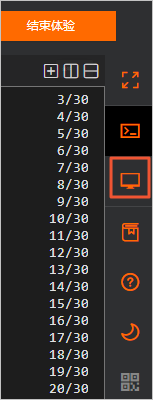
Build a cloud blog based on ECS (send blessings on the cloud Xiaobao code and draw iphone13 for free)

useReducer基本用法
随机推荐
Prometheus thanos Quick Guide
OSS云存储管理实践(体验有礼)
JVM basics you should know
19C中ASM network未自动启动的处理
Django::Did you install mysqlclient?
iTOP4412 FramebufferNativeWindow(4.0.3_r1)
B站用户视频观看记录的存储方案
Winter combat camp hands-on combat - cloud essential environment preparation, hands-on practical operation, quickly build lamp environment, lead mouse cloud Xiaobao backpack without shadow
oracle表空间表分区详解及oracle表分区查询使用方法
oracle创建表空间和修改用户默认表空间
oracle存储过程中is和as区别
Oracle RAC数据库实例启动异常问题分析IPC Send timeout
Explore how @ modelandview can forward data and pages through the source code
JS function package foreach use return can not jump out of the outer function
第三篇:docker安装mysql容器(自定义端口)
How does VirtualBox modify the IP network segment assigned to the virtual machine in the "network address translation (NAT)" network mode
EMR Based offline data analysis - polite feedback
RAC环境数据库节点参数设置不当导致监听无法连接问题排查
Chaos带你快速上手混沌工程
When switch case, concatenate the error case and if of the conventional judgment expression and use L