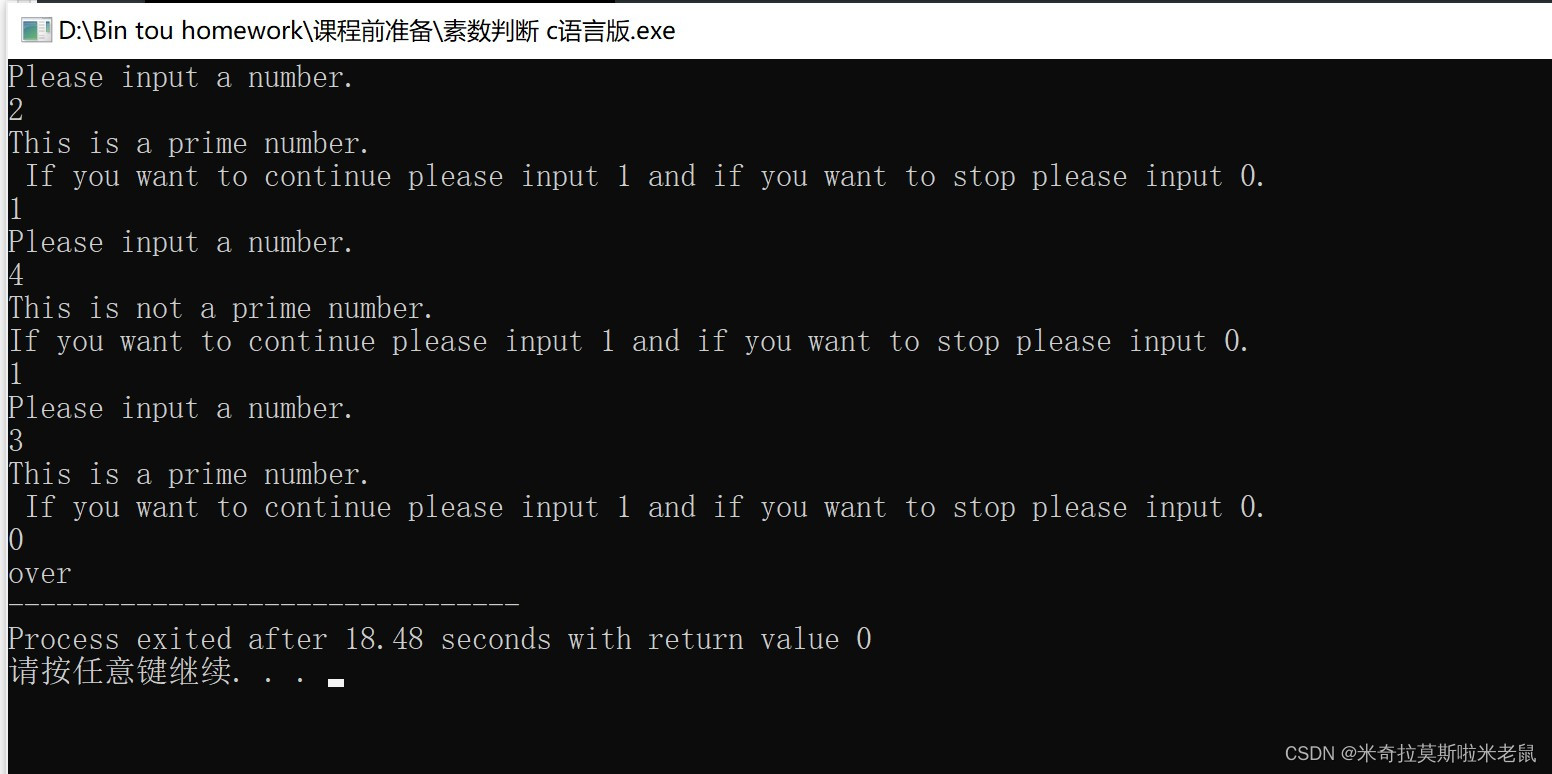当前位置:网站首页>Pony语言学习(一):环境配置(续)
Pony语言学习(一):环境配置(续)
2022-08-10 05:29:00 【溴锑锑跃迁】
写在前面的:
很久没有更新了,今天把以前的博客更新修订了一下,感觉良好。今儿个在新系统布置Pony开发环境时,鼓捣了半天Docker for Windows,实在是心累。无意间敲开了通往新大陆的门,就算是给Pony的Windows Users/Funs一个彩蛋吧。诸君请赏?!
(只适用于64位,惨淡!)
0.基础开发环境:
博主现在使用的是Windows 10 x64,配置了Visual Studio 2019(传送门)和Visual Code(传送门2号)
先看看官方对此是怎么说的吧:
- Windows users will need to install:
- Visual Studio 2019, 2017 or 2015 or the Visual C++ Build Tools 2019, 2017 or 2015, and
- If using Visual Studio 2015, install the Windows 10 SDK (available here).
- If using Visual Studio 2017 or 2019, install the "Desktop Development with C++" workload.
- If using Visual C++ Build Tools 2017 or 2019, install the "Visual C++ build tools" workload, and the "Visual Studio C++ core features" individual component.
- If using Visual Studio 2017 or 2019, or Visual C++ Build Tools 2017 or 2019, make sure the latest
Windows 10 SDK (10.x.x.x) for Desktopwill be installed.
关于基础库的重要性我就不说了,之所以用Visual Code是因为市场(market)里有Pony相关的包,比较方便,当然,你也可以考虑以下途径:
- Sublime Text: Pony Language
- Atom: language-pony
- Visual Studio: VS-pony
- Visual Studio Code: vscode-pony
- Vim:
- vim-pony
- pony.vim
- currycomb: Syntastic support
- SpaceVim, available as layer for Vim and Neovim. Just follow installation instructions then load
lang#ponylayer inside configuration file ($HOME/.SpaceVim.d/init.toml)- Emacs:
- BBEdit: bbedit-pony
- Micro: micro-pony-plugin
- Nano: pony.nanorc file
- Kate: update syntax definition file: Settings -> Configure Kate -> Open/Save -> Modes & Filetypes -> Download Highlighting Files
1.重头戏——TA来了!
这次我们的安装是基于Bintray的,Windows版本的官方网站在此:https://dl.bintray.com/pony-language/ponyc-win/
博主测试了两个当时最新的版本,一个是release的ponyc-release-0.9.0-1990.5a0bd57-win64.zip,适用于Visual Studio 2015
一个是(目测)开发版本ponyc-0.29.0-win64.zip,适用于Visual Studio 2019。
下载速度是出奇的快,确实出乎我的意料,文件也不大。下载下来直接解压到开发目录,压缩包内部文件目录大概是:
你的压缩包名
\packages
..\~~~
\ponyc
..\bin
把bin这条路径插入环境变量(通用PATH)
2.测试:
新建文件夹demo,新建文件main.pony
写入代码:
actor Main
new create(env: Env) =>
env.out.print("Hello, world!")命令行下打开该目录(cmd和powershell皆可):直接输入ponyc,得到:
 (图中是powershell环境)
(图中是powershell环境)
如果是powershell的话,要输入.\demo.exe, cmd下直接输入demo.exe
输出:

欧了?!
写在后面的:
其实Linux,Mac用户都可以试试这个方法,地址:https://dl.bintray.com/pony-language/。
还是感谢您对Pony的关注?!欢迎加入Pony语言QQ群:261824044!
边栏推荐
- SQL database field to append to main table
- Talk about API Management - Open Source Edition to SaaS Edition
- Practical skills 19: Several postures of List to Map List
- oracle rac 11g安装执行root.sh时报错
- MySQL使用简单教程
- 一篇文章掌握整个JVM,JVM超详细解析!!!
- FPGA engineer interview questions collection 1~10
- 聊聊 API 管理-开源版 到 SaaS 版
- Qiskit学习笔记(三)
- You can‘t specify target table ‘kms_report_reportinfo‘ for update in FROM clause
猜你喜欢
随机推荐
Arduino框架下合宙ESP32C3 +1.8“tft 网络时钟
OneFlow源码解析:算子指令在虚拟机中的执行
FPGA工程师面试试题集锦11~20
Read the excerpt notes made by dozens of lightweight target detection papers for literacy
顺序表的删除,插入和查找操作
An article to master the entire JVM, JVM ultra-detailed analysis!!!
flex related
MySQL使用简单教程
canvas canvas drawing clock
Ask you guys.The FlinkCDC2.2.0 version in the CDC community has a description of the supported sqlserver version, please
从GET切换为POST提交数据的方法
Guys, is it normal that the oracle archive log grows by 3G in 20 minutes after running cdc?
Attention candidates for the soft exam! The detailed registration process for the second half of 2022 is coming!
scikit-learn机器学习 读书笔记(一)
EasyGBS连接mysql数据库提示“can’t connect to mysql server”,该如何解决?
Mysql CDC (2.1.1) inital snapshot database set up five concurrent degree, se
咨询cdc 2.0 for mysql不执行flush with read lock.怎么保证bin
基于Qiskit——《量子计算编程实战》读书笔记(七)
Touch chip used in smart touch remote control
动手写prometheus的exporter-02-Counter(计数器)