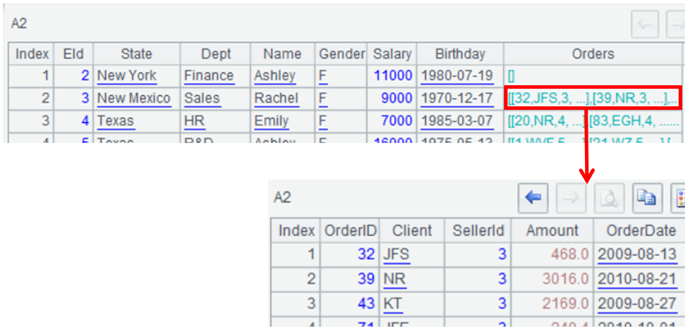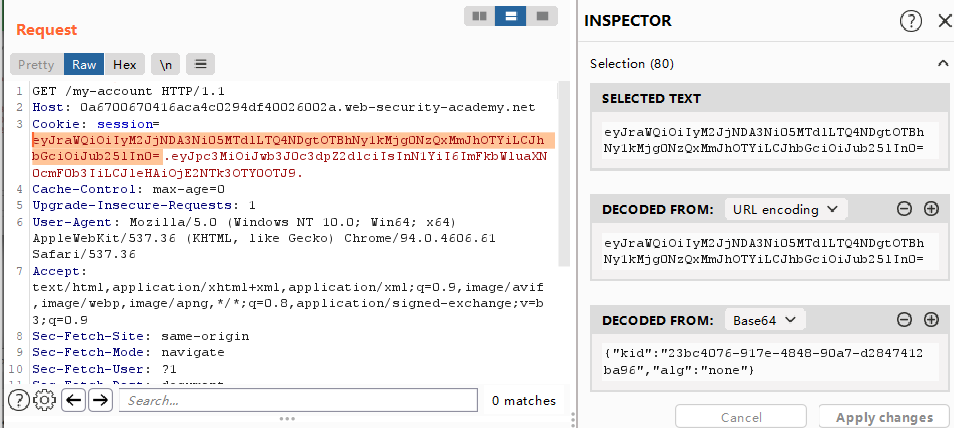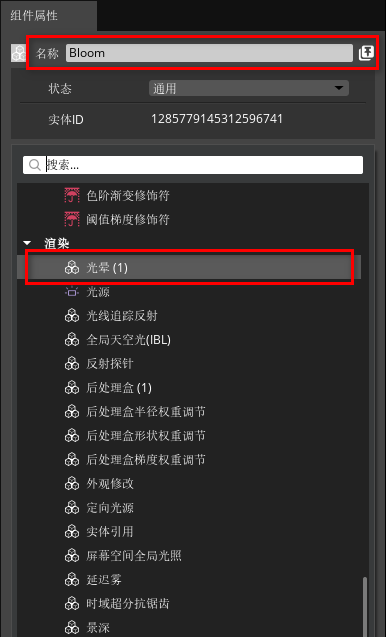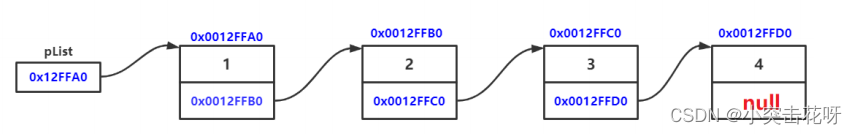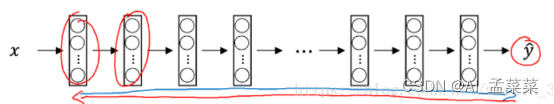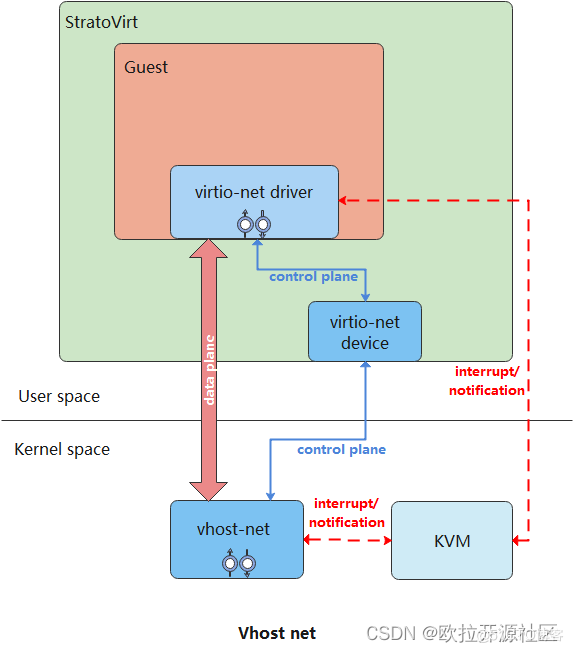当前位置:网站首页>Solve the ali cloud oss - the original 】 【 exe double-click response can't open, to provide a solution
Solve the ali cloud oss - the original 】 【 exe double-click response can't open, to provide a solution
2022-08-09 10:28:00 【DCTANT】
The reason is that I installed Huawei Cloud's obs browser+ (version number 3.20.10.0), and I used Alibaba Cloud's oss-browser.exe the next day after installation. I found that there was no response when I double-clicked to open oss-browser.exe.The loaded circle goes 1,2 seconds and it's gone, nothing opens.Then I went to Huawei Cloud and Alibaba Cloud to send a ticket to ask questions. Huawei Cloud responded quickly, and Alibaba Cloud did not reply to me until my problem was solved.
Workaround:
Right-click on this computer, properties, open advanced system settings, find environment variables, delete the NODE_OPTIONS entry in the user variable of ${username}, and the systemThe NODE_OPTIONS item in the variable (if it exists), after confirming, open Alibaba Cloud's oss-browser.exe again, and it can be opened normally.This environment variable does not affect the normal use of HUAWEI CLOUD obs browser+.
HUAWEI CLOUD engineers said that this problem will be fixed in the next version.
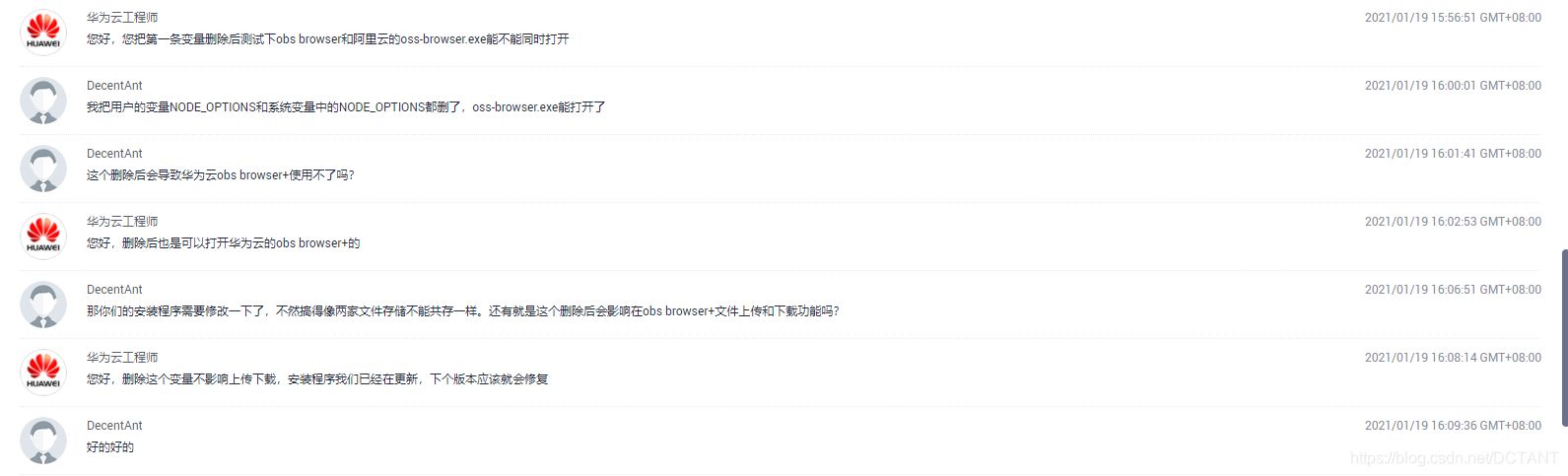
There is also an idea here, that is, oss-browser.exe is an Electron application, and the inability to open it may be related to the configuration of node. Debugging the configuration information related to node may solve this problem.
边栏推荐
猜你喜欢
随机推荐
收到人生第一笔五位数工资
Throwing a question? The execution speed of the Count operation in the Mysql environment is very slow. You need to manually add an index to the primary key---MySql optimization 001
[贴装专题] 基于多目视觉的手眼标定
tuple dictionary collection
1: bubble sort
Collections and Functions
函数组件和类组件和dva视图更新问题
京东物流与五菱将开发联名版定制产品
技术分享 | 使用 cURL 发送请求
Cpolar内网穿透的面板功能介绍
好久没更新博客了
snmp++编译错误问题解决方法
SQL Server查询优化
Demand side power load forecasting (Matlab code implementation)
libavcodec.dll导致游戏不能运行及explorer关闭
EndNoteX9 OR X 20 Guide
By asking where the variables are stored, the shepherd boy laughed and said to use pointers, Go lang1.18 introductory refining tutorial, from Bai Ding to Hongru, the use of go lang type pointers (Poin
自启服务mock联调跨域问题
conditional control statement
Win7 远程桌面限制IP