当前位置:网站首页>技术分享 | 使用 cURL 发送请求
技术分享 | 使用 cURL 发送请求
2022-08-09 09:45:00 【Tester_muller】
cURL 是一个通过 URL 传输数据的,功能强大的命令行工具。cURL 可以与 Chrome Devtool 工具配合使用,把浏览器发送的真实请求还原出来,附带认证信息,脱离浏览器执行,方便开发者重放请求、修改参数调试,编写脚本。也可以单独使用,根据自己的需求构造请求调整参数,构造多种接口测试场景。
环境安装
学习 curl 命令之前,需要先了解 Chrome Devtool 工具。
ChromeDevTools
Chrome DevTools(Chrome 开发者工具)是内嵌在 Chrome 浏览器里的一组用于网页制作和调试的工具。在测试的过程中,也常常用作一个简单的抓包工具。
如何操作
- 选择右上角 Chrome 菜单,然后选择更多工具 -> 开发者工具
- 或者右键,选择检查/审查元素
在 Network 面板中可以查看通过网络来请求来的资源的详细信息:
cURL常见用法
从浏览器 copy
1、右键左侧数据,选择 Copy -> copy as curl ,即可把请求内容转化为 cURL 命令。
2、将命令 copy 在 gitbash 或 bash 上并运行,则会看到返回信息。
3、对上面命令进行细化,加入 -v 参数可以打印更详细的内容,用2>&1将标准错误重定向到标准输出,发送此命令将得到细化后的内容
细化后的命令如下
curl 'https://home.testing-studio.com/' -H \
'authority: home.testing-studio.com' -H 'pragma: no-cache'\
-H 'cache-control: no-cache' -H 'upgrade-insecure-requests: 1'\
-H 'user-agent: Mozilla/5.0 (Macintosh; Intel Mac OS X 10_15_0)\
AppleWebKit/537.36 (KHTML, like Gecko)\
Chrome/80.0.3987.116 Safari/537.36' \
-H 'sec-fetch-dest: document' \
-H 'accept: text/html,application/xhtml+xml,\
application/xml;q=0.9,image/webp,image/apng,*/*;q=0.8,\
application/signed-exchange;v=b3;q=0.9' \
-H 'sec-fetch-site: none' -H 'sec-fetch-mode: navigate' \
-H 'sec-fetch-user: ?1' \
-H 'accept-language: en,zh-CN;q=0.9,zh;q=0.8' \
--compressed -v 2>&1其他常用命令
发起 get 请求
curl "https://httpbin.testing-studio.com/get" -H "accept: application/json"发起 post 请求
curl -X POST "https://httpbin.testing-studio.com/post" -H \
"accept: application/json"proxy 的使用
curl -x 'http://127.0.0.1:8080' "https://httpbin.testing-studio.com/get"curl 命令常用参数
cURL实战演练
通过几个小实战演练,了解一些常用参数的用法
1、篡改请求头信息,将 User-Agent 改为 ”testing-studio
curl -H "User-Agent:testing-studio" "http://www.baidu.com" -v可以看到请求中的 User-Agent 成功改为了 testing-studio
* Trying 14.215.177.39...
* TCP_NODELAY set
* Connected to www.baidu.com (14.215.177.39) port 80 (#0)
> GET / HTTP/1.1
> Host: www.baidu.com
> Accept: */*
> User-Agent:testing-studio2.在企业微信中通过 curl 命令创建标签,这是一个 post 请求,通过 --data 参数传递 tagname 和 tagid
# token为个人生成,需要替换
curl -H "Content-Type: application/json" -X POST \
--data '{"tagname": "hogwarts","tagid": 13}' \
https://qyapi.weixin.qq.com/cgi-bin/tag/create?access_token=$token3.认证,通过 put 上传到 ElasticSearch ,使用 --user 进行用户认证
# ES_HOST index id content 均为变量,需替换
curl -X PUT "$ES_HOST/$index/_doc/$id?pretty" \
--user username:password \
-H 'Content-Type: application/json' \
-d "$content"边栏推荐
猜你喜欢

WAVE SUMMIT 2022深度学习开发者峰会
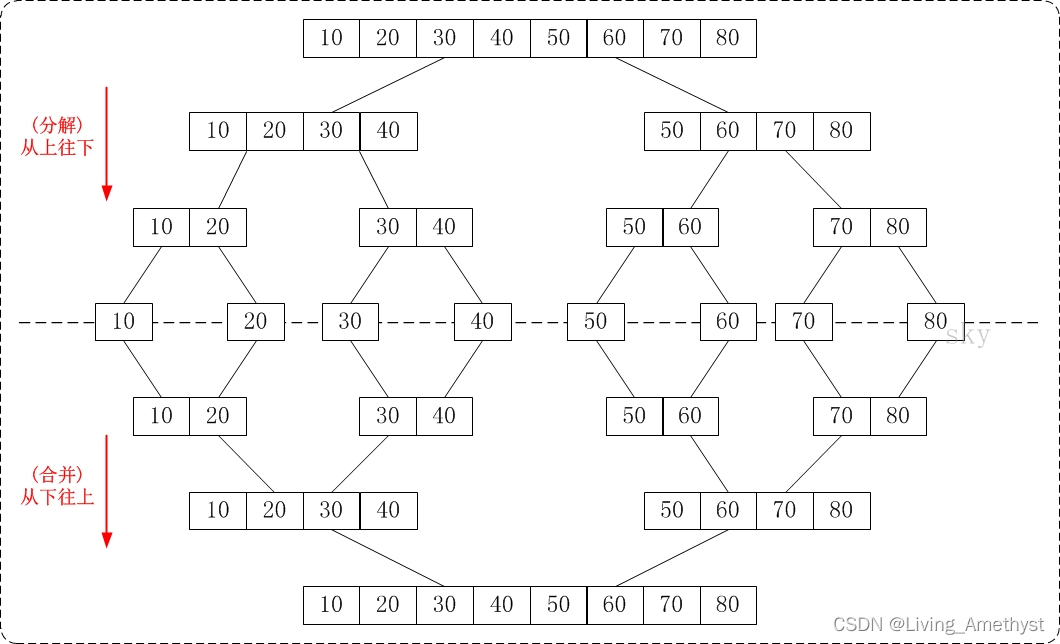
【八大排序④】归并排序、不基于比较的排序(计数排序、基数排序、桶排序)
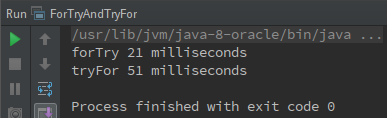
try catch 对性能影响
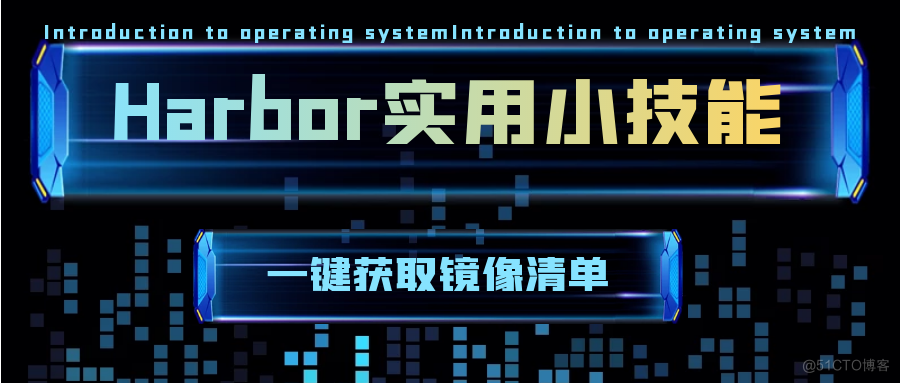
Practical skills: a key for image information in the Harbor, quick query image
![[Personal study summary] CRC verification principle and implementation](/img/99/ae0862522cd0d1c8f45604b9cd88c5.png)
[Personal study summary] CRC verification principle and implementation
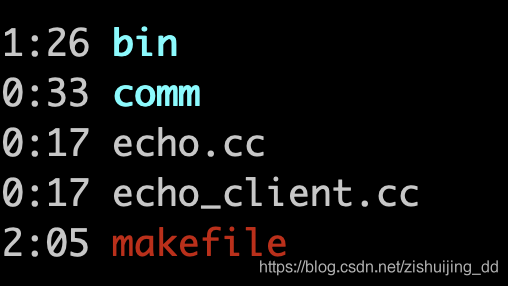
makefile学习-解决目标文件输出路径问题
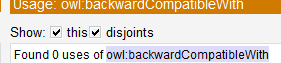
A Practical Guide to Building OWL Ontologies using Protege4 and CO-ODE Tools - Version 1.3 (7.4 Annotation Properties - Annotation Properties)
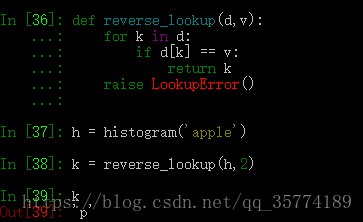
字典
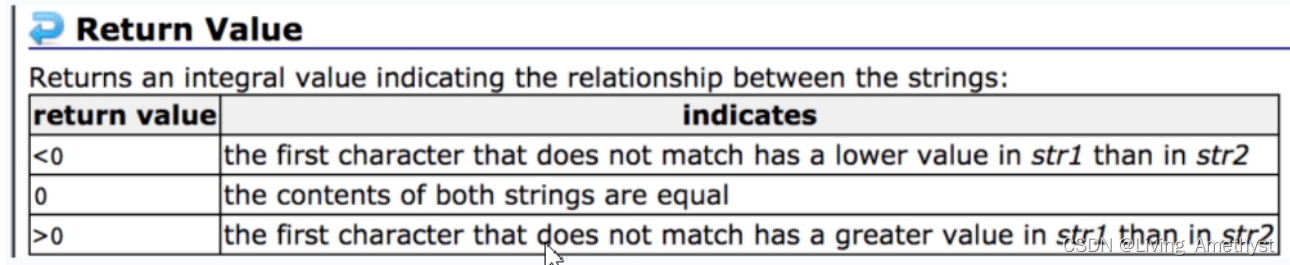
字符串函数和内存函数
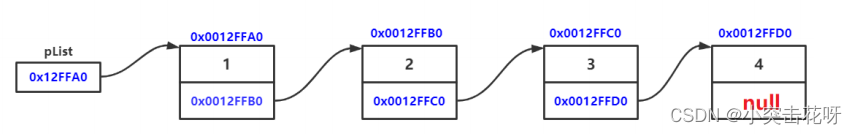
ArrayList和LinkedList
随机推荐
超详细的MySQL基本操作
免费下载天地图全国基础地理信息矢量数据的一种方法
6. The File types
迭代
makefile学习-解决目标文件输出路径问题
在anaconda环境中配置cuda和cudnn
4. Character stream
.equals ==
[Machine Learning] Basics of Data Science - Basic Practice of Machine Learning (2)
4. Generics and Utilities
时间复杂度和空间复杂度
喜迎排名18
2.字节流
4.字符流
诡秘番外:在现代
Tigase插件编写——注册用户批量查询
Source GBase database, oracle quote "ORA - 01000: beyond the shop open the cursor"
【机器学习】网络爬虫实战详解
Sweet alert
列表