当前位置:网站首页>CentOS卸载Oracle 11gR2(x64)_转载
CentOS卸载Oracle 11gR2(x64)_转载
2022-08-11 05:12:00 【小匠石钧知】
环境
OS: CentOS 7.4; hosts: L134; IP: 192.168.1.134
Oracle安装文件目录:/opt/oracle_install
ORACLE_BASE:/data/app/oracle
ORACLE_HOME: /data/app/oracle/product/11.2.0/db_1
oraInventory: /data/app/oraInventory
Oracle数据目录:/data/app/oradata/
方法1:使用oracle自带的deinstall卸载
[[email protected] ~]$ cd $ORACLE_HOME/deinstall
[[email protected] /data/app/oracle/product/11.2.0/db_1/deinstall]$ ./deinstall
然后根据提示一步一步进行操作即可。最后一步是确认操作,选择y,回车。
Do you want to continue (y - yes, n - no)? [n]: y
最后还要需要以root身份删除/etc/oraInst.loc这个文件。我觉得方法2删除更方便更彻底。
方法2:手动删除相关文件和目录
- 关闭实例
sqlplus / as sysdba
SQL> shutdown immediate
- 关闭listener
lsnrctl stop
- 删除安装目录
su -
rm -rf /data/app/oracle/ /data/app/oraInventory/ /data/app/oradata/
- 以root权限删除/usr/bin下的相关文件。下周
cd /usr/local/bin/
rm -f dbhome oraenv coraenv
- 删除/etc/oratab
rm -f /etc/oratab
- 删除
rm -f /etc/oraInst.loc
- 删除oracle用户和用户组(如有必要)
userdel -r oracle
groupdel oinstall
groupdel dba
groupdel oper
- 删除启动服务
chkconfig --del oracle
扩展
oracle自带的deinstall卸载的提示和日志信息。
[[email protected] /data/oracle/11g2/deinstall]$ ./deinstall
Checking for required files and bootstrapping ...
Please wait ...
Location of logs /tmp/deinstall2018-03-08_08-53-24-AM/logs/
############ ORACLE DEINSTALL & DECONFIG TOOL START ############
######################## CHECK OPERATION START ########################
Install check configuration START
Checking for existence of the Oracle home location /data/app/oracle/product/11.2.0/db_1
Oracle Home type selected for de-install is: SIDB
Oracle Base selected for de-install is: /data/app/oracle
Checking for existence of central inventory location /data/app/oraInventory
Install check configuration END
Network Configuration check config START
Network de-configuration trace file location: /tmp/deinstall2018-03-08_08-53-24-AM/logs/netdc_check1471463216126639250.log
Specify all Single Instance listeners that are to be de-configured [LISTENER]:
Network Configuration check config END
Database Check Configuration START
Database de-configuration trace file location: /tmp/deinstall2018-03-08_08-53-24-AM/logs/databasedc_check5326208000777792237.log
Use comma as separator when specifying list of values as input
Specify the list of database names that are configured in this Oracle home [orclyz]:
###### For Database 'orclyz' ######
Single Instance Database
The diagnostic destination location of the database: /data/app/oracle/diag/rdbms/orclyz
Storage type used by the Database: FS
Database file location: /data/app/oracle/oradata/orclyz,/data/app/oracle/flash_recovery_area/orclyz
Flash recovery area location: /data/app/oracle/flash_recovery_area/ORCLYZ
database spfile location: /data/app/oracle/product/11.2.0/db_1/dbs/spfileorclyz.ora
The details of database(s) orclyz have been discovered automatically. Do you still want to modify the details of orclyz database(s)? [n]:
Database Check Configuration END
Enterprise Manager Configuration Assistant START
EMCA de-configuration trace file location: /tmp/deinstall2018-03-08_08-53-24-AM/logs/emcadc_check.log
Checking configuration for database orclyz
Enterprise Manager Configuration Assistant END
Oracle Configuration Manager check START
OCM check log file location : /tmp/deinstall2018-03-08_08-53-24-AM/logs//ocm_check5456.log
Oracle Configuration Manager check END
######################### CHECK OPERATION END #########################
####################### CHECK OPERATION SUMMARY #######################
Oracle Home selected for de-install is: /data/app/oracle/product/11.2.0/db_1
Inventory Location where the Oracle home registered is: /data/app/oraInventory
Following Single Instance listener(s) will be de-configured: LISTENER
The following databases were selected for de-configuration : orclyz
Database unique name : orclyz
Storage used : FS
No Enterprise Manager configuration to be updated for any database(s)
No Enterprise Manager ASM targets to update
No Enterprise Manager listener targets to migrate
Checking the config status for CCR
Oracle Home exists with CCR directory, but CCR is not configured
CCR check is finished
Do you want to continue (y - yes, n - no)? [n]: y
A log of this session will be written to: '/tmp/deinstall2018-03-08_08-53-24-AM/logs/deinstall_deconfig2018-03-08_08-53-33-AM.out'
Any error messages from this session will be written to: '/tmp/deinstall2018-03-08_08-53-24-AM/logs/deinstall_deconfig2018-03-08_08-53-33-AM.err'
######################## CLEAN OPERATION START ########################
Enterprise Manager Configuration Assistant START
EMCA de-configuration trace file location: /tmp/deinstall2018-03-08_08-53-24-AM/logs/emcadc_clean.log
Updating Enterprise Manager ASM targets (if any)
Updating Enterprise Manager listener targets (if any)
Enterprise Manager Configuration Assistant END
Database de-configuration trace file location: /tmp/deinstall2018-03-08_08-53-24-AM/logs/databasedc_clean1081110075195191916.log
Database Clean Configuration START orclyz
This operation may take few minutes.
Database Clean Configuration END orclyz
Network Configuration clean config START
Network de-configuration trace file location: /tmp/deinstall2018-03-08_08-53-24-AM/logs/netdc_clean1072295666521765217.log
De-configuring Single Instance listener(s): LISTENER
De-configuring listener: LISTENER
Stopping listener: LISTENER
Listener stopped successfully.
Deleting listener: LISTENER
Listener deleted successfully.
Listener de-configured successfully.
De-configuring Naming Methods configuration file...
Naming Methods configuration file de-configured successfully.
De-configuring backup files...
Backup files de-configured successfully.
The network configuration has been cleaned up successfully.
Network Configuration clean config END
Oracle Configuration Manager clean START
OCM clean log file location : /tmp/deinstall2018-03-08_08-53-24-AM/logs//ocm_clean5456.log
Oracle Configuration Manager clean END
Oracle Universal Installer clean START
Detach Oracle home '/data/app/oracle/product/11.2.0/db_1' from the central inventory on the local node : Done
Delete directory '/data/app/oracle/product/11.2.0/db_1' on the local node : Done
Delete directory '/data/app/oraInventory' on the local node : Done
Delete directory '/data/app/oracle' on the local node : Done
Oracle Universal Installer cleanup was successful.
Oracle Universal Installer clean END
Oracle install clean START
Clean install operation removing temporary directory '/tmp/install' on node 'PostalDataDG'
Oracle install clean END
######################### CLEAN OPERATION END #########################
####################### CLEAN OPERATION SUMMARY #######################
Successfully de-configured the following database instances : orclyz
Following Single Instance listener(s) were de-configured successfully: LISTENER
Cleaning the config for CCR
As CCR is not configured, so skipping the cleaning of CCR configuration
CCR clean is finished
Successfully detached Oracle home '/data/app/oracle/product/11.2.0/db_1' from the central inventory on the local node.
Successfully deleted directory '/data/app/oracle/product/11.2.0/db_1' on the local node.
Successfully deleted directory '/data/app/oraInventory' on the local node.
Successfully deleted directory '/data/app/oracle' on the local node.
Oracle Universal Installer cleanup was successful.
Run 'rm -rf /etc/oraInst.loc' as root on node(s) 'PostalDataDG' at the end of the session.
Oracle install successfully cleaned up the temporary directories.
#######################################################################
############# ORACLE DEINSTALL & DECONFIG TOOL END #############
边栏推荐
- 面试题整理
- K8s复习笔记7--Redis单机和Redis-cluster的K8S实现
- ERROR: Could not install packages due to an OSError: [Errno 2] 没有那个文件或目录: ‘/data/xxxx
- Thymeleaf
- Idea提升工作效率的必备技巧
- Switch and Router Technology - 32 - Named ACL
- 2022 building welder (building a special type of work) examination questions and simulation test
- 玩转mysql之查看mysql版本号
- nodes服务器
- 【无2022上海市安全员A证考试题库及模拟考试
猜你喜欢

2021年网络规划设计师下午案例题

用白嫖的Adobe正版软件,减少应届毕业生的慢就业、不就业等现象

论文笔记:Bag of Tricks for Long-Tailed Visual Recognition with Deep Convolutional Neural Networks
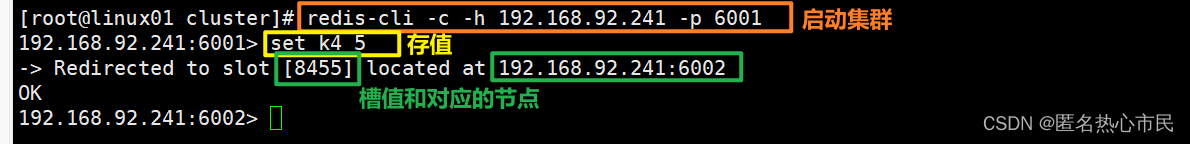
redis集群模式--解决redis单点故障

Switch and Router Technology - 25 - OSPF Multi-Area Configuration
![ERROR: Could not install packages due to an OSError: [Errno 2] No such file or directory: '/data/xxxx](/img/02/3896b29a955ae84a0f0326f0d2cabf.png)
ERROR: Could not install packages due to an OSError: [Errno 2] No such file or directory: '/data/xxxx

Redis详解

Switches and routers technology - 24 - configure OSPF single area

ESP8266 教程3 — 通过TCP组建局域网并通信

每周推荐短视频:你常用的拍立淘,它的前身原来是这样的!
随机推荐
guava RateLimiter均匀限流
02.折叠隐藏文字
Switch and Router Technology-33-Static NAT
MFC Interprocess Communication (Shared Memory)
JedisLock_Redis分布式锁实现_转载
Tips to improve your productivity, you have to know - Navitcat shortcuts
Switches and routers technology - 21 - RIP routing protocol
智能指针笔记
Switches and routers technologies - 30 - standard acls
Switch and Router Technology-27-OSPF Route Redistribution
MySQL数据库管理
Idea提升工作效率的必备技巧
[Untitled] 2022 Amination Process Exam Questions Mock Exam Question Bank and Online Mock Exam
form form submission database Chinese becomes a question mark
shell 脚本编程---入门
[ARM] rk3399 mounts nfs error
Linux中安装redis
4 模块三:文献阅读与研究方法
Network Skill Tree
【嵌入式开源库】cJSON的使用,高效精简的json解析库